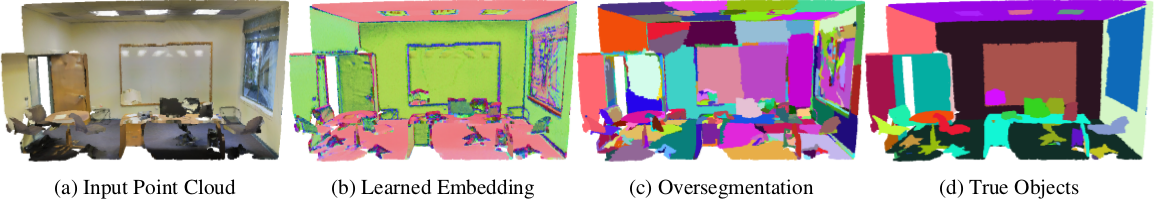Structured prediction of primitive shapes in point clouds
This is based on papers: Structured Prediction Energy Network https://arxiv.org/abs/1511.06350
End-to-End Learning for Structured Prediction Energy Networks https://arxiv.org/abs/1703.05667
PointNet++ https://arxiv.org/abs/1706.02413
Large-scale Point Cloud Semantic Segmentation with Superpoint Graphs http://arxiv.org/abs/1711.09869
Point Cloud Oversegmentation with Graph-Structured Deep Metric Learning https://arxiv.org/pdf/1904.02113.
1. Install PyTorch and torchnet.
pip install git+https://github.com/pytorch/tnt.git@master
2. Install additional Python packages:
pip install future python-igraph tqdm transforms3d pynvrtc fastrlock cupy h5py sklearn plyfile scipy
3. Install Boost (1.63.0 or newer) and Eigen3, in Conda:
conda install -c anaconda boost; conda install -c omnia eigen3; conda install eigen; conda install -c r libiconv
4. Make sure that cut pursuit was downloaded. Otherwise, clone this repository or add it as a submodule in superpoint/partition:
cd superpoint/partition
git submodule init
git submodule update --remote cut-pursuit
5. Compile the libply_c and libcp libraries:
CONDAENV=YOUR_CONDA_ENVIRONMENT_LOCATION
cd partition/ply_c
cmake . -DPYTHON_LIBRARY=$CONDAENV/lib/libpython3.6m.so -DPYTHON_INCLUDE_DIR=$CONDAENV/include/python3.6m -DBOOST_INCLUDEDIR=$CONDAENV/include -DEIGEN3_INCLUDE_DIR=$CONDAENV/include/eigen3
make
cd ..
cd cut-pursuit
mkdir build
cd build
cmake .. -DPYTHON_LIBRARY=$CONDAENV/lib/libpython3.6m.so -DPYTHON_INCLUDE_DIR=$CONDAENV/include/python3.6m -DBOOST_INCLUDEDIR=$CONDAENV/include -DEIGEN3_INCLUDE_DIR=$CONDAENV/include/eigen3
make
6. (optional) Install Pytorch Geometric
7. Install libgl library
output_type defined as such:
'i'= input rgb point cloud'g'= ground truth (if available), with the predefined class to color mapping'f'= geometric feature with color code: red = linearity, green = planarity, blue = verticality'p'= partition, with a random color for each superpoint'r'= result cloud, with the predefined class to color mapping'e'= error cloud, with green/red hue for correct/faulty prediction's'= superedge structure of the superpoint (toggle wireframe on meshlab to view it)