This repository has been archived by the owner on Aug 3, 2019. It is now read-only.
-
Notifications
You must be signed in to change notification settings - Fork 350
LikeView
HakAl edited this page Aug 20, 2015
·
6 revisions
To use LikeView all you need to do is:
<com.facebook.share.widget.LikeView
android:id="@+id/like_view"
android:layout_width="wrap_content"
android:layout_height="wrap_content" >
</com.facebook.share.widget.LikeView>mLikeView = (LikeView) findViewById(R.id.like_view);
mLikeView.setObjectId("1501124800143936");That's it
No need to add anything to onActivityResult and so on, since this lib already cares for this stuff. Make sure to call FacebookSdk.sdkInitialize() first.
You will find the example with this button in the sample app. (Misc section)
This is what I got:
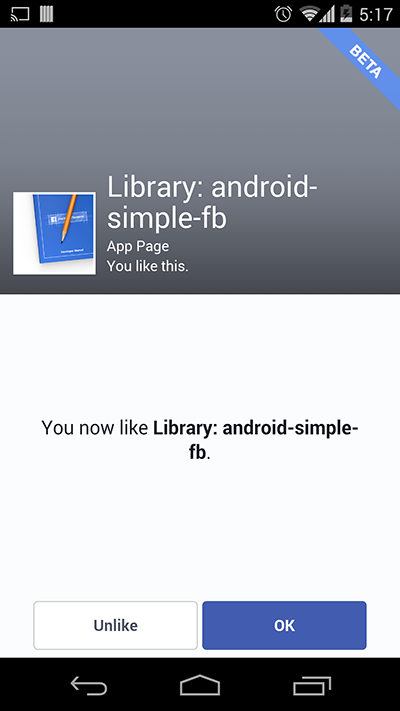
The full doc on facebook side: https://developers.facebook.com/docs/android/like-button
-
Setup
-
Login/Logout
-
Publish
-
Requests/Invite
-
Get
-
Additional options
-
Samples 🔻