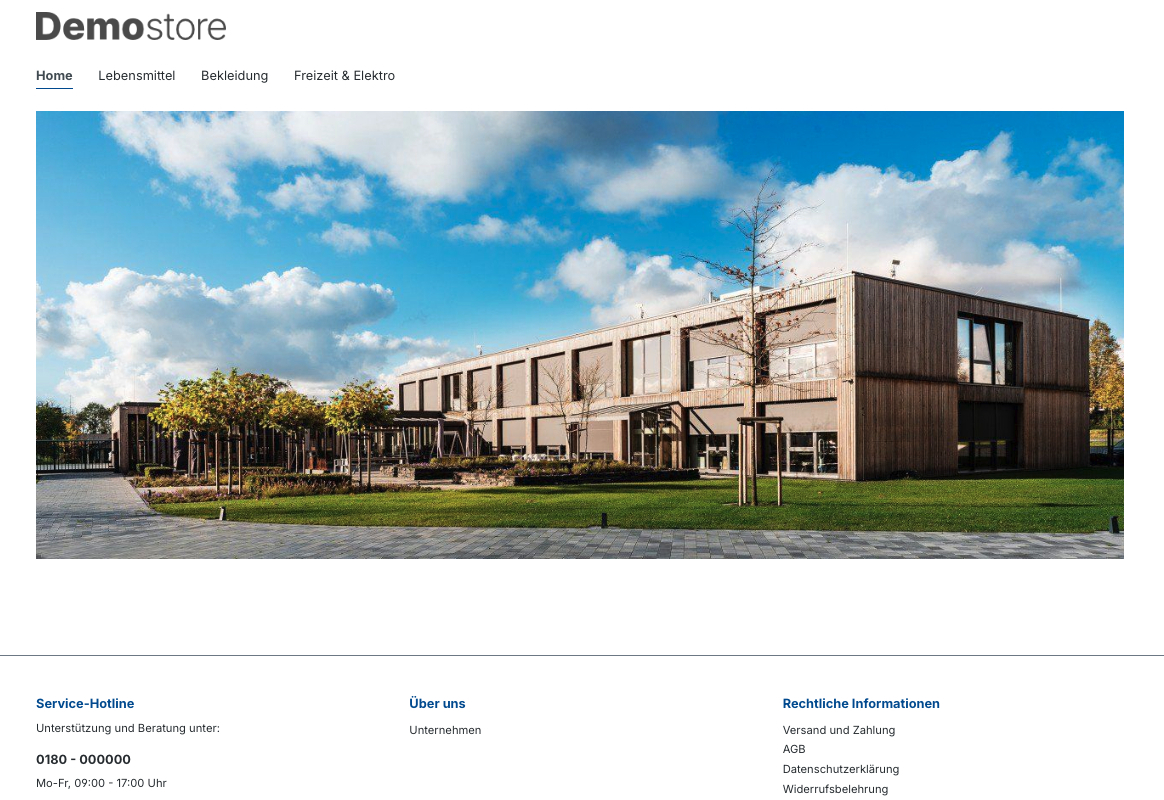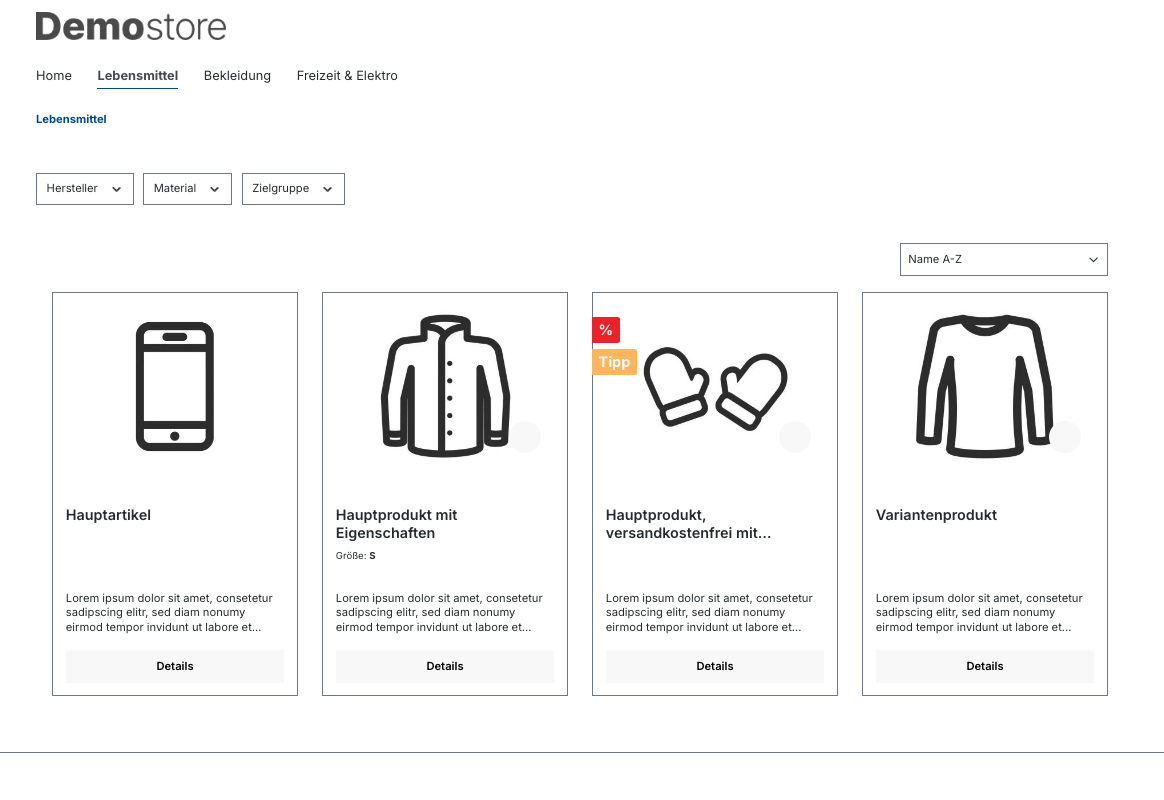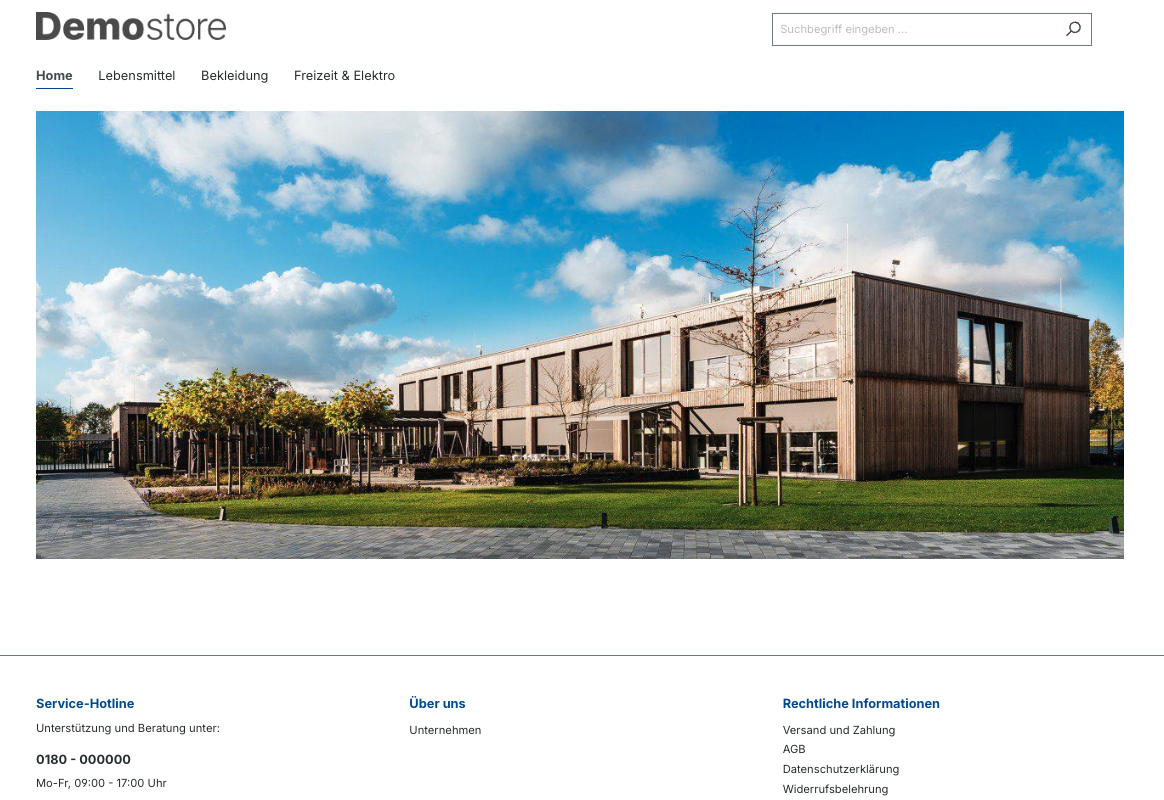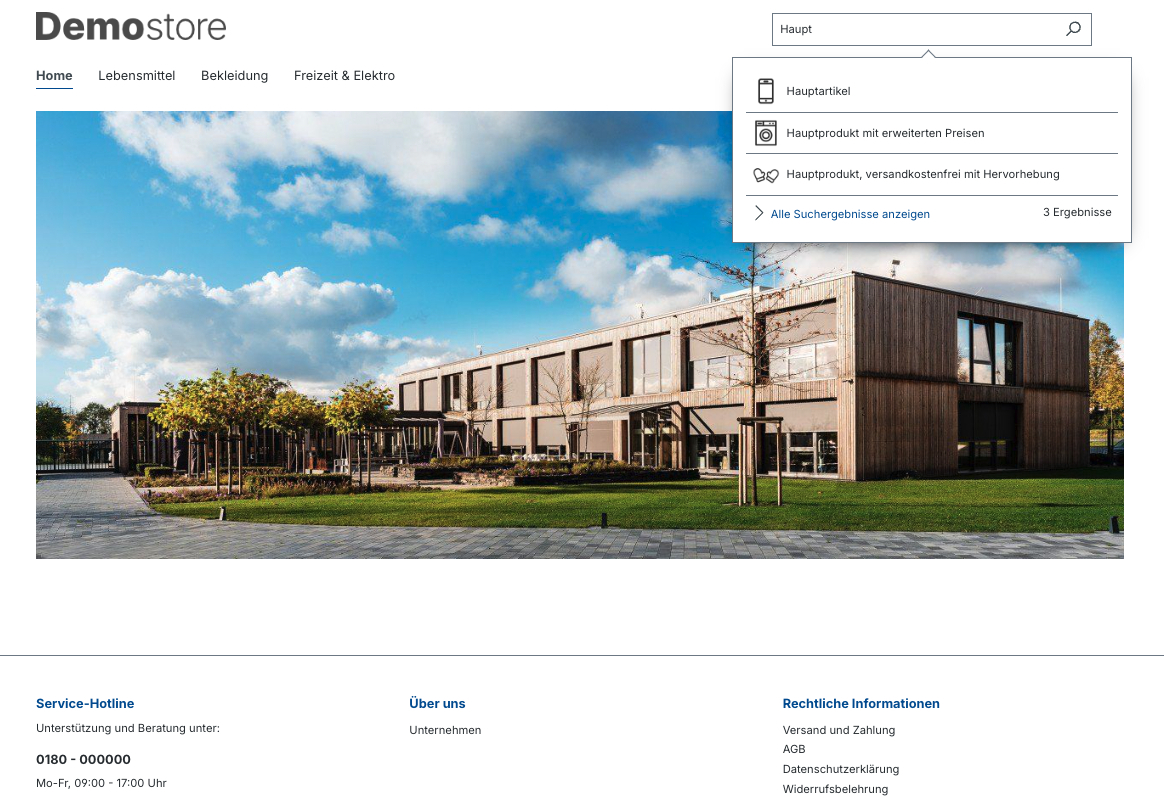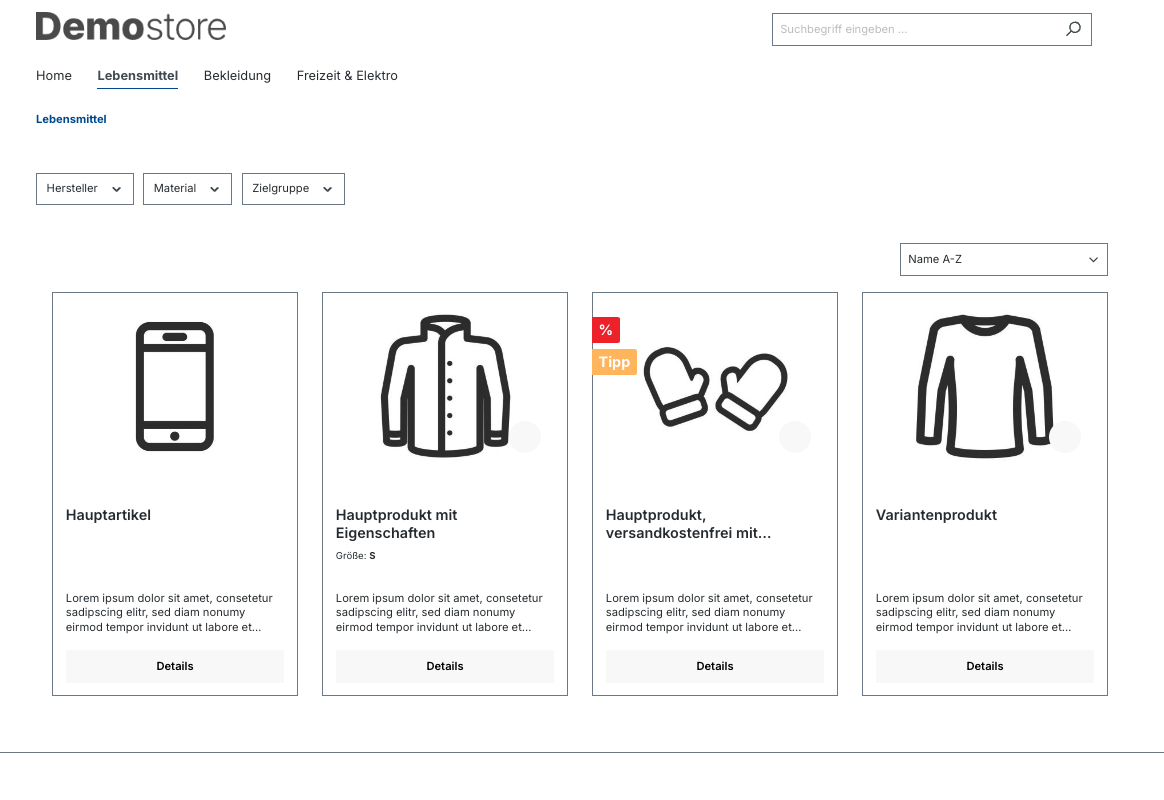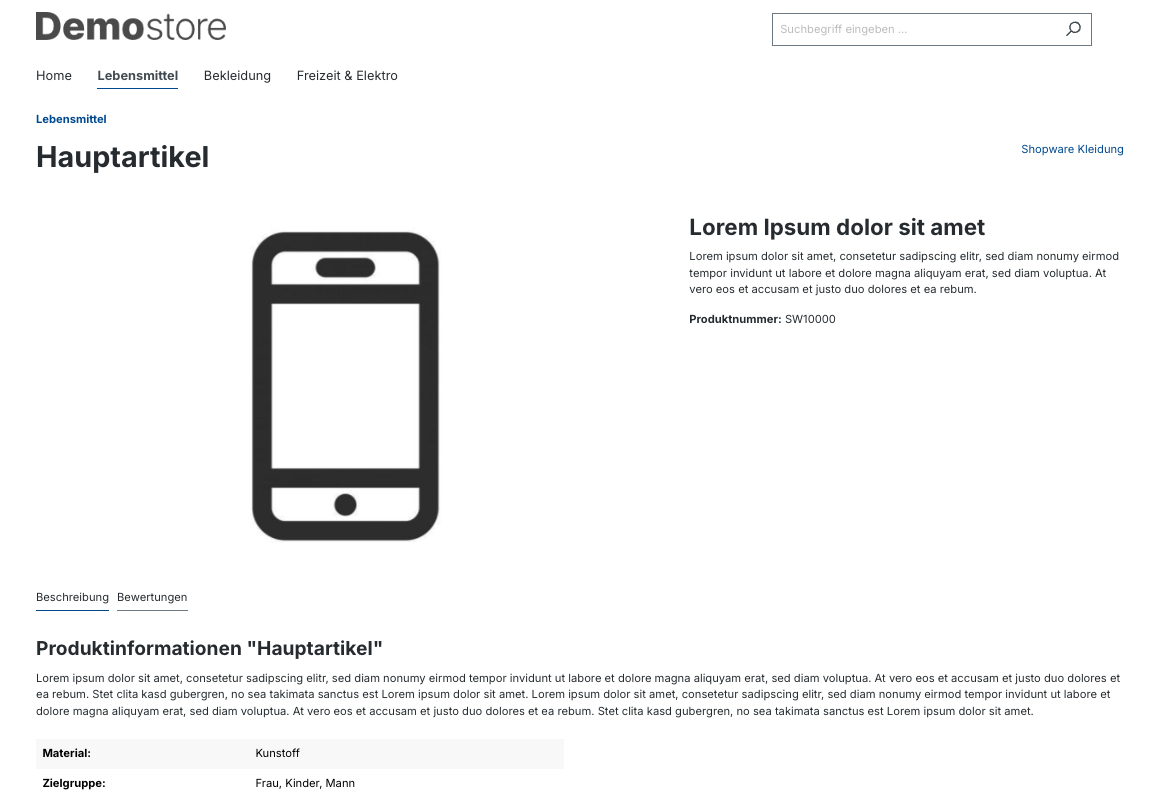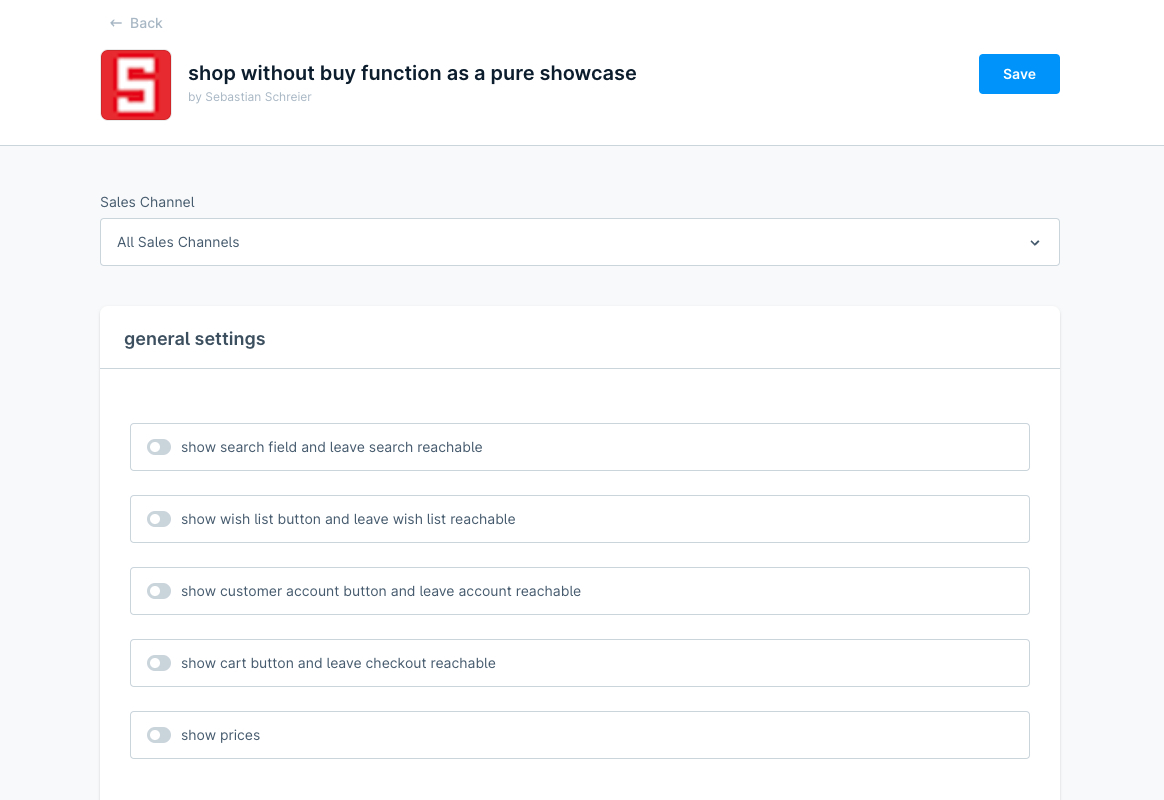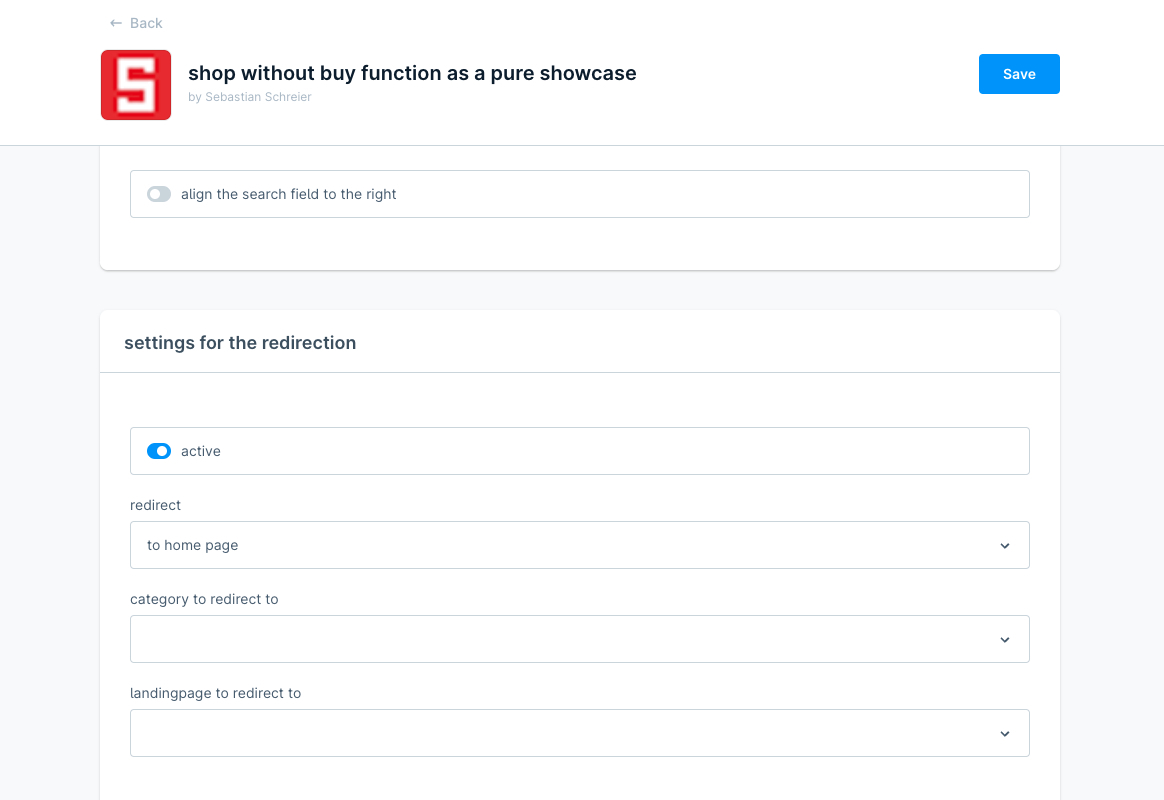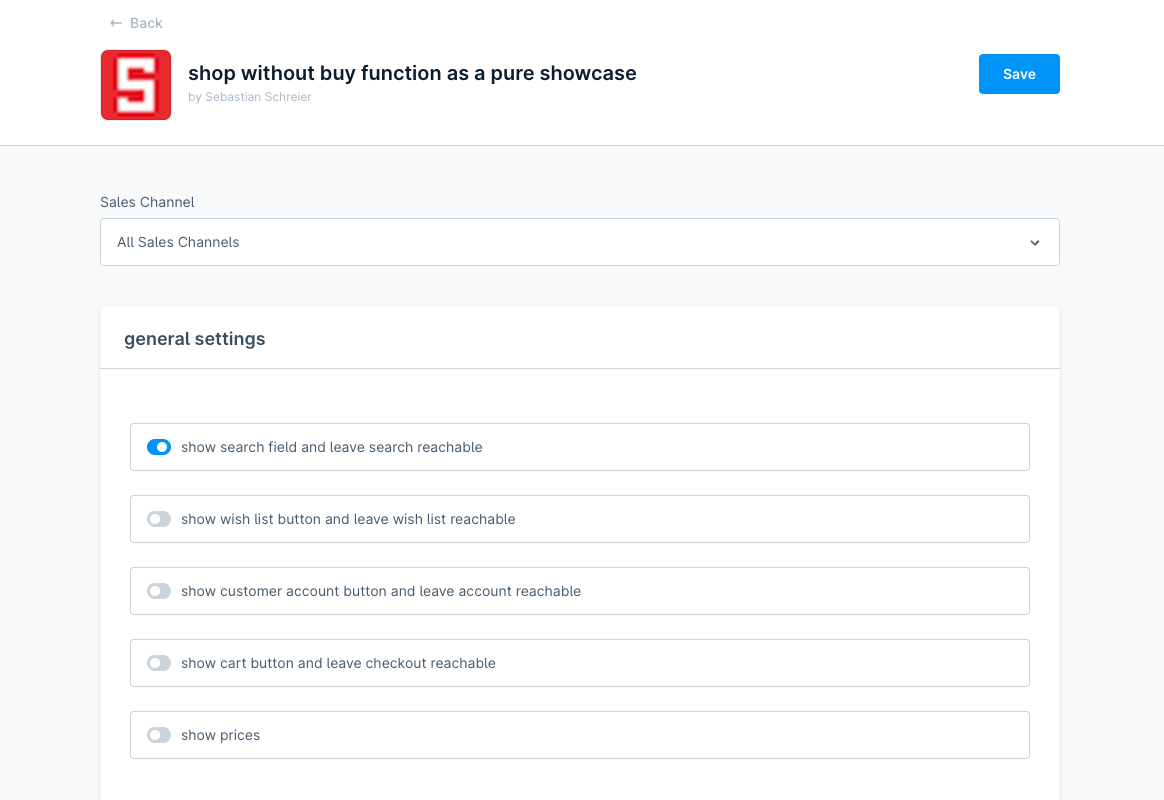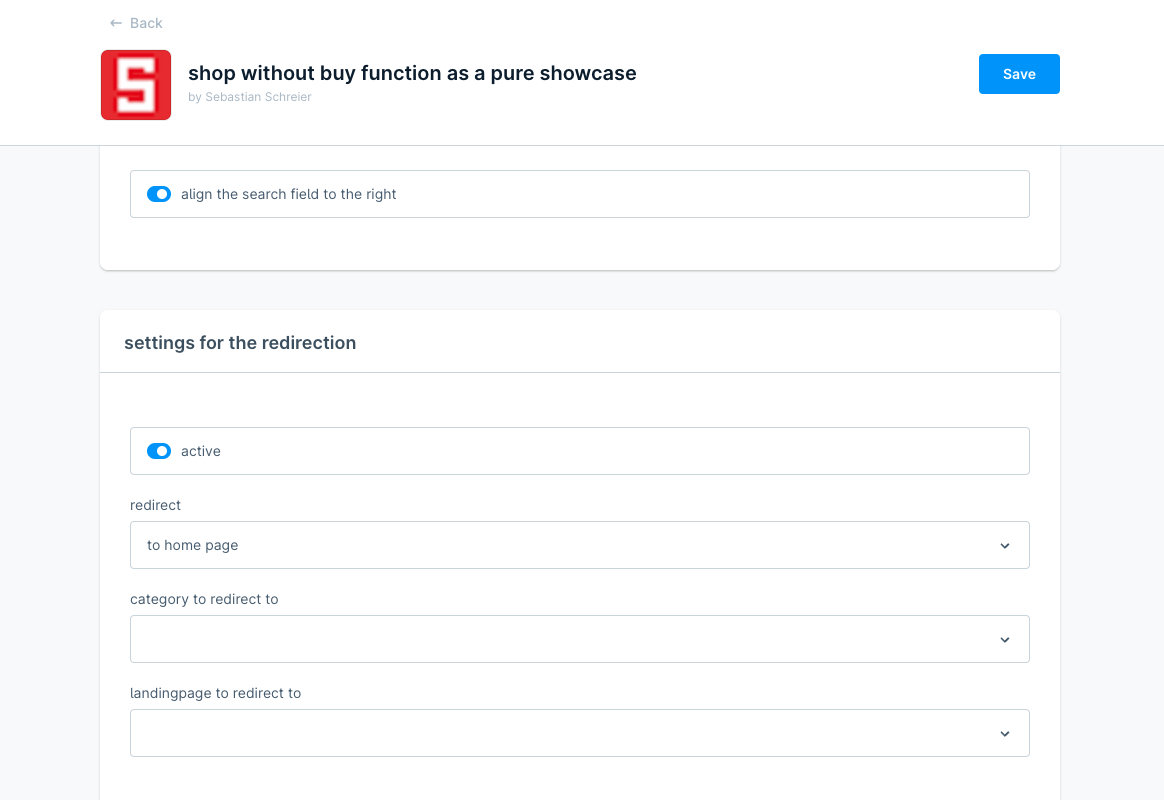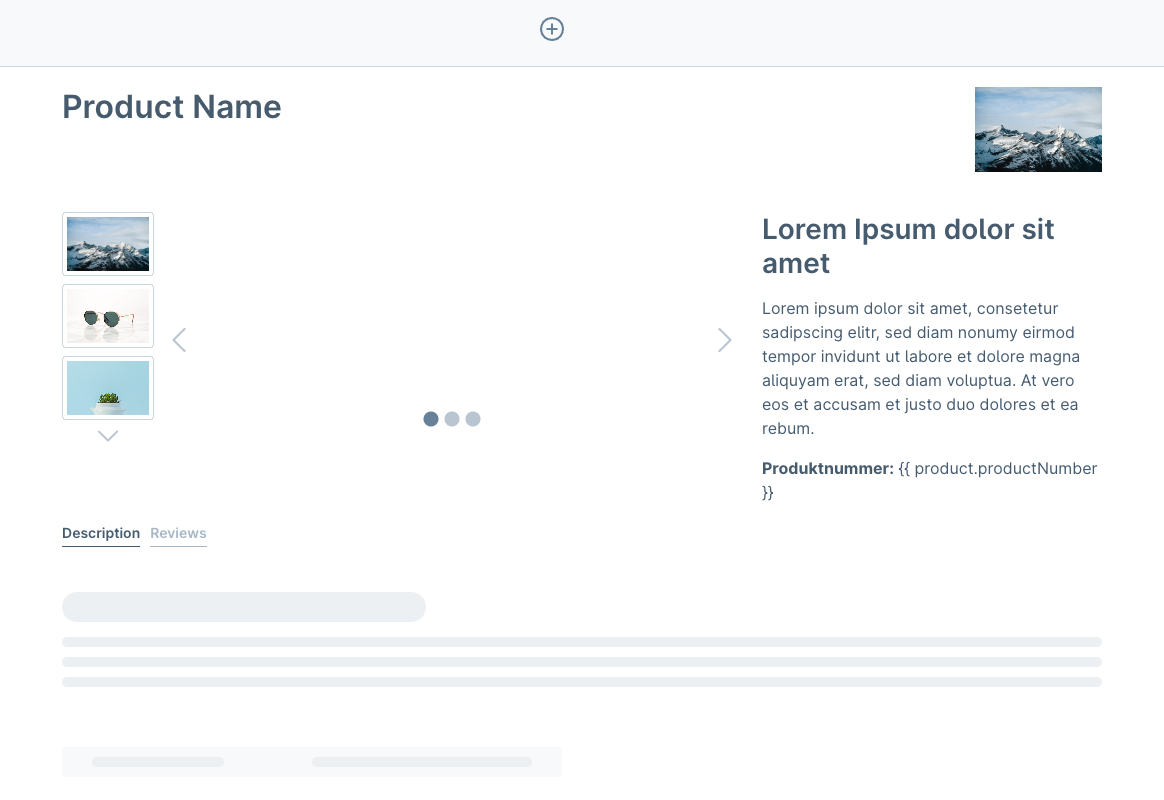An extension to implement a shop without a buy function and therefore as a pure showcase for Shopware 6
An extension to implement a shop without a buy function and therefore as a pure showcase. To do this, you can hide the search field, the wish list button, the customer account button and the cart button and the prices. If the functions are hidden, the pages are redirected to a self-defined target. The redirection can be to the homepage, a category or a landing page.
- assigning a custom product page layout for the product in the tab "Layout"
- create a product page layout under "Content" and "Shopping Experiences"
- replace the cms element Buy box with a cms element Text via the replace element icon if the cart should not be shown
- remove the cms block Cross Selling if you don't want to display assigned products
- deactivate the switch Activate wishlist under Settings, Shop and Cart settings in the area "Wishlist" if the wish list should not be shown
- deactivate the switch Display buy buttons in listings under Settings, Shop and Products in the area "Product" if the cart should not be shown
- select, if the search field should be shown (*1)
- select, if the wish list button should be shown (*1)
- select, if the customer account button should be shown (*1)
- select, if the cart button should be shown (*1)
- select, if the prices should be shown
- select, if the search field should be right-aligned
- activate the redirection (*1)
- select the redirect target (*1)
- select the category to redirect to (*1)
- select the landingpage to redirect to (*1)
(*1): some changes in the settings within the configuration are not immediately visible in the frontend of the shop
After changing settings specifically for the redirections, you should over and over again "browse privately" in a new window (in Google Chrome you can find the Incognito mode at the top right over the button ... and New Incognito Window)
- Download the latest SschreierShowcase-master.zip.
- Unzip the zip file and rename the folder to SschreierShowcase.
- Move the folder to the project folder custom/plugins/ .
- Connect to the console via ssh:
bin/console plugin:refresh
bin/console plugin:install --activate SschreierShowcase
- Add the repository URL to the composer.json of the project
"repositories": [
...,
{
"type": "vcs",
"url": "https://github.com/sschreier/SschreierShowcase"
}
],
- Connect to the console via ssh and install the plugin source code via the command
composer require sschreier/sschreiershowcase
bin/console plugin:refresh
bin/console plugin:install --activate SschreierShowcase
- Download the latest SschreierShowcase-master.zip.
- Unzip the zip file and rename the folder to SschreierShowcase.
- Zip the folder to SschreierShowcase.zip.
- Upload the zip in the Shopware Administration.
- Install & Activate the extension.
- Download the latest SschreierShowcase-master.zip.
- Unzip the zip file and rename the folder to SschreierShowcase.
- Zip the folder to SschreierShowcase.zip.
- Upload the zip in the Shopware Administration.
- Update the extension.