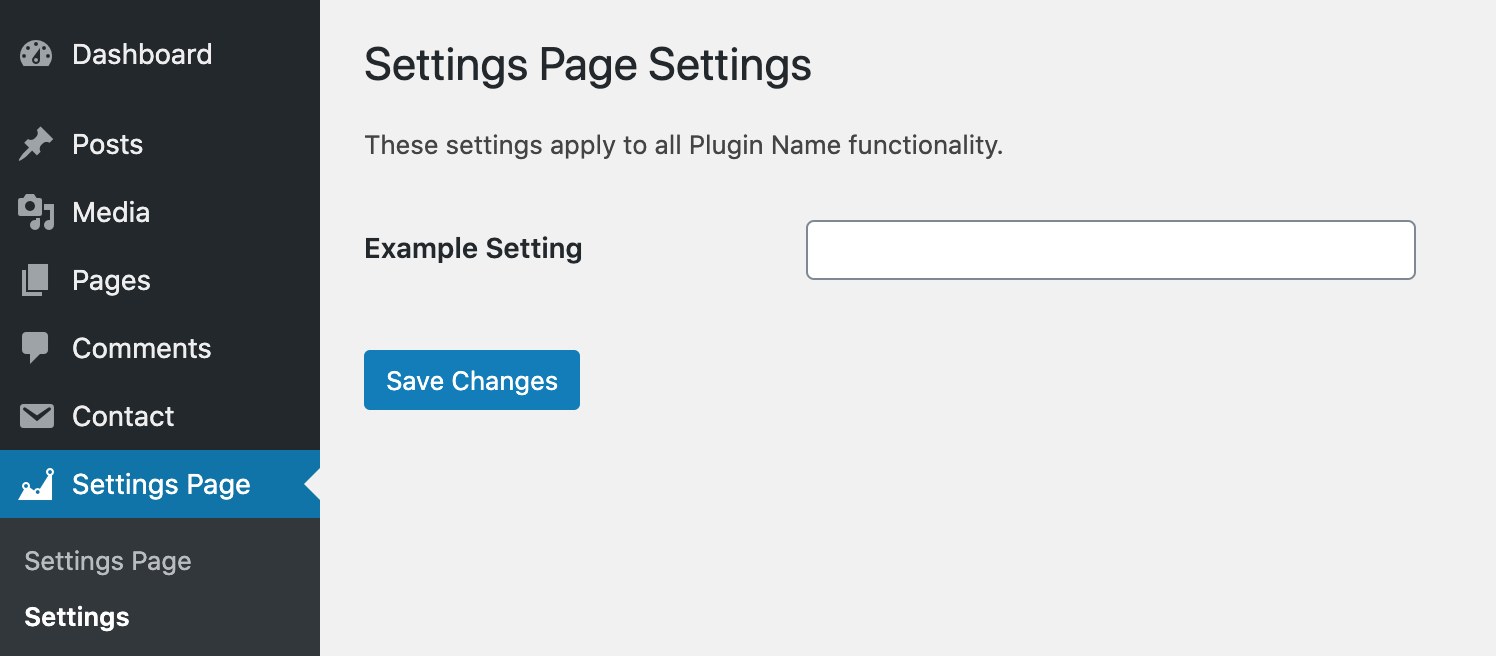This is a simple WordPress plugin that creates a settings page. The settings page allows WordPress admin users to add their settings for a plugin.
You can use this skeleton to add a settings page to your plugin. This plugin does the following:
- Adds an admin menu item to the left sidebar in the WordPress admin dashboard along with a submenu item including your settings page
- Creates a settings page that includes a form
- Saves that form to the database
- Makes sure the settings form fields are pre-populated if it has already been filled out
Check out our blog post to get step by step instructions on how to add a settings page to your WordPress plugin. The Settings Page plugin is using the WordPress Plugin Boilerplate framework and we used WWPB.me to generate a version with the settings-page namespaces.
- Click on the green clone or download button on this page and click Download Zip
- Login to your WordPress site at www.your-wordpress-site.com/wp-login.php
- Hover over Plugins in the left sidebar
- Click on Add New
- Click on Upload and Upload the zip file that you just downloaded
- Activate the plugin
After installation, you should see the Settings Page in the left sidebar and when you click on the Settings page, you should see a form that saves to the database and is prefilled when the page is reloaded.