New issue
Have a question about this project? Sign up for a free GitHub account to open an issue and contact its maintainers and the community.
By clicking “Sign up for GitHub”, you agree to our terms of service and privacy statement. We’ll occasionally send you account related emails.
Already on GitHub? Sign in to your account
unable to save or share #215
Comments
|
@guify hmm, can you screenshot your console after doing the drag & drop? I think I might know what's causing this |
|
This tool is broken because all the work is lost |
|
@meghma can you send a link to the project in question + what steps are causing you to lose your work? We haven't been encountering any issues w/ this |
|
This is the project Attached a screenshot of the project - I hope you see the problem now. Instead of this that link will show you the default project |
|
I have the same problem |
|
I've had this issue when I logged in during editing. Only way I found to solve this is opening the stackblitz in a new tab where you are logged in and copying the changes. |
|
I have the same problem. |
|
@idahointexas can you send a screenshot of your console & network tabs after you try hitting save? |
|
Edit: my example seems to be working now. I kept hibernating my laptop just so I didn't have to close the browser and lose my work. At some point it acknowledged the save. Same here. First time user. I wanted to share the link in SO, but shared link points at a new project code and not my code This is the link: https://stackblitz.com/edit/angular-ae7cfr |
|
Thank you for your patience - We are launching new core technology into beta this month that should resolve this issue so this will be closed accordingly. If this issue persists, feel free to tag me or ask to reopen this issue with screenshots of the error. Thank you! :) |
|
2023 and still experiencing this issue |

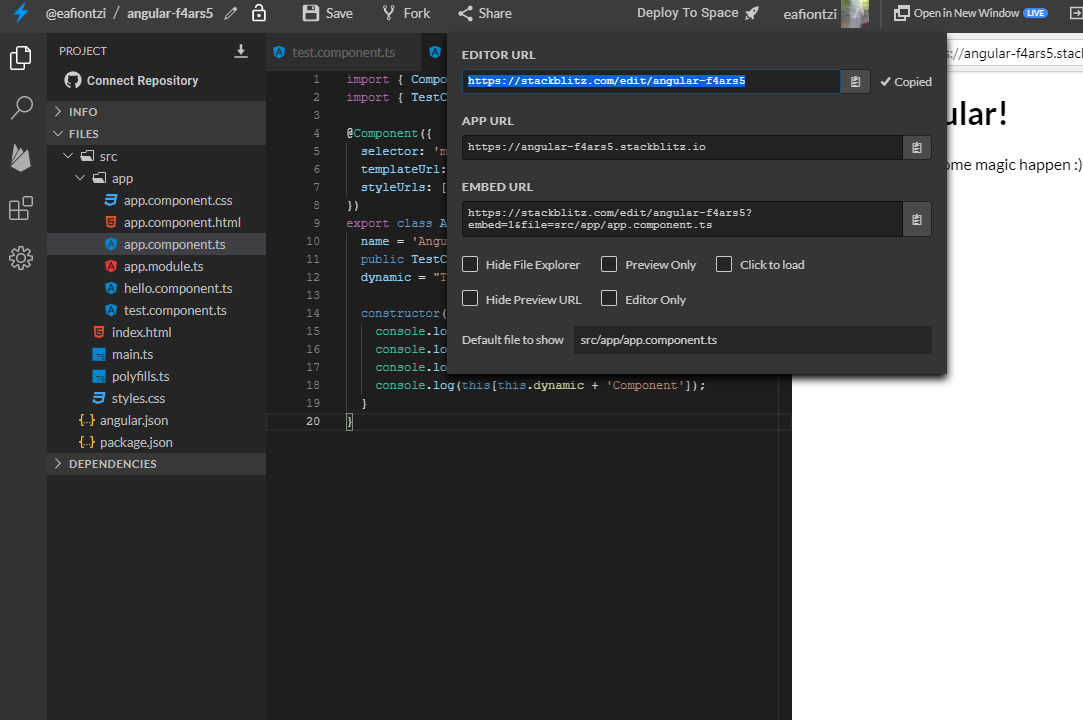

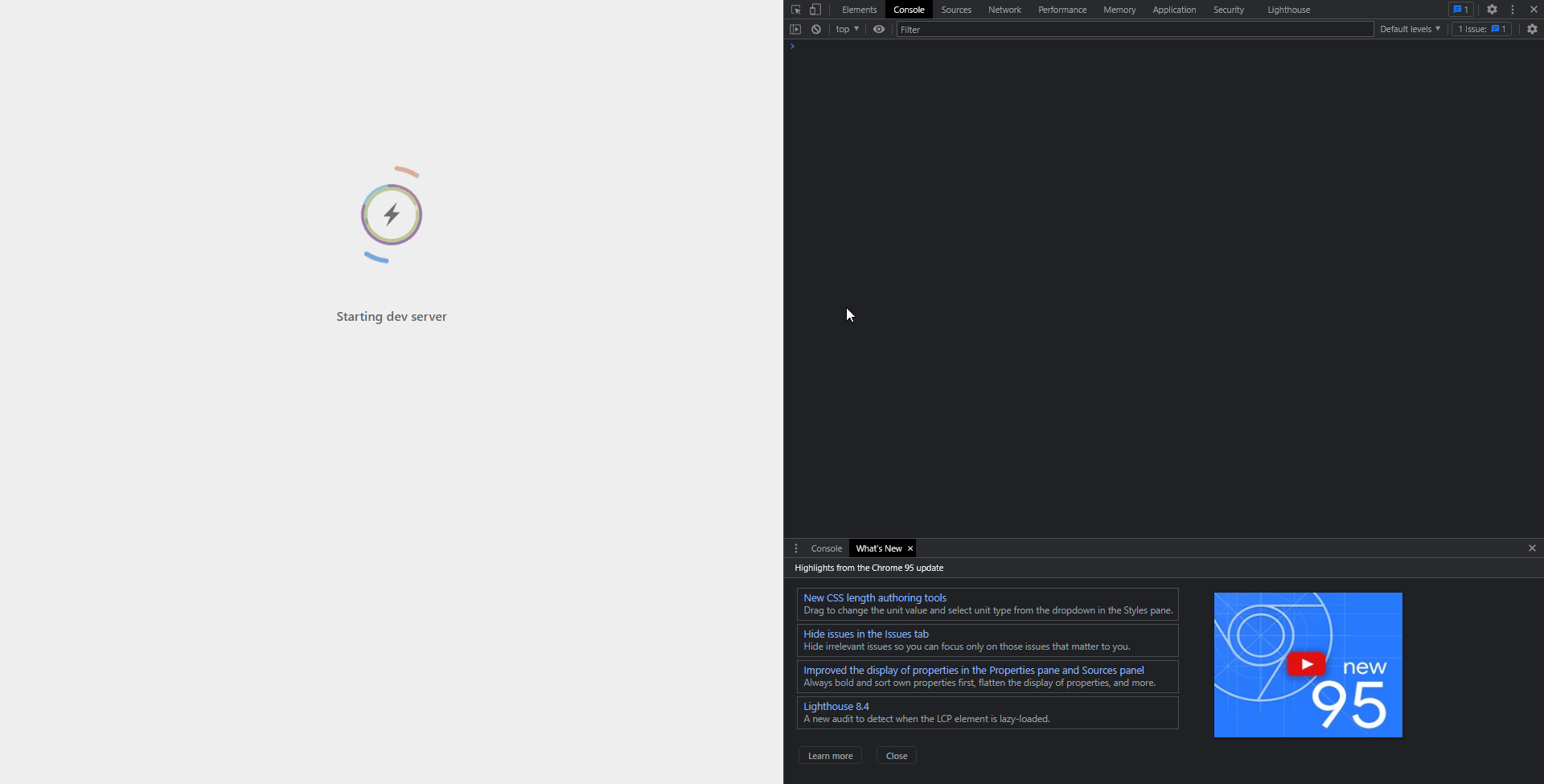
I was trying to create a shareable example here:
https://stackblitz.com/edit/angular-ictgsr
After doing all the work (copying my files to a computer that supports drag-and-drop, doing the drag, then loading in all my package.json lines manually), and then clicking "save" and "share", it just goes back to a default new project when I open that link in a new tab.
The text was updated successfully, but these errors were encountered: