-
Notifications
You must be signed in to change notification settings - Fork 271
Resamplers and Wavtools
In UTAU, resampler is the core engine that does the major works of synthesis: changing the pitch and duration of the audio sample, and applying flags to the audio. Audio rendered with different resamplers has different sound quality. Different resamplers also provide different set of flags. OpenUtau ships with a resampler, worldline. There are also many third-party resamplers.
Wavtool is the program that concatenates the audio slices from resampler into the final audio. OpenUtau ships with two wavtools, simple and convergence. There are also many third-party wavtools.
After you install resampler, please switch to "CLASSIC" renderer to use the resampler you installed.
Resampler must be an executable (.exe). Resamplers can be placed in subfolders inside the Resamplers folder.
- In the OpenUtau folder, locate the resampler folder named
Resamplers. - Open the resampler folder and place the resampler in the folder.
In OpenUtau version 0.1.119 or higher, resamplers can be installed by dragging and dropping the .exe file onto the main OpenUtau window and selecting "Install as resampler".

As of macOS 11.6, the below method works.
brew tap gcenx/wine
brew install --cask --no-quarantine wine-crossover
- Download "mac_additional.zip" from the release page.
- Use the
moresampler.shscript inside themac_additional.zipto wrap the resampler: Replacemoresampler-0.8.4/moresampler.exewith the filename of the resampler.
This script will need to be added to the Resamplers folder and edited for every .exe resampler that is added.
For wrapping Windows resamplers into Linux, use this method:
- Install Wine
- Open the
Resamplersfolder (should be on /home/your_username/OpenUtau/Resamplers/) - Create a new text file with the name of your resampler (no file extension required).
- Open the text file and add this script.
#!/bin/bash
LANG="ja_JP.UTF8" wine "/absolute/path/to/your/resampler.exe" "${@,-1}"
- Change
"/absolute/path/to/your/resampler.exe"to the filename of the resampler. - Restart OpenUtau.
This is a list of all UTAU resamplers tested with OpenUtau.
| Resampler | Author | Additional Notes |
|---|---|---|
| worldline | StAkira | Built into OpenUtau. Works on all platforms. |
| bkh01.exe | Zteer | |
| doppeltler32.exe | Ameya | |
| doppeltler64.exe | Ameya | |
| EFB-GT.exe | Custom.Maid | |
| EFB-PB.exe | Custom.maid | |
| f2resamp32.exe | Ameya | |
| f2resamp64.exe | Ameya | |
| fresamp11.exe | Ameya | |
| fresamp12.exe | Ameya | |
| fresamp14.exe | Ameya | |
| fresamp14omp.exe | Ameya | Ported to OpenMP with faster rendering speed than fresamp14.exe. |
| lessampler.exe | YuzukiTsuru | See additonal notes. |
| macres.exe | titinko | |
| model4.exe | Ameya | |
| moresampler.exe | Kanru Hua | See adjustments for compatibility. |
| phavoco.exe | Ameya | |
| phaavoco.exe | Ameya | |
| resampler.exe | Ameya | UTAU built-in resampler. |
| SpaceWorld_win64.exe | LovelyA72 | See adjustments for compatibility. |
| StrayCatRunner.exe | Astel123457 | |
| StrayCat.py | UtaUtaUtau | |
| TIPS.exe | ScientistB | |
| tn_fnds.exe | Zteer | |
| UDB | YuzukiTsuru | UDB means UTAU Debug Engine. |
| vs4u.exe | AckieSound | |
| w4u.exe | Zany | |
| WARP.exe | Custom.Maid | |
| wn4u.exe | Zany | See adjustments for compatibility. |
| young3.exe | Zany |
-
moresampler.exe
- Add
moresampler.exeand the defaultmoreconfig.txtto theResamplersfolder. - Add
moresampler.exetoWavtoolsfolder withoutmoreconfig.txt. - Moresampler should now function as either resampler only, or as both wavtool and resampler.
- Add
-
SpaceWorld_win64.exe and wn4u.exe
- May experience issues if the voicebank is missing any frq files. SpaceWorld version 1.0.1 will not crash in the event of a missing frq file.
-
lessampler
- In development, lack of flag support
- Oversized Audio Model Attention
A resampler manifest is a YAML file used to store the expressions supported by a resampler. With resampler manifests, users can add all of a resampler's supported flags at once using the Add all expressions suggested by renderers button in the Expressions editor.
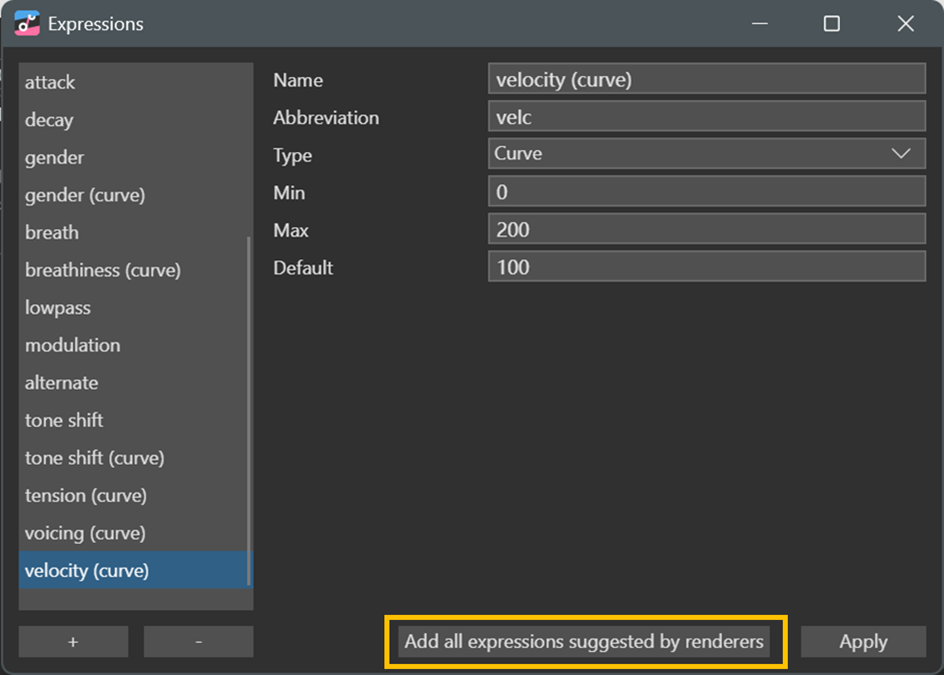
Resampler manifests should have the same name as the resampler executable, stored in the same folder. The manifest must have a .yaml file extension. For example, the resampler manifest for moresampler.exe should be moresampler.yaml located in the same folder with moresampler.exe.
Below is a full example of a resampler manifest for Moresampler. To create a resampler manifest with OpenUtau, add the resampler's expressions to any .ustx project file. Open the project file in a text editor and copy the expressions: section into a blank manifest file.
expressions:
gen:
name: Gender Factor
abbr: gen
type: Numerical
min: -100
max: 100
default_value: 0
is_flag: true
flag: g
mbre:
name: Breathiness (Moresampler)
abbr: mbre
type: Numerical
min: -100
max: 100
default_value: 0
is_flag: true
flag: Mb
tens:
name: Tension
abbr: tens
type: Numerical
min: -100
max: 100
default_value: 0
is_flag: true
flag: Mt
pit:
name: Pitch deviation (flag)
abbr: pit
type: Numerical
min: -1200
max: 1200
default_value: 0
is_flag: true
flag: t
pkcp:
name: Peak Compressor
abbr: pkcp
type: Numerical
min: 0
max: 100
default_value: 86
is_flag: true
flag: P
amp:
name: Amplitude Modulation
abbr: amp
type: Numerical
min: -100
max: 100
default_value: 0
is_flag: true
flag: A
cons:
name: Unvoiced Consonant Gain
abbr: cons
type: Numerical
min: -20
max: 100
default_value: 0
is_flag: true
flag: b
fstr:
name: Force Stretch
abbr: fstr
type: Options
min: 0
max: 1
default_value: 0
is_flag: true
options:
- ''
- e
- Me
opn:
name: Openness
abbr: opn
type: Numerical
min: -100
max: 100
default_value: 0
is_flag: true
flag: Mo
res:
name: Resonance
abbr: res
type: Numerical
min: -100
max: 100
default_value: 0
is_flag: true
flag: Mr
dry:
name: Dryness
abbr: dry
type: Numerical
min: -100
max: 100
default_value: 0
is_flag: true
flag: Md
cors:
name: Coarseness
abbr: cors
type: Numerical
min: 0
max: 100
default_value: 0
is_flag: true
flag: MC
grwl:
name: Growl
abbr: grwl
type: Numerical
min: 0
max: 100
default_value: 0
is_flag: true
flag: MG
dist:
name: Distortion
abbr: dist
type: Numerical
min: 0
max: 100
default_value: 0
is_flag: true
flag: MD
stbl:
name: Stabilization
abbr: stbl
type: Numerical
min: 0
max: 10
default_value: 0
is_flag: true
flag: Ms
mint:
name: Model Interpolation
abbr: mint
type: Numerical
min: 0
max: 100
default_value: 100
is_flag: true
flag: Mm- On your unzipped OpenUtau folder, locate the wavtool folder named
Wavtools. - Open the wavtool folder and place the downloaded wavtool on the folder.
In OpenUtau version 0.1.119 or higher, wavtools can be installed by dragging and dropping the .exe file onto the main OpenUtau window and selecting "Install as wavtool".

External wavtools are not supported on macOS or Linux at this time.
Below is a list of all UTAU wavtools tested with OpenUtau.
| Wavtool | Author | Additonal Notes |
|---|---|---|
| simple | StAkira | Built into OpenUtau. Works on all platforms. |
| convergence | StAkira | Also built into OpenUtau. Uses phase compensation. |
| moresampler.exe | Kanru Hua | See adjustments for compatibility. |
| wavtool64 | Ameya | |
| wavtool4vcv | nmasao |