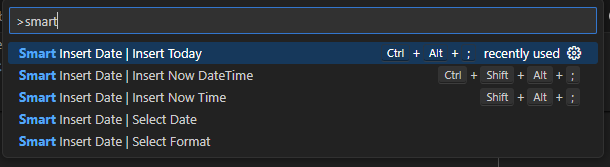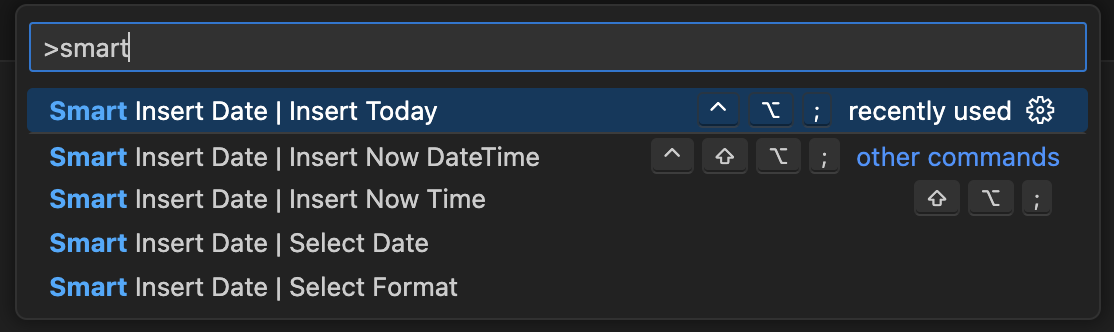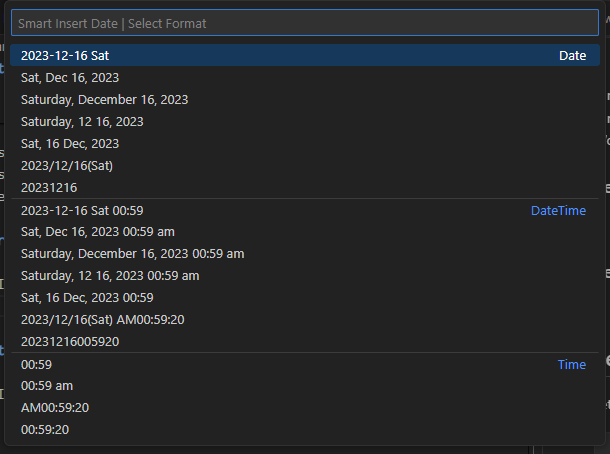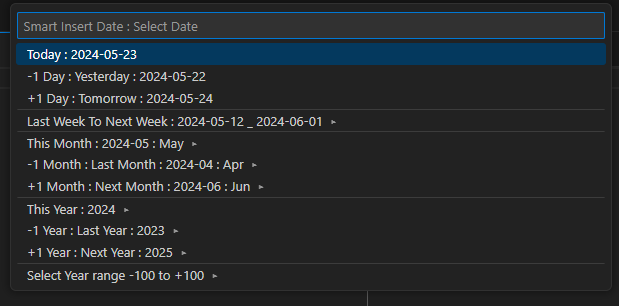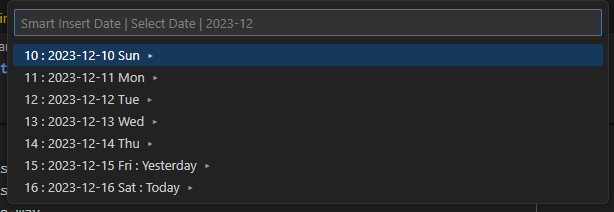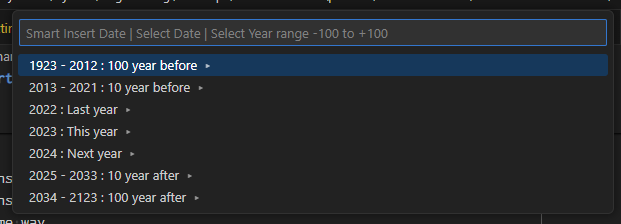This extension inserts formatted dates and times into the editor.
Dates can be selected in weeks, months or years.
You can change the format settings, but the default is to allow the output of the following content
2023-12-15 Fri
Fri, Dec 15, 2023
Friday, December 15, 2023
Friday, 12 15, 2023
Fri, 15 Dec, 2023
2023/12/15(Fri)
20231215
2023-12-15 Fri 23:02
Fri, Dec 15, 2023 11:02 pm
Friday, December 15, 2023 11:02 pm
Friday, 12 15, 2023 11:02 pm
Fri, 15 Dec, 2023 23:02
2023/12/15(Fri) PM11:03:32
20231215230332
23:03
11:03 pm
PM11:04:04
23:04:06
- Smart Insert Date : Insert Today
- Smart Insert Date : Insert Now DateTime
- Smart Insert Date : Insert Now Time
- Smart Insert Date : Select Date
- Smart Insert Date : Select Format
| Command | Default Key Windows | Default Key Mac |
|---|---|---|
| Insert Today | Alt + Ctrl + ; | Opt + Ctrl + ; |
| Insert Now DateTime | Alt + Ctrl + Shift + ; | Opt + Ctrl + Shift + ; |
| Insert Now Time | Alt + Shift + ; | Opt + Shift + ; |
- Press
- Windows[
Alt + Ctrl + ;] - Mac[
Opt + Ctrl + ;]
- Windows[
- run [Smart Insert Date : Insert Today]
- Inserted, text is selected
2023-12-16 Sat
- Press the same shortcut key again.
- Change format
Sat, Dec 16, 2023
- Press the same shortcut key again.
- Change format
Saturday, December 16, 2023
- rotate
run [Smart Insert Date : Insert Now DateTime]
run [Smart Insert Date : Insert Now Time]
Works the same way.
keybindings.json
[
{
"key": "shift+f5",
"command": "vscode-smart-insert-date.Today"
},
{
"key": "ctrl+shift+f5",
"command": "vscode-smart-insert-date.NowDateTime"
},
{
"key": "ctrl+f5",
"command": "vscode-smart-insert-date.NowTime"
},
]settings.json
{
"SmartInsertDate.DateFormat": [
{ "format": "YYYY-MM-DD ddd" },
{ "format": "ddd, MMM DD, YYYY" },
{ "format": "dddd, MMMMM DD, YYYY" },
{ "format": "dddd, MM DD, YYYY" },
{ "format": "ddd, DD MMM, YYYY" },
{ "format": "YYYY/MM/DD(ddd)" },
{ "format": "YYYYMMDD" }
],
"SmartInsertDate.DateTimeFormat": [
{ "format": "YYYY-MM-DD ddd HH:mm" },
{ "format": "ddd, MMM DD, YYYY hh:mm aa" },
{ "format": "dddd, MMMMM DD, YYYY hh:mm aa" },
{ "format": "dddd, MM DD, YYYY hh:mm aa" },
{ "format": "ddd, DD MMM, YYYY HH:mm" },
{ "format": "YYYY/MM/DD(ddd) AAhh:mm:ss" },
{ "format": "YYYYMMDDHHmmss" }
],
"SmartInsertDate.TimeFormat": [
{ "format": "HH:mm" },
{ "format": "hh:mm aa" },
{ "format": "AAhh:mm:ss" },
{ "format": "HH:mm:ss" }
],
}For example
2023-12-16 Sat 00:26 YYYY-MM-DD ddd HH:mm
_ = Space
| Format | Value | Memo |
|---|---|---|
YYYY |
2022 | |
YY |
22 | |
MM |
01 | |
M |
1 | |
SM |
_1 | |
DD |
09 | |
D |
9 | |
SD |
_9 | |
HH |
18 | |
H |
18 | 0-24 |
hh |
06 | 0-12,1-23 |
h |
6 | |
mm |
05 | |
m |
5 | |
ss |
07 | |
s |
7 | |
SSS |
999 | 000-999 MilliSeconds |
SS |
99 | 00-99 MilliSeconds |
S |
9 | 0-9 MilliSeconds |
aa |
pm | am,pm |
AA |
PM | AM,PM |
a |
a | a,p |
A |
A | A,P |
dd |
Su | Su,Mo,Tu,We,Th,Fr,Sa |
ddd |
Sun | Sun,Mon,Tue,Wed,Thu,Fri,Sat |
dddd |
Sunday | Sunday,Monday,Tuesday,... |
MMM |
Jan | Jan,Feb,Mar,Apr,May,Jun,Jul,Aug,Sep,Oct,Nov,Dec |
MMMM |
Jan. | Jan.,Feb.,Mar.,Apr.,May,June,July,Aug.,Sep.,Oct.,Nov.,Dec. |
MMMMM |
January | |
Z |
09:00 | timezone |
ZZ |
0900 | timezone |
LMMMMM |
January__ | Left align space-filling |
RMMMMM |
__January | Right align space-filling |
settings.json
{
"SmartInsertDate.DateFormat": [
{ "format": "YYYY/MM/DD(DDD)" },
{ "format": "YYYY年MM月DD日 DDDD" },
{ "format": "GE年MM月DD日" },
{ "format": "GGE年MM月DD日 DDD" },
{ "format": "GGGEE年MM月DD日 DDDD" }
],
"SmartInsertDate.DateTimeFormat": [
{ "format": "YYYY/MM/DD(DDD) HH:mm" },
{ "format": "YYYY年MM月DD日 DDDD AAAhh時mm分" }
],
"SmartInsertDate.TimeFormat": [
{ "format": "AAAhh時mm分" }
],
}| Format | Value | Memo |
|---|---|---|
DDD |
火 | DayOfWeek text: 日,月,火,水,木,金,土 |
DDDD |
火曜日 | DayOfWeek text: 日曜日,月曜日,火曜日,... |
AAA |
午後 | ampm: 午前,午後 |
G |
R | Japanese imperial year: R,H,S,T,M |
GG |
令 | Japanese imperial year: 令,平,昭,大,明 |
GGG |
令和 | Japanese imperial year: 令和,平成,昭和,大正,明治 |
E |
6 | A.D.2024 = R6 |
EE |
06 | A.D.2024 = R06 |
settings.json
{
"SmartInsertDate.CustomDayOfWeekLong": {
"Sun": "星期日",
"Mon": "星期一",
"Tue": "星期二",
"Wed": "星期三",
"Thu": "星期四",
"Fri": "星期五",
"Sat": "星期六"
},
"SmartInsertDate.CustomDayOfWeekShort": {
"Sun": "日",
"Mon": "一",
"Tue": "二",
"Wed": "三",
"Thu": "四",
"Fri": "五",
"Sat": "六"
},
"SmartInsertDate.CustomAmPmShort": {
"am": "上",
"pm": "下"
},
"SmartInsertDate.CustomAmPmLong": {
"am": "上午",
"pm": "下午"
}
"SmartInsertDate.DateFormat": [
{ "format": "YYYY/MM/DD(DDD)" },
{ "format": "YYYY年MM月DD号 DDDD" }
],
"SmartInsertDate.DateTimeFormat": [
{ "format": "YYYY/MM/DD(DDD) HH:mm" },
{ "format": "YYYY年MM月DD号 DDDD AAAhh点mm分ss秒" }
],
"SmartInsertDate.TimeFormat": [
{ "format": "AAAhh点mm分ss秒" }
{ "format": "AAAAhh点mm分ss秒" }
]
}Other Patterns
"SmartInsertDate.CustomDayOfWeekLong": {
"Sun": "禮拜日",
"Mon": "禮拜一",
"Tue": "禮拜二",
"Wed": "禮拜三",
"Thu": "禮拜四",
"Fri": "禮拜五",
"Sat": "禮拜六"
},| Format | Value | Memo |
|---|---|---|
DDD |
二 | DayOfWeek text: 日,一,二,三,四,五,六 |
DDDD |
星期二 | DayOfWeek text: 星期日,星期一,星期二,... |
AAA |
下 | ampm: 上,下 |
AAAA |
下午 | ampm: 上午,下午 |
Released under the [MIT License][license].