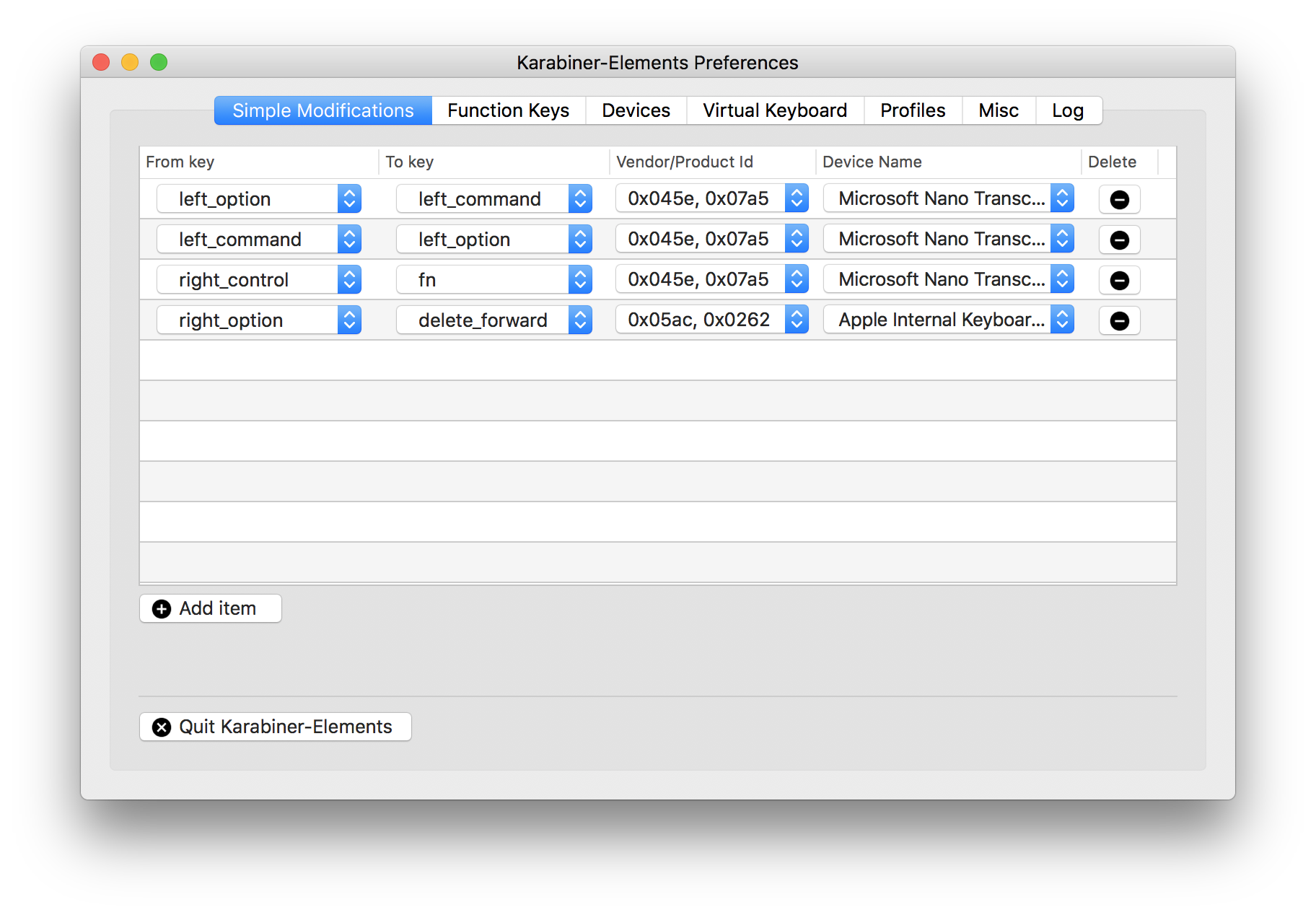Karabiner-Elements provides a subset of the features planned for the next generation Karabiner for macOS Sierra. The current version of Karabiner does not work with Sierra, so Karabiner-Elements was created to keep Sierra users up and running until a new version of Karabiner is published.
This is an enhanced version of Karabiner which allows you to configure per-device key mapping, which is quite useful when you have multiple keyboards with different layouts, e.g. PC & Apple, and you want to apply different key mappings on them.
Please be aware that the config file format and file name is different than the original Karabiner's. Below is an example section from $HOME/.config/karabiner/karabiner2.json:
...
"simple_modifications": [
{
"disabled": false,
"from": "left_option",
"product_id": 1957,
"to": "left_command",
"vendor_id": 1118
},
...
]
...Karabiner-Elements is ready to use today. It provides a useful subset of Karabiner's features that you can begin using immediately.
You can download the latest enhanced Karabiner-Elements from https://github.com/starsy/Karabiner-Elements/releases
You can download previous versions of Karabiner-Elements from here: https://github.com/tekezo/pqrs.org/tree/master/webroot/osx/karabiner/files
- OS X 10.11.*
- OS X 10.12.*
- OS X 10.13.*
Detailed usage instructions are provided in the Usage README.
- Secure Keyboard Entry: Support secure entry in the Terminal, Password prompt etc.
- Modifier Flag Sync: Synchronize modifier flags across all connected keyboards.
- Simple Modifications: Map normal keys to arbitrary key functions.
- Function Keys: Map function keys to arbitrary key functions.
- Complex Modifications: Map keys by complex rules. eg key to modifiers, modifiers+key to key, send key event if pressed alone, etc.
- Devices: Apply modifications to specified keyboards only.
- Virtual Keyboard: Set the virtual keyboard's type (ANSI, ISO, JIS) and its Caps Lock Delay.
- Profiles: Support the creation of multiple profiles that the user can switch between.
- Inverted Function Keys: Invert the functionality of the function keys with regard to the fn modifier.
- Log Keyboard Events: Render the keyboard events log.
- Log Application Events: Render the Karabiner-Elements event log.
- Misc: Enable automatic updates, delete Karabiner Elements etc.
- Karabiner-Elements cannot modify eject key due to the limitation of macOS API.
- Karabiner-Elements ignores the
System Preferences > Keyboard > Modifier Keys...configuration.
System requirements:
- OS X 10.11+
- Xcode 8+
- Command Line Tools for Xcode
- Boost 1.61.0+ (header-only) http://www.boost.org/
To install the Boost requirement, download the latest Boost release, open the boost folder inside of it, and move all of the files there into /opt/local/include/boost/.
(For example, the version.hpp should be located in /opt/local/include/boost/version.hpp)
Clone the source from github.
git clone --depth 1 https://github.com/tekezo/Karabiner-Elements.git
cd Karabiner-Elements
make
The make script will create a redistributable Karabiner-Elements-VERSION.dmg in the current directory.
If you would like to contribute financially to the development of Karabiner Elements, donations can be made via https://pqrs.org/osx/karabiner/donation.html.en.