Android library that facilitates input validation
Simple wrap your view with
Prompter.showWithClick(yourView, supportFragmentManager)and enjoy nice UX flow
All properties like inputType, hint/text, message or title will be taken from yourView or you can specify them manualy with
Prompter.showWithClick(etPage, supportFragmentManager)
.title("Jump to page")
.message("Enter page you would like to jump to")
.inputType(InputType.TYPE_CLASS_NUMBER)
.showValue { book.currentPosition.toString() }
.hintMode() //Current value will be displayed as hint
.validate("Please enter page in range of [1, ${book.size}]"){ it.toInt() in 1..book.size }By default empty values won't pass validation process but you can change this with .allowEmpty()
You can even customize whole callback method (callbacks are called only when validation pass or is not specified)
Prompter.showWithClick(etPage, supportFragmentManager)
.setOnValueChangeListener {
if (it.toInt() in 0..100)
etPage.setText(newInt.toString())
}It's worth to mention that setOnValueChangeListener overrides all listeners whereas addOnValueChangeListener appends to current list of listeners. So:
Prompter.showWithClick(etDouble, supportFragmentManager)
.addOnValueChangeListener {
Log.d(TAG, "A")
}
.addOnValueChangeListener {
Log.d(TAG, "B")
}
.setOnValueChangeListener {
Log.d(TAG, "C")
}will print only
D/Prompter: C
Sometimes you may want specify different View that prompt the dialog. In this case use Prompter.on() and trigger manually .show()
val prompter = Prompter.on(tvPage, supportFragmentManager)
.title("Jump to page")
.validate("Please enter page in range of [1, ${book.size}]") {
it.toInt() in 1..book.size
}
button1.setOnClickListener { prompter.show() }
button2.setOnClickListener { prompter.show() }
button3.setOnClickListener { prompter.show() }
container.setOnClickListener { prompter.show() }
Step 1. Add the JitPack repository to your root build.gradle
allprojects {
repositories {
...
maven { url 'https://jitpack.io' }
}
}Step 2. Add the dependency
dependencies {
implementation 'com.github.stasbar:android-prompter:<enter_version_here>'
}Copyright 2017-2019 Stanislaw stasbar Baranski
Licensed under the Apache License, Version 2.0 (the "License");
you may not use this file except in compliance with the License.
You may obtain a copy of the License at
http://www.apache.org/licenses/LICENSE-2.0
Unless required by applicable law or agreed to in writing, software
distributed under the License is distributed on an "AS IS" BASIS,
WITHOUT WARRANTIES OR CONDITIONS OF ANY KIND, either express or implied.
See the License for the specific language governing permissions and
limitations under the License.
__ __
_____/ /_____ ______/ /_ ____ ______
/ ___/ __/ __ `/ ___/ __ \/ __ `/ ___/
(__ ) /_/ /_/ (__ ) /_/ / /_/ / /
/____/\__/\__,_/____/_.___/\__,_/_/
stachu@stasbar.com