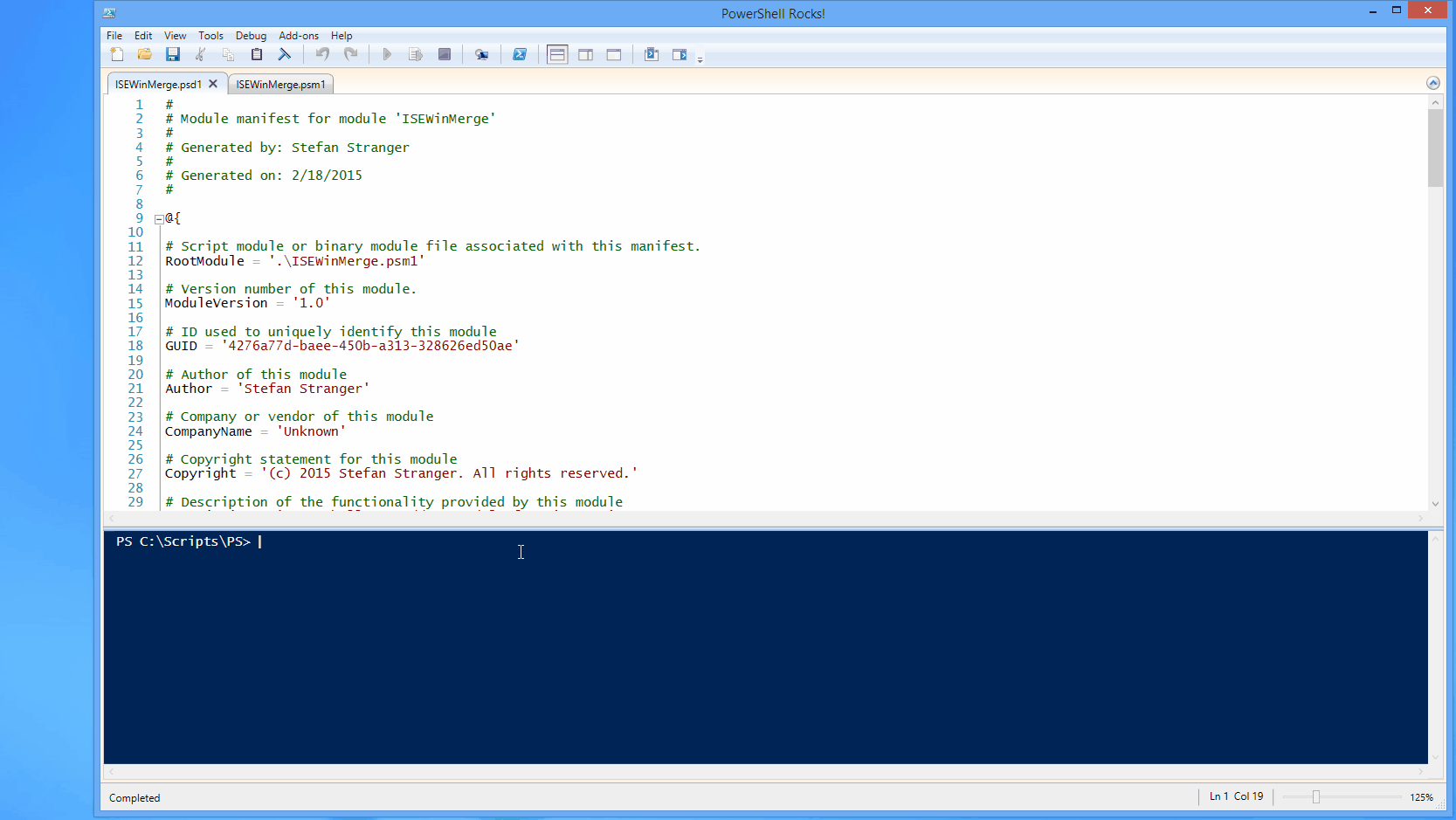This ISE Add-On adds integration with the WINMerge application into the ISE.
For more information about WinMerge go to: http://winmerge.org/
02/18/2015: - Initial version
- Install WinMerge using PowerShell OneGet or manually from http://winmerge.org
Default installation folder which module is looking for is 'C:\Program Files (x86)\WinMerge\WinMergeU.exe' If WinMerge is not installed in default folder change the following variable in ISEWinMerge.psm1 file. # Configure location of WinMerge $global:exe = "C:\Program Files (x86)\WinMerge\WinMergeU.exe" 2. Install ShowUI module from https://showui.codeplex.com/ or using PowerShell OneGet. OneGet installation: Find-Module ShowUi | Install-Module -verbose 3. To install the module including all source code you can just run in a PowerShell v3 or higher the following command:
iex (New-Object Net.WebClient).DownloadString("http://bit.ly/17h35mY")
Run in PowerShell ISE
Import-Module ISEWinMerge
Start-ISEWinMerge
or hit Alt-W in ISE