-
Notifications
You must be signed in to change notification settings - Fork 34
New issue
Have a question about this project? Sign up for a free GitHub account to open an issue and contact its maintainers and the community.
By clicking “Sign up for GitHub”, you agree to our terms of service and privacy statement. We’ll occasionally send you account related emails.
Already on GitHub? Sign in to your account
[Question] Cannot open camera video capture See verbosity level for more details. #19
Comments
|
Hi @jjjmmmxxx |
|
Thanks a lot. Things have been fixed. Something goes wrong with the USB cable. It is not the problem of the camera or this API. Thank u~ |
|
Can you post the output of the |
|
Please also verify to have followed correctly the following installation steps: If |
|
Yes, that's because the ZED2i support was still missing in the udev rules. |
|
Yes, it should work without any problems |
|
Hi, Device seems to be recognized in system How do I increase verbosity level? I dont see any parameters Add: |
|
@Yelloooowww I'm sorry, but the reboot command only works starting from the ZED2 camera model. |
|
This issue is stale because it has been open 30 days with no activity. Remove stale label or comment otherwise it will be automatically closed in 5 days |
|
@ernlavr this is a closed issue. Please do not reply to closed issues. |







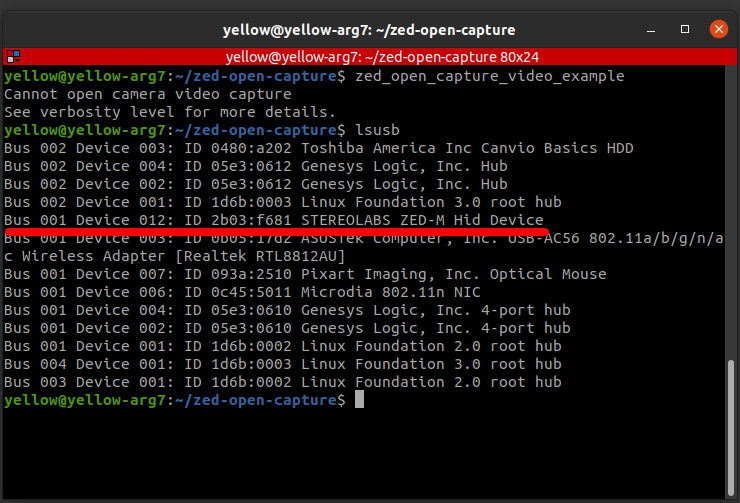

Seems that the device is not recognized in Ubuntu18.04 and no serial seems to be the one of the ZED. (NUCi711). Is there some reasons that may cause this problem? Thanks a lot.
The text was updated successfully, but these errors were encountered: