You signed in with another tab or window. Reload to refresh your session.You signed out in another tab or window. Reload to refresh your session.You switched accounts on another tab or window. Reload to refresh your session.Dismiss alert
Describe the bug
API error for nvim_buf_set_lines when a symbol/line contains newlines.
This happens for some language servers which return multiline symbols or empty symbols.
System information
OS: linux
Neovim version:NVIM v0.7.0-dev+1356-g75ff156d9 (issue has persisted in earlier versions)
AerialInfo:
Aerial Info
-----------
Filetype: svelte
Configured backends:
lsp (supported) (attached)
treesitter (not supported) [No query file for 'svelte']
markdown (not supported) [Filetype is not markdown]
Show symbols: Class, Constructor, Enum, Function, Interface, Module, Method, Struct
Aerial config:
-- Call the setup function to change the default behaviorrequire("aerial").setup({
backends= { "lsp", "treesitter", "markdown" },
close_behavior="global",
default_bindings=true,
default_direction="prefer_left",
disable_max_lines=10000,
highlight_mode="split_width",
-- When jumping to a symbol, highlight the line for this many ms.-- Set to false to disablehighlight_on_jump=300,
icons= {
Function="ﬦ"
},
-- When you fold code with za, zo, or zc, update the aerial tree as well.-- Only works when manage_folds = truelink_folds_to_tree=false,
-- Fold code when you open/collapse symbols in the tree.-- Only works when manage_folds = truelink_tree_to_folds=true,
-- Use symbol tree for folding. Set to true or false to enable/disable-- 'auto' will manage folds if your previous foldmethod was 'manual'manage_folds=false,
-- The maximum width of the aerial windowmax_width=40,
-- The minimum width of the aerial window.-- To disable dynamic resizing, set this to be equal to max_widthmin_width=10,
-- Set default symbol icons to use patched font icons (see https://www.nerdfonts.com/)-- "auto" will set it to true if nvim-web-devicons or lspkind-nvim is installed.nerd_font="auto",
-- Call this function when aerial attaches to a buffer.-- Useful for setting keymaps. Takes a single `bufnr` argument.on_attach=nil,
-- Automatically open aerial when entering supported buffers.-- This can be a function (see :help aerial-open-automatic)open_automatic=true,
-- Set to true to only open aerial at the far right/left of the editor-- Default behavior opens aerial relative to current windowplacement_editor_edge=true,
-- Run this command after jumping to a symbol (false will disable)post_jump_cmd="normal! zz",
-- When true, aerial will automatically close after jumping to a symbolclose_on_select=false,
-- Show box drawing characters for the tree hierarchy-- show_guides = false,lsp= {
-- Fetch document symbols when LSP diagnostics change.-- If you set this to false, you will need to manually fetch symbolsdiagnostics_trigger_update=true,
-- Set to false to not update the symbols when there are LSP errorsupdate_when_errors=true,
},
treesitter= {
-- How long to wait (in ms) after a buffer change before updatingupdate_delay=300,
},
markdown= {
-- How long to wait (in ms) after a buffer change before updatingupdate_delay=300,
},
})
To Reproduce
Steps to reproduce the behavior:
Open aerial
Edit a svelte file with the svelte language server
Use an await block
The issue also occurs in lua files when creating a new function and the symbol is empty, though it is not reliably reproduced. The underlying issue is symbol sanitation
{#await { foo }}
<h1>Loading</h1>
{/await}
Screenshots
The following is the value which is supplied to nvim_buf_set_lines in render.lua:155 (using vim.inspect)
The text was updated successfully, but these errors were encountered:
Describe the bug
API error for nvim_buf_set_lines when a symbol/line contains newlines.
This happens for some language servers which return multiline symbols or empty symbols.
System information
To Reproduce
Steps to reproduce the behavior:
The issue also occurs in lua files when creating a new function and the symbol is empty, though it is not reliably reproduced. The underlying issue is symbol sanitation
Screenshots
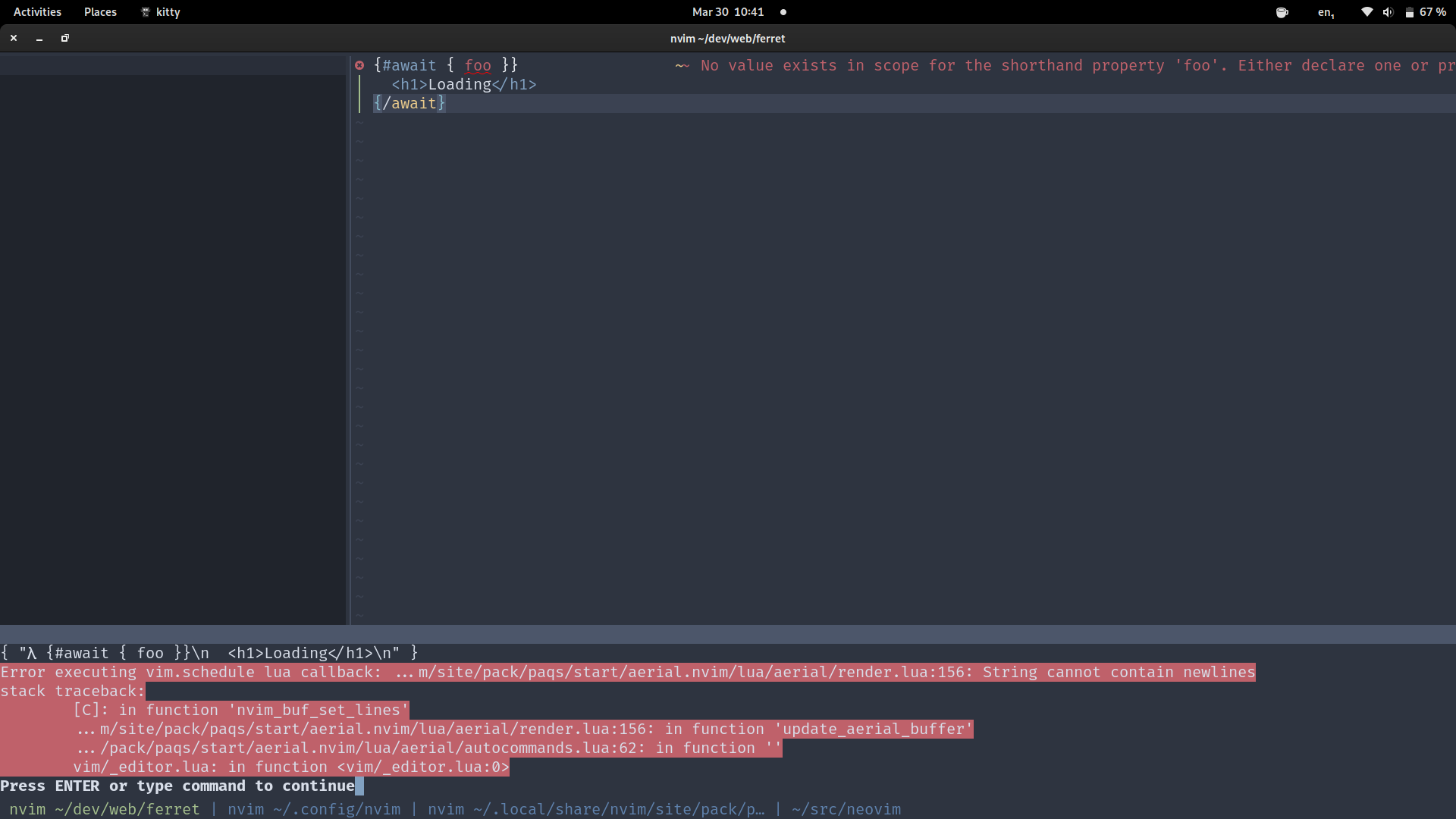
The following is the value which is supplied to nvim_buf_set_lines in

render.lua:155(using vim.inspect)The text was updated successfully, but these errors were encountered: