-
-
Notifications
You must be signed in to change notification settings - Fork 141
New issue
Have a question about this project? Sign up for a free GitHub account to open an issue and contact its maintainers and the community.
By clicking “Sign up for GitHub”, you agree to our terms of service and privacy statement. We’ll occasionally send you account related emails.
Already on GitHub? Sign in to your account
Cannot connect device to react-native-server #103
Comments
|
i have exact same problem too |
|
Hello, try out storybook 5.2.0.beta... version. |
|
I try "5.2.0-beta.7" version. |
|
Are you using real android/emulator? Run |
|
I use real android device, |
|
I can tell you that 5.2.0-beta is supposed to work since I checked it last week. Try to do fresh install, and make sure that all storybook dependencies are 5.2.0-beta... |
|
also you are using port 6006, so you have to run |
|
i did all thing you said but still no sucess here |
|
Sorry but I don’t know how to help you more. Unless you can do reproduction that I can run, then I might try to look for issue :) |
|
@Gongreg Thanks a lot! I managed to connect by changing versions to |
|
Glad to hear that you got it working :) |
|
Sorry I forget to say that as well I changed port to 7007, and actually exactly it helped to me. |
|
@hosseinarsheia can you change the port to 7007 and then try things out? |
|
I confirm that changing the port from 6006 to 7007 will work, at least for me (I'm on a Mac, connecting to the iOS simulator). Searched & tried everything before, only need to change the port to 7007 so that it works. Thanks a lot @andrey-shostik |

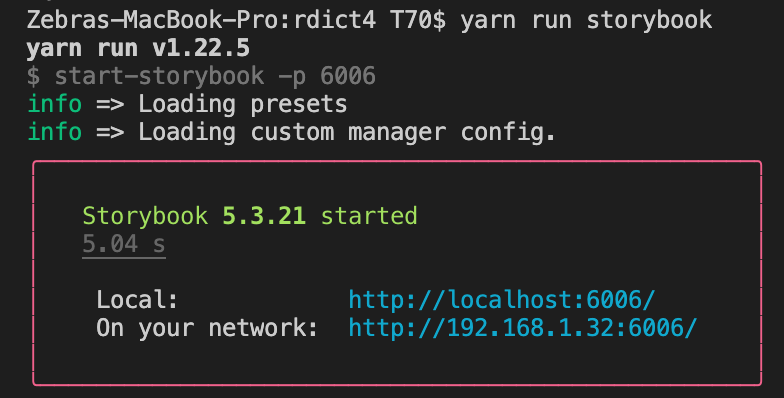

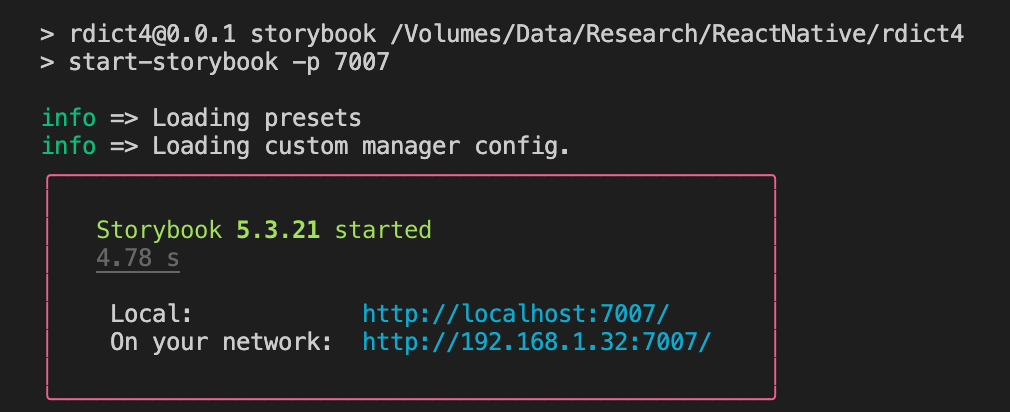

Describe the bug
I have run emulator and react-native-server, but I can't see my stories on the web page
Expected behavior
On web page should be my stories instead of placeholder
Screenshots

System:
The text was updated successfully, but these errors were encountered: