-
-
Notifications
You must be signed in to change notification settings - Fork 9.1k
New issue
Have a question about this project? Sign up for a free GitHub account to open an issue and contact its maintainers and the community.
By clicking “Sign up for GitHub”, you agree to our terms of service and privacy statement. We’ll occasionally send you account related emails.
Already on GitHub? Sign in to your account
Slow start React guide doesn't work #5051
Comments
|
Probable duplicate of #5004 |
|
We are also having this issue. |
|
So what's the update here? Nearly 20 days and no response, and it's affecting more than just me. |
|
There's something wrong with your |
|
@shilman I've tried multiple fresh installs, fresh directories, same issue. |
|
Hi everyone! Seems like there hasn't been much going on in this issue lately. If there are still questions, comments, or bugs, please feel free to continue the discussion. Unfortunately, we don't have time to get to every issue. We are always open to contributions so please send us a pull request if you would like to help. Inactive issues will be closed after 30 days. Thanks! |
|
same problem. open
{
"name": "storybook-test",
"version": "1.0.0",
"description": "test storybook usage",
"main": "index.js",
"scripts": {
"test": "echo \"Error: no test specified\" && exit 1",
"storybook": "start-storybook -p 9001 -c .storybook"
},
"author": "",
"license": "ISC",
"devDependencies": {
"@babel/core": "^7.3.3",
"@storybook/react": "^4.1.12",
"babel-loader": "^8.0.5"
},
"dependencies": {
"react": "^16.8.2",
"react-dom": "^16.8.2"
}
}directories are: and browser result: |
|
I'll take a look what's going on |
|
I ran into this issue after upgrading storybook v3 within a monorepo to v4. There's zero console output in the browser or within stdout to tell me what errors, if any, are occurring, only this cryptic cannot GET/ message on the webpage. |
|
I guess what we really need is an upgrade command in our CLI @ajbowler |
|
I'm getting the same thing. Any updates? |
|
Hi everyone! Seems like there hasn't been much going on in this issue lately. If there are still questions, comments, or bugs, please feel free to continue the discussion. Unfortunately, we don't have time to get to every issue. We are always open to contributions so please send us a pull request if you would like to help. Inactive issues will be closed after 30 days. Thanks! |
|
Wow, this is a pretty fundamental issue here and nobody answering. This is why I continue to not use Storybook. |
|
|
|
@MilosJo did you follow these instructions? https://www.gatsbyjs.org/docs/visual-testing-with-storybook/ |
|
This is my Roughly I would say they look pretty much the same. |
|
@shilman Works now like charm. |
|
@MilosJo I guess you're using Storybook 4.x? Note that the custom webpack config has changed in 5.x if you decide to upgrade: https://github.com/storybooks/storybook/blob/next/MIGRATION.md#webpack-config-simplification |
|
Hey @shilman |
|
This was breaking for me because my storybook and addon versions were: |
|
@JimSRush try to use the same version of all |
|
Hi everyone! Seems like there hasn't been much going on in this issue lately. If there are still questions, comments, or bugs, please feel free to continue the discussion. Unfortunately, we don't have time to get to every issue. We are always open to contributions so please send us a pull request if you would like to help. Inactive issues will be closed after 30 days. Thanks! |
|
Hey there, it's me again! I am going close this issue to help our maintainers focus on the current development roadmap instead. If the issue mentioned is still a concern, please open a new ticket and mention this old one. Cheers and thanks for using Storybook! |
|
Just in case someone else stumbles across this in a Google search like I did, I want to repeat the fix that helped me: Delete your
|
|
@mlachance why would this solve the problem? I'm now also experiencing this issue but I don't want to delete my |
|
Hmm something in my repo changed and I'm now getting this, and have no idea what caused it. |
|
@daviddelusenet my experience is that the checksums in Your |
|
Hopefully posting this doesn't reopen the issue but for yarn users, if you set up storybook with the CLI commands which uses npm by default, you could run into this. The two package managers handle dependencies very differently and it turned out to be my issue. Trashing node_modules and package-lock and reinstalling with yarn fixed it. |
|
It can be caused by using the |
And if someone ever get the error below after this while doing |
|
Yeah, I was having this same issue. Deleting the |
|
To fix this, run start-storybook once with the --no-manager-cache flag, and hopefully Storybook will work correctly for you. You only need to use this flag once; after that, the cache should be in a good state. The docs advise against using this flag all the time for performance reasons. |
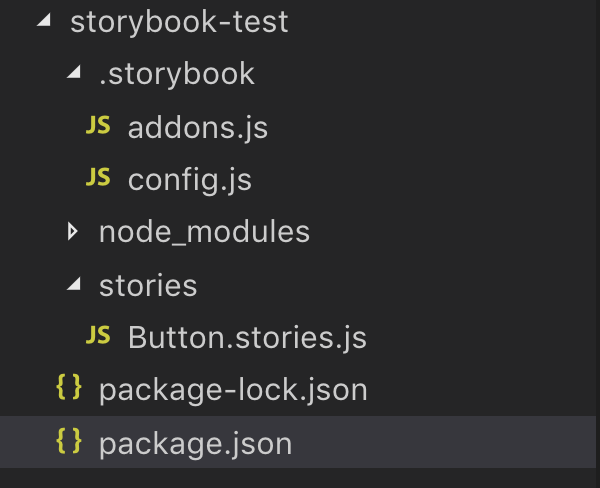

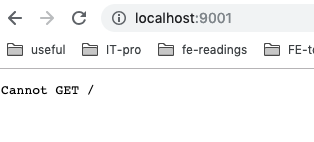
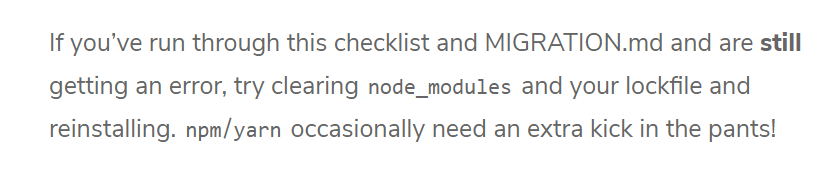
Describe the bug
I'm building a UI kit with React. My build is just react, babel, and rollup to compile. When adding storybook based on the slow start react guide- webpack doesn't fully compile and I'm left with a
Cannot get /error on the defined port.To Reproduce
yarn run storybookOr just run this demo repo
Expected behavior
It should bundle the stories and display them in the browser, according to the guide. These are the only steps it provides for adding storybook to an existing react project.
Code snippets
Demo repo
System:
The text was updated successfully, but these errors were encountered: