New issue
Have a question about this project? Sign up for a free GitHub account to open an issue and contact its maintainers and the community.
By clicking “Sign up for GitHub”, you agree to our terms of service and privacy statement. We’ll occasionally send you account related emails.
Already on GitHub? Sign in to your account
enableShortcuts not working in v5 #6569
Comments
|
|
|
@shilman I see, you are using In the docs, the parameter is written as I'm not sure which is the "correct", but I suppose updating the docs would be easier. Edit: |
|
Hi everyone! Seems like there hasn't been much going on in this issue lately. If there are still questions, comments, or bugs, please feel free to continue the discussion. Unfortunately, we don't have time to get to every issue. We are always open to contributions so please send us a pull request if you would like to help. Inactive issues will be closed after 30 days. Thanks! |
|
Adding a comment to beat back the inactivity bot. I find the keyboard shortcuts pretty disruptive, so having a working config option to disable them would be great. |
|
+1 from me as well. Also, how's it going @shilman 😄 -- saying hi from a distant past from Zippy. |
|
+1 |
|
Bumping. Storybook's keyboard shortcuts are gobbling all of my components' keypresses. This decoy config option is a day ruiner, big time :( |
|
Same issue with V6 |
|
|
Yes it works in firefox for me, but not in chrome! :-/ addons.setConfig({ and addParameters({ separately and together as well, but chrome just won't accept these even after clearing localStorage and memory!! |
|
Storybook 6.1.15 on Chrome Version 88 and // preview.js
addParameters({
...
options: {
enableShortcuts: false,
...
}
});worked for me |
|
I updated to latest storybook so now I tried again // in .storybook/manager.js
import addons from '@storybook/addons';
addons.setConfig({
enableShortcuts: false,
});and that worked. no warnings or issues. hopefully, that was it |
|
Seems like this is fixed in 6.1, closing! |
|
I'm using 6.2.9 and it doesn't appear to be working for me. The shortcuts are disabled in storybook, but it's still breaking keyboard events on React components. The following works outside of Storybook, but not inside a story even with shortcuts disabled. "useEffect" is logged to the console, but Turning off shortcuts should allow events on the document? or am I misunderstanding what this feature flag does? |
|
@codemile I am also seeing this behavior on 6.1.19 now when previously it seemed to disable the Storybook shortcuts but allowed my own components key events to work. Key events are mostly working now, but I'm seeing lots of strange behavior as well. |
|
@codemile Same here. This is definitely STILL an issue. I have This issue should be re-opened. |
|
@Domiii Can you please create a reproduction by running |
|
Not sure if this might help for anyone new coming to this issue, but I was running into the same problem in The Storybook documentation demonstrates setting the |
|
@jonniebigodes looks like a documentation issue ☝️ |
|
@Domiii and @hawkticehurst I wasn't able to reproduce the issue here. If someone could provide a reproduction I'm more than willing to take a look at it and update the documentation as needed. Here's what I did:
import { addons } from '@storybook/addons';
addons.setConfig({
isFullscreen: false,
showNav: true,
showPanel: true,
panelPosition: 'bottom',
enableShortcuts: false, // 👈🏼 Storybook shortcuts disabled here
isToolshown: true,
theme: undefined,
selectedPanel: undefined,
initialActive: 'sidebar',
sidebar: {
showRoots: false,
collapsedRoots: ['other'],
},
});
import React, { useCallback, useEffect } from "react";
import PropTypes from "prop-types";
import { Header } from "./Header";
import "./page.css";
export const Page = ({ user, onLogin, onLogout, onCreateAccount }) => {
// event handling
const onKeydown = useCallback((event) => {
console.warn(`onKeydown:${event}`);
}, []);
//
// effect here
useEffect(() => {
console.warn("useEffect");
document.addEventListener("keydown", onKeydown);
return () => document.removeEventListener("keydown", onKeydown);
}, [onKeydown]);
return (
<article>
<Header
user={user}
onLogin={onLogin}
onLogout={onLogout}
onCreateAccount={onCreateAccount}
/>
{/* 👇 Super simple input to test event handler and if the effect works */}
<input onKeyDown={onKeydown}></input>
<section>
<h2>Pages in Storybook</h2>
<p>
We recommend building UIs with a{" "}
<a
href="https://componentdriven.org"
target="_blank"
rel="noopener noreferrer"
>
<strong>component-driven</strong>
</a>{" "}
process starting with atomic components and ending with pages.
</p>
<p>
Render pages with mock data. This makes it easy to build and review
page states without needing to navigate to them in your app. Here are
some handy patterns for managing page data in Storybook:
</p>
<ul>
<li>
Use a higher-level connected component. Storybook helps you compose
such data from the "args" of child component stories
</li>
<li>
Assemble data in the page component from your services. You can mock
these services out using Storybook.
</li>
</ul>
<p>
Get a guided tutorial on component-driven development at{" "}
<a
href="https://www.learnstorybook.com"
target="_blank"
rel="noopener noreferrer"
>
Learn Storybook
</a>
. Read more in the{" "}
<a
href="https://storybook.js.org/docs"
target="_blank"
rel="noopener noreferrer"
>
docs
</a>
.
</p>
<div className="tip-wrapper">
<span className="tip">Tip</span> Adjust the width of the canvas with
the{" "}
<svg
width="10"
height="10"
viewBox="0 0 12 12"
xmlns="http://www.w3.org/2000/svg"
>
<g fill="none" fillRule="evenodd">
<path
d="M1.5 5.2h4.8c.3 0 .5.2.5.4v5.1c-.1.2-.3.3-.4.3H1.4a.5.5 0 01-.5-.4V5.7c0-.3.2-.5.5-.5zm0-2.1h6.9c.3 0 .5.2.5.4v7a.5.5 0 01-1 0V4H1.5a.5.5 0 010-1zm0-2.1h9c.3 0 .5.2.5.4v9.1a.5.5 0 01-1 0V2H1.5a.5.5 0 010-1zm4.3 5.2H2V10h3.8V6.2z"
id="a"
fill="#999"
/>
</g>
</svg>
Viewports addon in the toolbar
</div>
</section>
</article>
);
};
As you can see the event is being captured and logged. And the shortcuts do not work in Storybook. storybook-shortcuts-disabled-opt.mp4Took it a bit further and tested it in production mode, by adding Let me know and we'll go from there. Stay safe |
|
@jonniebigodes Wow, thanks for the detailed response! The project I'm working on is actually built with web components and The project I'm working on is unfortunately still in private development for the time being (it'll be publicly open-sourced in the next few months). However, I'd still be happy to try and spin up a temp project with the same/similar tech stack to see if I can reproduce the issue. I'll go do that and report back my results. |
|
@hawkticehurst no need to thank whatsoever. I should be the one thanking you for the follow-up response and willingness to provide us with a reproduction. Let us know once it's up and we'll look into it. Stay safe |
|
@jonniebigodes Alright here's a minimal reproduction of the issue! https://github.com/hawkticehurst/storybook-shortcuts-repro Once again, this is built with web components and the I've included the Let me know if you have any other questions as you're testing! |
|
I am also very thankful for the pro-active help and your time investment! Even more so, because I realized, it was my own mistake. Miswrote Again, thanks and sorry! |
|
@hawkticehurst sorry for the late response. But I was able to look into the issue. Going to detail what I did.
// .storybook/manager.js
import { addons } from "@storybook/addons";
addons.setConfig({
enableShortcuts: true,
isFullscreen: true, // For testing purposes to see if it will show the UI in full screen.
showNav: true,
showPanel: true,
panelPosition: "bottom",
sidebarAnimations: true,
isToolshown: true,
selectedPanel: undefined,
initialActive: "sidebar",
showRoots: true,
});
storybook-shortcuts-working-ms-fast-optimized.mp4As you can see it works as intended. If you could bump your Storybook version and try it on your end to see if the issue is fixed. One last thing, which I don't think is related to Storybook itself but probably to the framework you're using. If you press for one of the keys bound to Storybook's shortcuts, for instance "a" you'll see that the Addons panel will be enabled/disabled. Let us know if managed to make it work on your end. Stay safe |
|
@jonniebigodes No worries at all! In the scheme of things, I'd say a week is actually a fairly fast response 😉. But thank you again for checking out the issue and getting back with a descriptive response! I'd be happy to upgrade to 6.3 and get back to you on what the results are. I'm a bit swamped this week, however, so I will likely get back to you sometime next week. I was also starting to wonder if this issue was potentially a framework thing and how it handles events, but I can try out what you suggested to see what happens. P.S. Congrats on the 6.3 release 🎉 |
|
@jonniebigodes My turn to apologize for the late response. 😅 I finally got around to updating the Storybook packages in both the private project I'm working on and the temp project I created for this issue. Unfortunately, I'm still running into the same problem as described above in both––I've updated the temp project if you want to check it out for yourself. But at this point, I am thinking this really might be an issue with how my framework handles events. At least the stop-gap solution of setting I'm not sure where this leaves things on your end, but again it might be worthwhile to mention that |
|
This issue seems to have cropped back up in sb 7. |
|
I think this is a timing issue with the loading of managerEntries happening too late. |
|
ZOMG!! I just released https://github.com/storybookjs/storybook/releases/tag/v7.0.0-beta.58 containing PR #21291 that references this issue. Upgrade today to the |
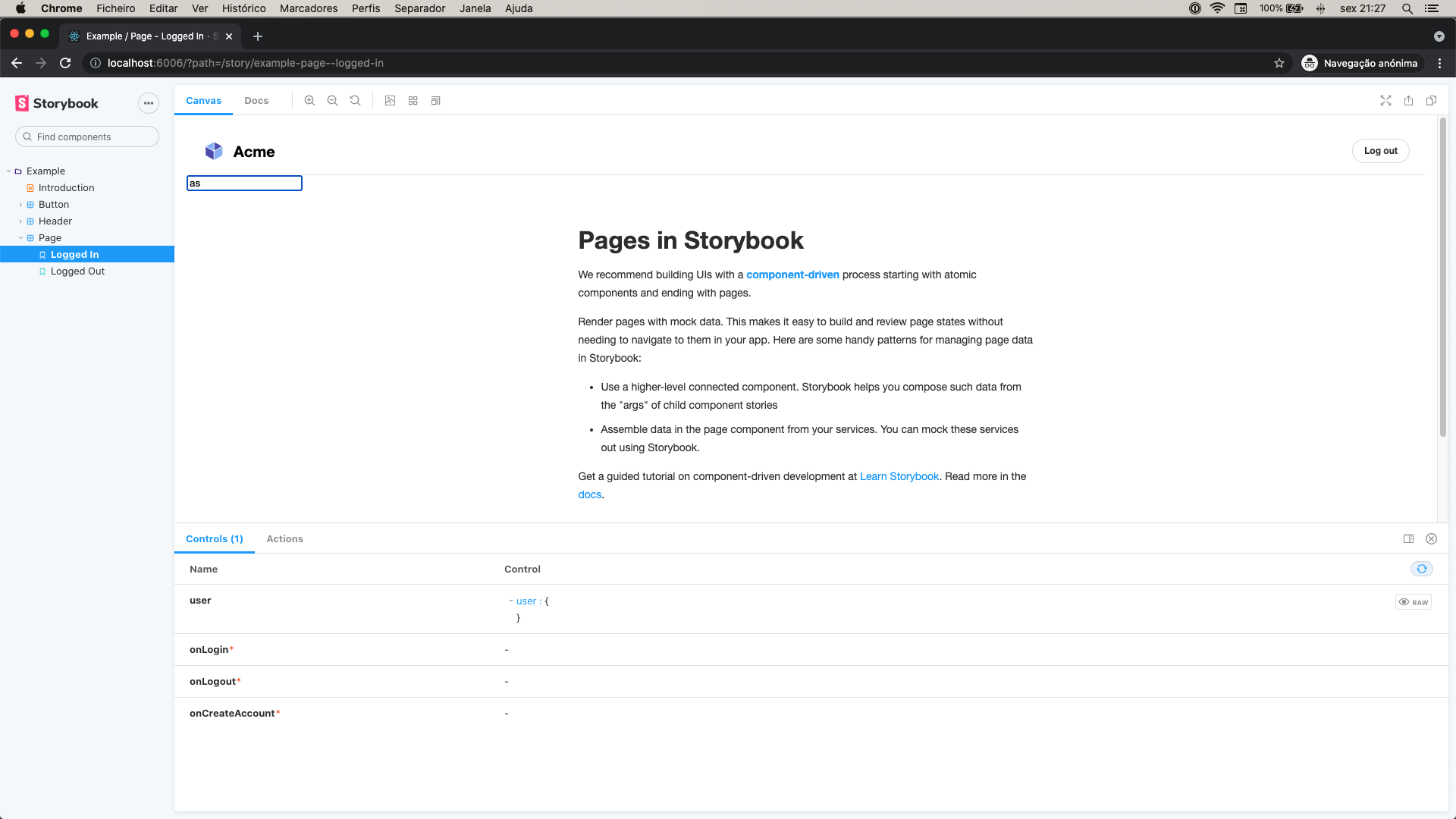

Describe the bug
The
enableShortcutsandisFullscreenoptions are not working as expected.To Reproduce
Add this to
config.js(skipping boilerplate)Expected behavior
Shortcuts should be disabled.
Story should be fullscreen.
System:
Version: 5.x
The text was updated successfully, but these errors were encountered: