New issue
Have a question about this project? Sign up for a free GitHub account to open an issue and contact its maintainers and the community.
By clicking “Sign up for GitHub”, you agree to our terms of service and privacy statement. We’ll occasionally send you account related emails.
Already on GitHub? Sign in to your account
Can't Run Strapi on port 1337 getting error 426 "This page isn't working" #12414
Comments
|
I'm sorry found the problem apparently Razer Chroma's server is running on port 1337 so after I killed the process it started working. |
|
For anyone with a similar problem quick guide on how I found it: |
|
Hello everyone, had the same issue, and my Razer Chroma was indeed the issue : the razer services use :1337 port to run its back services. |
|
NOTE TO PEOPLE WITH RAZOR PRODUCTS then go to task manager services or process manager and set "Razor Chroma SDK Server" process to disabled. This may break some of razors software but who uses it anyways or change the strapi port like people have done in above comments This strapi localhost:1337/admin is not showing a HTTP error code 426 Upgrade Required that makes the page not load |
Thank You! This started happening after I bought my Razer mouse and installed Razer Synapse software. They did release an update which will fix this port conflict, so just update your Synapse and Srapi will run just fine (for those who still run into this issue) |
|
not sure what was using port 1337 on my machine as there was nothing in the list when i checked but changing the port has just got this running for me so would suggest this is a fix for some other unknown issue too possibly |
you are amazing, thank you |
Lol same here. |
|
What worked for me is...
|
|
Go over the proccesse's that is runnin over the same port, in my case was Razer keyboard that was running on the same port, I just finished the procces ID and it worked. :) |
Hey as a newbie dev who barely knows what he's doing with a deadline, I've been trying to solve this for 6 hours and wanted to thank you sosososo much for coming back to post your solution. |
|
Absolute legend. I've been sat here trying to diagnose why windows cannot access a WSL port. |
|
Thanks for the help. |
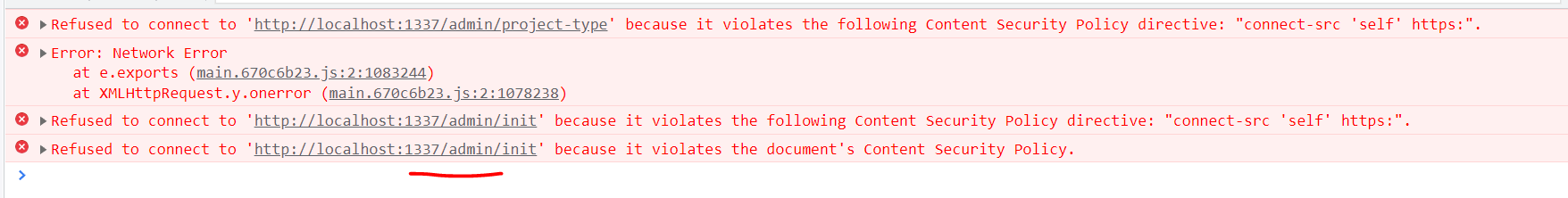
I just installed strapi v4.
I'm running node 16.13.2
With npm 8.4.1
Windows 11
This is the command I used to install it:
npx create-strapi-app@latest testing-strapi --quickstartAfter the installation it gave me :

And when it auto opened on my Chrome browser(Tried on Edge too)

It gave me this:
I tried different version of node , updated npm.
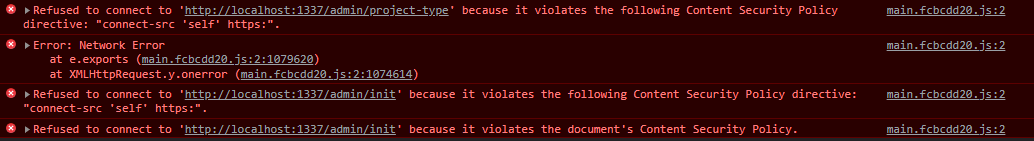

Later I tried changing all the refrences of port 1337 to another port and it did load but it said that it had a problem with the api and it was trying to connect to api on port 1337 not 3001 as I set it then.
Console of /admin(with changed port)
/admin page with changed port:
Update:
Tried it on WSL same problem I presume the problem is with the port,
The text was updated successfully, but these errors were encountered: