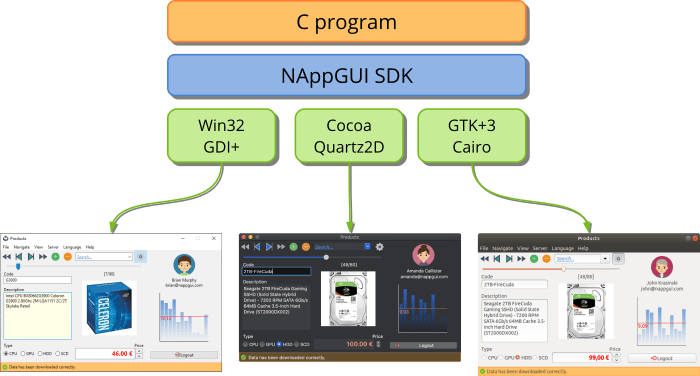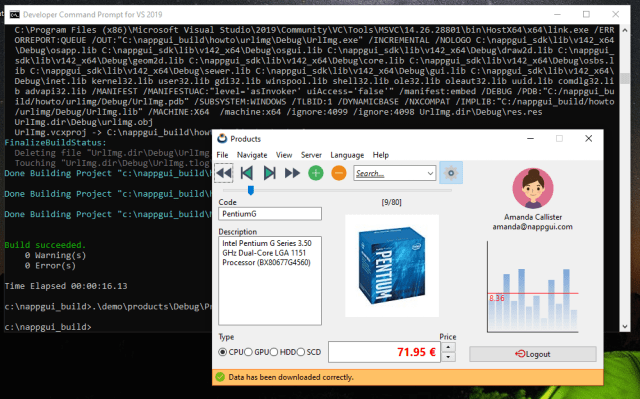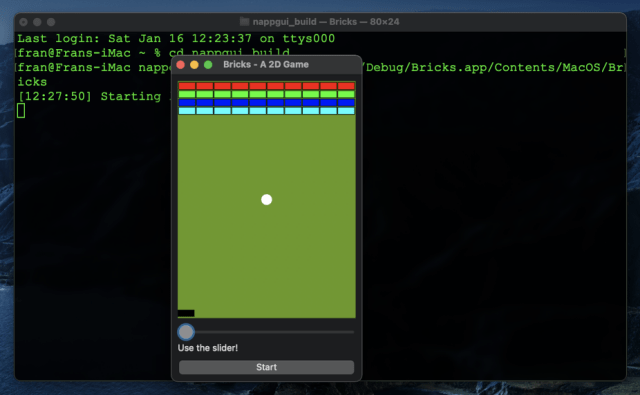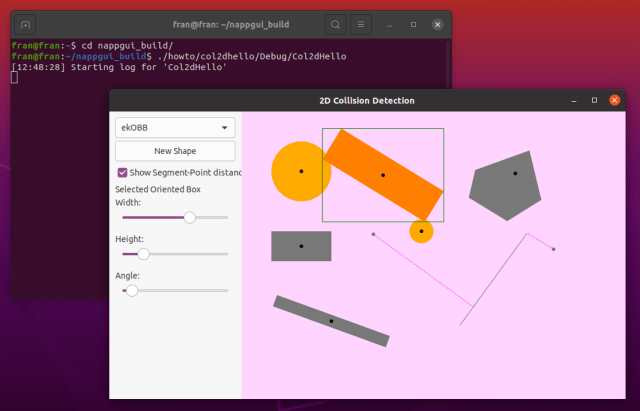Cross-Platform C SDK. Build portable desktop applications for Windows, macOS and Linux, using just C.
(from C:\)
// Clone the NAppGUI repo
git clone --depth 1 https://github.com/frang75/nappgui_src.git nappgui_sdk
// Create a build directory
mkdir nappgui_build
cd nappgui_build
// Generate the Visual Studio Solution
cmake -G "Visual Studio 16 2019" ../nappgui_sdk/src
// Build the examples
msbuild NAppGUI.sln
// Run examples in 'demo' and 'howto' folders
.\demo\die\Debug\Die.exe
.\demo\bricks\Debug\Bricks.exe
.\demo\products\Debug\Products.exe
.\howto\col2dhello\Debug\Col2dHello.exe
.\howto\guihello\Debug\GuiHello.exe
...
(from your home dir ~/)
// Clone the NAppGUI repo
git clone --depth 1 https://github.com/frang75/nappgui_src.git nappgui_sdk
// Create a build directory
mkdir nappgui_build
cd nappgui_build
// Generate the Xcode project
cmake -G "Xcode" ../nappgui_sdk/src
// Build the examples
xcodebuild
// Run examples in 'demo' and 'howto' folders
./demo/die/Debug/Die.app/Contents/MacOS/Die
./demo/bricks/Debug/Bricks.app/Contents/MacOS/Bricks
./demo/products/Debug/Products.app/Contents/MacOS/Products
./howto/col2dhello/Debug/Col2dHello.app/Contents/MacOS/Col2dHello
./howto/guihello/Debug/GuiHello.app/Contents/MacOS/GuiHello
...
// Development tools
sudo apt-get install gcc
sudo apt-get install g++
sudo apt-get install git
sudo apt-get install make
sudo apt-get install cmake
// Development libraries
sudo apt-get install libgtk-3-dev
sudo apt-get install libglu1-mesa-dev freeglut3-dev mesa-common-dev
sudo apt-get install libcurl4-openssl-dev
(from your home dir ~/)
// Clone the NAppGUI repo
git clone --depth 1 https://github.com/frang75/nappgui_src.git nappgui_sdk
// Create a build directory
mkdir nappgui_build
cd nappgui_build
// Generate the Makefiles
cmake -G "Unix Makefiles" ../nappgui_sdk/src
// Build the examples
make
// Run examples in 'demo' and 'howto' folders
./demo/die/Debug/Die
./demo/bricks/Debug/Bricks
./demo/products/Debug/Products
./howto/col2dhello/Debug/Col2dHello
./howto/guihello/Debug/GuiHello
...