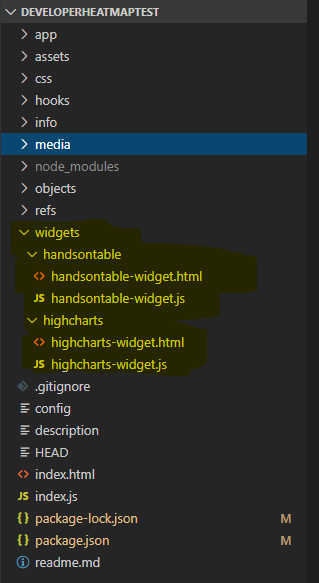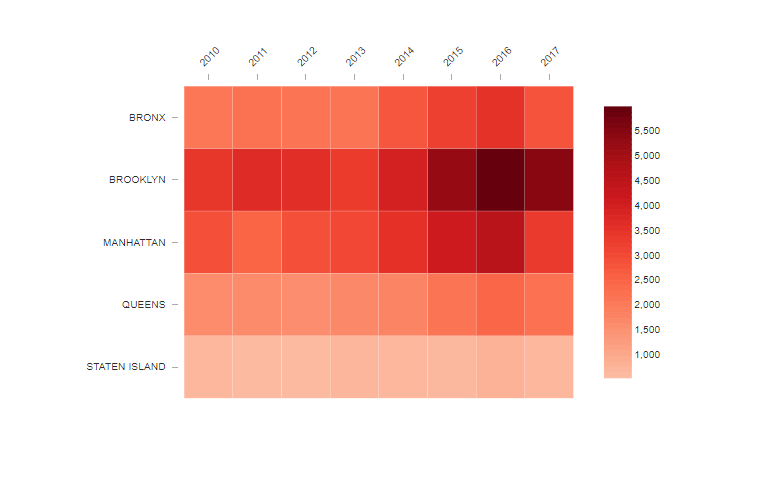-
Install Node
-
Clone this repository to your local machine
-
Install Visual Studio Code (recommended)
-
Install the node package files
- To install the package files
Run
>npm installfrom the root folder of the cloned repository
- Start the http server
- To start the http server
Run
>npm startfrom the root folder of the cloned repository
- Open the application in your web browser
- To view the application please open the following url http://localhost:8000/index.html
Using the provided skeleton AngularJS application, please create a heatmap using highcharts and handsontable.
You will need to modify the files in the handsontable and highcharts widgets folders.
- Modify the highcharts-widget.html and highcharts-widget.js files to change the default html table to a highcharts heatmap.
- Modify the handsontable-widget.html and handsontable-widget.js files to change the default html table to a handsontable that resembles a heatmap. (You do not need to show a legend with the handsontable heatmap.)