You signed in with another tab or window. Reload to refresh your session.You signed out in another tab or window. Reload to refresh your session.You switched accounts on another tab or window. Reload to refresh your session.Dismiss alert
I am trying to complete my personal st theme/color scheme. And after finishing color scheme, I notice that on my adaptive theme, the input placeholder (Find in Files / Goto Symbol in Project / Select Color Scheme...) started getting a different color. It is happening on adaptive default too. On dark and light theme it does not happen, since I am using widgets and setting foreground color (no variables>rulers defined).
Screenshot Treble Adaptive
Screenshot Adaptive Default
Steps to reproduce
The input placeholder color on Adaptive is coming from color-scheme > variables > rulers.
Set any color on color scheme like orange or cyan.
Select Adaptive theme , open Find in Files or any quick panel that has placeholder like Select Color Scheme, Goto Symbol in Project...
Expected behavior
I think it should be defined in theme. Imo it is hard having some parts you define in color scheme that is related to theme. Like this placeholder or console background, popup css...
Actual behavior
The input placeholder color on Adaptive is coming from color-scheme > variables > rulers. On Dark and Light theme it does not happen.
Sublime Text build number
4143
Operating system & version
macOS 11.6.8 or 12.6
(Linux) Desktop environment and/or window manager
No response
Additional information
No response
OpenGL context information
No response
The text was updated successfully, but these errors were encountered:
Input fields are basically special kinds of views and therefore share settings and source of colors. They support syntax highlighting (see regexp, ...) and therefore colors need to be taken from color scheme.
That said, placeholders probably deserve a special global variable such as placeholders instead of using rulers.
Yes I know you guys have your reasons. Just my opinion, I have to write something on bug report template (required field). I think some settings on theme would make easier for both, theme and scheme.
About placeholders, it is a good idea. Or use foreground color I think is more related than rulers. Default and Dark theme might be using it.
An alternative way to control placeholder highlighting independently would be:
A theme can specify dedicated color scheme for widgets and therefore control any highlighting aspect. The downside is those not being related with a user color scheme and thus wouldn't follow global highlighting in any way.
Description of the bug
I am trying to complete my personal st theme/color scheme. And after finishing color scheme, I notice that on my adaptive theme, the input placeholder (Find in Files / Goto Symbol in Project / Select Color Scheme...) started getting a different color. It is happening on adaptive default too. On dark and light theme it does not happen, since I am using widgets and setting foreground color (no variables>rulers defined).
Screenshot Treble Adaptive
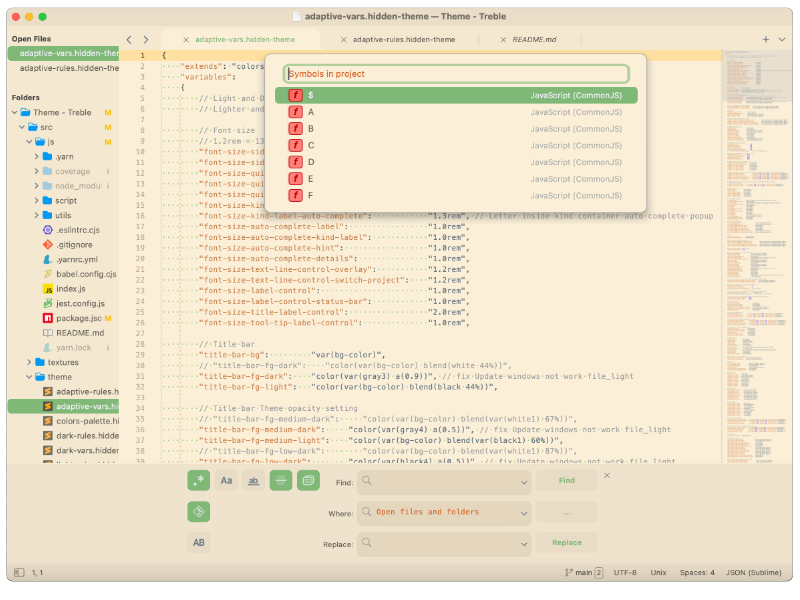
Screenshot Adaptive Default

Steps to reproduce
Expected behavior
I think it should be defined in theme. Imo it is hard having some parts you define in color scheme that is related to theme. Like this placeholder or console background, popup css...
Actual behavior
The input placeholder color on Adaptive is coming from color-scheme > variables > rulers. On Dark and Light theme it does not happen.
Sublime Text build number
4143
Operating system & version
macOS 11.6.8 or 12.6
(Linux) Desktop environment and/or window manager
No response
Additional information
No response
OpenGL context information
No response
The text was updated successfully, but these errors were encountered: