New issue
Have a question about this project? Sign up for a free GitHub account to open an issue and contact its maintainers and the community.
By clicking “Sign up for GitHub”, you agree to our terms of service and privacy statement. We’ll occasionally send you account related emails.
Already on GitHub? Sign in to your account
LSP plugin install hangs on macOS 10.14 #643
Comments
|
Have you tried removing the LSP plugin manually? Also make sure it is not present in the |
|
@rwols Thank you, I confirm:
Here's a small demo: Also, I've took some time and installed fresh Ubuntu 19.04 into VM to check on Linux. Exactly the same behaviour on the edge Sublime build. |
|
Are you perhaps in China? Could your issue be related to https://forum.sublimetext.com/t/package-control-migration/45125? Also possibly related: wbond/package_control#1436 |
|
I'm going to link to this issue, too: wbond/package_control#1435 |
|
Nope, not in China. But just tried under VPN on Amazon network:
At least I'm able to open LSP prefrences. However, there's no FYI, I never expirienced any connecttivity issues with Package Control before. So it's weird a bit. |
|
I'm pretty sure it's related to some bitbucket API that got changed. Probably also related: wbond/package_control#1430 All we can do is wait for the pull request from deathaxe to get merged. |
|
I have same problem with you, here is my solution following:
Also you can check detail here https://github.com/0xEEEE/dependencies_st |
|
@0xEEEE it would be nice if you could provide a cached channel with just bitbucket packages and dependencies that can be used in conjunction with the default channel. Only if you have the time, of course. |
|
This has now been resolved: wbond/package_control#1430 Works for me. |
|
Cool, @f1nnix please try installing LSP again. |
|
@FichteFoll it looks like you have fixed it, thank you for your work. |
|
I'm assuming this is fixed, please re-open if it's not. |
|
Sorry for late response. I confirm now installation works without any issues. Thank you! |
Thank you so much. |
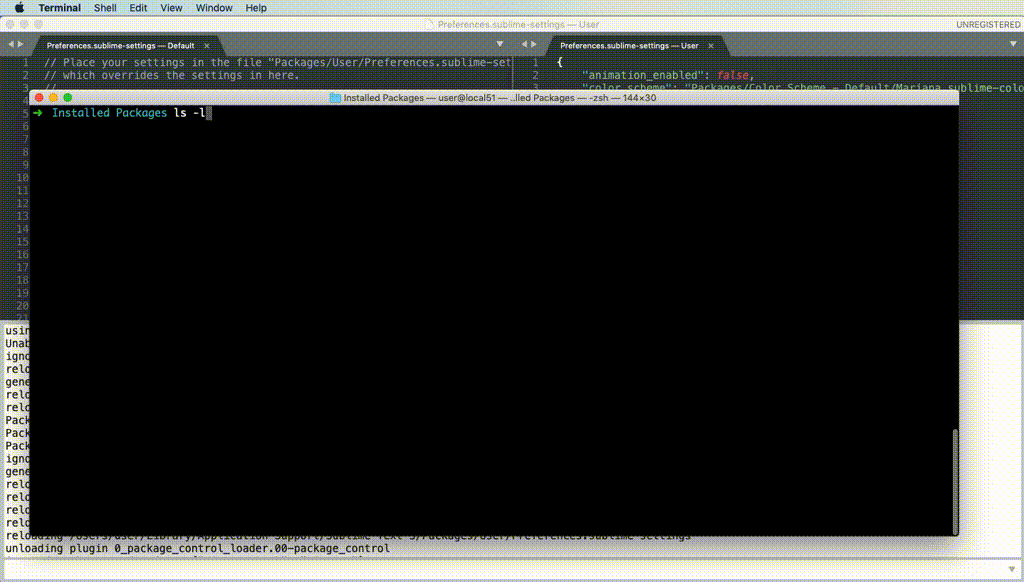
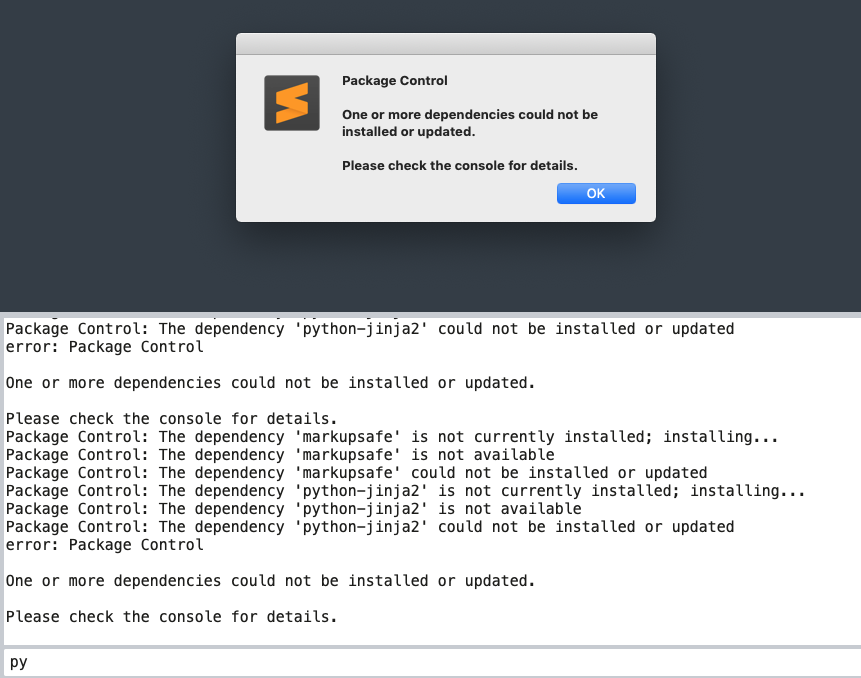
I'm trying to install LSP via Package Control. After I hit Enter, Sublime tries to install plugin. Here's what console shows:
After installation process finished, plugin seems to be "half-installed":
Also, no new options
LSP: Enable Language Serveris added. After re-open Sublime, it hangs sometimes.Any ideas? Thank you.
Fresh macOS 10.14, just after install. Sublime 3207. PyLS is installed for system python 3.7:
The text was updated successfully, but these errors were encountered: