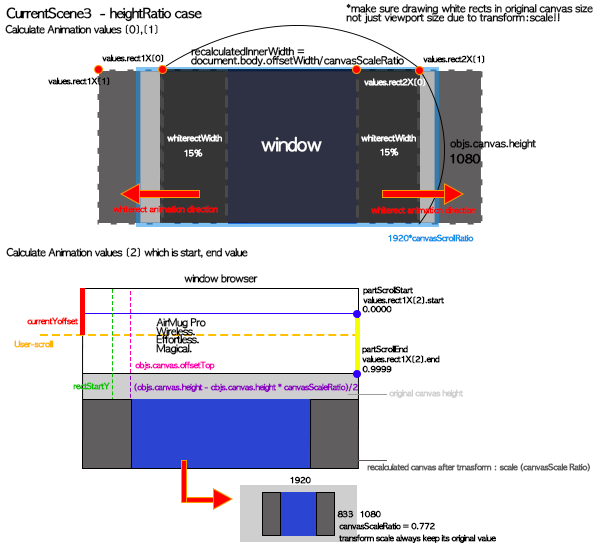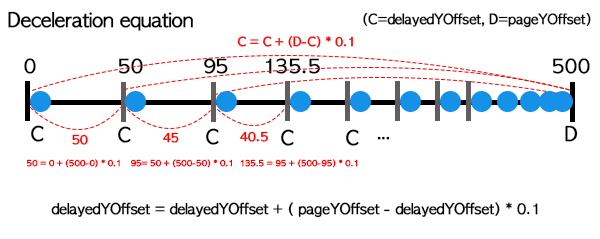Apple-Clone-AirMug-Pro-website
- Learn about the high resolution of video interaction with requestAnimationFrame method
- Code scroll interaction from scratch without Javascript scroll libraries
- Compatibility browser resizing and devices' screen width and height
HTML, CSS, Javascript
-
Calculate animation values on special scroll section
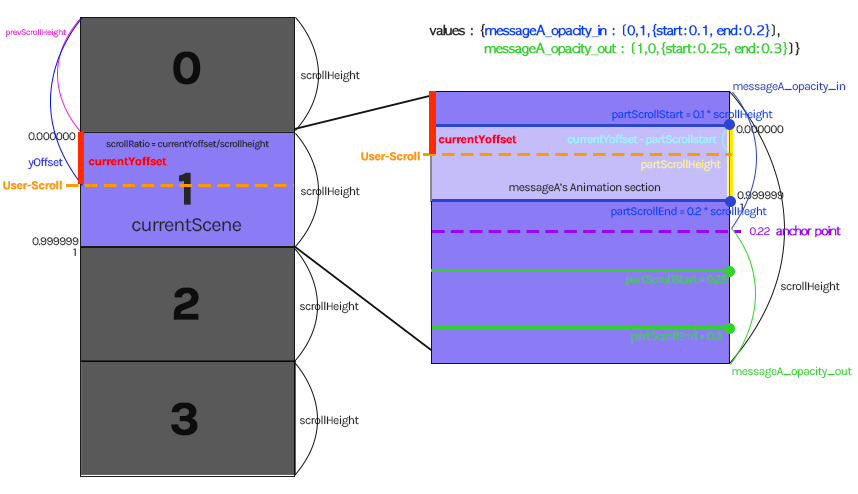
function calcValues(values, currentYoffset) { let rv; //animation's result value const scrollHeight = sceneInfo[currentScene].scrollHeight; const scrollRatio = currentYoffset / scrollHeight; //Get the percentage of the scrolled range in the current scrolling section if (values.length === 3) { //when there is a particular section for animation const partScrollStart = values[2].start * scrollHeight; const partScrollEnd = values[2].end * scrollHeight; const partScrollHeight = partScrollEnd - partScrollStart; if ( currentYoffset >= partScrollStart && currentYoffset <= partScrollEnd ) { rv = ((currentYoffset - partScrollStart) / partScrollHeight) * (values[1] - values[0]) + values[0]; //when the cursor is between partScrollStart and partScrollEnd, this value will be the animation value //the reason for multiplying partscrollheight by the value[1],[0] is to set the section where the animation is to be executed } else if (currentYoffset < partScrollStart) { rv = values[0]; //when cursor is not reached at partScrollStart, animation will be value[0] which is the initial value of animation } else if (currentYoffset > partScrollEnd) { rv = values[1]; //animation will be value[1] } } else { //when there is no particular section for animation rv = scrollRatio * (values[1] - values[0]) + values[0]; } return rv; }
//to fully fill up both width and height on all different devices
const widthRatio = window.innerWidth / objs.canvas.width;
const heightRatio = window.innerHeight / objs.canvas.height;
let canvasScaleRatio;
if (widthRatio <= heightRatio) {
//If the browser window is thinner than the canvas
//like a mobile phone that height is longer than width
canvasScaleRatio = heightRatio;
} else {
//If the browser window is flatter than the canvas
//like a particular device where the width is larger than its height
canvasScaleRatio = widthRatio;
}
objs.canvas.style.transform = `scale(${canvasScaleRatio})`;
objs.context.fillStyle = "white";
objs.context.drawImage(objs.images[0], 0, 0);
//1. Draw white boxes on the canvas.
//2. Canvas is already resized by scale.
//3. Must remember that you are drawing white boxes on the original canvas size, not the resized canvas by canvasScaleRatio.
//4. To draw on the original canvas size, need to obtain a recalculatedInnerWidth value and recalculatedInnerheight value like below;
//5. The result which includes white boxes on the canvas will be displayed according to the scale which is canvasScaleRatio.
//Used document.body.offsetWidth due to Chrome's scroll bar width instead of window.innerwidth
const recalculatedInnerWidth = document.body.offsetWidth / canvasScaleRatio;
const recalculatedInnerHeight = window.innerHeight / canvasScaleRatio;function loop() {
delayedYOffset = delayedYOffset + (yOffset - delayedYOffset) * acc;
// by using delayedYOffset value instead of window.pageYoffset, could make it scroll smoothly
if (!enterNewScene) {
if (currentScene === 0 || currentScene === 2) {
//video scroll animation sections
const currentYoffset = delayedYOffset - prevScrollHeight;
const values = sceneInfo[currentScene].values;
const objs = sceneInfo[currentScene].objs;
let sequence = Math.round(
calcValues(values.imageSequence, currentYoffset)
);
if (objs.videoImages[sequence]) {
objs.context.drawImage(objs.videoImages[sequence], 0, 0);
}
}
}
rafId = requestAnimationFrame(loop);
if (Math.abs(yOffset - delayedYOffset) < 1) {
cancelAnimationFrame(rafId);
rafState = false;
}
}apple-website-clone-coding-by-illbuncoding
apple-offical-website-Airpods-text
I always had a dream to make an interactive website like Apple's.
I have no idea how many times I referenced Apple's developer tools, MDN, and videos to understand. I had to handwrite some of the concepts and functions more than 5-6 times to understand.
It was much more difficult and complex than I had expected, which led me to draw with pen and paper to better understand the project. As a result of completing this project, I now try to be more accurate when calculating elements and device compatibility. This clone project has made me more interested in web development and I'm glad that I persevered to finish this project despite moments where I struggled.
I always want to be a better coder than yesterday!!