-
-
Notifications
You must be signed in to change notification settings - Fork 188
New issue
Have a question about this project? Sign up for a free GitHub account to open an issue and contact its maintainers and the community.
By clicking “Sign up for GitHub”, you agree to our terms of service and privacy statement. We’ll occasionally send you account related emails.
Already on GitHub? Sign in to your account
/*Ωignore_startΩ*/ in .svelte files #879
Comments
|
I'm not able to reproduce this. Could specify in more details how to import the store, for example by posting a snippet with |
|
Can reproduce this with the given snippet in the GIF and using the command "Organize Imports" |
dummdidumm
pushed a commit
to dummdidumm/language-tools
that referenced
this issue
Mar 19, 2021
Don't append the store declaration of imports that are stores right after the import. Instead, append it to the start of the render function. This way, imports are grouped without these declarations at the top, which makes "organize imports" behave correctly again and not put ignore-comments into the edits. sveltejs#879
dummdidumm
added a commit
that referenced
this issue
Mar 19, 2021
Don't append the store declaration of imports that are stores right after the import. Instead, append it to the start of the render function. This way, imports are grouped without these declarations at the top, which makes "organize imports" behave correctly again and not put ignore-comments into the edits. #879
Sign up for free
to join this conversation on GitHub.
Already have an account?
Sign in to comment
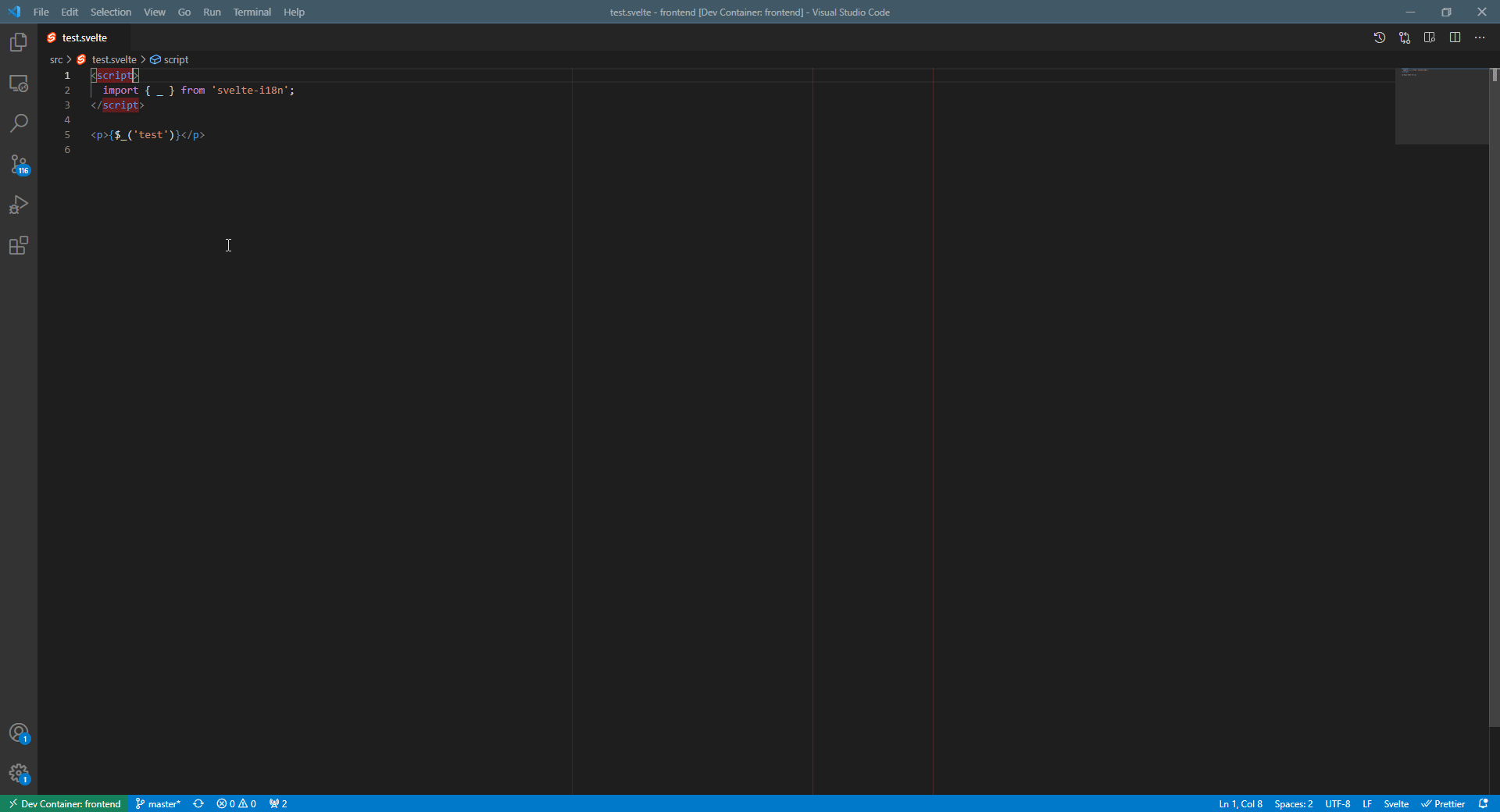
Describe the bug
When importing a store into a .svelte file,
/*Ωignore_startΩ*/gets inserted after the import statement.To Reproduce
After saving the file, Component.svelte looks like this:
Expected behavior
/*Ωignore_startΩ*/should not be insertedEdit
This only happens in
context="module"script blocks.The text was updated successfully, but these errors were encountered: