-
Notifications
You must be signed in to change notification settings - Fork 172
Home
Short description / FAQ
Use Cases
Hardware suggestions
How to control a 2nd controller with grbl
If enabled, a "Use Case" selection window pops up, when importing a SVG or DXF file.
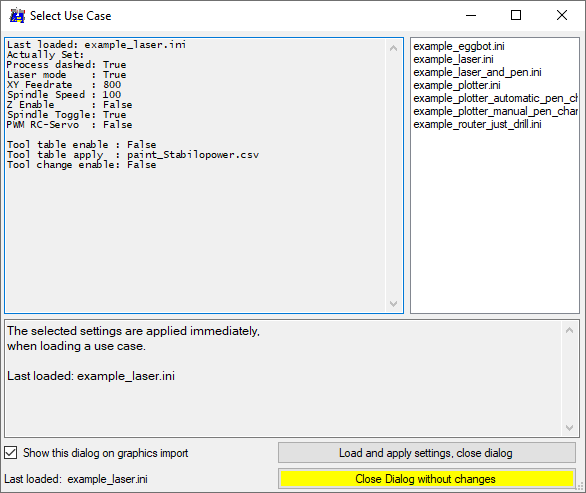 A use-case is a preset of some import options, which can be found in [Setup - Graphics Import]
A use-case is a preset of some import options, which can be found in [Setup - Graphics Import]
Note: when changing import options in Setup and reloading a file, select the yellow button "Close Dialog without changes". Otherwise the use case would overwrite the previous changings. |
For most of my plotters I ordered complete sets (Arduino, CNC-Shield, motor-drivers) at ebay - just search for "Arduino CNC" or "Uno CNC" or "Nano CNC".
Commands for the 2nd GRBL will be introduced via special formatted remarks in G-Code e.g.: (^2 G90 X2) to move 2nd GRBL to position X2.
Video: https://youtu.be/fvYWyE2GBsg
Check the scripts in data/scripts script_pen_select, ..._remove, ..._pickup.
To set set G54 to zero you may use "(^2 G10 L2 P0 X0 Y0)" P0 = active coordinate system, or use P1 to set G54 explicite..
Better read this: http://linuxcnc.org/docs/html/gcode/g-code.html#gcode:g10-l2