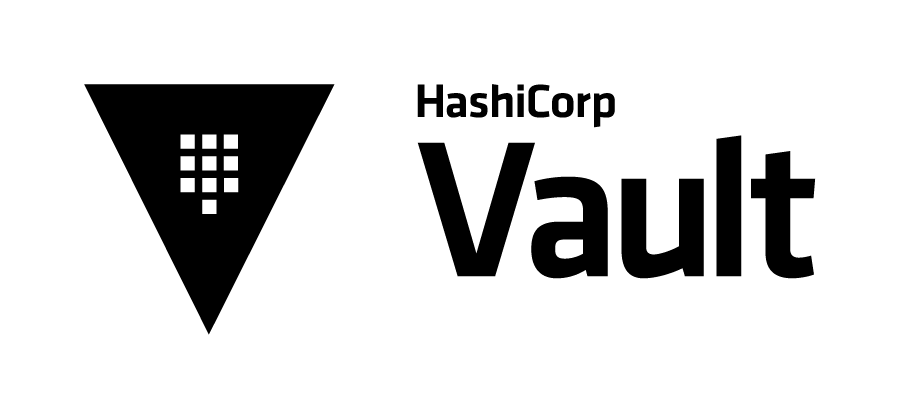-
Maintained by:
the Swarm Library Maintainers -
Source of this image:
repo (/hashicorp-vault)
A tool for secrets management, encryption as a service, and privileged access management
Vault is a tool for securely accessing secrets. A secret is anything that you want to tightly control access to, such as API keys, passwords, certificates, and more. Vault provides a unified interface to any secret, while providing tight access control and recording a detailed audit log.
A modern system requires access to a multitude of secrets: database credentials, API keys for external services, credentials for service-oriented architecture communication, etc. Understanding who is accessing what secrets is already very difficult and platform-specific. Adding on key rolling, secure storage, and detailed audit logs is almost impossible without a custom solution. This is where Vault steps in.
The key features of Vault are:
-
Secure Secret Storage: Arbitrary key/value secrets can be stored in Vault. Vault encrypts these secrets prior to writing them to persistent storage, so gaining access to the raw storage isn't enough to access your secrets. Vault can write to disk, Consul, and more.
-
Dynamic Secrets: Vault can generate secrets on-demand for some systems, such as AWS or SQL databases. For example, when an application needs to access an S3 bucket, it asks Vault for credentials, and Vault will generate an AWS keypair with valid permissions on demand. After creating these dynamic secrets, Vault will also automatically revoke them after the lease is up.
-
Data Encryption: Vault can encrypt and decrypt data without storing it. This allows security teams to define encryption parameters and developers to store encrypted data in a location such as a SQL database without having to design their own encryption methods.
-
Leasing and Renewal: All secrets in Vault have a lease associated with them. At the end of the lease, Vault will automatically revoke that secret. Clients are able to renew leases via built-in renew APIs.
-
Revocation: Vault has built-in support for secret revocation. Vault can revoke not only single secrets, but a tree of secrets, for example, all secrets read by a specific user, or all secrets of a particular type. Revocation assists in key rolling as well as locking down systems in the case of an intrusion.
- Automatically join the Vault cluster within the same stack using the Integrated Raft Storage backend and perform peer discovery using the Docker service discovery mechanism.
- Configure part of the Vault instance using Environment Variables.
- Exported metrics for monitoring using Prometheus.
There are two entrypoints for the Vault container:
-
default:/docker-entrypoint-shim.shThe
defaultentrypoint is used for the Vault container to start in standalone mode with the Integrated Raft Storage backend. It also provides the ability to configure the Vault instance using Environment Variables. -
dockerswarm:/dockerswarm-entrypoint.shThe
dockerswarmentrypoint is used for starting Vault in a Docker Swarm environment. It will automatically join the Vault cluster within the same stack using the Integrated Raft Storage backend and perform peer discovery using the Docker service discovery mechanism.The
dockerswarmentrypoint will redirect the execution context to thedefaultentrypoint for starting the Vault instance.
The following Environment Variables can be used to configure the Vault instance:
Note
By default, Vault listens on all interfaces.
VAULT_API_INTERFACE: Allow settingVAULT_API_ADDRusing an interface name instead of an IP address.VAULT_REDIRECT_INTERFACE: Allow settingVAULT_REDIRECT_ADDRusing an interface name instead of an IP address.VAULT_CLUSTER_INTERFACE: Allow settingVAULT_CLUSTER_ADDRusing an interface name instead of an IP address.
Note
If VAULT_*_ADDR is also set, the resulting URI will combine the protocol and port number with the IP of the named interface.
Cluster Information:
VAULT_CLUSTER_NAME: Specifies the identifier for the Vault cluster. If omitted, Vault will generate a value. When connecting to Vault Enterprise, this value will be used in the interface. It also used to identify the cluster in the Prometheus metrics.
Integrated Raft Storage:
VAULT_RAFT_NODE_ID: The identifier for the node in the Raft cluster. If unset, Vault assigns a random GUID during initialization and writes the value todata/node-idin the directory specified by theVAULT_RAFT_PATHvariable.VAULT_RAFT_PATH(default: /vault/file): The file system path where all the Vault data gets stored.
VAULT_UI(default: true): Enables the built-in web UI, which is available on all listeners (address + port) at the/uipath. Browsers accessing the standard Vault API address will automatically redirect there.VAULT_LOG_LEVEL(default: info): Log verbosity level. Supported values (in order of descending detail) aretrace,debug,info,warn, anderror.VAULT_LOG_REQUESTS_LEVEL(default: off): The acceptable logging levels areerror,warn,info,debug,trace, andoff, which is the default
VAULT_RAW_STORAGE_ENDPOINT(default: false): Enables thesys/rawendpoint which allows the decryption/encryption of raw data into and out of the security barrier. This is a highly privileged endpoint.
The following is an example of a Docker Stack configuration for deploying a Vault service in a Docker Swarm environment:
x-replicas: &x-replicas 1
x-published-port: &x-published-port 8200
x-placement-constraints: &x-placement-constraints
- "node.role == manager"
services:
server:
image: swarmlibs/hashicorp-vault:1.16
entrypoint: /dockerswarm-entrypoint.sh
command: server
environment:
# Specifies the identifier for the Vault cluster
VAULT_CLUSTER_NAME:
# Specifies the address (full URL) to advertise to other Vault servers in the cluster for
# client redirection to this node when in High Availability mode. (default to VAULT_CLUSTER_ADDR value)
# You can set either one of these values, the priority is as follows:
VAULT_API_ADDR:
VAULT_REDIRECT_ADDR:
# !!! DO NOT CHANGE THIS VALUES BELOW !!!
# Default values for VAULT_ADVERTISE_ADDR & VAULT_CLUSTER_ADDR
VAULT_ADVERTISE_ADDR: http://vault-{{.Node.ID}}.svc.cluster.local:8200
VAULT_CLUSTER_ADDR: http://vault-{{.Node.ID}}.svc.cluster.local:8201
# Docker Swarm service template variables
DOCKERSWARM_SERVICE_ID: "{{.Service.ID}}"
DOCKERSWARM_SERVICE_NAME: "{{.Service.Name}}"
DOCKERSWARM_NODE_ID: "{{.Node.ID}}"
DOCKERSWARM_NODE_HOSTNAME: "{{.Node.Hostname}}"
DOCKERSWARM_TASK_ID: "{{.Task.ID}}"
DOCKERSWARM_TASK_NAME: "{{.Task.Name}}"
DOCKERSWARM_TASK_SLOT: "{{.Task.Slot}}"
DOCKERSWARM_STACK_NAMESPACE: '{{ index .Service.Labels "com.docker.stack.namespace" }}'
hostname: vault-{{.Node.ID}}.svc.cluster.local
networks:
vault_network:
ports:
- target: 8200
published: *x-published-port
protocol: tcp
mode: host
volumes:
- vault-data:/vault/file
cap_add:
- IPC_LOCK
deploy:
mode: replicated
replicas: *x-replicas
placement:
max_replicas_per_node: 1
constraints: *x-placement-constraints
volumes:
vault-data:
networks:
vault_network:The Vault instance exports metrics for monitoring using Prometheus. The metrics are available at the /v1/sys/metrics path on the Vault listener address.
The following is an example of a Prometheus configuration for scraping the Vault metrics:
x-replicas: &x-replicas 1
x-published-port: &x-published-port 8200
x-placement-constraints: &x-placement-constraints
- "node.role == manager"
services:
server:
image: swarmlibs/hashicorp-vault:1.16
# ...
deploy:
# ...
labels:
io.prometheus.enabled: "true"
io.prometheus.job_name: "vault"
io.prometheus.scrape_port: "8200"
io.prometheus.metrics_path: "/v1/sys/metrics"
io.prometheus.param_format: "prometheus"