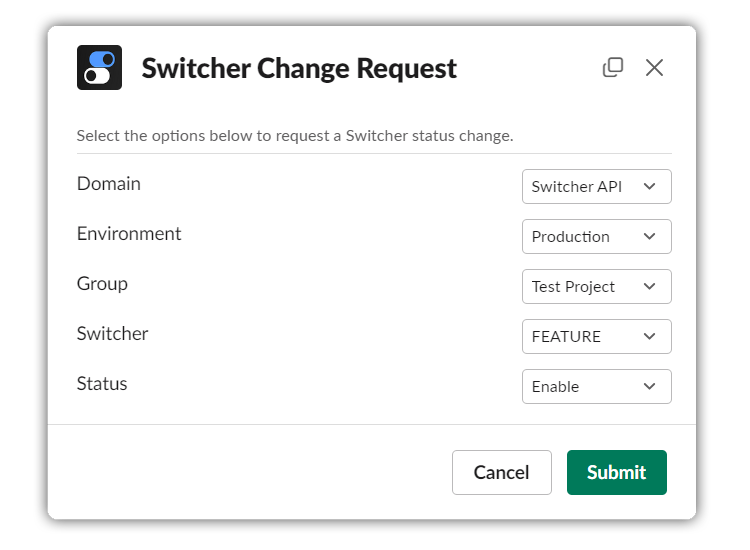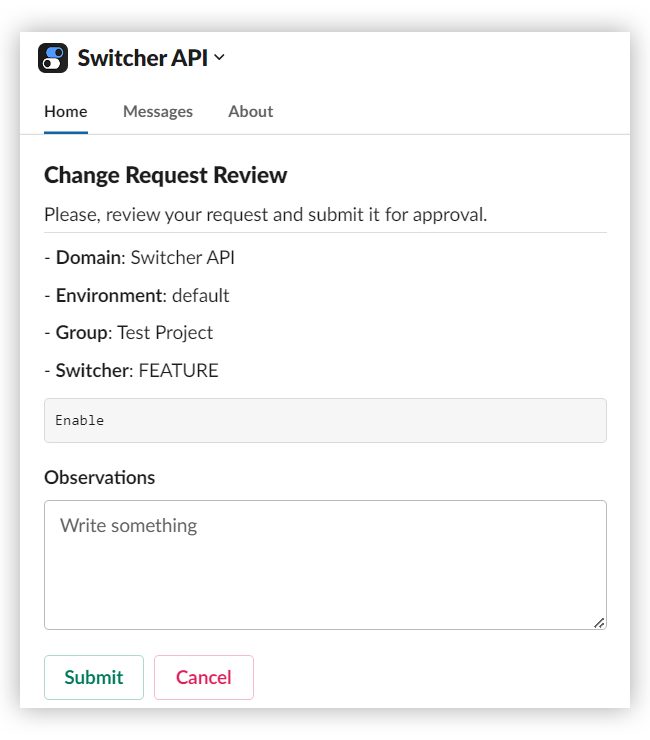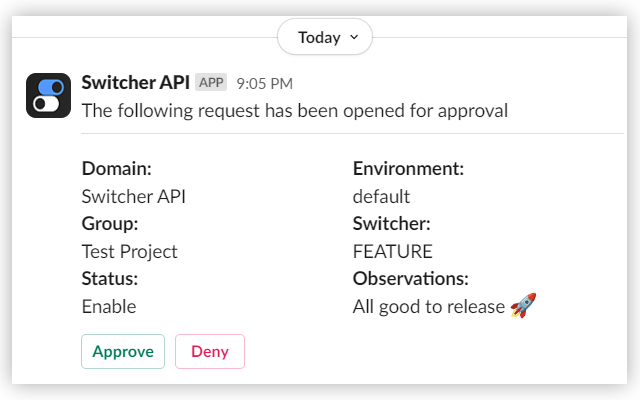Control & Communicate Switcher changes
Switcher Slack App is a Slack App that can be used to control Switchers from your Slack workspace.
Features included in this app are described below with examples:
Change Request
Open change requests selecting the Switcher or Group of Switchers to be changed.
Review your request and add some remarks to justify the change.
A summary message containing all details about the change will be sent to a specific group that was choosen during the installation of the app.
- Python 3.11
- VirtualEnv
- Ngrok (Slack Apps requires HTTPS endpoint)
The steps below will guide you through the process of creating a Slack App.
Assuming that you have signed up for a Slack account and are logged in to a Workspace.
- Open https://api.slack.com/
- Click on 'Your Apps'
- Hit 'Create an App' and then select 'From an app manifest'
- Select the Workspace to install the app
- Open 'switcher-slack-app.yaml' and replace the EDNPOINTS with the app URL e.g. https://switcher-slack-app.ngrok.io
- Copy all the content and paste to the manifest YAML space, then hit next
- Review the summary provided, then click on 'Create'
(*) Do not install the app via 'Install to Workspace' button
- Create a new Virtual Env
- Install dependencies: pip install -r requirements.txt
- Copy the values Client ID, Secret and Signing Secret.
- Create a .env file based on .env.template and paste the copied values.
- Make sure that the SWITCHER_JWT_SECRET matches the Switcher API env value for SWITCHER_SLACK_JWT_SECRET
- Make sure that Switcher Management has SWITCHERSLACKAPP_URL set to the app URL
- Start the API by running:
python src\app.py
You are more than welcome to contribute to the project. Here are some important guidelines:
- Suggestions: Open a discussion topic or issue and describe clearly what you have in mind.
- Fix: Open an issue if you found a bug.
- Solution: Open a PR in case we agreed upon your change suggestion discussed before.
Below some basics steps that you probably are familiar with when contributing to open source projects.
(Before) Check if all tests are passing:
pip install -r tests/requirements.txt
pytest
(After) Check if all tests are passing and covers the change being made:
pytest --cov=src