New issue
Have a question about this project? Sign up for a free GitHub account to open an issue and contact its maintainers and the community.
By clicking “Sign up for GitHub”, you agree to our terms of service and privacy statement. We’ll occasionally send you account related emails.
Already on GitHub? Sign in to your account
Synfig (1.3.11) Can't Load My Sifz File #716
Comments
First, Thanks a lot for the reply, it was quite a relief 😄 Yes, i tried it again, this time with draft disabled.... Just for confirmation, the file is legit, and was made in most recent stable version 1.2.2 File Is in this ZIP : ===== Additional Info : If i opened the Pre Version, while the Settings folder for stable version is still present, it will conflict each other and creates some sort of strange things inside the folder, So i have to do this everytime testing the Pre version for a precaution |
|
We may think about a PortableApps packaging for Windows, it could permit to keep different settings separated. |
|
@morevnaproject 1.2.2 / prefs.gamma= 1.000000 1.000000 1.000000 1.000000 1.2.2 / prefs.gamma= 1.000000 1.000000 1.000000 0.000000 13.11 pre5 / prefs.gamma= 1.000000 1.000000 1.000000 1.000000 13.11 pre5 / prefs.gamma= 1.000000 1.000000 1.000000 0.000000 Note that we can't set anymore Black Level after 1.2.2 |
|
@BobSynfig Thank you very much for investigating on gamma issue! First of all, I agree that adding Synfig to PortableApps will increase its visibility, since this is a very popular project. At the same time, we can try to solve this on our side. We can add an environment variable, which modifies behavior of this function: synfig/synfig-studio/src/synfigapp/main.cpp Lines 434 to 441 in 4aa255f
After that we can add this environment variable to Here is an example how SYNFIG_ROOT environment variable re-defines location of system files: synfig/synfig-studio/src/gui/app.cpp Lines 1466 to 1479 in 4aa255f
|
…NGS environment variable. Requested in synfig#716.
|
Added SYNFIG_USER_SETTINGS environment variable - 671edc0. Documented in https://wiki.synfig.org/Environment_Variables |
|
Just a quick note: it seems the problem here is not about Gamma's Black Level value. The yellow line at timetrack indicates that the rendering is in progress (which is never ends): I have tried to disable some layers (using 1.2.2 version and found that the problem is somewhere inside of "lin" group. |
|
i can give a bit of explanation on what's inside of it [lin] is a group layer that consists of 2 vector layers per shape (advanced outline and it's alpha region), plus a few shapes consists of only advanced outlines the advanced outlines applied with fast gaussian feathers, with a certain amount of feather almost all of the shape's layers in [lin] group are linked with their respective region in [reg] group (advanced outlines and it's alpha region from [lin] group, and new region layer in [reg] group), it was done for easier color filling at some point, i also copied layers from other files and paste it in there for my references while drawing EDIT |
|
i think i know one of the reasons! 'lin' group have lots of layers inside of it (it was like 300+ or something), i tried enabling 'lin' group again after erasing lots of layers inside it, and it worked, 220 layers works too, but took 2-3 minutes to complete it |
This is a very important to know! Thank you for sharing this! |
|
Works fine in latest master. Please recheck. |
First of all, i'm really sorry for the very late response, i was busy and somehow couldn't find the notification email for this reply. And also thanks a lot for helping out on fixing this problem (^-^;) Long story short, i decided to build the master version (and wow, it took a really, really long time), and tried it out immediately. Now for the results Short answer : Now for the long answer, in which explains all the issues that i've found so far. But these are clearly understandable for me since this version of Synfig is still under development, so i'm okay with them : at first, It takes quite a long time to load the file (i think it was about 1-3 minutes). And after that, followed by another few seconds to finally load the image preview into the canvas. Although it was a bit time consuming, the file actually loaded properly this time, which clearly solves this issue right away. As for navigation, i found it gets laggy quite often. The canvas takes a long time (about almost 1 minute) to load the chunks of new areas that hasn't been reached yet by the canvas itself. And changing the zoom level also adds the necessity to reload those chunks again from the scratch (because the zoom level is different). The slow loading may also applies to the editing (adding or modifying layers, effects, etc.). I only tried to add a new spline couple (line and region), and it took a bit of time to finally get to see the splines on canvas (around 40 seconds to 1 minute). Haven't tried with other layers and editing methods yet, though... And last but not least, memory consumption (which is obvious considering the file is 'that' huge). The overall performance may still couldn't beat the most recent stable version's yet as for now, Once again, thanks a lot for solving this issue. This makes me really happy~ |
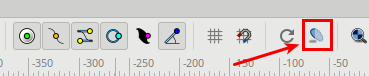

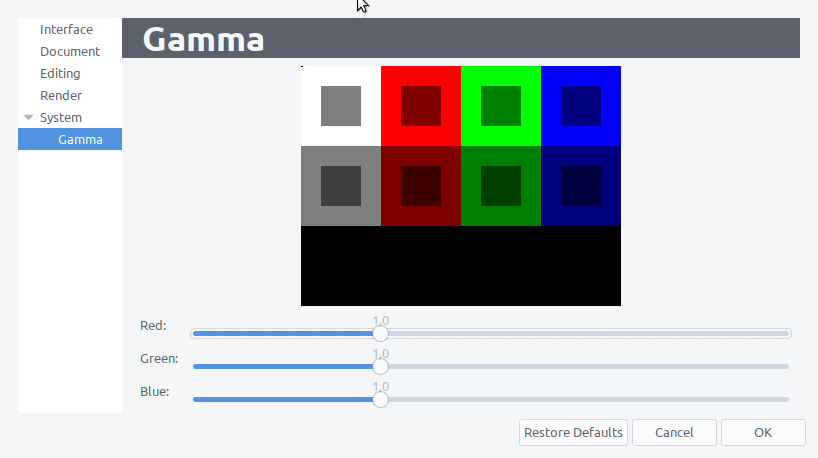
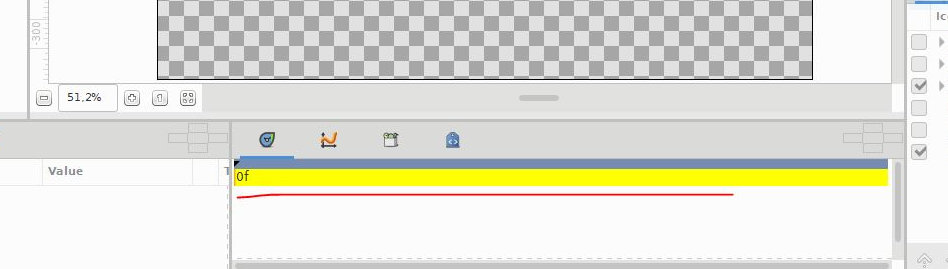

Synfig version & platform:
SynfigStudio-1.3.11-testing-19.02.09-win64-9583a for Windows 64 bit in Windows 10
Issue description:
well, since it's here, I decided to take it to the test
So i unpacked it, and load my sifz file
Seconds later, the process finished, but nothing shows up, just the grey grid background
Then i tried to play with its layers (simple check/uncheck the layer visibility), and it crashed
a bit of info, my file does have so many layers, links, and feather settings
Maybe that could be related to the regression...?
if there's any request for it, I'll put the file here as well
The text was updated successfully, but these errors were encountered: