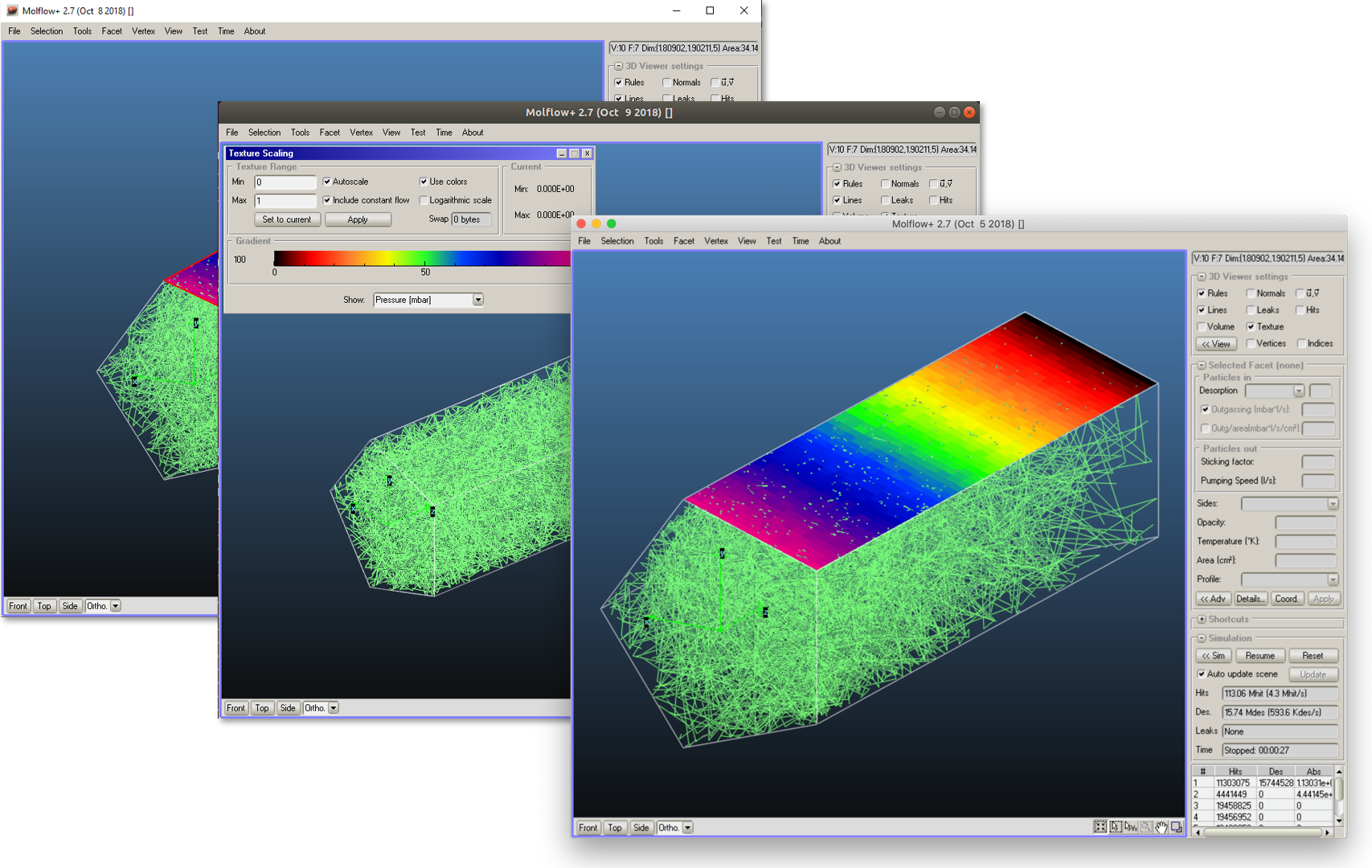A Monte Carlo simulator for Ultra High Vacuum systems
Authors: Marton ADY, Pascal Rene BAEHR, Roberto KERSEVAN, Jean-Luc PONS
Website: https://cern.ch/molflow
Copyright: CERN (2020)
License: GNU GPLv2 or later
All operating systems (Windows, Linux and Mac) now have their CMake configuration.
- Open molflow_win.sln in the Visual_Studio folder, and use Visual Studio to build the solution.
Tested with Visual Studio Community 2019. - Update: With Visual Studio 2019's CMake support, you can now open the main folder containing CMakeLists.txt (File->Open Folder) and build the project
- Scripts in the build_linux_debian folder
- Compile source files with compile_linux_debian.sh and link with link_linux_debian.sh. The resulting binaries are written in bin/linux_debian
CMakeLists.txt / makefile coming soon.
See readme.txt for required packages to build. - Update: you can now build the project with CMake: run cmake . in the folder containing CMakeLists.txt, then run make. The resulting binaries can be run from the bin folder
- Scripts in the build_linux_fedora folder
- The readme.txt file in this folder contains more info
- You have to clone and build GCC 8.2 (or later) first.
- Before building GCC 8, you can configure an install directory (../configure --prefix=$GCC8DIR --enable-languages=c,c++ --disable-multilib)
- The compile scripts expect a GCC installation folder (with bin and lib64 folders), the location should be the default (/usr/bin) or defined by the $GCC8DIR environment variable
- Compile source files with compile_linux.sh and link with link_linux_fedora.sh. The resulting binaries are written in bin/linux_fedora
- Update: you can now build the project with CMake: run cmake . in the folder containing CMakeLists.txt, then run make. The resulting binaries can be run from the bin folder
- Use Homebrew to install build tools, like g++-8, the SDL2 library, libpng, gsl, curl, p7zip
- The compile and link scripts are in the build_mac folder. The resulting binaries are written in bin/mac
- Compile source files with compile_mac.sh and link with link_mac.sh. The resulting binaries are written in bin/mac
- Update: you can now build the project with CMake: run cmake . in the folder containing CMakeLists.txt, then run make. The resulting binaries can be run from the bin folder
Use the shortcut (that changes the working directory and launches molflow.exe) in bin\win\release
- Install dependencies with the apt package manager, like libsdl2-2.0, gsl-bin, libatlas-base-dev
- In the bin/linux_debian folder, make molflow and compress executable
- Run molflow
- Make launch_molflow.sh executable
- Run launch_molflow.sh (It adds the lib folder to the library search path and launches molflow)
- Use Homebrew to install dependencies, like sdl2, libpng, gsl, gcc
- In the bin/mac folder, make molflow and compress executable
- Run molflow
Commits are constantly pushed to this primary repo, and some of them might break - temporarily - the build scripts. If you want to fork Molflow, it is recommended that you download a snapshot of a guaranteed-to-work state. Usually these snapshots are made at every public release of Molflow.