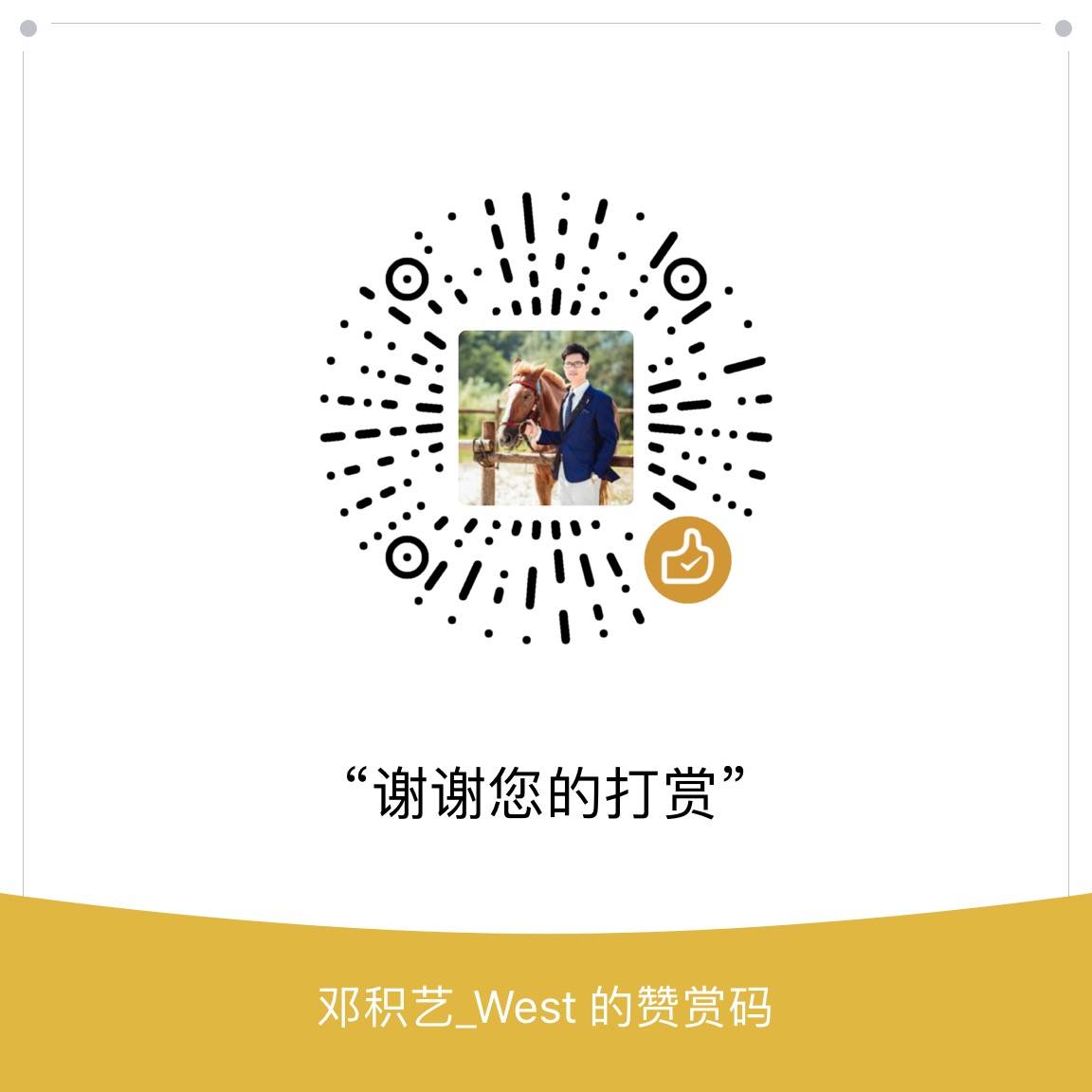###########################################################################
# Choose your libevent version and your currently-installed iOS SDK version:
#
VERSION="2.1.8-stable"
USERSDKVERSION="10.3"
MINIOSVERSION="8.0"
VERIFYGPG=false
###########################################################################
#
# Don't change anything under this line!
#
###########################################################################
# No need to change this since xcode build will only compile in the
# necessary bits from the libraries we create
ARCHS="i386 x86_64 armv7 armv7s arm64"
DEVELOPER=`xcode-select -print-path`
#DEVELOPER="/Applications/Xcode.app/Contents/Developer"
# for continuous integration
# https://travis-ci.org/mtigas/iOS-OnionBrowser
if [ "$1" == "--noverify" ]; then
VERIFYGPG=false
fi
if [ "$2" == "--travis" ]; then
ARCHS="i386 x86_64"
fi
if [[ ! -z "$TRAVIS" && $TRAVIS ]]; then
# Travis CI highest available version
echo "==================== TRAVIS CI ===================="
SDKVERSION="${USERSDKVERSION}"
else
SDKVERSION="${USERSDKVERSION}"
fi
cd "`dirname \"$0\"`"
REPOROOT=$(pwd)
# Where we'll end up storing things in the end
OUTPUTDIR="${REPOROOT}/dependencies"
mkdir -p ${OUTPUTDIR}/include
mkdir -p ${OUTPUTDIR}/lib
BUILDDIR="${REPOROOT}/build"
# where we will keep our sources and build from.
SRCDIR="${BUILDDIR}/src"
mkdir -p $SRCDIR
# where we will store intermediary builds
INTERDIR="${BUILDDIR}/built"
mkdir -p $INTERDIR
########################################
cd $SRCDIR
# Exit the script if an error happens
set -e
if [ ! -e "${SRCDIR}/libevent-${VERSION}.tar.gz" ]; then
echo "Downloading libevent-${VERSION}.tar.gz"
curl -LO https://github.com/libevent/libevent/releases/download/release-${VERSION}/libevent-${VERSION}.tar.gz
fi
echo "Using libevent-${VERSION}.tar.gz"
# up to you to set up `gpg` and add keys to your keychain
# may have to import from link on http://www.wangafu.net/~nickm/ or http://www.citi.umich.edu/u/provos/
if $VERIFYGPG; then
if [ ! -e "${SRCDIR}/libevent-${VERSION}.tar.gz.asc" ]; then
curl -LO https://github.com/libevent/libevent/releases/download/release-${VERSION}/libevent-${VERSION}.tar.gz.asc
fi
echo "Using libevent-${VERSION}.tar.gz.asc"
if out=$(gpg --status-fd 1 --verify "libevent-${VERSION}.tar.gz.asc" "libevent-${VERSION}.tar.gz" 2>/dev/null) &&
echo "$out" | grep -qs "^\[GNUPG:\] VALIDSIG"; then
echo "$out" | egrep "GOODSIG|VALIDSIG"
echo "Verified GPG signature for source..."
else
echo "$out" >&2
echo "COULD NOT VERIFY PACKAGE SIGNATURE..."
exit 1
fi
fi
tar zxf libevent-${VERSION}.tar.gz -C $SRCDIR
cd "${SRCDIR}/libevent-${VERSION}"
set +e # don't bail out of bash script if ccache doesn't exist
CCACHE=`which ccache`
if [ $? == "0" ]; then
echo "Building with ccache: $CCACHE"
CCACHE="${CCACHE} "
else
echo "Building without ccache"
CCACHE=""
fi
set -e # back to regular "bail out on error" mode
export ORIGINALPATH=$PATH
for ARCH in ${ARCHS}
do
if [ "${ARCH}" == "i386" ] || [ "${ARCH}" == "x86_64" ];
then
PLATFORM="iPhoneSimulator"
EXTRA_CONFIG="--host=${ARCH}-apple-darwin"
else
PLATFORM="iPhoneOS"
EXTRA_CONFIG="--host=arm-apple-darwin"
fi
mkdir -p "${INTERDIR}/${PLATFORM}${SDKVERSION}-${ARCH}.sdk"
export PATH="${DEVELOPER}/Toolchains/XcodeDefault.xctoolchain/usr/bin/:${DEVELOPER}/Platforms/${PLATFORM}.platform/Developer/usr/bin/:${DEVELOPER}/Toolchains/XcodeDefault.xctoolchain/usr/bin:${DEVELOPER}/usr/bin:${ORIGINALPATH}"
export CC="${CCACHE}`which gcc` -arch ${ARCH} -miphoneos-version-min=${MINIOSVERSION}"
./configure --disable-shared --enable-static --disable-debug-mode ${EXTRA_CONFIG} --disable-clock-gettime \
--prefix="${INTERDIR}/${PLATFORM}${SDKVERSION}-${ARCH}.sdk" \
LDFLAGS="$LDFLAGS -L${OUTPUTDIR}/lib" \
CFLAGS="$CFLAGS -Os -I${OUTPUTDIR}/include -isysroot ${DEVELOPER}/Platforms/${PLATFORM}.platform/Developer/SDKs/${PLATFORM}${SDKVERSION}.sdk" \
CPPFLAGS="$CPPFLAGS -I${OUTPUTDIR}/include -isysroot ${DEVELOPER}/Platforms/${PLATFORM}.platform/Developer/SDKs/${PLATFORM}${SDKVERSION}.sdk"
# Build the application and install it to the fake SDK intermediary dir
# we have set up. Make sure to clean up afterward because we will re-use
# this source tree to cross-compile other targets.
make -j$(sysctl hw.ncpu | awk '{print $2}')
make install
make clean
done
########################################
echo "Build library..."
# These are the libs that comprise libevent. `libevent_openssl` and `libevent_pthreads`
# may not be compiled if those dependencies aren't available.
OUTPUT_LIBS="libevent.a libevent_core.a libevent_extra.a libevent_openssl.a libevent_pthreads.a"
for OUTPUT_LIB in ${OUTPUT_LIBS}; do
INPUT_LIBS=""
for ARCH in ${ARCHS}; do
if [ "${ARCH}" == "i386" ] || [ "${ARCH}" == "x86_64" ];
then
PLATFORM="iPhoneSimulator"
else
PLATFORM="iPhoneOS"
fi
INPUT_ARCH_LIB="${INTERDIR}/${PLATFORM}${SDKVERSION}-${ARCH}.sdk/lib/${OUTPUT_LIB}"
if [ -e $INPUT_ARCH_LIB ]; then
INPUT_LIBS="${INPUT_LIBS} ${INPUT_ARCH_LIB}"
fi
done
# Combine the three architectures into a universal library.
if [ -n "$INPUT_LIBS" ]; then
lipo -create $INPUT_LIBS \
-output "${OUTPUTDIR}/lib/${OUTPUT_LIB}"
else
echo "$OUTPUT_LIB does not exist, skipping (are the dependencies installed?)"
fi
done
for ARCH in ${ARCHS}; do
if [ "${ARCH}" == "i386" ] || [ "${ARCH}" == "x86_64" ];
then
PLATFORM="iPhoneSimulator"
else
PLATFORM="iPhoneOS"
fi
cp -R ${INTERDIR}/${PLATFORM}${SDKVERSION}-${ARCH}.sdk/include/* ${OUTPUTDIR}/include/
if [ $? == "0" ]; then
# We only need to copy the headers over once. (So break out of forloop
# once we get first success.)
break
fi
done
####################
echo "Building done."
echo "Cleaning up..."
rm -fr ${INTERDIR}
rm -fr "${SRCDIR}/libevent-${VERSION}"
echo "Done."
szuwest/libevent_ios
This commit does not belong to any branch on this repository, and may belong to a fork outside of the repository.
Folders and files
| Name | Name | Last commit message | Last commit date | |
|---|---|---|---|---|
Repository files navigation
About
iOS平台的libevent库编译脚本
Resources
Stars
Watchers
Forks
Releases
No releases published
Packages 0
No packages published