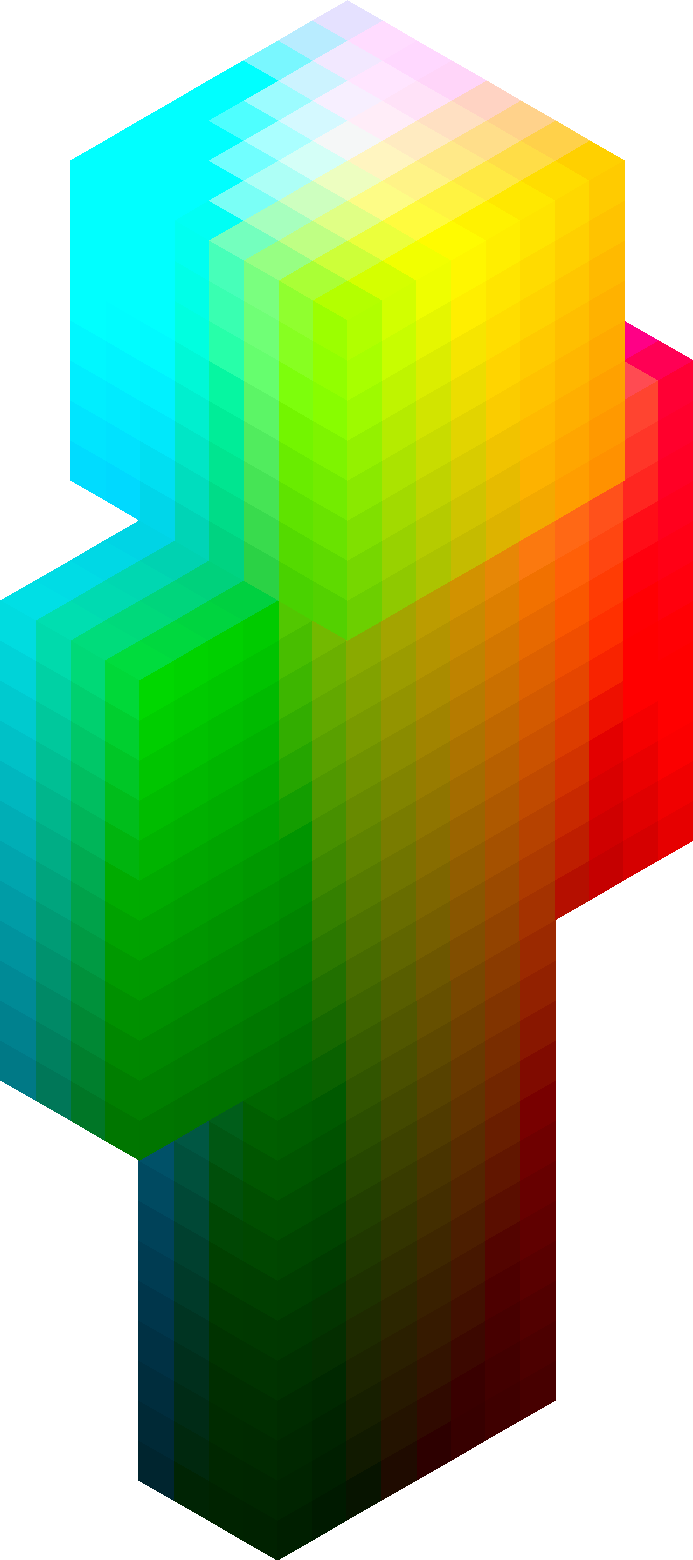A Python library for Minecraft skins.
- Load skins from a file, or start from scratch
- Index with 3D coordinates to get/set skin pixel color
- Operate at the skin level, the body part level, or even just one face
- Generate skin images for use in-game
- Render isometric ("angled/tilted view", like above) images of your skin
TODO: Add support for second layer
pip install skinpyfrom skinpy import Skin
# make a new skin
new_skin = Skin.new()
new_skin.to_image().save("blank.png")
# or load a skin from disk
loaded_skin = Skin.from_path("my_skin.png")
loaded_skin.to_image().save("copy.png")You can render isometric images with the CLI tool:
skinpy render steve.png -o render.png
# see help with `skinpy render --help`Or, here'e the API interface:
from skinpy import Skin, Perspective
skin = Skin.from_path("steve.png")
# create a perspective from which to view the render
perspective = Perspective(
x="left",
y="front",
z="up",
scaling_factor=5, # bigger numbers mean bigger image
)
# save the render
skin.to_isometric_image(perspective).save("render.png")Outputted file:
from skinpy import Skin
skin = Skin.from_path("steve.png")
magenta = (211, 54, 130, 255) # RGBA
# get/set using entire skin's 3D coordinates
color = skin.get_color(4, 2, 0, "front") # somewhere on steve's right foot
print(f"Skin pixel at (4, 2, 0, 'front') was {color}")
skin.set_color(4, 2, 0, "front", magenta)
# get/set on just a head. coordinates become relative to just that part
color = skin.head.get_color(0, 1, 2, "left")
print(f"Head pixel at (0, 1, 2, 'left') was {color}")
skin.head.set_color(0, 1, 2, "left", magenta)
# or finally, just on one face. faces only have two dimensions
# NOTE: Face does not necessarily mean just a character's face! It just
# refers to the side of a cubiod, which all body parts are in Minecraft
color = skin.left_arm.up.get_color(5, 5)
print(f"Left arm up pixel at (5, 5) was {color}")
skin.head.set_color(0, 1, 2, "left", magenta)
skin.to_image().save("some_magenta.png")Here's an animated visualization of equivalent ways to access a certain pixel:
(This image was made with examples/index.py.)
from skinpy import Skin
skin = Skin.from_path("steve.png")
for (x, y, z), body_part_id, face_id, color in skin.enumerate_color():
print(f"{x=}, {y=}, {z=}, {body_part_id=}, {face_id=}, {color=}")
for (x, y, z), face_id, color in skin.torso.enumerate_color():
print(f"{x=}, {y=}, {z=}, {face_id=}, {color=}")
for (x, y), face_id, color in skin.torso.back.enumerate_color():
print(f"{x=}, {y=}, {color=}")Skinpy uses a coordinate system with the origin at the left-down-front of the skin from the perspective of an observer looking at the skin.
In some methods, a FaceId type is asked for or provided. These are string literals:
updownleftrightfrontback
Similarly, body parts are string literals under BodyPartId:
headtorsoright_armleft_armright_legleft_leg
Body parts that are "left" or "right" follow the same perspective as before: from the observer's point of view.
You can find the skins/renders, and the code to produced them, in examples.