-
Notifications
You must be signed in to change notification settings - Fork 12
New issue
Have a question about this project? Sign up for a free GitHub account to open an issue and contact its maintainers and the community.
By clicking “Sign up for GitHub”, you agree to our terms of service and privacy statement. We’ll occasionally send you account related emails.
Already on GitHub? Sign in to your account
Size and position configuration #6
Comments
|
You have to send a calibration job. It will cut two crosses (with the current settings) at (20%/20%) and (80%/80%) of the laser-bed. In the following dialog, you have to take a picture and move the reference crosses matching to the ones you did just cut. |
|
Nice.... that's the way VisiCut was intended. Are you working with the PiCam? I bet you can sell a complete Raspberry with Cam and Software to most VisiCut users... If you have time, a youtube video would be nice. Not for the setup, but just showing off what you can do. |

So VisiCam it working, now comes configuration.
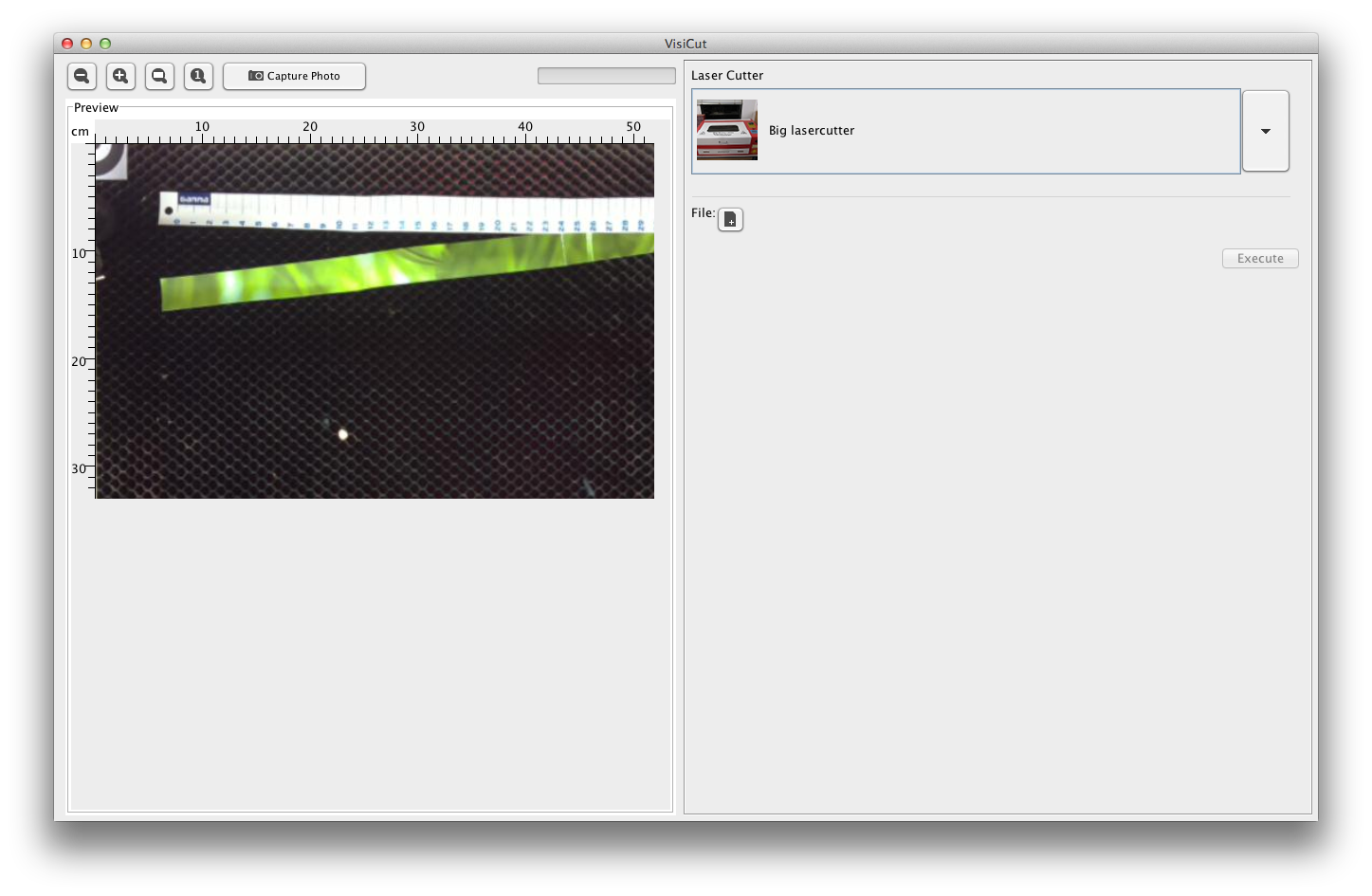
I don't get how I can configure the size. Currently the image is quite enlarged and the what is shown doesn't really match the real world size. Are we missing a scale setting or don't I understand the system?
Also, the marker is put a bit above the 0,0 point of the lasercutter, because otherwise the marker would be obfuscated by the laser head. How should I solve this? Are we missing offset features?
The text was updated successfully, but these errors were encountered: