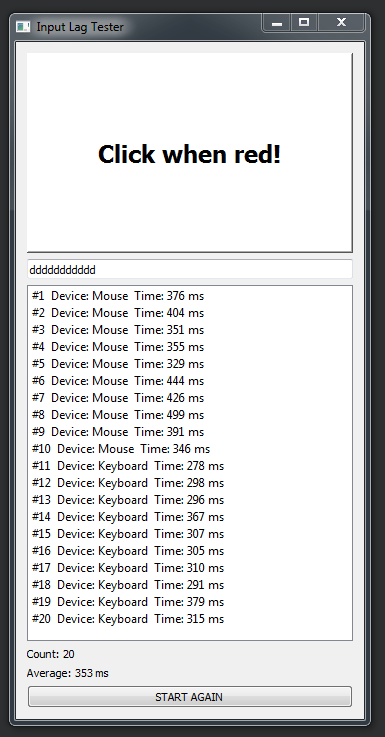Input Lag Tester is program which measure Input Lag / reflexes of user, it supports devies like mouse and keyboard. This program was created originally for testing Input Lag between Windows OS running on bare metal system and Windows OS running in virtual machine for example using KVM.
- Start program
- Click on START button
- Wait 5 - 10 seconds
- When big button will be red, click it to measure mouse input lag
- if you want to measure keyboard input lag, then write character into input field below big button when is red
- Repeat step 4 how many times do you want
- Click on STOP button
- Look for results in list (1000ms is 1s, so 100ms is one hundredth (1cs))