-
Notifications
You must be signed in to change notification settings - Fork 9
Auto-complete problems with WebStorm/PhpStorm (an IDE related issue) #15
Comments
|
I stumbled upon the same issue today. |
|
Issue has been fixed by Jetbrains and fix will be included in 2018.1 versions of IDEs. |
|
same problem in version 2018.2 |
|
I am using 2018.3 also. If you are using tailwind via Webpack, this may be of use: I'm not sure, but I think PhpStorm will try to automatically find your Webpack config file based on the default naming convention ( Go to Preferences -> Languages & Frameworks -> JavaScript -> Webpack From there just point it to your config file, and you should be set! That did the trick for me, at least. Update: I thought this fixed it for me, but it didn't take long to realize it in fact did not, but only a few autocomplete suggestions pop up now and then. It works fine in another project where I manually installed Tailwind without Webpack, but when trying to use https://github.com/chasegiunta/craft-vue-tailwind for Craft CMS which sets up Webpack and Tailwind for you, autocomplete does not work.. |
|
For those coming from google like me and still have problems with Tailwind Auto Completion: I wanted to make Tailwind auto-completion work without building on every change. I solved it by adding the following to my devServer: {
writeToDisk: true
}I think it's possible to add make it work without writing to disk, but I have not investigated further. for reference, I got the solution from webpack/webpack-dev-server#1141 (comment) |

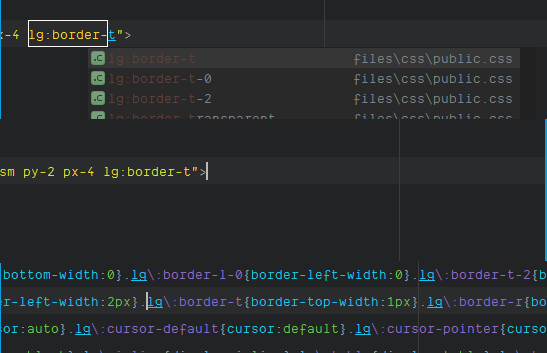

There's an issue with WebStorm/PhpStorm which makes CSS frameworks like Tailwind a bit challenging to use.
Since there's escaped charactes in the class names, auto-completion in formentioned IDE's doesn't work as expected.
See YouTrack issue for more information: https://youtrack.jetbrains.com/issue/WEB-18947
If this one bugs you, it would be nice if you could go and give it a 👍
Hopefully it would be eventually fixed and we could enjoy fully functional auto-completion.
The text was updated successfully, but these errors were encountered: