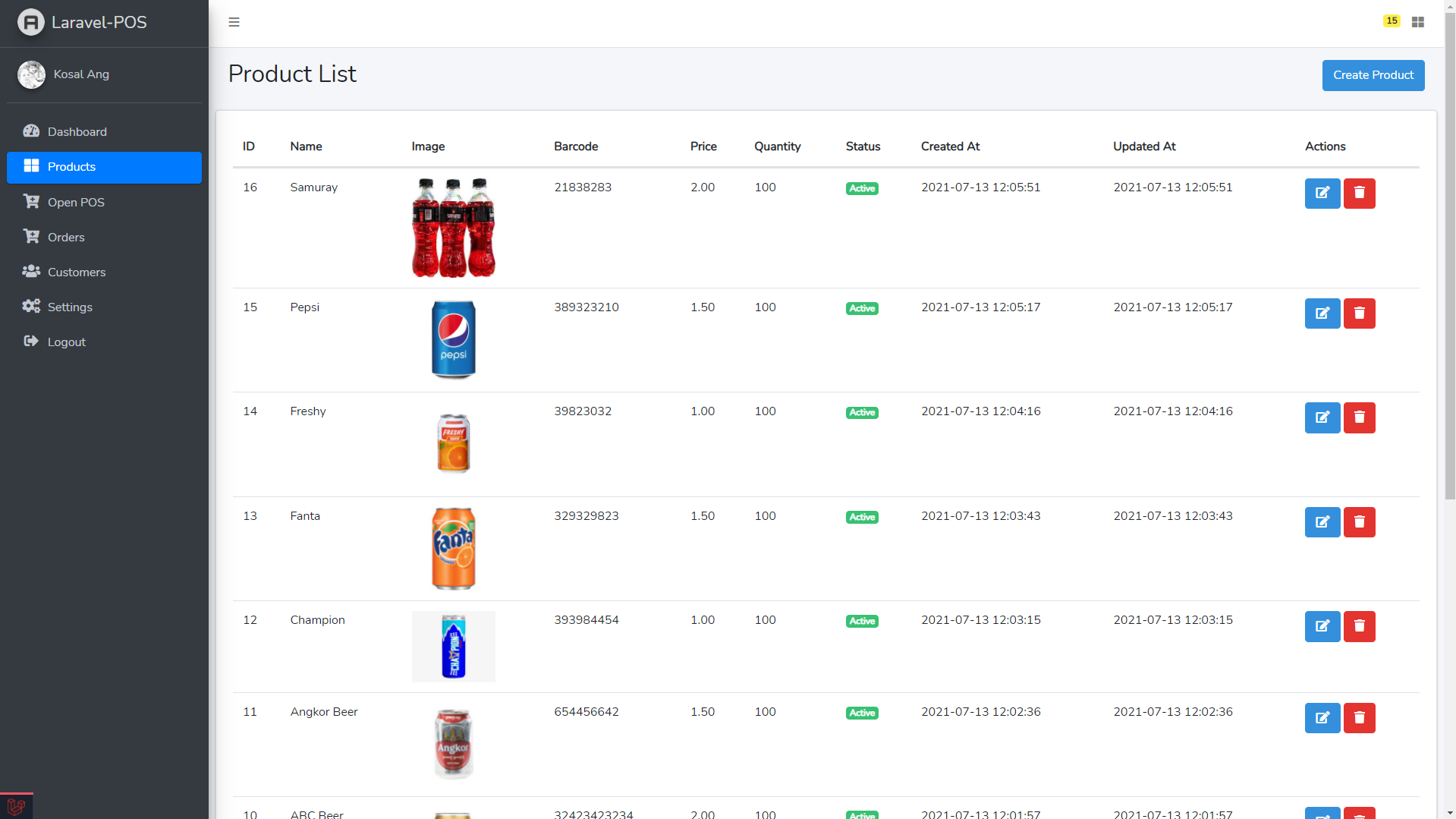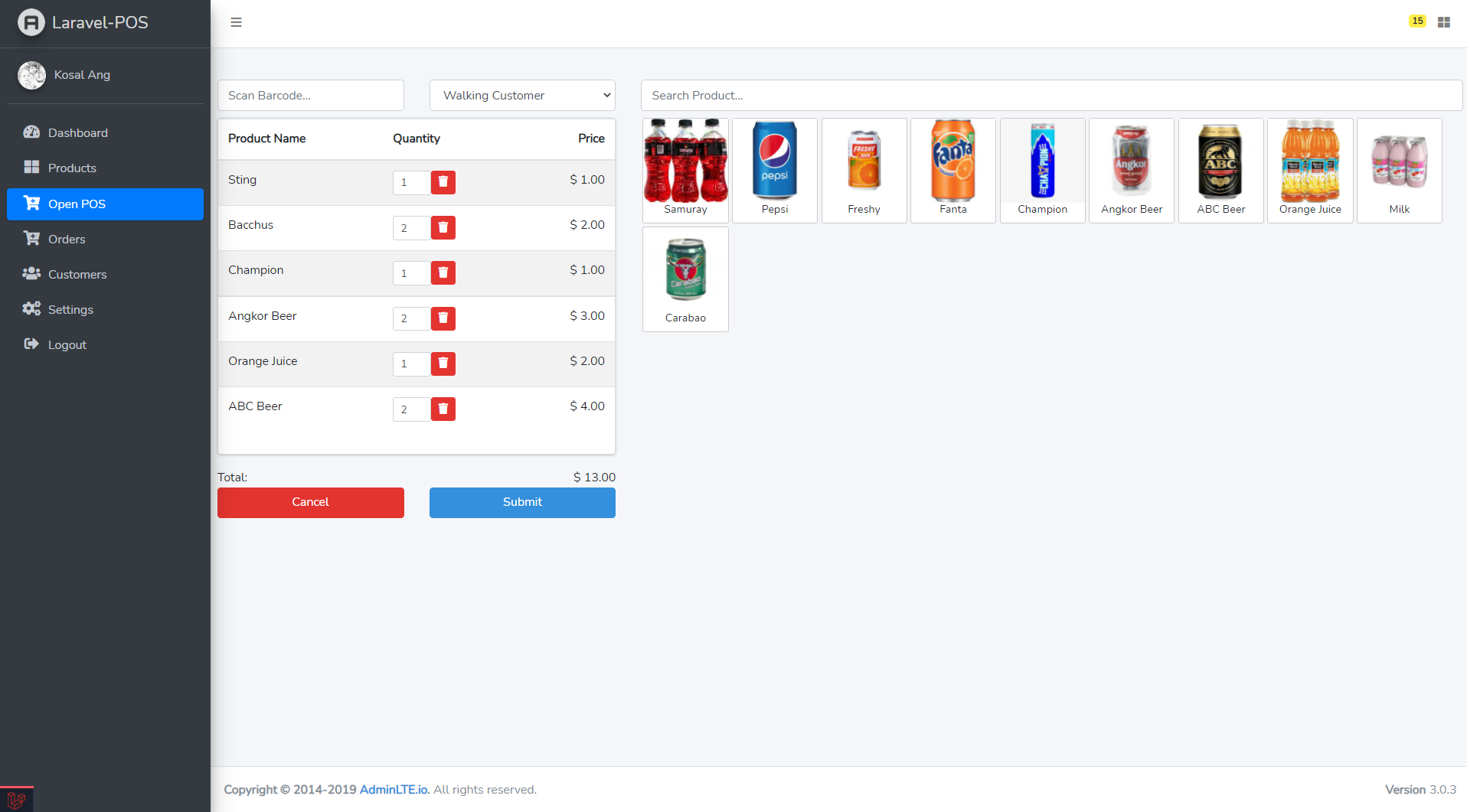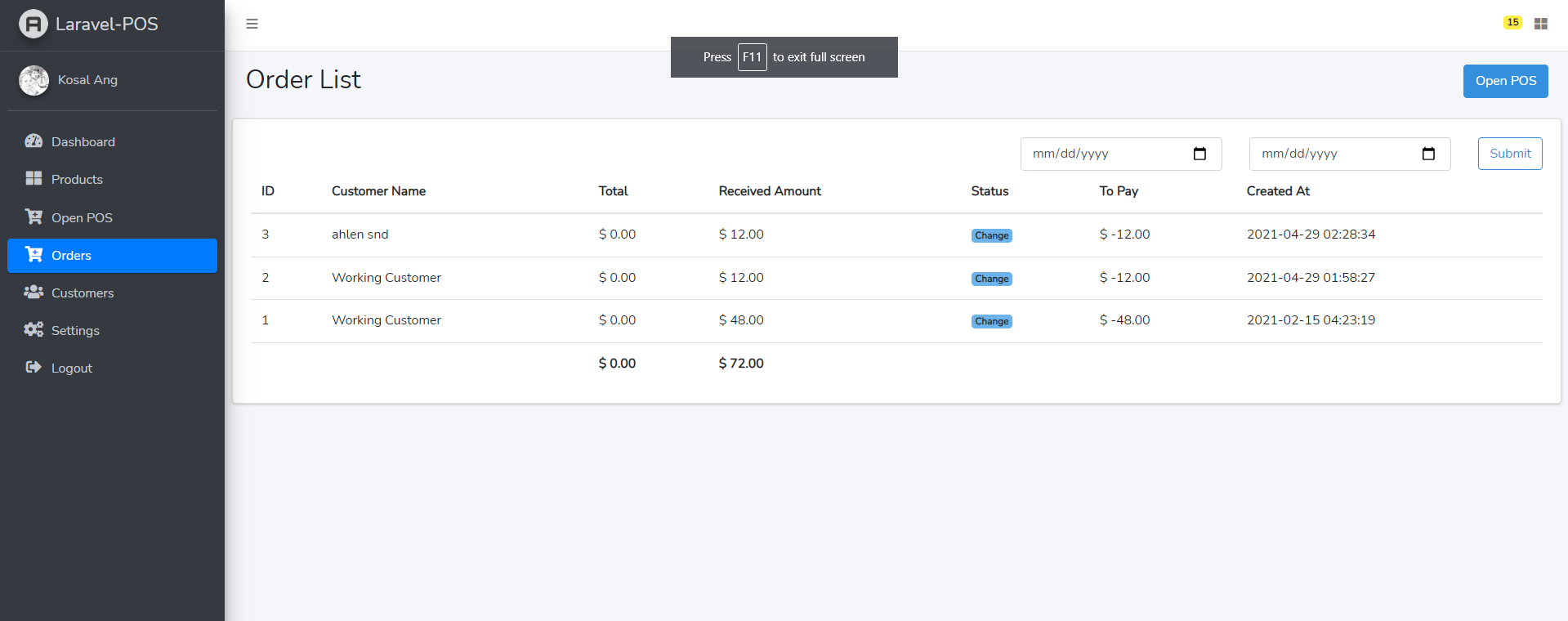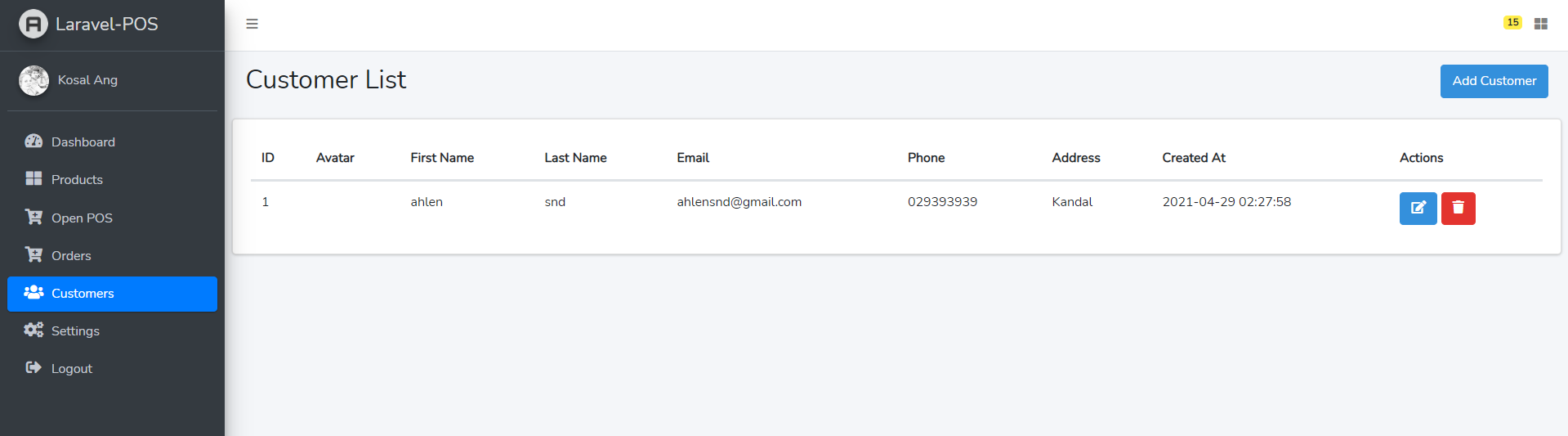The project was created while recording video "Create POS System Using Laravel"
Laravel utilizes Composer to manage its dependencies. So, before using Laravel, make sure you have Composer installed on your machine.
cd YourDirectoryName
composer install
Rename or copy .env.example file to .env 1.php artisan key:generate to generate app key.
- Set your database credentials in your
.envfile - Set your
APP_URLin your.envfile.
- Migrate database table
php artisan migrate - Generate config
php artisan db:seed
npm installto install node dependenciesnpm run devto build our javascript
php artisan tinkerand than pastehit enter.App\Models\User::create([ 'first_name' => 'Admin', 'last_name' => 'admin', 'email'=>'admin@gmail.com', 'password' => bcrypt('admin') ]
php artisan storage:link
php artisan serveor Laravel Homestead- Visit
localhost:8000in your browser - Visit
/adminif you want to access the admin. Email:a@a.com, Password:admin.
Support this projects (Cambodia).