-
-
Notifications
You must be signed in to change notification settings - Fork 646
New issue
Have a question about this project? Sign up for a free GitHub account to open an issue and contact its maintainers and the community.
By clicking “Sign up for GitHub”, you agree to our terms of service and privacy statement. We’ll occasionally send you account related emails.
Already on GitHub? Sign in to your account
Settings Not Being Saved #131
Comments
|
There are two possibilities for this:
Can you take a screenshot of the localstorage tab in devtools? Please also specify the browser you are using. |
|
Will do so once I can turn on my desktop again (real life chores first). And 3rd party cookies are blocked, but not local storage. As for the browser, I have seen this behaviour on both Firefox (Nightly) and Edge (Dev), both on Solus (Linux). |
|
So, if I'm correct this is only reproducible when you disable everything. right? |
|
It happens regardless of what I do, not just disabling everything. |
|
I'm sorry, but I'm still unable to reproduce this issue, could you try without any extensions? |
|
No problem, as soon as I'll be on my desktop. |
|
While testing performance in issue #132, I checked (extensions enabled) and it appears that it only happens when disabling all options. The Chromebook is my sister's laptop, so I'll be running a proper check once I'm on my desktop (where Edge is also installed). Update: Disabling all extensions does not change any anything, however interestingly, despite not showing anything changing within Local Storage, Edge displays the same behaviour, as in, the settings do get saved, however attempting to disable all sponsorblock options resets all options to their defaults. |
I was able to replicate this issue, thanks for reporting! I'll fix this later tomorrow |
|
This issue should be fixed now, do let me know if it isn't! |
|
Thanks, I'll test it out when on my desktop. |
closes TeamPiped#131
Currently translated at 100.0% (143 of 143 strings) Translate-URL: https://hosted.weblate.org/projects/piped-material/i18n/ar/ Translation: Piped Material/i18n Co-authored-by: Mohammed Al Otaibi <mopes.03.belle@icloud.com>
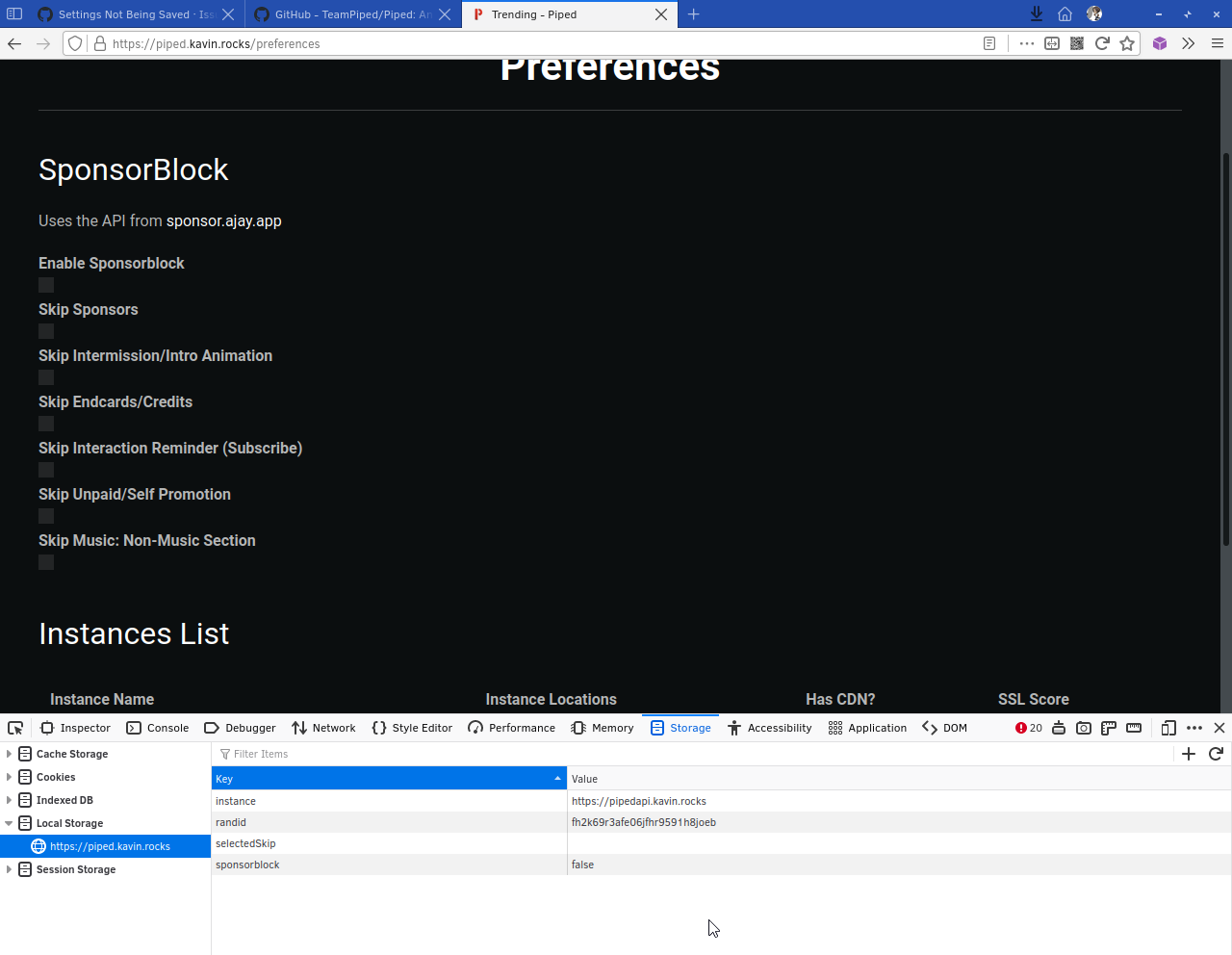
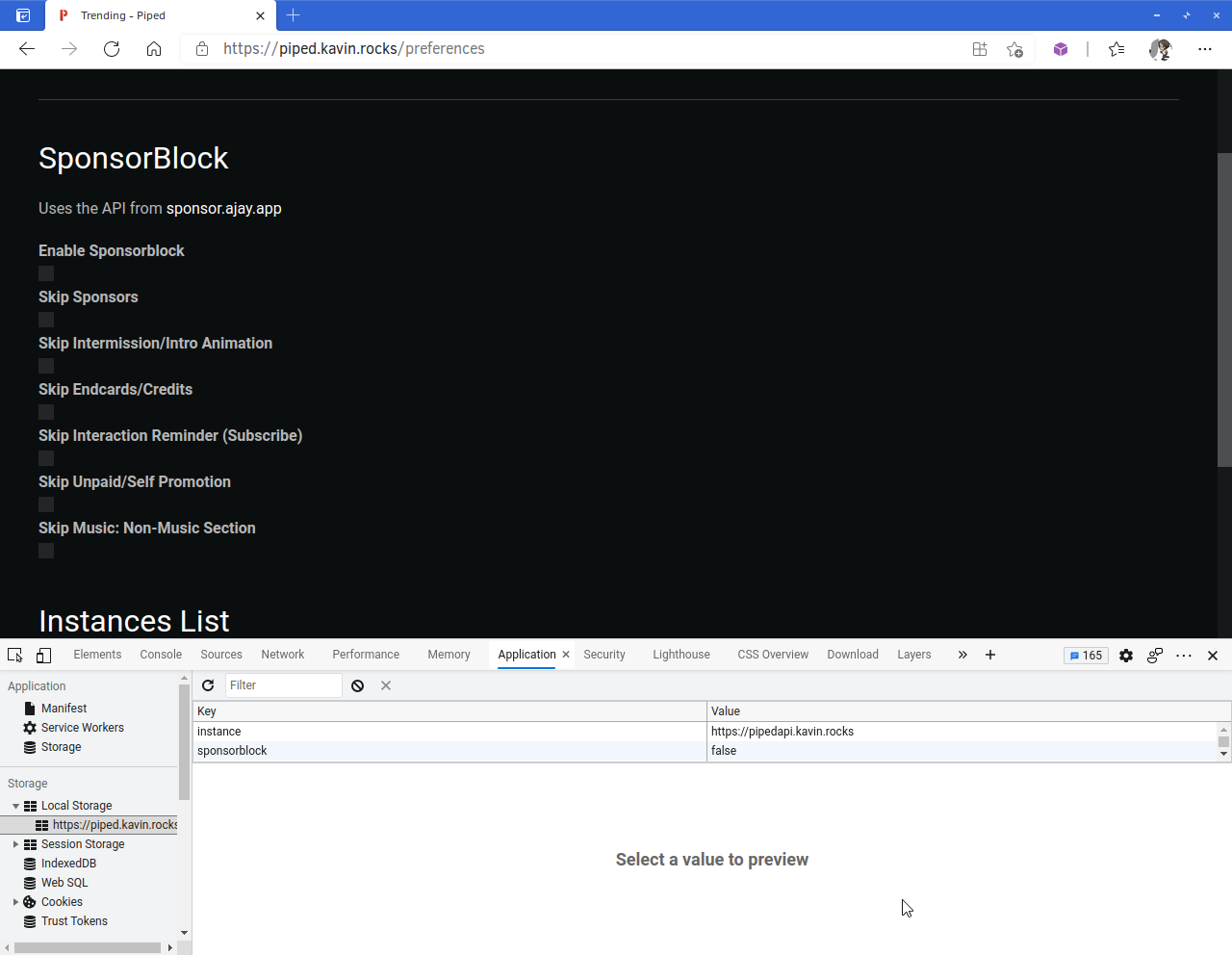
I usually prefer setting the sponsor segments of the videos I watch, since I do like them (I watch mainly LinusTechTips (and their other channels), Gamers Nexus, and Level1Techs), and occasionally make use of them, so I tried disabling SponsorBlock and the other settings, however my changes do not get saved, and upon leaving the page, they get reverted.
The text was updated successfully, but these errors were encountered: