-
-
Notifications
You must be signed in to change notification settings - Fork 645
New issue
Have a question about this project? Sign up for a free GitHub account to open an issue and contact its maintainers and the community.
By clicking “Sign up for GitHub”, you agree to our terms of service and privacy statement. We’ll occasionally send you account related emails.
Already on GitHub? Sign in to your account
Website Resource Utilization of User's Client PC #132
Comments
|
No problem, I'll do so as soon as I can. |
|
I made a mistake, due to the whole mess phone manufacturers have made with aspect ratios, I compared a 1080p (960p) stream to a 720p (640p) stream. My performance results from that dechromified laptop back your results, and interestingly, 1080p barely required anything beyond 720p on Piped, however it still stuttered a bit more than Invidious (I'm guessing due to the network connection, I get the same thing with your Invidious instance when compared to others). Results: Piped (1080p)
Should this be closed as invalid? In any case, even Invidious has a hard time playing 1080p30fps now, though it isn't as severe (probably due to network connection) as Piped. |
|
Thanks for the findings! It's good to know that this isn't a serious issue. About the differences you noticed, it could be possible that it was because you didn't enable dash on Invidious. |
Nope, I did. |
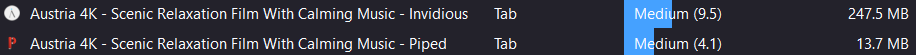
One of the main reasons why I had moved to Invidious (other than the privacy concerns), was Polymer YouTube's atrocious system resource utilization, which is why I tried to hold on as long as possible onto the old polymer-free YouTube.
Back then, I had an i3-540 (nowadays I use an i5-4570 with a Radeon HD6950), and I was able to play 1080p60fps with barely any stutters, however with the polymer theme, anything above 720p30Hz was unpractical.
Additionally, we have a BayTrail Celeron Chromebook (dechromified), that used to be able to play 720p30fps without any stuttering on the old pre-polymer YouTube, however with the polymer YouTube, anything above 240p is unplayable due to the stuttering.
With Invidious, Even 720p60fps/1080p30fps is playable with minimal stuttering, however with Piped, I cannot go above 480p due to the stuttering.
Could something be done about this? Possible a "lite" version of the website (possibly with the Invidious GUI above the Piped backend)?
The text was updated successfully, but these errors were encountered: