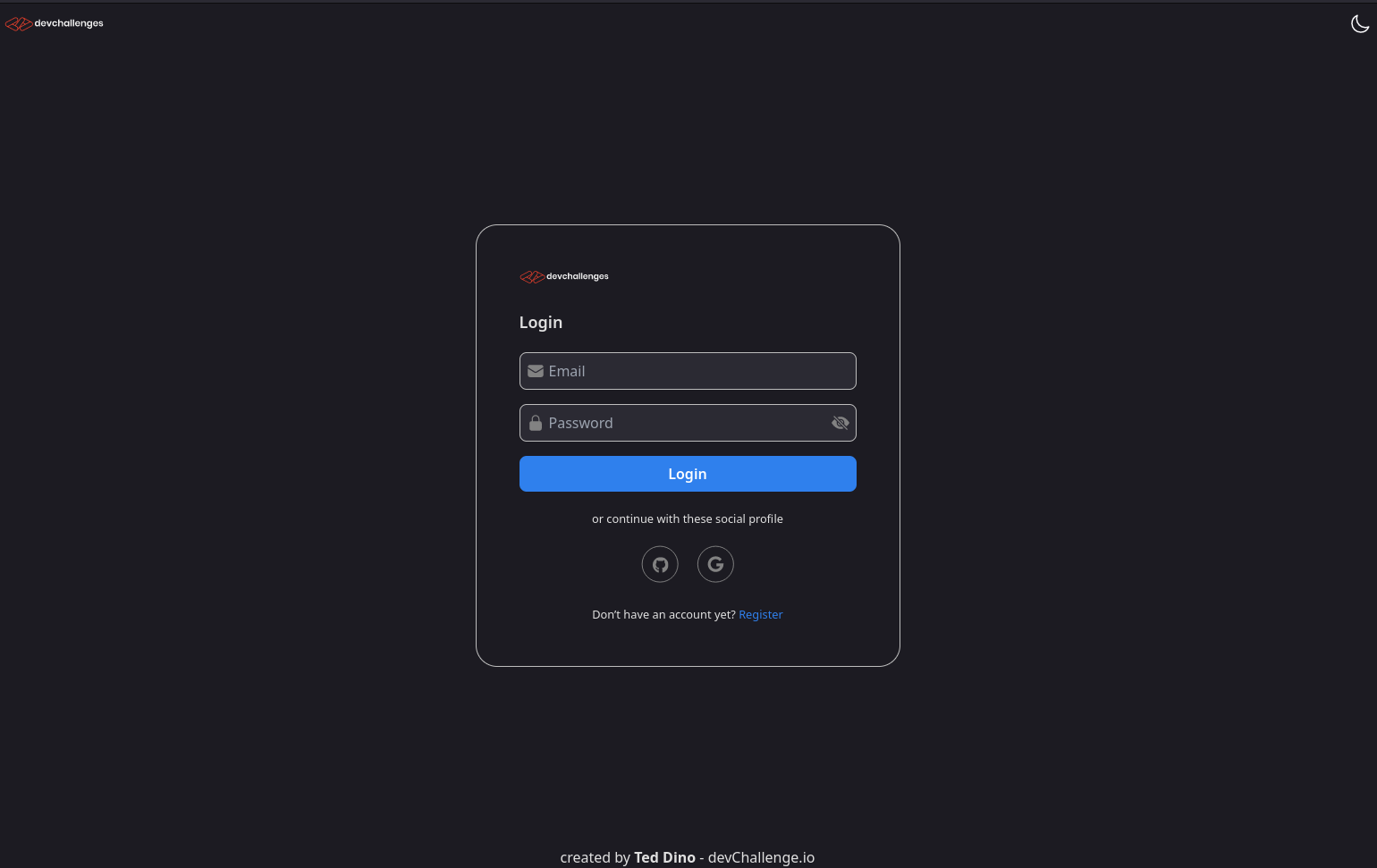Solution for a challenge from Devchallenges.io.
- What was your experience?
- This project was difficult for me because it was my first time doing something like this, but it turned out to be a great learning experience for dealing with auth projects in the future.
- What have you learned/improved?
- By doing so, I learned more about authentication, including how to set it up and connect to a database.
- It also improved my debugging and documentation reading skills.
- Your wisdom? :)
- If you feel lost, go to the documentaion.
This application/site was created as a submission to a DevChallenges challenge. The challenge was to build an application to complete the given user storie.
Follow this instruction to get started. https://next-auth.js.org/getting-started/example
Follow this instruction to get started with your database. https://next-auth.js.org/adapters/prisma
You can use planetscale or watch this youtube video.
To clone and run this application, you'll need Git and Node.js (which comes with npm) installed on your computer. From your command line:
# Clone this repository
$ git clone https://github.com/ted-dino/authentication-app.git
# Change directory
$ cd authentication-app
# Install dependencies
$ npm install
# Run the app
$ npm run dev