New issue
Have a question about this project? Sign up for a free GitHub account to open an issue and contact its maintainers and the community.
By clicking “Sign up for GitHub”, you agree to our terms of service and privacy statement. We’ll occasionally send you account related emails.
Already on GitHub? Sign in to your account
Astroid 2.6.3 and Template One 2.6.3: styles are not correctly recognised #262
Comments
|
Maybe a problem of cache???? — Empty your Astroid and Joomla cache I’m using Zero and I update few websites with multiple layout without problems. Also, maybe recheck your Astroid Template Manager Layout Style Menu Assignment, if everything is correct in there? |
|
Sorry, no cache problem. These files were placed for a while in templates/astroid_template_one/css folder. I emptied all caches and I moved the files in /media/templates/site/astroid_template_one/css, templates/astroid_template_one/css is totally empty, but no changes! Verified on the production site and on a local copy (Joomla 4.2.6, PHP 8.1) |
|
I think that maybe the customa.css is not loading when place in the media folder A question, how do you assign a specific custom CSS file to both “Default” and “Home” style? — Check by your browser inspector {normally the “Network” function) if customa.css is loaded |
|
I had simillar problem, Home style worked fine, but default could not load my settings and in my situation it was caused by Advanced Template Manager by regular labs. As its developer told me it is not compatible with some 3rd party template frameworks like Astroid. When I disabled that plugin template worked fine. |
|
I don't use this extension. |
|
Hello @fontanil @Giorgi625 May you send me your admin account and detail issue via sonlv@templaza.com? I will help you check it. Best Regards, |
|
Thanks Sonny but I can't send you these data because it's a production client's site and the test site is on my own local server. |
|
@sonvnn Sent details to your email. you can enable minify css in Home template style, to see problem. |
|
Hi, I just tried a new test. 2 styles of Astroid One Template, one as default, one for the home page. No custom CSS files, only some custom css code in the template style of the home page.
|
|
I just test on my live Astroid Testing Website. —> http://joom4-astro.graf-test.ca/ • I got 2 Layout styles, one is assigned to the “Home” page and a “Default” style for the all other pages • I add the custom css directly in the Layout Style for my “Home page Check, you will see that it work without problems Can you upload a copy of your website that we can go in without problems, it will be easier for helping... |
|
Hello @fontanil You still have the same problem? |
|
Hello, I didn't update Astroid to 2.6.3 because I didn't find why I have the error. Perhaps will I need to uninstall Template One et recreate new styles... but the template had been extensively customised. |
|
You should try to upload a test, like that we can have a go at it. Yeah I will try to create new layout and export-import the original layout to see if the problems follow in the new layout. |
|
On a local copy of the site using Astroid Framework 2.6.2, I made a backup of the two styles and user.css file. |
|
Hi @fontanil, To find your issue, I need your admin account to debug. May you help me create a test site? I will check and find solution for it. Thanks & Best Regards, |
|
Thanks Sonny, but the site is not mine, it's heavy and I can only test it on my local server. |
|
I made a lot of tests: duplicating the template, created a child. No success, the styles are always the one of the first page I opened. Si I tried to use Astroid template zero for the home page, imported the layout of the One for home, added the custom css code and deleted the custom.css file.
I remind you that the error does not occur with the Astroid Framework 2.6.2, only with 2.6.3 (and the 2.6.3 templates) |
|
Last try: I removed the background image in the custom css for template zero and add it in the layout settings --> background image |
|
I check again on my test site and it work without problem —> http://joom4-astro.graf-test.ca/ This time I did exactly what you try to achieve. Note: For me, at this point it become extremely difficult to help you as I didn’t see any problem doing what you try to do with: Without an access to a copy of your website or your website it become really hard to fix your particular problem. One thing, If something is wrong on your website its a big chance that you should have some errors generated, did you look for errors in your browser inspector or in the errors logs of the server? Second: |
|
Thanks Chacapamac, I created a new site, installed Astroid 2.6.2 and the two templates, duplicated One and imported the layout for the three styles. But on the production site and on its local copy, it works with the 2.6.2 version, not with the 2.63, and no info in the console of Firefox. |
|
As I was saying, without an access to the production website or a copy, at this point we cant really find the problem. If you give me a zip copy of your website and the database, I can test it locally. Even better, You can use the free version of Akeeba Backup and send me the restoration file. I can have a look. |
|
The problem is simple: the specific layout is used, one for home page and one for the other pages, not the custom CSS code. |
|
I @fontanil You said
Yes, I understand, this is what I used in my test website —> http://joom4-astro.graf-test.ca/ You said:
What do you mean by that, are you CSS to control the background are in the Astroid Template manager (one different code for each layout) or in the custom.css? |
|
Hi, There are two styles, each with its own layout and common CSS (in the layout or in a custom file) plus the transparent background and the image for the home page only. I sent you an email (in french) from another email address (on orange.fr). |
|
I receive your email and waiting for your test website access by email. |
|
You will receive an email with credentials from a "formations64.com" address. |
|
@fontanil , I think I fix the problem. Setting the image here, seem to traverse to others layouts, sometimes, most of the times ??????? I clear the image in the Layout Settings —> Background Image Seem to work 100% of the times.... I think @sonvnn should look at this to find exactly the cause |
|
Thanks Chacapamac! |
|
Great @fontanil, well, at least it work, its definitively a bug, I will check later on your test website. Don’t forget to send some admin keys to @sonvnn , He is busy, but he will probably find why the background image set in a layout style appear on page with a different layout style. Maybe it’s only a problem of cache, I’m not sure as my test website —> http://joom4-astro.graf-test.ca/ Good Day! |
|
Thanks @Chacapamac ! On the test site, no cache, only Astroid cache was used. On the production site, Litespeed is used with its cache plugin. |
|
Hi @fontanil Thank you for your support. I check your site and found the issue. It's a bug when system minify CSS. It generate a version for 2 styles. I fixed this issue on 9c5fc04 Please help me download developer branch and test on your site https://github.com/templaza/astroid-framework/archive/refs/heads/developer.zip Thanks & Best Regards, |
|
Thanks Sonny !
It works ! I tried with only custom code and only layout image (mignify CSS “on”).
Best regards,
Robert
De : Sonny Le ***@***.***>
Envoyé : lundi 20 février 2023 09:37
À : templaza/astroid-framework ***@***.***>
Cc : fontanil ***@***.***>; Mention ***@***.***>
Objet : Re: [templaza/astroid-framework] Astroid 2.6.3 and Template One 2.6.3: styles are not correctly recognised (Issue #262)
Hi @fontanil <https://github.com/fontanil>
Thank you for your support. I check your site and found the issue. It's a bug when system minify CSS. It generate a version for 2 styles. I fixed this issue on <9c5fc04> 9c5fc04
Please help me download developer branch and test on your site https://github.com/templaza/astroid-framework/archive/refs/heads/developer.zip
Thanks & Best Regards,
Sonny
—
Reply to this email directly, view it on GitHub <#262 (comment)> , or unsubscribe <https://github.com/notifications/unsubscribe-auth/ACCDW4T7PPOXHGYXEJZUTXTWYMULRANCNFSM6AAAAAAS4EM7L4> .
You are receiving this because you were mentioned. <https://github.com/notifications/beacon/ACCDW4S7DPQZPSFLOQQ7ICTWYMULRA5CNFSM6AAAAAAS4EM7L6WGG33NNVSW45C7OR4XAZNMJFZXG5LFINXW23LFNZ2KUY3PNVWWK3TUL5UWJTSVUAAKO.gif> Message ID: ***@***.*** ***@***.***> >
|
|
Make total sens for the Minify.... Good Day to All! |
|
Hi, As I said, it works. |
|
Great Day to Everybody! |

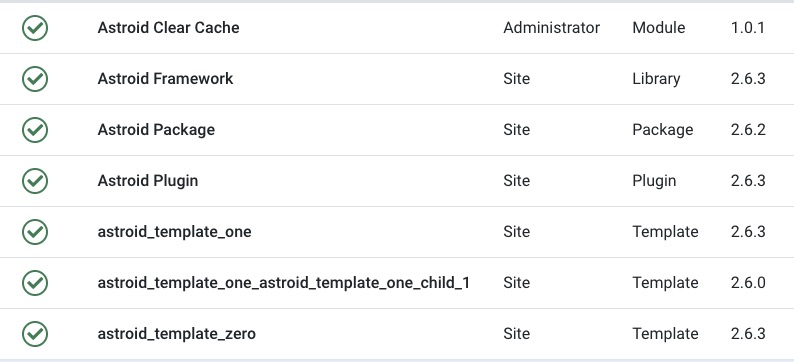

Hi,
For several monthes I'm using two styles (not child template) of Astroid One. One style as default with blue background color, no image, the other for the home only with a background picture and a transparent background color for ".astroid-layout.astroid-layout-boxed .astroid-wrapper".
Using Astroid 2.6.2 (and One 2.6.3), all work well: changing the page use the right style, picture on the home page, background color for the other pages.
If I update Astroid Framework to 2.6.3, the styles are not the right ones, all page are sometimes using the home style, sometimes the default one. If I reinstall the Framework 2.6.2, everithing is working welle again.
Is it a bug in Astroid 2.6.3, or how could I do?
Regards,
Robert
The text was updated successfully, but these errors were encountered: