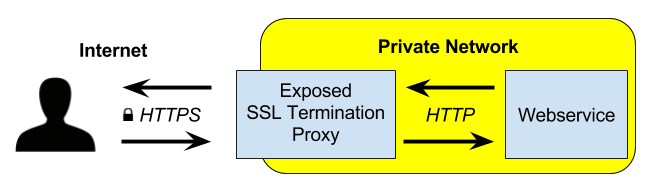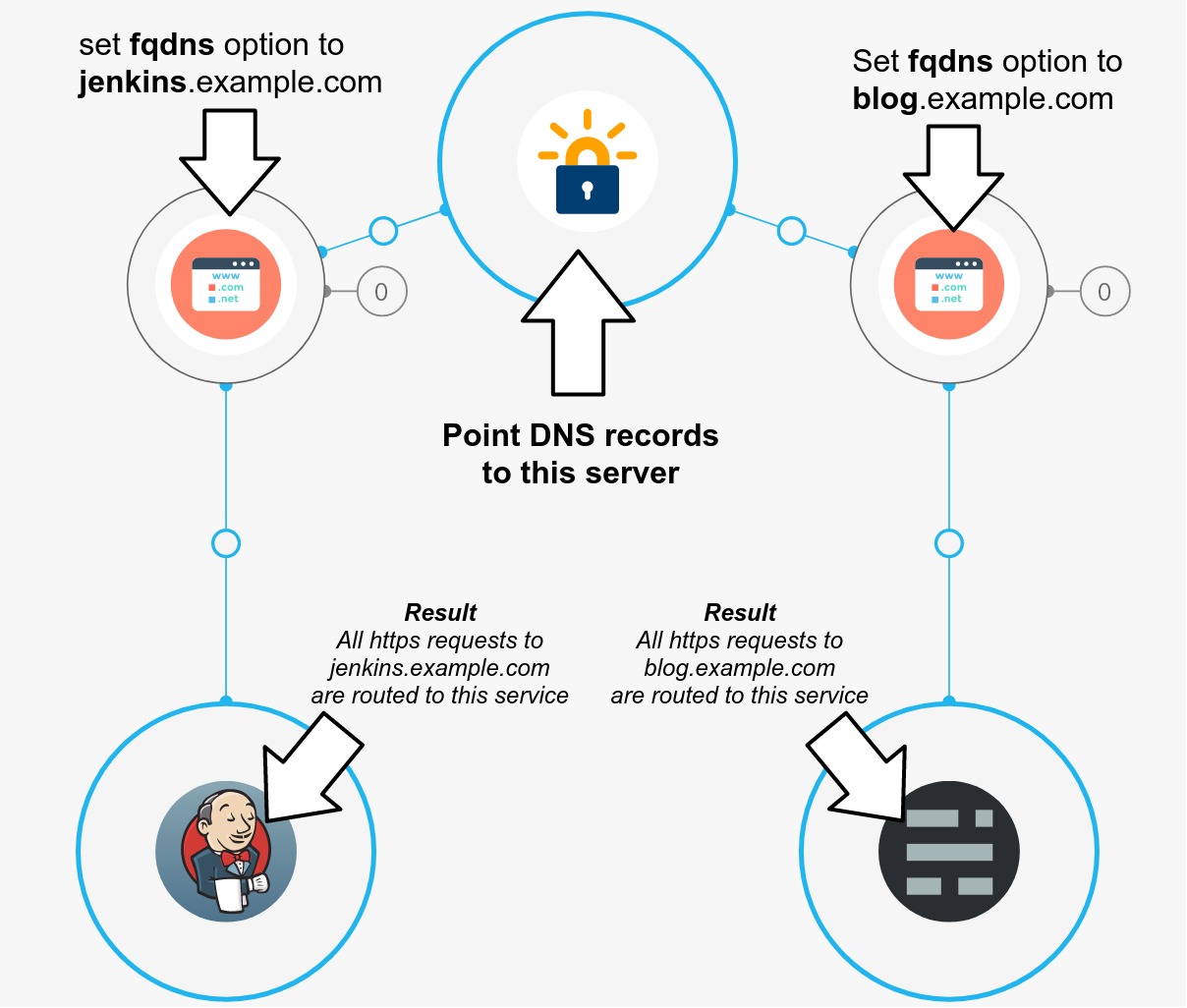This charm installs an HTTPS reverse proxy. The proxy secures traffic to a webservice in the private network using a Let's Encrypt HTTPS certificate and routes requests to backend services based on hostname. The proxy can also add basic username/password authentication if the credentials config option is set.
This proxy receives an A+ rating on the Qualis SSL Server Test.
This example will create a single https reverse proxy that has two domain names and sends traffic to two backend services.
- Surfing to
https://jenkins.example.comgives you Jenkins. - Surfing to
https://blog.example.comgives you the blog.
The DNS of both domain names points to the same server: the reverse proxy, which routes requests based on which hostname the requests use. This is the result:
This is how you get it:
# Deploy the two backend http webservices.
juju deploy jenkins
juju deploy ghost
# Deploy the Proxy and the two FQDN subordinates
juju deploy cs:~tengu-team/ssl-termination-proxy
juju deploy cs:~tengu-team/ssl-termination-fqdn jenkins-fqdn
juju deploy cs:~tengu-team/ssl-termination-fqdn blog-fqdn
# Expose the reverseproxy
juju expose ssl-termination-proxy
# Connect each fqdn to the correct http webservice
juju add-relation jenkins jenkins-fqdn
juju add-relation ghost blog-fqdn
# Configure the fqdn of each backend service with the correct DNS name
juju config jenkins-fqdn fqdns=jenkins.example.com
juju config blog-fqdn fqdns=blog.example.com
#########################################################################
# IMPORTANT! #
# #
# You need to manually update the DNS records of both domain names so #
# they point to the public address of the `ssl-termination-proxy` #
# server. #
# #
# You can use https://www.duckdns.org for free DNS names. #
#########################################################################
# Connect the fqdns to the ssl termination proxy to start the certificate requests
# Note that you need to do this after the DNS records are set correctly.
juju add-relation jenkins-fqdn:ssl-termination ssl-termination-proxy
juju add-relation blog-fqdn:ssl-termination ssl-termination-proxy
# Now wait for the model to settle. You can check its status with
watch -c juju status --color
# When everything is configured correctly, `ssl-termination-proxy` will show the status
#
# you can surf to
# - https://jenkins.example.com to reach the Jenkins instance
# - https://blog.example.com to reach the ghost blog instanceIf you're using an OpenStack private cloud which uses floating IP addresses, you'll need to associate a floating IP address with the ssl-termination-proxy unit before setting the FQDN, and ensure that this FQDN is reachable from the public Internet. This is necessary for the Let's Encrypt registration to complete.
juju config jenkins-fqdn credentials="<username> <password>"
juju config blog-fqdn credentials="<username> <password>"Multiple accounts aren't supported for the moment.
Note: Authentication is turned off for OPTIONS requests because this is required for CORS. As part of CORS preflight, OPTIONS will get called without authentication headers. If this call fails (with 401 unauthorized), the actual CORS call will not be initiated.
For backwards compatibility, this charm also supports a single fqdn configured directly in the ssl-termination-proxy charm itself.
# Deploy your http webservice.
juju deploy jenkins
# Deploy the Proxy.
juju deploy cs:~tengu-team/ssl-termination-proxy
# Expose the proxy.
juju expose ssl-termination-proxy
# Configure your DNS server to point to the ssl-termination-proxy's public ip.
# Let the proxy know what its DNS name is.
# (See https://www.duckdns.org for free DNS names)
juju config ssl-termination-proxy fqdn=www.example.com
# The proxy will now request a certificate from lets encrypt.
# Connect the webservice with the proxy.
juju add-relation jenkins ssl-termination-proxy
# Now you can surf to https://<proxy-public-ip> and you wil reach the webservice.This software was created in the IDLab research group of Ghent University in Belgium. This software is used in Tengu, a project that aims to make experimenting with data frameworks and tools as easy as possible.
- Sander Borny sander.borny@ugent.be
- Merlijn Sebrechts merlijn.sebrechts@gmail.com
- Mathijs Moerman