TensorFlow doesn't work in REPL, Playground and macOS App #34
Comments
Alternatively, you can install |
|
@dan-zheng swiftenv helped me and REPL does work fine, but my macOS App and Playground don't compile... I create new macOS app and set your example below, but my compile get error: |
|
Regarding the Mac app: could you try deleting the DerivedData directory? Unfortunately, I don't have advice for fixing Playgrounds beyond restarting Xcode. For serious development, I'd recommend using the Swift interpreter via the command line to run code. |
|
Deleting ‘DerivedData’ did not help me with problem. I’m trying restart Xcode and mac, but it’s doesn’t work. |
|
What version of Xcode are you using? I'm using 9.3. |
|
I’m using Xcode 9.3.1 |
|
I downloaded Xcode 9.3.1 but wasn't able to replicate your bug: I created and ran the app without issue. It's difficult for me to debug the Cocoa app without being able to replicate, unfortunately. |
|
May I ask you a favor? Would you open your tool chain folder and put on the snapshot.
获取 Outlook for iOS<https://aka.ms/o0ukef>
…________________________________
From: Dan Zheng <notifications@github.com>
Sent: Wednesday, May 30, 2018 3:53:48 AM
To: tensorflow/swift
Cc: kfchyc; Comment
Subject: Re: [tensorflow/swift] TensorFlow doesn't work in REPL, Playground and macOS App (#34)
I downloaded Xcode 9.3.1 but wasn't able to replicate your bug: I created and ran the app without issue.
It's difficult for me to debug the Cocoa app without being able to replicate, unfortunately.
What version of macOS are you running? I'm on 10.13.3.
―
You are receiving this because you commented.
Reply to this email directly, view it on GitHub<https://apc01.safelinks.protection.outlook.com/?url=https%3A%2F%2Fgithub.com%2Ftensorflow%2Fswift%2Fissues%2F34%23issuecomment-392921277&data=02%7C01%7C%7Cdf15f60a9d2c4a2f731f08d5c59de730%7C84df9e7fe9f640afb435aaaaaaaaaaaa%7C1%7C0%7C636632204335890456&sdata=TaODMzcZ9aNysEJZ%2B0OzSz0GI5d%2BT1BP%2FldvJmXUwFo%3D&reserved=0>, or mute the thread<https://apc01.safelinks.protection.outlook.com/?url=https%3A%2F%2Fgithub.com%2Fnotifications%2Funsubscribe-auth%2FANTBFFWYaBI21hSkpOVCNfeiyowGEzrIks5t3adMgaJpZM4UR0NZ&data=02%7C01%7C%7Cdf15f60a9d2c4a2f731f08d5c59de730%7C84df9e7fe9f640afb435aaaaaaaaaaaa%7C1%7C0%7C636632204335890456&sdata=rP2B5kVrloIxII0kM%2FZNe9JMuB1%2FogPF%2B8iVlLU5HEc%3D&reserved=0>.
|
|
@kfchyc what do you mean by ‘put on the snapshot’. In xcode I set swift tensorflow toolchain. My screenshots demonstrate this. @dan-zheng macOS 10.13.3 too :( |
|
The Xcode version is 9.4. |
|
I updated Xcode, create new Playground and all works fine, but new created macOS app still crash with error about not loaded library |
|
Hi @SpectralDragon, |
|
I'm try new build, but, it's doesn't work for me :c I will try install toolchain on new mac |
|
Hi @SpectralDragon, |
|
Closing, as issues are not reproducible. Please open a new bug if the latest toolchain does not work for you. |
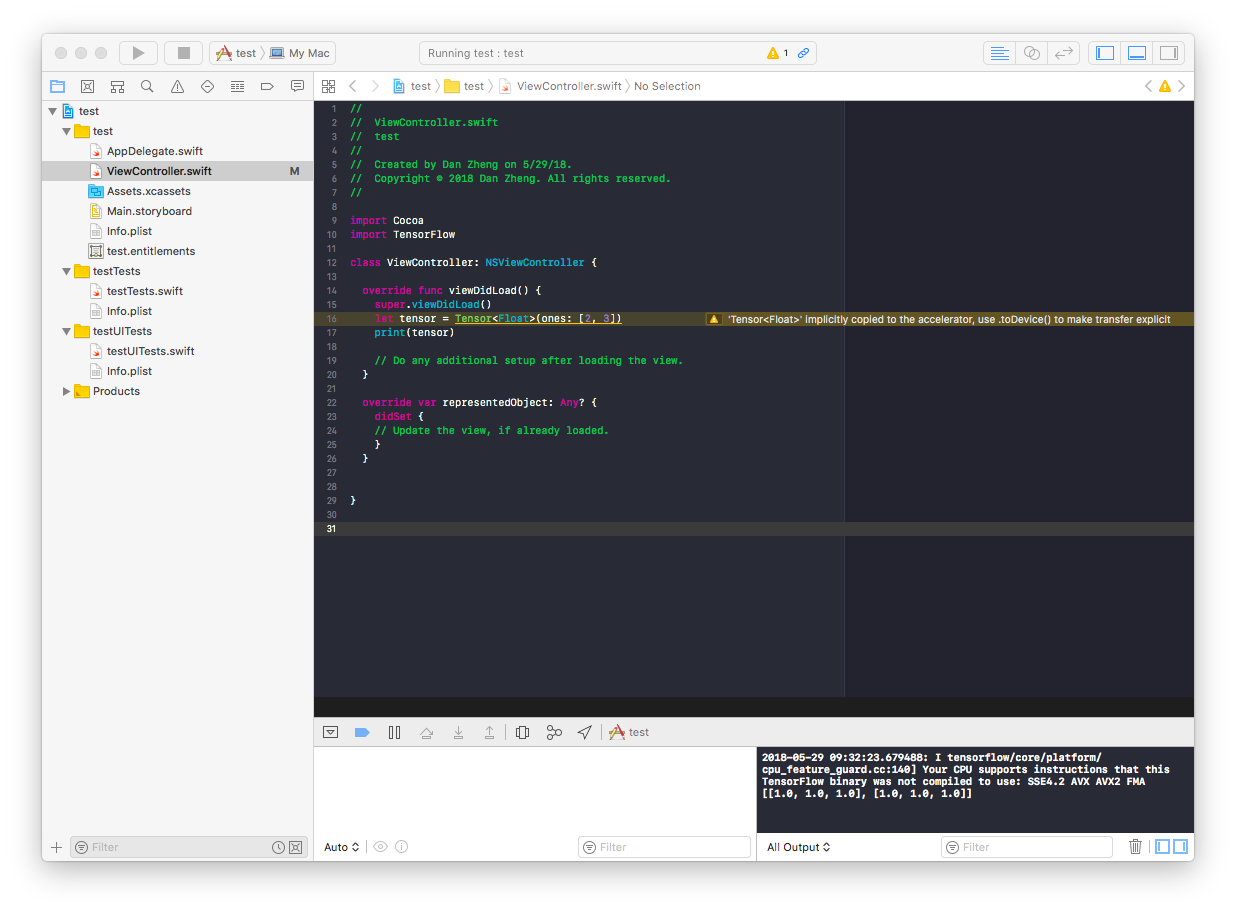

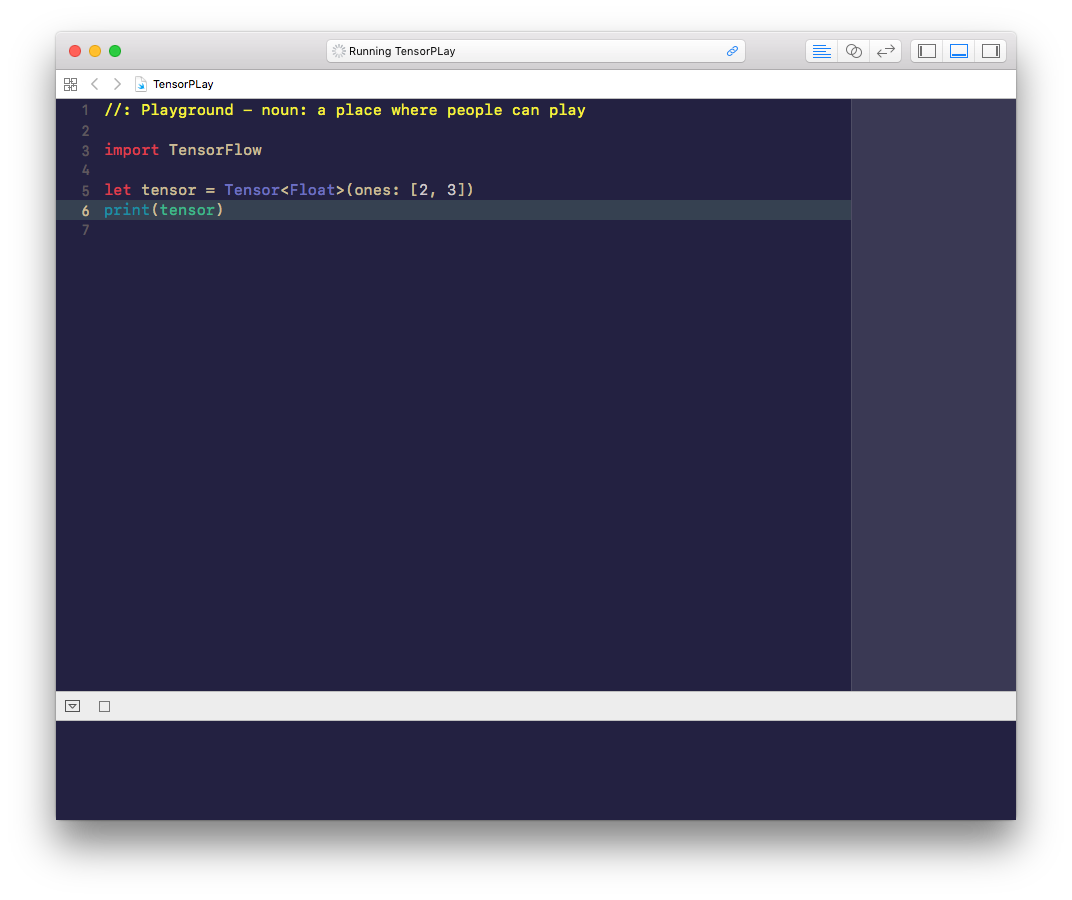
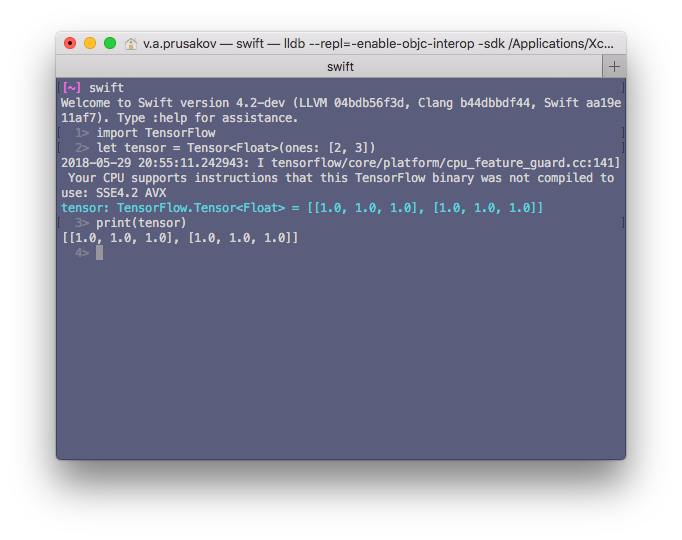
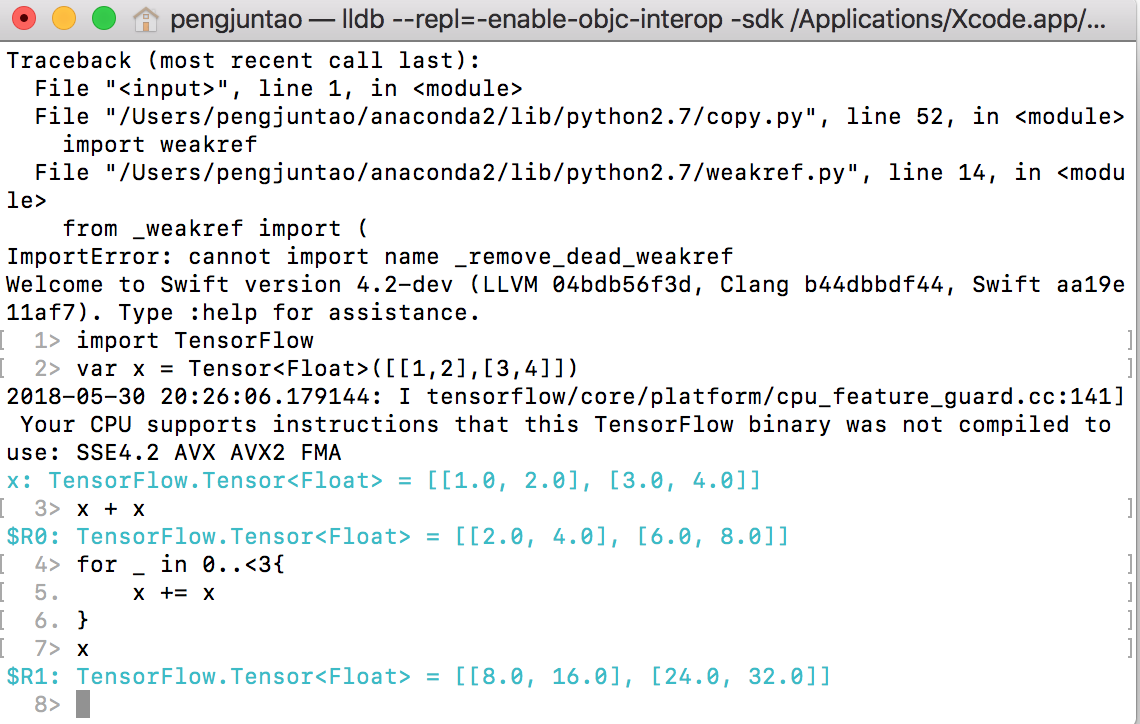
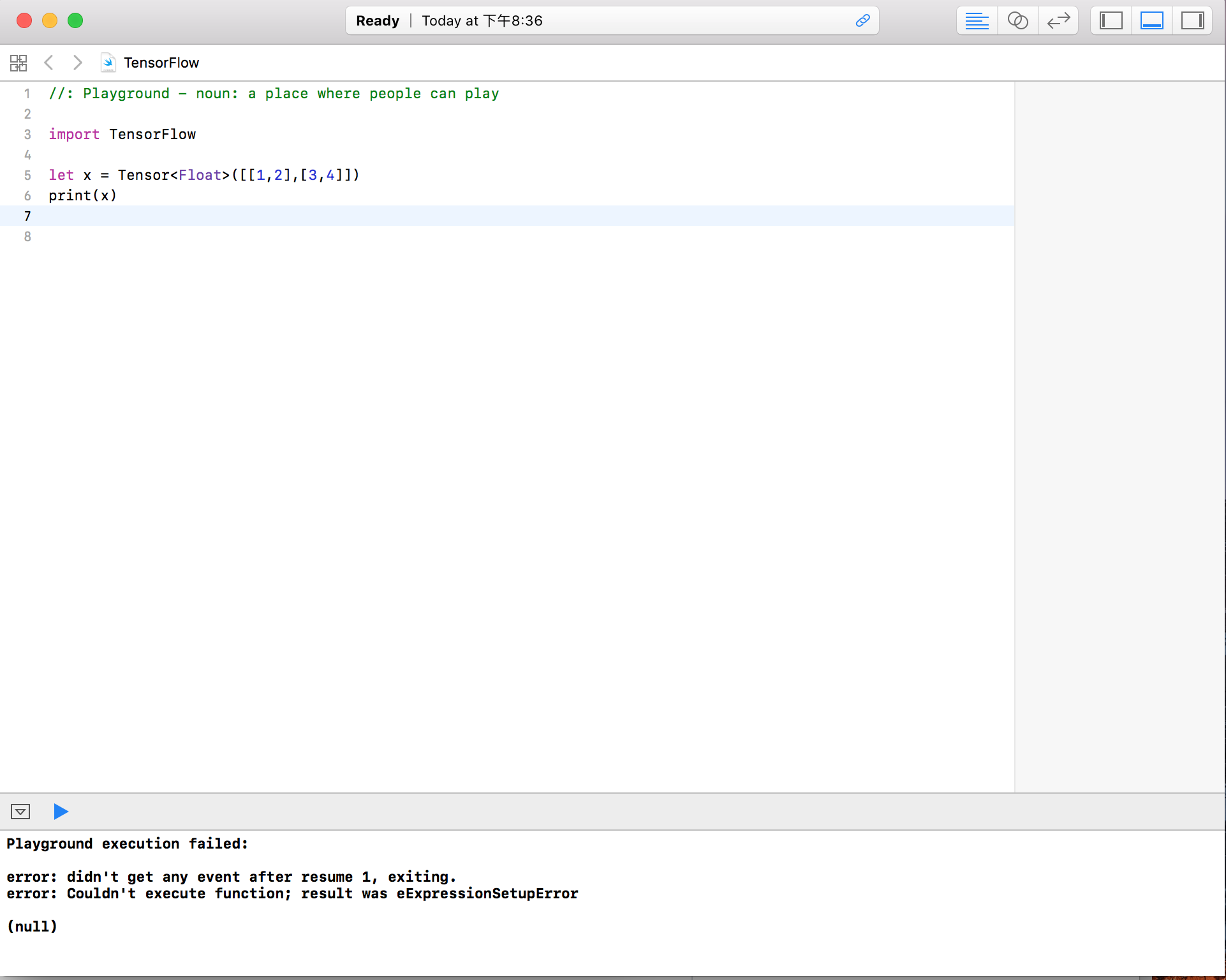

Hello! I have problem. I setup latest
swift-tensorflow-DEVELOPMENT-2018-05-10-a.xctoolchain, usedexport PATH=/Library/Developer/Toolchains/swift-latest/usr/bin:"${PATH}"and select on 'Swift for TensorFlow Development Snapshot' and nothing.My macOS Playground don't compile:

MacOS Cocoa App has crashes:

And REPL can't find

TensorFlow Module:That my toolchains:

And

env:What I do wrong? Except programming, of course..
The text was updated successfully, but these errors were encountered: