New issue
Have a question about this project? Sign up for a free GitHub account to open an issue and contact its maintainers and the community.
By clicking “Sign up for GitHub”, you agree to our terms of service and privacy statement. We’ll occasionally send you account related emails.
Already on GitHub? Sign in to your account
Projector plugin hangs with "Fetching sprite image..." #3840
Comments
|
The projector plugin backend responds with: The demo logdir contains both projector data, and debugger v1 summaries (assumed from the
Conclusion
|
|
Confirmed that this issue is present at least as far back as June 8, so it's not a recent regression. |
|
This PR can safely be reverted. |
…runs" (#3850) This reverts commit 12f6234. The changes in [1] allowed TensorBoard to use the root directory's projector config and apply it to each subdirectory. If the root dir's config specifies a "sprite" that does not exist in every subdirectory, it causes the Projector frontend to hang when loading a run. See #3840 for details on the issue. Confirmed that this fixes the issue by running TB on a directory with: - ./projector_config.pbtxt ``` embeddings { tensor_name: "EMNIST_Letters:0" metadata_path: "metadata.tsv" sprite { image_path: "sprite.png" single_image_dim: 28 single_image_dim: 28 } } ``` - alongside a subdirectory `profile_demo_new` that contains a `.profile-empty` event file but no `sprite.png` file [1] #3653
|
Hi! I'm having this issue in tensorboard (~28,000 images and embeddings to be displayed in the projector). I'm using tensorboard version 1.15.0 and am wondering what the issue could be? The loading of tensors and metadata is fast as usual, and then it hangs on "Fetching sprite image...". This didn't happen when I had only 128 images and embeddings. Thanks! |
|
@juliagong Same here and same issue for very small (~500 kb) sprite images. There seems to be a problem with large amounts of images (e.g., 16,000 in my case). A fix would be nice! |
|
Could you please have a look at similar issue and let us know if this helps. Thanks |
|
Closing this issue due to inactivity. Please feel free to reopen if this still exist. Thanks |
|
Same issue at faris-k/fastsiam-wafers#1. The files are at https://github.com/faris-k/fastsiam-wafers/tree/main/embedding_projector |
|
Could be all unrelated to the above but after digging into this myself, it looks like a limitation for maximum I didn't find the exact pixel size (this says 16384x16384), but in the networks tab of chrome devtools, you could see it happily downloading in the multi-MB jpg, but the When I made the image smaller in terms of pixels (not even in terms of file size), it worked. It could be nice to have a folder of images and dynamically load the image on click/hover, so I can use higher res individual images, but I don't see how to. |
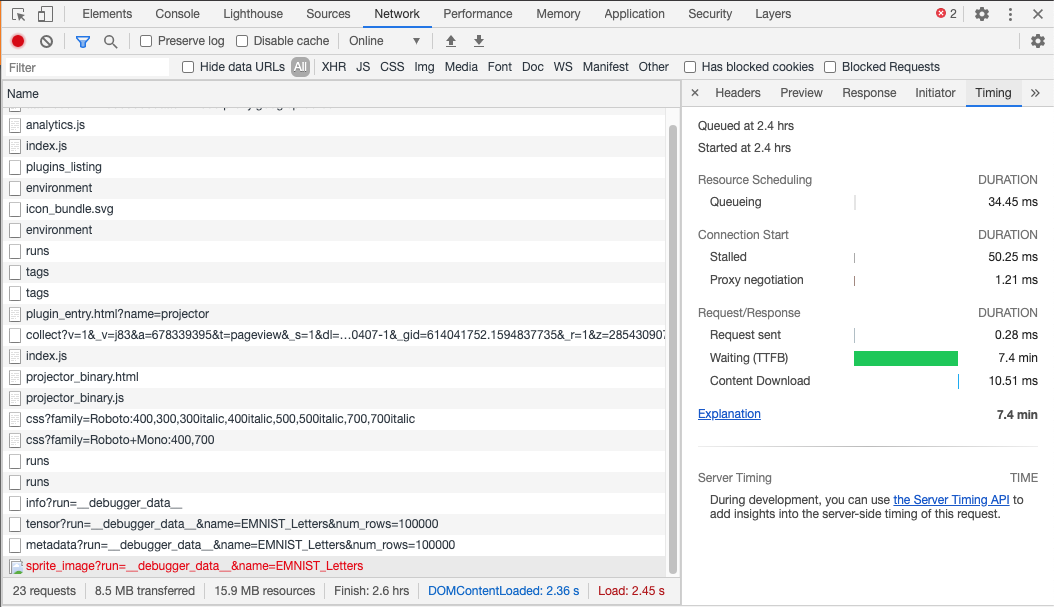
Projector plugin hangs with "Fetching sprite image...", using our standard test demodir. I don't know the cause yet, or how long this has been an issue.
The text was updated successfully, but these errors were encountered: