-
Notifications
You must be signed in to change notification settings - Fork 1.6k
New issue
Have a question about this project? Sign up for a free GitHub account to open an issue and contact its maintainers and the community.
By clicking “Sign up for GitHub”, you agree to our terms of service and privacy statement. We’ll occasionally send you account related emails.
Already on GitHub? Sign in to your account
Linked Time: Conditionally remove fob deselect button #6016
Linked Time: Conditionally remove fob deselect button #6016
Conversation
edb28ca
to
32ad1b4
Compare
| axisDirection?: AxisDirection; | ||
| }): ComponentFixture<TestableFobComponent> { | ||
| const fixture = TestBed.createComponent(TestableFobComponent); | ||
| fixture.componentInstance.step = input.step ? input.step : 1; | ||
| fixture.componentInstance.axisDirection = input.axisDirection | ||
| ? input.axisDirection | ||
| : AxisDirection.HORIZONTAL; | ||
| if (input.allowRemoval !== undefined) { | ||
| fixture.componentInstance.allowRemoval = Boolean(input.allowRemoval); |
There was a problem hiding this comment.
Choose a reason for hiding this comment
The reason will be displayed to describe this comment to others. Learn more.
why you need to cast to Boolean? Isn't the type specified in param already?
There was a problem hiding this comment.
Choose a reason for hiding this comment
The reason will be displayed to describe this comment to others. Learn more.
That's a good point. Originally I was planning on just passing the input directly through but the default to true made that kinda funky.
* Motivation for features / changes It does not make sense for a prospective fob to have a deselect button * Technical description of changes Add a prop to the card fob component which controls the appearance of the deselect button. * Screenshots of UI changes None * Detailed steps to verify changes work correctly (as executed by you) There should be no changes.
Blocked by #6006 and #6016 ## Motivation for features / changes We believe the many check boxes in the settings panel to not be very discoverable and a generally poor user experience. 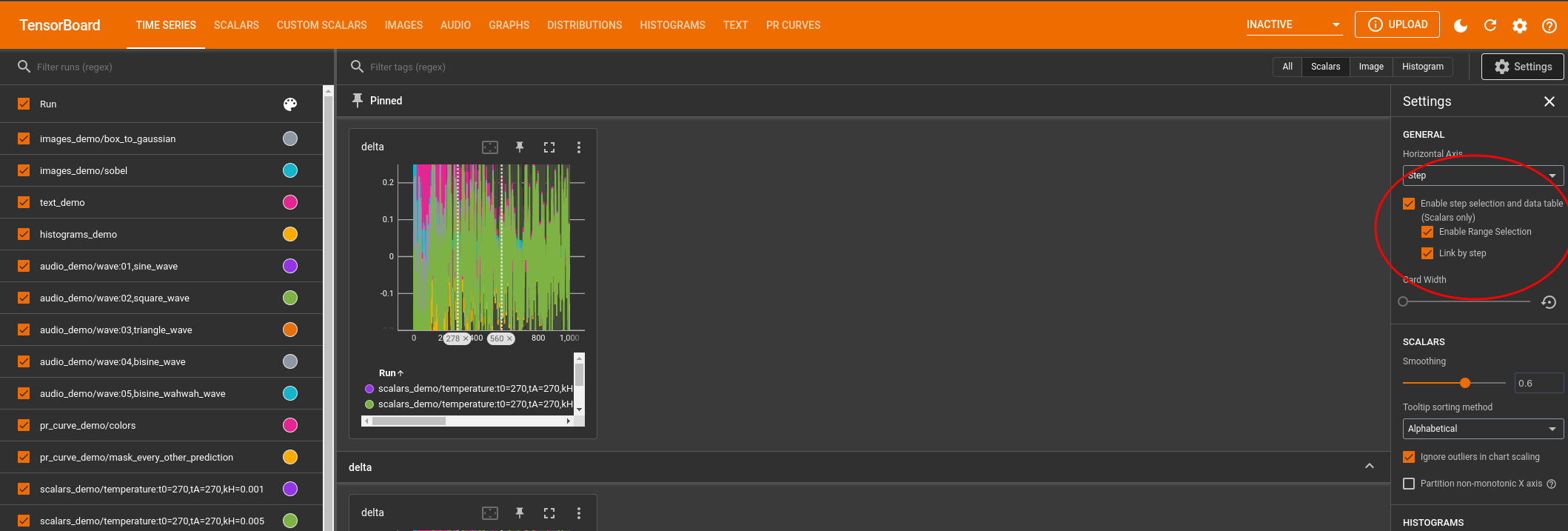 To remedy this we would like to shown a "Prospective Fob" when the user hovers over the scalar card chart. When the user clicks on this "prospective fob", a fob will be placed at the corresponding location and step selection / range selection will be enabled as appropriate. ## Technical description of changes ## Screenshots of UI changes Step Selection Disabled 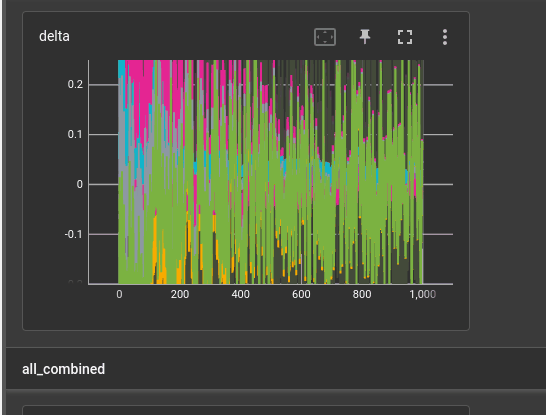 Step Selection Enabled 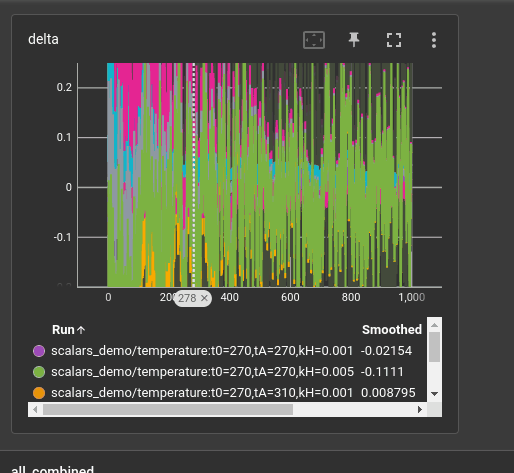 ## Detailed steps to verify changes work correctly (as executed by you) ### Enabling Step Selection 1) Start tensorboard 2) Navigate to http://localhost:6006?enableDataTable=true&allowRangeSelection=true&enableProspectiveFob=true 3) Hover over the X Axis of a scalar card chart 4) Assert a prospective fob is shown and has no deselect button 5) Click on the prospective fob 6) Assert step selection is enabled and the data table is shown ### Enabling Range Selection With Step Selection Enabled 1) Hovering the X Axis of the scalar card 2) Assert a prospective fob is shown 3) Click the prospective fob 4) Assert range selection is now enabled 5) Continue hovering the X Axis of the scalar card 6) Assert no prospective fob is shown 7) Remove a fob 8) Hover the X Axis of the scalar card 9) Assert a prospective fob is shown * Alternate designs / implementations considered
* Motivation for features / changes It does not make sense for a prospective fob to have a deselect button * Technical description of changes Add a prop to the card fob component which controls the appearance of the deselect button. * Screenshots of UI changes None * Detailed steps to verify changes work correctly (as executed by you) There should be no changes.
Blocked by tensorflow#6006 and tensorflow#6016 ## Motivation for features / changes We believe the many check boxes in the settings panel to not be very discoverable and a generally poor user experience. 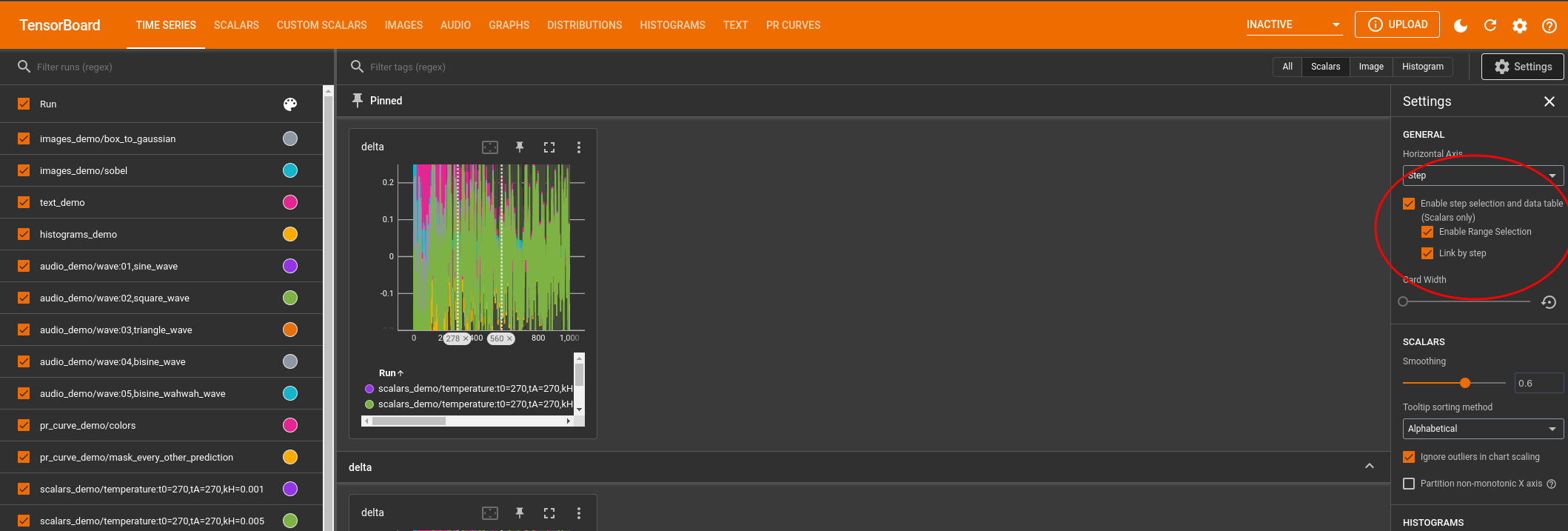 To remedy this we would like to shown a "Prospective Fob" when the user hovers over the scalar card chart. When the user clicks on this "prospective fob", a fob will be placed at the corresponding location and step selection / range selection will be enabled as appropriate. ## Technical description of changes ## Screenshots of UI changes Step Selection Disabled 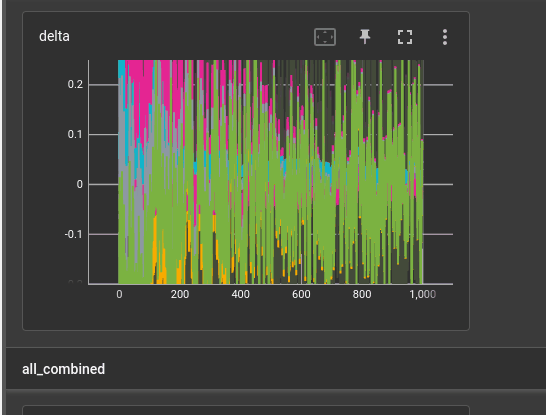 Step Selection Enabled 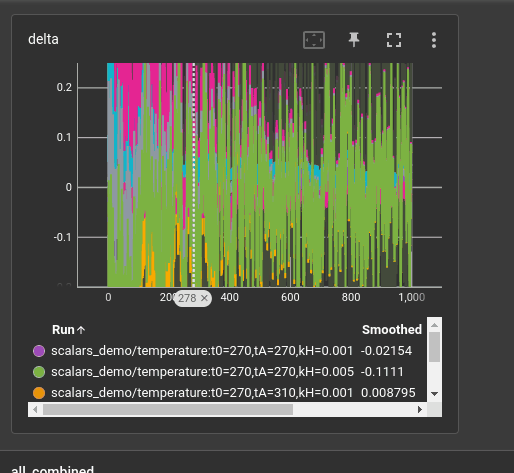 ## Detailed steps to verify changes work correctly (as executed by you) ### Enabling Step Selection 1) Start tensorboard 2) Navigate to http://localhost:6006?enableDataTable=true&allowRangeSelection=true&enableProspectiveFob=true 3) Hover over the X Axis of a scalar card chart 4) Assert a prospective fob is shown and has no deselect button 5) Click on the prospective fob 6) Assert step selection is enabled and the data table is shown ### Enabling Range Selection With Step Selection Enabled 1) Hovering the X Axis of the scalar card 2) Assert a prospective fob is shown 3) Click the prospective fob 4) Assert range selection is now enabled 5) Continue hovering the X Axis of the scalar card 6) Assert no prospective fob is shown 7) Remove a fob 8) Hover the X Axis of the scalar card 9) Assert a prospective fob is shown * Alternate designs / implementations considered
* Motivation for features / changes It does not make sense for a prospective fob to have a deselect button * Technical description of changes Add a prop to the card fob component which controls the appearance of the deselect button. * Screenshots of UI changes None * Detailed steps to verify changes work correctly (as executed by you) There should be no changes.
Blocked by tensorflow#6006 and tensorflow#6016 ## Motivation for features / changes We believe the many check boxes in the settings panel to not be very discoverable and a generally poor user experience. 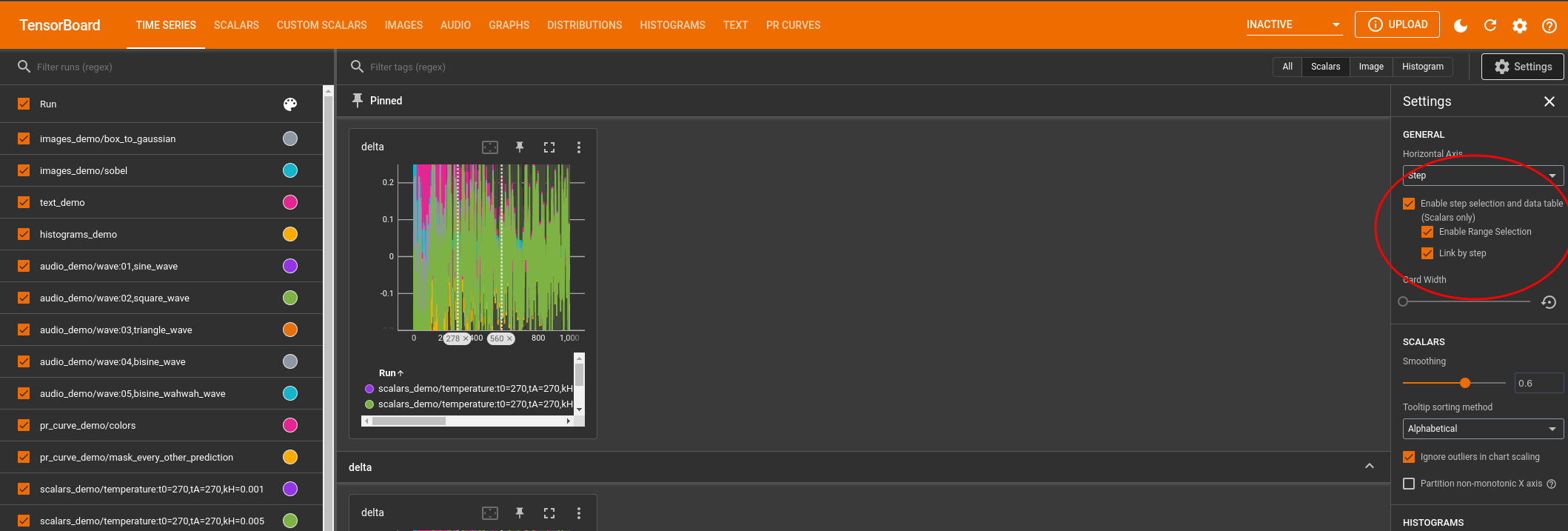 To remedy this we would like to shown a "Prospective Fob" when the user hovers over the scalar card chart. When the user clicks on this "prospective fob", a fob will be placed at the corresponding location and step selection / range selection will be enabled as appropriate. ## Technical description of changes ## Screenshots of UI changes Step Selection Disabled 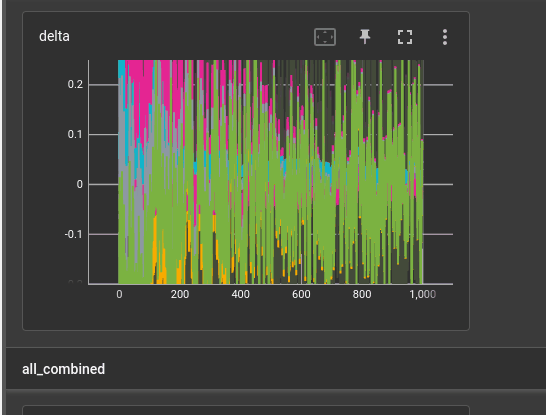 Step Selection Enabled 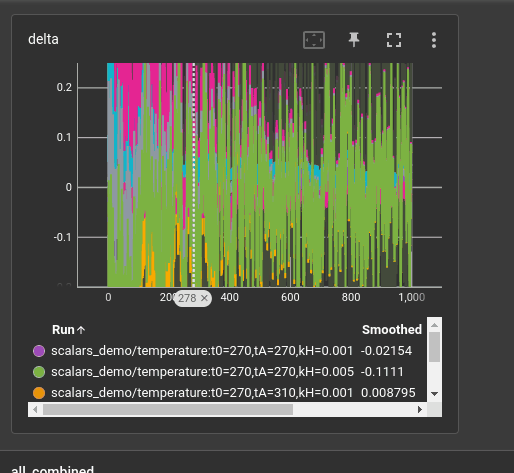 ## Detailed steps to verify changes work correctly (as executed by you) ### Enabling Step Selection 1) Start tensorboard 2) Navigate to http://localhost:6006?enableDataTable=true&allowRangeSelection=true&enableProspectiveFob=true 3) Hover over the X Axis of a scalar card chart 4) Assert a prospective fob is shown and has no deselect button 5) Click on the prospective fob 6) Assert step selection is enabled and the data table is shown ### Enabling Range Selection With Step Selection Enabled 1) Hovering the X Axis of the scalar card 2) Assert a prospective fob is shown 3) Click the prospective fob 4) Assert range selection is now enabled 5) Continue hovering the X Axis of the scalar card 6) Assert no prospective fob is shown 7) Remove a fob 8) Hover the X Axis of the scalar card 9) Assert a prospective fob is shown * Alternate designs / implementations considered
* Motivation for features / changes It does not make sense for a prospective fob to have a deselect button * Technical description of changes Add a prop to the card fob component which controls the appearance of the deselect button. * Screenshots of UI changes None * Detailed steps to verify changes work correctly (as executed by you) There should be no changes.
Blocked by tensorflow#6006 and tensorflow#6016 ## Motivation for features / changes We believe the many check boxes in the settings panel to not be very discoverable and a generally poor user experience. 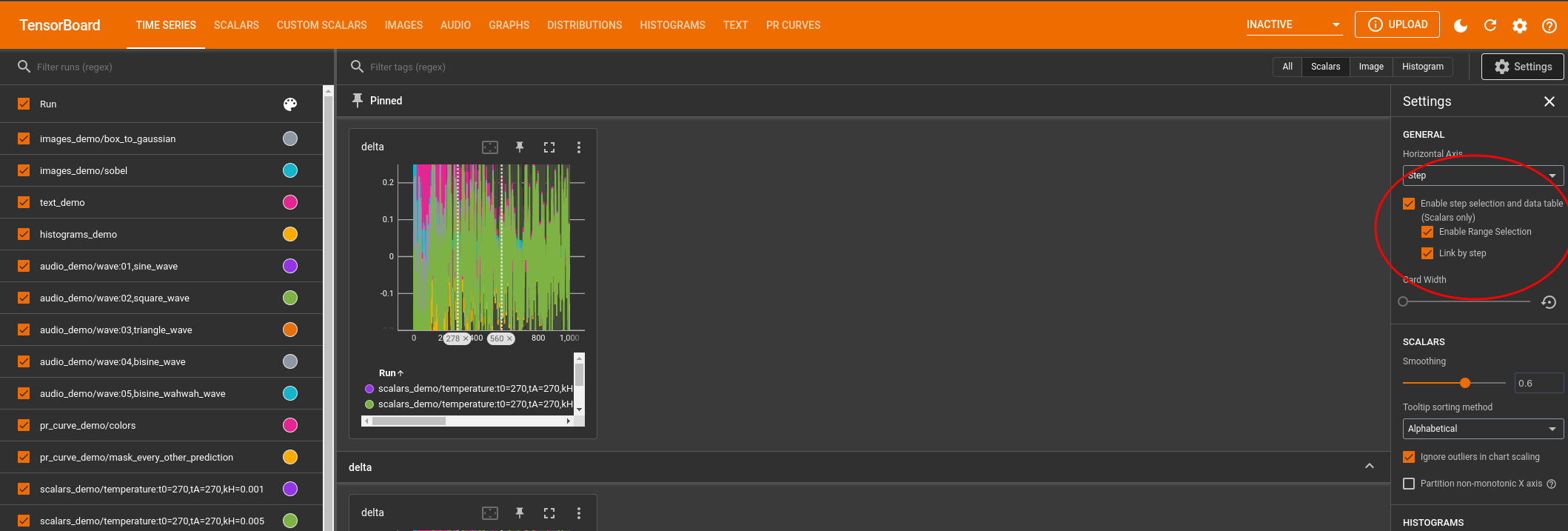 To remedy this we would like to shown a "Prospective Fob" when the user hovers over the scalar card chart. When the user clicks on this "prospective fob", a fob will be placed at the corresponding location and step selection / range selection will be enabled as appropriate. ## Technical description of changes ## Screenshots of UI changes Step Selection Disabled 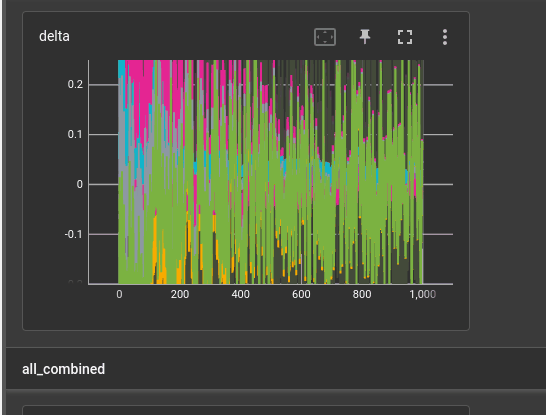 Step Selection Enabled 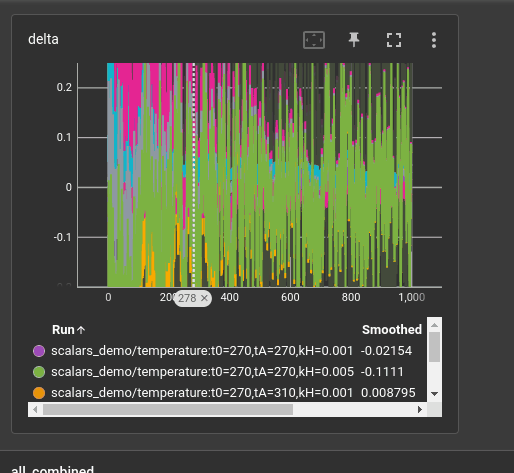 ## Detailed steps to verify changes work correctly (as executed by you) ### Enabling Step Selection 1) Start tensorboard 2) Navigate to http://localhost:6006?enableDataTable=true&allowRangeSelection=true&enableProspectiveFob=true 3) Hover over the X Axis of a scalar card chart 4) Assert a prospective fob is shown and has no deselect button 5) Click on the prospective fob 6) Assert step selection is enabled and the data table is shown ### Enabling Range Selection With Step Selection Enabled 1) Hovering the X Axis of the scalar card 2) Assert a prospective fob is shown 3) Click the prospective fob 4) Assert range selection is now enabled 5) Continue hovering the X Axis of the scalar card 6) Assert no prospective fob is shown 7) Remove a fob 8) Hover the X Axis of the scalar card 9) Assert a prospective fob is shown * Alternate designs / implementations considered
Motivation for features / changes
It does not make sense for a prospective fob to have a deselect button
Technical description of changes
Add a prop to the card fob component which controls the appearance of the deselect button.
Screenshots of UI changes
None
Detailed steps to verify changes work correctly (as executed by you)
There should be no changes.