-
Notifications
You must be signed in to change notification settings - Fork 74k
New issue
Have a question about this project? Sign up for a free GitHub account to open an issue and contact its maintainers and the community.
By clicking “Sign up for GitHub”, you agree to our terms of service and privacy statement. We’ll occasionally send you account related emails.
Already on GitHub? Sign in to your account
Training with GPU on TF 2.0 is much slower than on TF 1.14 if set a large number to input_dim of tf.keras.layers.Embedding
#32104
Comments
|
@DeviLeo, I tried executing the code on both the versions, looks like both versions performed same. Please take a look at gist of Tf-2.0.0-rc0 and Tf-1.14.0. Please let me if my understanding is bad. Thanks! |
|
@gadagashwini Could you try again with GPU? If training with CPU and TPU, both versions are almost the same. |
input_dim of tf.keras.layers.Embeddinginput_dim of tf.keras.layers.Embedding
|
Please take a look at colab gist with Tensorflow 1.14.0. |
|
@DeviLeo -- are you sure you're running on GPU? It's not clear how you are intending to place ops on GPU here. Have you tried with tf.distribute.MirroredStrategy? |
|
@karmel Yes, I'm sure it is running on GPU. At least I have just tried with tf.distribute.MirroredStrategy, and it worked with |
|
Can you use .fit instead? In the code snippet above, you appear to be using .fit; what requires the generator? |
|
Sorry, I'm afraid I cannot use |
|
There seems to be a significant slowdown generally when using TF2 fit_generator. It seems to be around a 3x slowdown in my own code between TF1 and TF2. It is easy to reproduce using the "Transfer Learning with TFHub" example from the TF2 official tutorials on Collab: https://www.tensorflow.org/beta/tutorials/images/hub_with_keras To reproduce it, all I did was change model.fit to model.fit_generator. I ran these cases for both TF2 and TF1. TF1 is via this change to the first code cell: Here's the training runs for the four cases: With TF1, there is no difference between fit and fit_geneator as you might hope. TF2 seems slower in general and fit_generator in particular is 3x slower than TF1--at least for this tutorial and my own code. BTW, Collab is using TF2 RC1 at the moment: |
|
Can confirm with @cupdike . I had a similar issue with my own project when switching to TF2 (stable. I waited for the official release a couple days ago), with a 2x to 3x decrease in training time for the same data and code, as compared to TF1. After some Google searching and reading, I then proceeded to implement the code using tf.data.Dataset.from_generator(), instead, which allows me to use model.fit(). Unfortunately there was 0 performance benefit either way. As for some pseudocode (posting here just in case someone can point out something fundamentally wrong with my setup), my fit_generator version of my code went something like this below. All my code uses the internal tf.keras instead of the external one: For the pseudocode using tf.data.Dataset.from_generator(): |
|
I am not sure |
|
@tabacof Hi, I created the other issue linked. There are two current resolutions to the issues people were having there; You say that you don't believe the issue is because of eager execution, the easiest way to prove that is to add the first fix The issue I encountered is that I hope that this can help you isolate the issue so that the cause can be identified. |
|
Thanks to all. I've tried The following cases are all tested with GPU on TF 2.0.0rc2 compared with TF 1.14.
Here the pseudo code I have tried. import tensorflow as tf
# `disable_eager_execution` conflicts with `tf.distribute.MirroredStrategy`.
# "AssertError: assert isinstance(x, dataset_ops.DatasetV2)" will be raised.
# tf.compat.v1.disable_eager_execution()
from tensorflow.keras.utils import Sequence
class MyGenerator(Sequence):
def __init__(self, ...):
# do something
def __iter__(self):
return self
def __len__(self):
return batches
def __getitem__(self, index):
# do something
return tuple([x1, x2, ...]), y
def train():
strategy = tf.distribute.MirroredStrategy()
print ('Number of devices: {}'.format(strategy.num_replicas_in_sync))
with strategy.scope():
model = ... # Create model
model.compile(...)
my_gen = MyGenerator(...) # Create generator
model.fit(
x=my_gen,
# Do not specify `y` and `batch_size` if x is a dataset, generator, or keras.utils.Sequence instance
# Other arguments are the same as `fit_generator`'s
...
)
if __name__ == '__main__':
train() |
|
Regarding your gist on colab, I suspect it is normal to see slower training with 2.0. When you do |
|
@Shiro-LK No, it returns True both on the colab and my computer. # python3
Python 3.6.8 |Anaconda, Inc.| (default, Dec 30 2018, 01:22:34)
[GCC 7.3.0] on linux
Type "help", "copyright", "credits" or "license" for more information.
>>> import tensorflow as tf
>>> print("Tensorflow version: ", tf.__version__)
Tensorflow version: 2.0.0
>>> print("is_gpu_available: ", tf.test.is_gpu_available())
2019-11-21 17:15:31.360917: I tensorflow/core/platform/cpu_feature_guard.cc:142] Your CPU supports instructions that this TensorFlow binary was not compiled to use: AVX2 FMA
2019-11-21 17:15:31.366375: I tensorflow/core/platform/profile_utils/cpu_utils.cc:94] CPU Frequency: 3593275000 Hz
2019-11-21 17:15:31.367054: I tensorflow/compiler/xla/service/service.cc:168] XLA service 0x56555a7aa340 executing computations on platform Host. Devices:
2019-11-21 17:15:31.367080: I tensorflow/compiler/xla/service/service.cc:175] StreamExecutor device (0): Host, Default Version
2019-11-21 17:15:31.368710: I tensorflow/stream_executor/platform/default/dso_loader.cc:44] Successfully opened dynamic library libcuda.so.1
2019-11-21 17:15:31.977171: I tensorflow/stream_executor/cuda/cuda_gpu_executor.cc:1006] successful NUMA node read from SysFS had negative value (-1), but there must be at least one NUMA node, so returning NUMA node zero
2019-11-21 17:15:31.977604: I tensorflow/compiler/xla/service/service.cc:168] XLA service 0x56555a8622c0 executing computations on platform CUDA. Devices:
2019-11-21 17:15:31.977636: I tensorflow/compiler/xla/service/service.cc:175] StreamExecutor device (0): GeForce RTX 2070 SUPER, Compute Capability 7.5
2019-11-21 17:15:31.977803: I tensorflow/stream_executor/cuda/cuda_gpu_executor.cc:1006] successful NUMA node read from SysFS had negative value (-1), but there must be at least one NUMA node, so returning NUMA node zero
2019-11-21 17:15:31.978367: I tensorflow/core/common_runtime/gpu/gpu_device.cc:1618] Found device 0 with properties:
name: GeForce RTX 2070 SUPER major: 7 minor: 5 memoryClockRate(GHz): 1.905
pciBusID: 0000:08:00.0
2019-11-21 17:15:31.978611: I tensorflow/stream_executor/platform/default/dso_loader.cc:44] Successfully opened dynamic library libcudart.so.10.0
2019-11-21 17:15:31.979953: I tensorflow/stream_executor/platform/default/dso_loader.cc:44] Successfully opened dynamic library libcublas.so.10.0
2019-11-21 17:15:31.981247: I tensorflow/stream_executor/platform/default/dso_loader.cc:44] Successfully opened dynamic library libcufft.so.10.0
2019-11-21 17:15:31.981508: I tensorflow/stream_executor/platform/default/dso_loader.cc:44] Successfully opened dynamic library libcurand.so.10.0
2019-11-21 17:15:31.983163: I tensorflow/stream_executor/platform/default/dso_loader.cc:44] Successfully opened dynamic library libcusolver.so.10.0
2019-11-21 17:15:31.984398: I tensorflow/stream_executor/platform/default/dso_loader.cc:44] Successfully opened dynamic library libcusparse.so.10.0
2019-11-21 17:15:31.988258: I tensorflow/stream_executor/platform/default/dso_loader.cc:44] Successfully opened dynamic library libcudnn.so.7
2019-11-21 17:15:31.988370: I tensorflow/stream_executor/cuda/cuda_gpu_executor.cc:1006] successful NUMA node read from SysFS had negative value (-1), but there must be at least one NUMA node, so returning NUMA node zero
2019-11-21 17:15:31.988985: I tensorflow/stream_executor/cuda/cuda_gpu_executor.cc:1006] successful NUMA node read from SysFS had negative value (-1), but there must be at least one NUMA node, so returning NUMA node zero
2019-11-21 17:15:31.989527: I tensorflow/core/common_runtime/gpu/gpu_device.cc:1746] Adding visible gpu devices: 0
2019-11-21 17:15:31.989563: I tensorflow/stream_executor/platform/default/dso_loader.cc:44] Successfully opened dynamic library libcudart.so.10.0
2019-11-21 17:15:31.990447: I tensorflow/core/common_runtime/gpu/gpu_device.cc:1159] Device interconnect StreamExecutor with strength 1 edge matrix:
2019-11-21 17:15:31.990469: I tensorflow/core/common_runtime/gpu/gpu_device.cc:1165] 0
2019-11-21 17:15:31.990482: I tensorflow/core/common_runtime/gpu/gpu_device.cc:1178] 0: N
2019-11-21 17:15:31.990590: I tensorflow/stream_executor/cuda/cuda_gpu_executor.cc:1006] successful NUMA node read from SysFS had negative value (-1), but there must be at least one NUMA node, so returning NUMA node zero
2019-11-21 17:15:31.991174: I tensorflow/stream_executor/cuda/cuda_gpu_executor.cc:1006] successful NUMA node read from SysFS had negative value (-1), but there must be at least one NUMA node, so returning NUMA node zero
2019-11-21 17:15:31.991771: I tensorflow/core/common_runtime/gpu/gpu_device.cc:1304] Created TensorFlow device (/device:GPU:0 with 7478 MB memory) -> physical GPU (device: 0, name: GeForce RTX 2070 SUPER, pci bus id: 0000:08:00.0, compute capability: 7.5)
is_gpu_available: True |
|
Hi guys, any updates? |
|
@DeviLeo and @maximveksler can you please try with 2.2.0-rc2, there have been multiple fixes in improving 2.x performance. here is a colab gist of the original issue with 2.2.0-rc2. |
|
@DeviLeo Thanks for the report! Would you mind trying this on tf==2.2, since it contains many performance improvements on eager |
|
@goldiegadde and @tanzhenyu I have tried on Eager mode: Disabled Tensorflow version: 2.2.0-rc2
Tensorflow eager mode: False
is_gpu_available: True
Train on 10000 samples
Epoch 1/3
10000/10000 [==============================] - 1s 87us/sample - loss: 0.8003
Epoch 2/3
10000/10000 [==============================] - 1s 90us/sample - loss: 0.7889
Epoch 3/3
10000/10000 [==============================] - 1s 90us/sample - loss: 0.7758Tensorflow version: 1.15.2
Tensorflow eager mode: False
is_gpu_available: True
Train on 10000 samples
Epoch 1/3
10000/10000 [==============================] - 1s 95us/sample - loss: 0.7089
Epoch 2/3
10000/10000 [==============================] - 0s 31us/sample - loss: 0.7039
Epoch 3/3
10000/10000 [==============================] - 0s 32us/sample - loss: 0.6972Eager mode: Enabled Tensorflow version: 2.2.0-rc2
Tensorflow eager mode: True
is_gpu_available: True
Epoch 1/3
40/40 [==============================] - 7s 181ms/step - loss: 0.7136
Epoch 2/3
40/40 [==============================] - 7s 178ms/step - loss: 0.7085
Epoch 3/3
40/40 [==============================] - 7s 177ms/step - loss: 0.7034Tensorflow version: 1.15.2
Tensorflow eager mode: True
is_gpu_available: True
Train on 10000 samples
Epoch 1/3
10000/10000 [==============================] - 9s 947us/sample - loss: 0.9751
Epoch 2/3
10000/10000 [==============================] - 8s 845us/sample - loss: 0.9588
Epoch 3/3
10000/10000 [==============================] - 8s 848us/sample - loss: 0.9409So, I think the issue is solved. Thank you all. |
Awesome! |
|
Just upgraded to TF 2.2 . Having huge performance issues with keras models. Update : Update 2 : |
|
Having similar problems to DollarAkshay. For me, I can't get lookup table initializers to work with eager execution disabled. Strongly considering PyTorch at this point. |
|
It seems contradictory to what @DeviLeo verified -- do you have a concreate code snippet to reproduce? |
|
Having the same problem. I have upgraded to TF2.2. Moreover, I use the CPU to run the code. Through analyzing the timeprofile, I also find the embedding_lookup ReadVariableOp takes the too much time. |
I have the same problem,Tensorflow version is 2.5.0. |
@PWZER I met the same issue and I fixed it by upgrading to TF2.6 |
System information
Linux-3.10.0-957.21.3.el7.x86_64CentOS-7.3.1611-Core2.0.0-rc0(v2.0.0-beta1-5101-gc75bb66),1.14.0(v1.14.0-rc1-22-gaf24dc91b5)Describe the current behavior
I converted the
Kerasimplementation ofNeural Matrix Factorization (NeuMF)totf.kerasand it works well on TF 1.14.But when I run it on TF 2.0.0-rc0, the training is much slower than on TF 1.14.
I use the profiling tools to check the time, and I found
ReadVariableOptakes too much time if I set a large number to theinput_dimoftf.keras.layers.Embedding.Describe the expected behavior
The speed of training on TF 2.0 with large
input_dimofEmbeddingshould be the same as TF 1.14 or faster.Code to reproduce the issue
I have shared the codes on Colab
or check the codes below.
Other info / logs
The attachment 'tb-logs.zip' is the tensorboard logs.
The profiling screenshot of the training on TF 2.0.0-rc0.
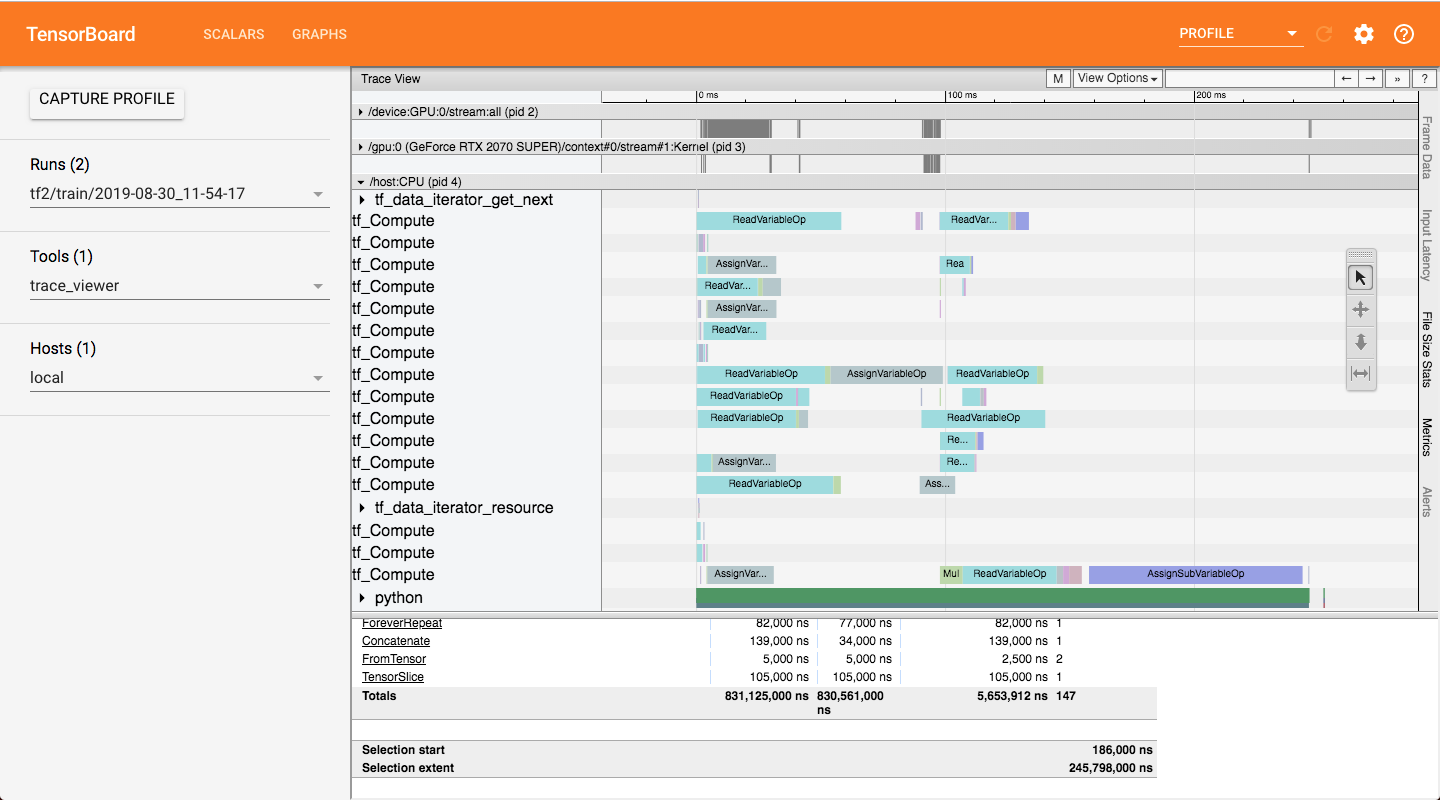
The profiling screenshot of the training on TF 1.14.
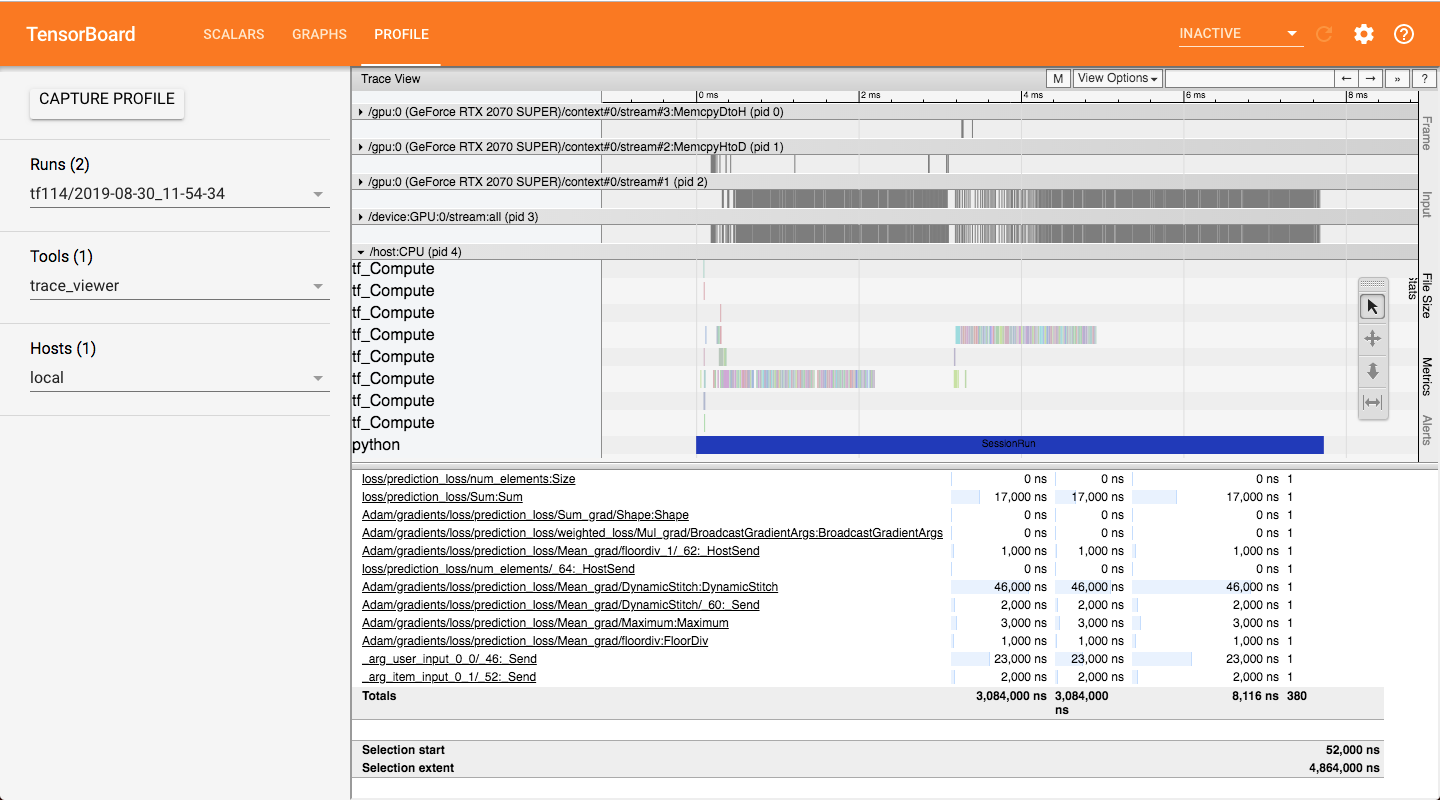
The text was updated successfully, but these errors were encountered: