-
Notifications
You must be signed in to change notification settings - Fork 74k
New issue
Have a question about this project? Sign up for a free GitHub account to open an issue and contact its maintainers and the community.
By clicking “Sign up for GitHub”, you agree to our terms of service and privacy statement. We’ll occasionally send you account related emails.
Already on GitHub? Sign in to your account
W tensorflow/stream_executor/platform/default/dso_loader.cc:59] Could not load dynamic library 'cudart64_110.dll'; dlerror: cudart64_110.dll not found #43193
Comments
|
Please |
|
Is not the same error cause now it is looking for Are you compilant with these steps?
|
|
You will find more on Windows tabs at https://www.tensorflow.org/install/pip#windows |
I think the problem is solved after I Download and install the Microsoft Visual C++ Redistributable. |
|
You need also to rely on |
|
I tried to use the example given by https://github.com/tensorflow/tensorflow |
|
Check that your software requirements are ok https://www.tensorflow.org/install/gpu#windows_setup |
I think I have everything it required. |
|
Have you double checked the |
I run all four Path in https://www.tensorflow.org/install/gpu#windows_setup. |
|
Have you changed the documentation PATH strings for your CUDA 11 (doc has CUDA 10)? |
|
At the beginning, I copy the cuDNN's file to bin include and lib respectively, I tried to add a Path directly to cuDNN and it is still having this error |
|
Have you set in PATH Do you have this dir in your system? |
Yes, and I already added to the path, but it still shows the error |
|
Open |
|
Yes was a typo It is correct. |
|
I see a typo there: |
Yes, It is the path to cuDNN, After I download the cuDNN, I copy the bin in cuDNN to here. Before I add the |
|
And I delete it from PATH, it still has the same error |
|
Do you meant v11.0 or v11? |
I mean v11.0, I delete the one ~/bin/bin |
|
Is a python 64bit installation? |
|
Nothing specific is to maintain a clean separate environment. |
Ok, thank you so much!!!! really help me a lots |
|
I have to renamed these files in the bin folder to make it work: |
|
The reality is that each version of Tensorflow uses an specific Cuda and Cudnn. In my case, for TF 2.3 it is Cuda 11.0. Installing this one solves the problem. |
also encountered cusolver64_10.dll not found. when I checked the bin folder, it is named as cusolver64_11.dll |
|
I was able to solve this by following the software requirements here: https://www.tensorflow.org/install/gpu#software_requirements Here's my system: I also made sure that the CUDA was compatible with the CuDNN version by checking it here: https://developer.nvidia.com/rdp/cudnn-download Finally, don't forget to set the installation directories to the PATH environment variable. https://www.tensorflow.org/install/gpu#windows_setup |
|
The key is to install Python from python.org. All versions from Microsoft App Store don't work. Tried both 3.7, 3.8. Once installed the official version 3.8.7 downloaded from python.org, everything is fine now. This is my current system: NVIDIA Driver 460.89 I also tried with CUDA 11.1.1. It also worked after renaming cusolver64_11.dll to cusolver64_10.dll. It's a known issue tracked in issue #44291. |
|
I got a way to solve this problem, you can download cudart64_101.dll to C:\Users\hp and C:\Windows\System32 from |
|
Hello, |
|
CUDA 11.2 Tried to install Solution:Before importing tensorflow in virtualenv and still does not work in main env. |
|
Thank you for posting the os.add_dll_directory tip. I believe the behavior is by design for newer versions of Python on Windows. The Windows Path environment variable no longer works. That's what I'm guessing is going on. https://docs.python.org/3/whatsnew/3.8.html#bpo-36085-whatsnew
|
|
I do an easy way to deal with this problem like below :
|
|
I had this error, as well as: Here's what worked for me, with Python 3.9.6 running on my Windows 10 laptop with a mobile RTX 3080. Upgrade to the latest NVidia drivers: Install CUDA 11.4: Install cuDNN 8.2.4 for CUDA 11.4: Update your Windows %PATH%, by going to Windows Advanced System Properties -> Environment Variables -> PATH -> New, adding these: Download and install the x64 C++ Redistributable: Download and install the x86 C++ Redistributable: pip install tensorflow Reboot your computer. Works perfectly now. |
|
What fixed it for us: import os |
|
add_dll_directory also works for me. This is due to since Python 3.8, %PATH% is not longer in the dll search path. |
|
this works like a gem :) |
|
Hi, i have a similar issue. Made a post about it https://stackoverflow.com/questions/73886668/tensorflow-gpu-could-not-load-dynamic-library-cudart64-110-dll, tried some suggentions from here but things are still not working |



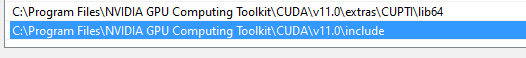

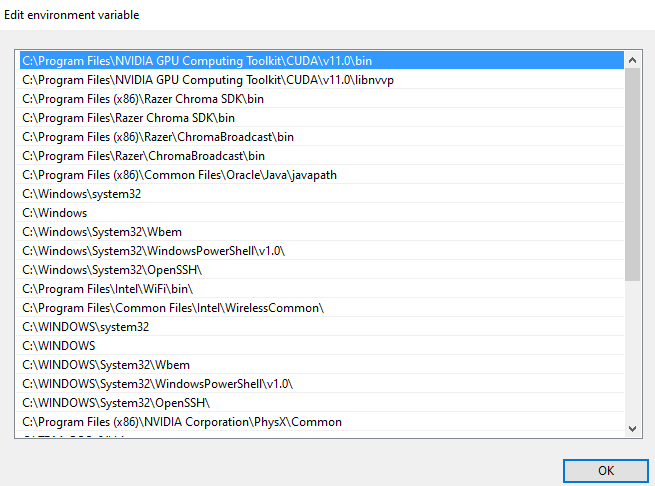

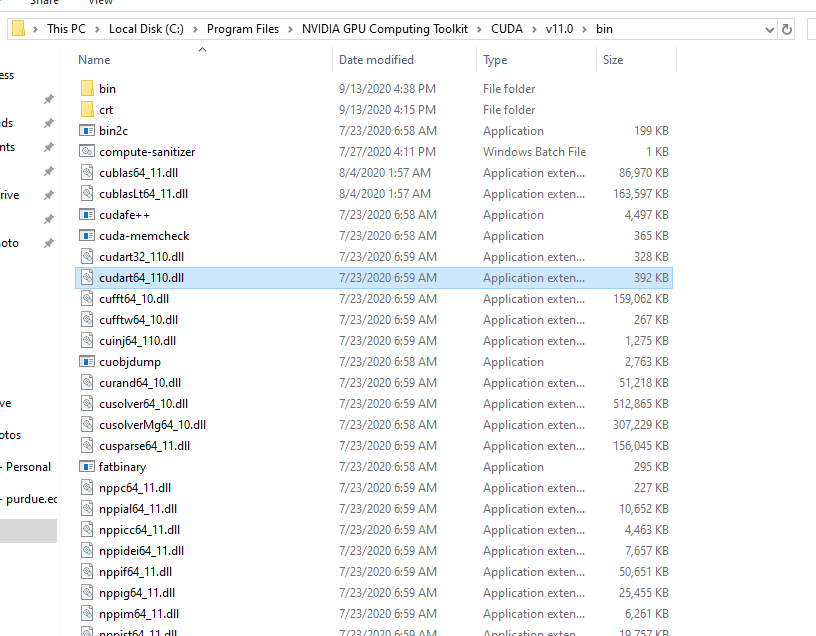
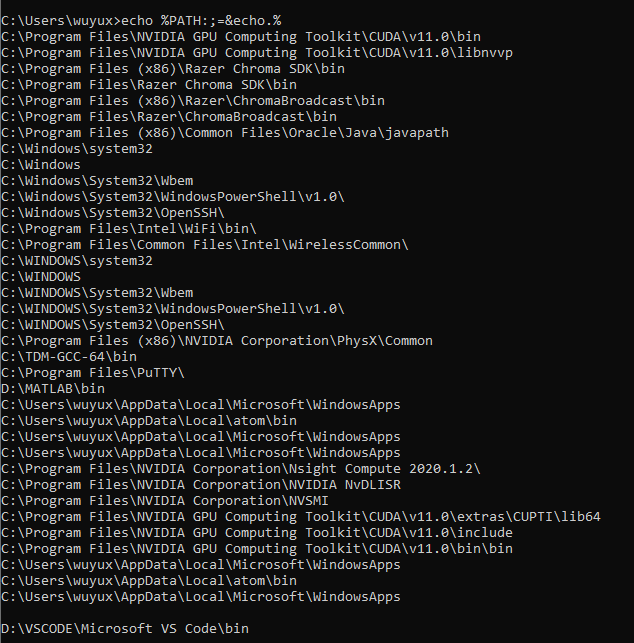
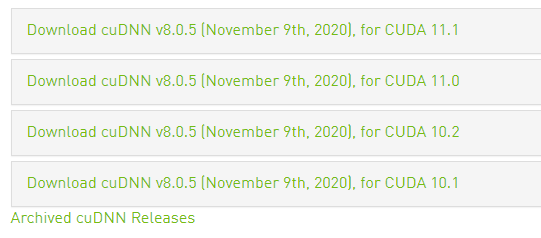

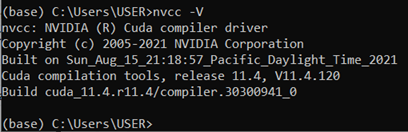
I got this issue when I run import tensorflow as tf in command line
I use win10 and install the CUDA and cuDNN


But I don't understand why this still happened.
The text was updated successfully, but these errors were encountered: