-
Notifications
You must be signed in to change notification settings - Fork 74k
New issue
Have a question about this project? Sign up for a free GitHub account to open an issue and contact its maintainers and the community.
By clicking “Sign up for GitHub”, you agree to our terms of service and privacy statement. We’ll occasionally send you account related emails.
Already on GitHub? Sign in to your account
tensorflow/contrib module still tries to import cloud even when TF is compiled without GCP support #29617
Comments
|
Can you try with 1.14 which was just released yesterday? |
|
Hi @mihaimaruseac, I haven't tried with 1.14 but I imagine the problem still exists looking at the code: https://github.com/tensorflow/tensorflow/blob/r1.14/tensorflow/contrib/__init__.py#L30-L31 I worked around the issue by changing those lines to: as I'm building and running on an x86_64 machine. |
|
@mihaimaruseac 1.14 still has this issue. I used @erwa 's workaround to get tensorflow working. |
|
I'm running in the same issue, building TF r1.14 with the following flags: |
|
Same problem here for mac. I think for mac, os.name = 'posix'. Do I need to import cloud to run tensorflow on mac? I built tensorflow 1.13 with --config=nogcp. |
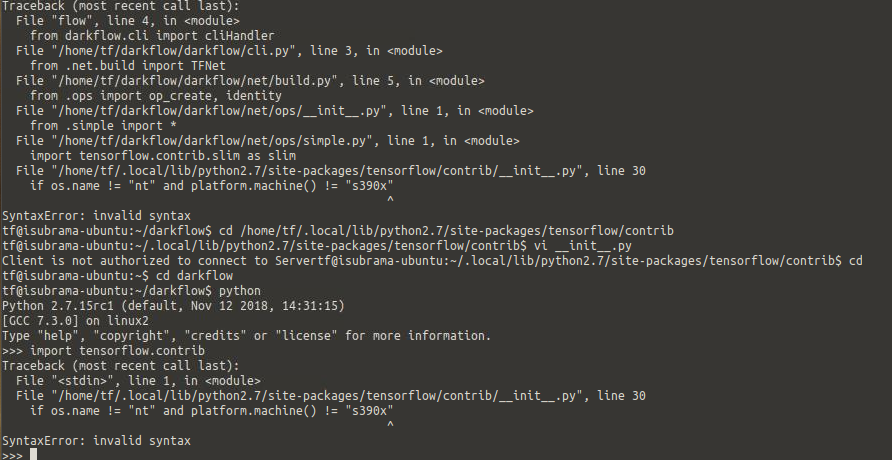
Please make sure that this is a build/installation issue. As per our GitHub Policy, we only address code/doc bugs, performance issues, feature requests and build/installation issues on GitHub. tag:build_template
System information
Describe the problem
It seems
tensorflow.contribwill try toimport cloudon an x86 machine even when TF is compiled without GCP support:I build TF with
--config=nogcpwhich causes thecloudmodule NOT to be included in the pip package. But then whentensorflow.contribis importing, you getImportError: cannot import name 'cloud' from 'tensorflow.contrib'.Provide the exact sequence of commands / steps that you executed before running into the problem
Build TF with
--config=nogcp:Install the pip package, start Python, and run
import tensorflow.contrib.Any other info / logs
Include any logs or source code that would be helpful to diagnose the problem. If including tracebacks, please include the full traceback. Large logs and files should be attached.
The text was updated successfully, but these errors were encountered: