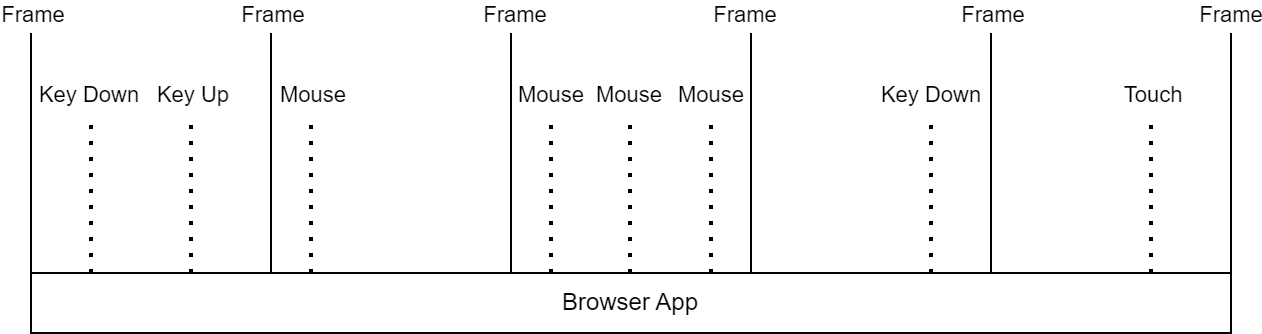- Synchronous keyboard, mouse and gamepad input for fixed step applications.
- Multi-browser support, compatible with mobile devices and and touchscreen events.
- Currently supports input from: Mouse, Keyboard, Gamepad, Touchscreen
- Detailed API docs available on the docs folder of the project.
- Demo of the library running from the examples directory.
- TSDoc documentation available.
- Browser events fire at a different rate than your application logic/render code.
- This library allow to access input state for variable frame rate scenarios.
- Skip the need to process out of sync browser callbacks.
- Get from NPM using
npm install syncinput --save-prod - Here is a small code example showing the basic functionality of the library.
import {Keyboard, Keys, Mouse, MouseButton, Touch, Gamepad, GamepadButton} from 'syncinput';
//Initialization
mouse = new Mouse();
keyboard = new Keyboard();
touch = new Touch();
gamepad = new Gamepad();
[...]
//Inside of the logic/rendering loop
mouse.update();
keyboard.update();
console.log("Position X:" mouse.position.x + " Y:" + mouse.position.y);
console.log("Delta X:" mouse.delta.x + " Y:" + mouse.delta.y);
console.log("Scroll wheel:" mouse.wheel);
if (touch.touchJustPressed(0))
{
console.log("First touch point just pressed.");
}
if (touch.touchJustReleased(1))
{
console.log("Second touch point just released.");
}
if(mouse.buttonPressed(MouseButton.LEFT))
{
console.log("Mouse left is pressed");
}
if(mouse.buttonPressed(MouseButton.LEFT))
{
console.log("Mouse left is pressed");
}
if(keyboard.keyPressed(Keys.W) || gamepad.buttonPressed(GamepadButton.UP))
{
console.log("W is pressed or Gamepad UP is pressed");
}
if(keyboard.keyJustPressed(Keys.W))
{
console.log("W was just pressed");
}
if(keyboard.keyJustReleased(Keys.W))
{
console.log("W was just released");
}-
position {x, y}-Actual mouse position -
delta {x, y}- Mouse delta since last time update() was called -
wheel- Mouse wheel value -
buttonPressed(button)- Check if mouse button is pressed (touchscreen tap same as left click) -
buttonJustPressed(button)- Check if mouse button was just pressed -
buttonJustReleased(button)- Check if mouse button was just released -
setCanvas(canvas)- Attach canvas to mouse object for position coordinated to be calculated relatively to the canvas. -
insideCanvas()- Check if mouse is inside attached canvas -
setLock(value)- Set mouse lock on/off.
keyPressed(button)- Check if key is currently pressedkeyJustPressed(button)- Check if key was just pressedkeyJustReleased(button)- Check if key was just releasedreset()- Reset all keys
buttonPressed(button)- Check if gamepad button is pressedbuttonJustPressed(button)- Check if gamepad button was just pressedbuttonJustReleased(button)- Check if gamepad button was just released
points[]- List of touch points and their respective status.pan(points)- Multi-touch pantouchPressed(point)- Check if touch point is pressedtouchJustPressed(point)- Check if touch point was just pressedtouchJustReleased(point)- Check if touch point was just released