If you've found that the localization task is quite boring and frustrating, this is the tool for you.
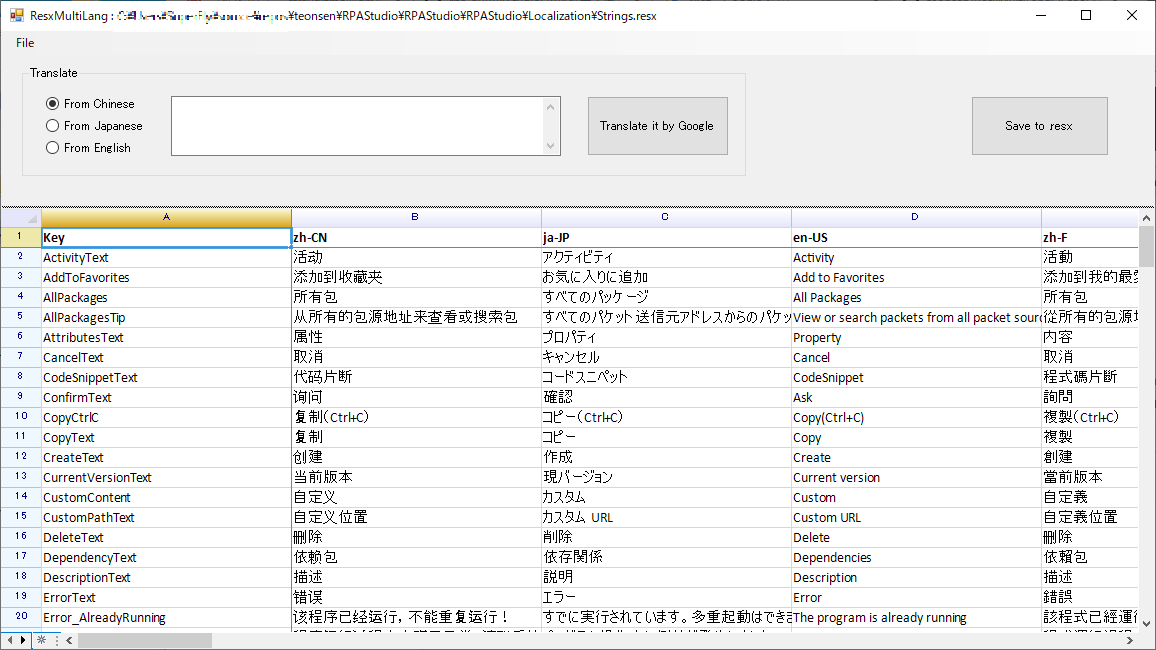
It can,
- Read string data from .resx files.
- Append a word with automated multi language translation (Google's Translation-API)
- Edit on spread sheet if you don't like mechanical translation.
- Write them back into .resx files.
- Make these 4 .resx files. Empty resource file will do.
- Resources.resx (English)(base)
- Resources.zh-CN.resx (Simplified Chinese)
- Resources.zh-TW.resx (Traditional Chinese)
- Resources.ja-JP.resx (Japanese)
-
Select the base .resx file from File menu.
-
Type a word to localize into the text box. Or edit on the spreadsheet.
-
Save
That's it!!
This tool relies on ReoGrid and Google Cloud Translation API