-
-
Notifications
You must be signed in to change notification settings - Fork 3.4k
New issue
Have a question about this project? Sign up for a free GitHub account to open an issue and contact its maintainers and the community.
By clicking “Sign up for GitHub”, you agree to our terms of service and privacy statement. We’ll occasionally send you account related emails.
Already on GitHub? Sign in to your account
[Bug]: Font errors #2539
Comments
|
Upload a higher resolution photo, doesn't seem broken. Also confirm termux version. |
|
Latest on F-Droid is Install Termux:Styling, then long hold on terminal -> More -> Style -> Change Font. Then try switching to a different font and also back to default. Exit termux after font change or run If samsung messed up the default monospace font, complain to them. |
Ok, yeah that's Samsung fucking up. |
|
ttf files are available online for many different fonts. You can try roboto and noto fonts which are used by android by default. Maybe there an option to change fonts in samsung android settings. https://fonts.google.com/noto/specimen/Noto%20Sans%20Mono u/RatchetGuy also reported a font issue on r/tasker for Android 12 OneUI 4.0. https://www.reddit.com/r/tasker/comments/s9chzy/tasker_widget_text_not_fully_visible_on_android/ |
|
Closing since not a termux issue, at least as per current evidence. |
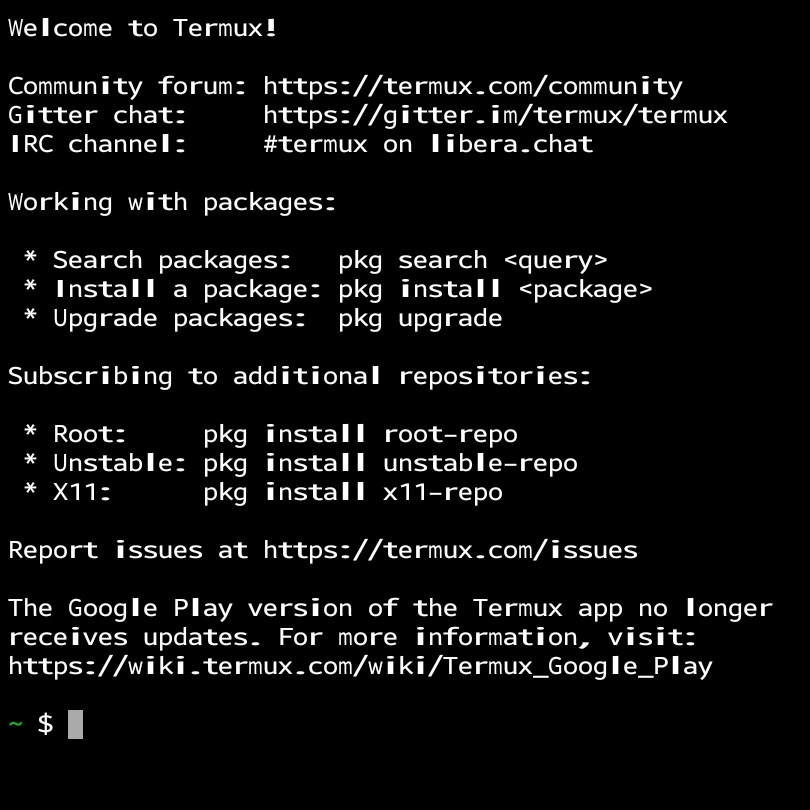
Problem description
I'm using Android 12 and One UI 4 on a Samsung Galaxy S10 and some letters show as stretched and broken.

It worked fine on Android 11 but I don't know why 12 broke it.
I downloaded it through F-Droid on an unrooted device.
Latest version.
Any help would be good.
Steps to reproduce the behavior.
Android 12 on One UI 4, open the app. That's it.
What is the expected behavior?
Normal text.
System information
The text was updated successfully, but these errors were encountered: