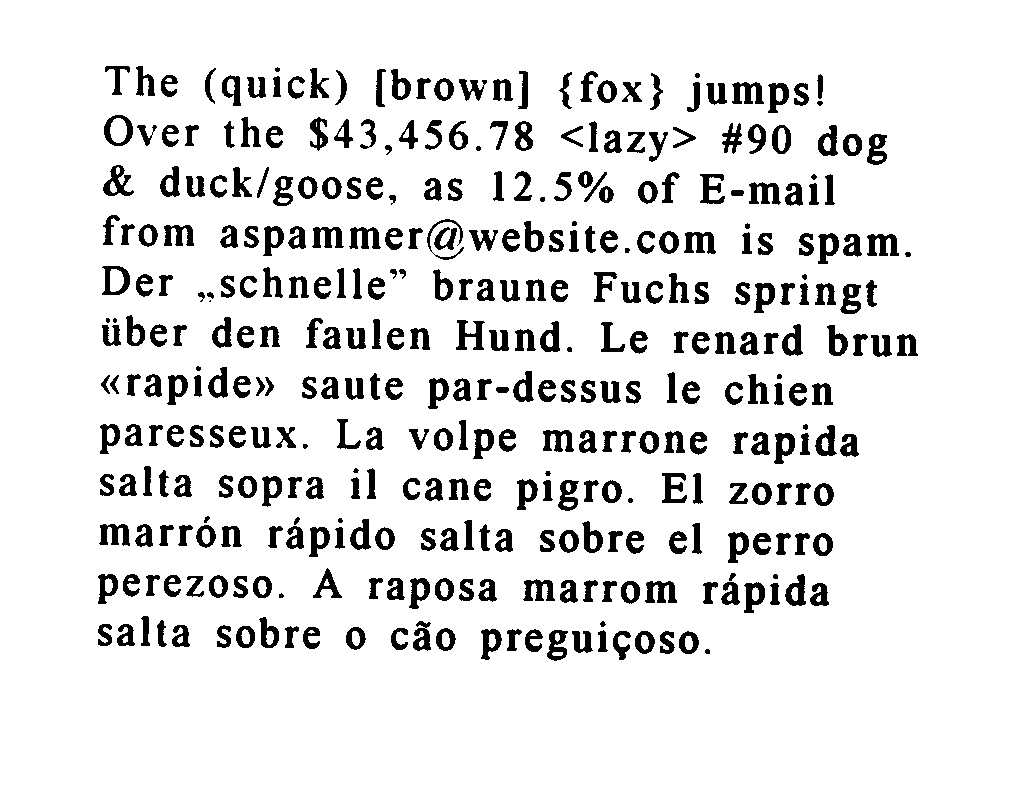-
Notifications
You must be signed in to change notification settings - Fork 9.2k
Command Line Usage
This page has not been (fully) updated for Tesseract 4.0.
Usage:
tesseract --help | --help-psm | --version
tesseract --list-langs [--tessdata-dir PATH]
tesseract --print-parameters [options...] [configfile...]
tesseract imagename|stdin outputbase|stdout [options...] [configfile...]
OCR options:
--tessdata-dir PATH Specify the location of tessdata path.
--user-words PATH Specify the location of user words file.
--user-patterns PATH Specify the location of user patterns file.
-l LANG[+LANG] Specify language(s) used for OCR.
-c VAR=VALUE Set value for config variables.
Multiple -c arguments are allowed.
-psm NUM Specify page segmentation mode.
NOTE: These options must occur before any configfile.
Page segmentation modes:
0 Orientation and script detection (OSD) only.
1 Automatic page segmentation with OSD.
2 Automatic page segmentation, but no OSD, or OCR.
3 Fully automatic page segmentation, but no OSD. (Default)
4 Assume a single column of text of variable sizes.
5 Assume a single uniform block of vertically aligned text.
6 Assume a single uniform block of text.
7 Treat the image as a single text line.
8 Treat the image as a single word.
9 Treat the image as a single word in a circle.
10 Treat the image as a single character.
Single options:
-h, --help Show this help message.
--help-psm Show page segmentation modes.
-v, --version Show version information.
--list-langs List available languages for tesseract engine.
--print-parameters Print tesseract parameters to stdout.
Use --oem 1 for LSTM, --oem 0 for Legacy Tesseract
tesseract input.tiff output --oem 1 -l eng
Use the config variable as part of command -c include_page_breaks=1 -c page_separator="[PAGE SEPRATOR]"
Default page separator is the form feed control character.
tesseract -c include_page_breaks=1 input.tiff output
Prepare a text file that has the path to each image:
path/to/1.png
path/to/2.png
path/to/3.tiff
Save it, and then give its name as input file to Tesseract.
tesseract savedlist output
Use the config variable as part of command -c tessedit_page_number=0
Use the config variable -c textonly_pdf=1 and Merge your image-only and text-only PDF.
see https://github.com/tesseract-ocr/tesseract/issues/660#issuecomment-274213632 for details
tesseract imagename outputbase
This uses English as the default language and 3 as the Page Segmentation Mode. The default output format is text.
osd.traineddata, for Orientation and Segmentation and eng.traineddata and other language data files for English should be in the "tessdata" directory. TESSDATA_PREFIX environment variable should be set to the parent directory of "tessdata" directory.
The following command would give the same result as above, if eng.traineddata and osd.traineddata files are in /usr/share/tessdata directory.
tesseract --tessdata-dir /usr/share imagename outputbase -l eng -psm 3
Following examples use this image which has text in multiple languages.
Add '-l LANG' to the command where LANG is three character language code from the list of supported languages. If this is not given then English language is assumed by default.
tesseract --tessdata-dir ./ ./testing/eurotext.png ./testing/eurotext-eng -l eng
Output
The (quick) [brown] {fox} jumps!
Over the $43,456.78 <lazy> #90 dog
& duck/goose, as 12.5% of E-mail
from aspammer@website.com is spam.
Der ,,schnelle” braune Fuchs springt
fiber den faulen Hund. Le renard brun
«rapide» saute par-dessus le chien
paresseux. La volpe marrone rapida
salta sopra i] cane pigro. El zorro
marrén répido salta sobre el perro
perezoso. A raposa marrom répida
salta sobre 0 C50 preguieoso.
Add '-l LANG[+LANG]' to the command line to use multiple languages together for recognition
tesseract --tessdata-dir ./ ./testing/eurotext.png ./testing/eurotext-engdeu -l eng+deu
Output
The (quick) [brown] {fox} jumps!
Over the $43,456.78 <lazy> #90 dog
& duck/goose, as 12.5% of E-mail
from aspammer@website.com is spam.
Der „schnelle” braune Fuchs springt
über den faulen Hund. Le renard brun
«rapide» saute par-dessus le chien
paresseux. La volpe marrone rapida
salta sopra il cane pigro. El zorro
marrön räpido salta sobre el perro
perezoso. A raposa marrom räpida
salta sobre o cäo preguieoso.
The output can be different based on the order of languages, so -l eng+hin can give different result than -l hin+eng.
Following examples use a greyscale version of this image which has text in multiple languages - Hindi and English.
Using English as primary language and then Hindi
tesseract --tessdata-dir ./ ./testing/bilingual.jpg ./testing/bilingual-enghin -l eng+hin
Output
हिदीसेअंठौजी
HINDI To
ENGLISH
—
Using Hindi as primary language and then English
tesseract --tessdata-dir ./ ./testing/bilingual.jpg ./testing/bilingual-hineng -l hin+eng
Output
हिंदी से अंग्रेजी
H I N D I T o
E N G L I S H
—
tesseract --tessdata-dir ./ ./testing/eurotext.png ./testing/eurotext-eng -l eng pdf
This creates a pdf with the image and a separate searchable text layer with the recognized text.
tesseract c:\temp\test_ara.jpg -l ara -psm 3 c:\temp\test_ara pdf
Files are attached (source JPG and output PDF)
![test_ara.jpg] (https://cloud.githubusercontent.com/assets/17473681/13320324/bc160e22-dbd0-11e5-8090-6f3728fcc06d.jpg) [test_ara.pdf] (https://github.com/tesseract-ocr/tesseract/files/146534/test_ara.pdf)
Use 'hocr' config file by adding hocr at the end of the command to get the HOCR output.
tesseract --tessdata-dir ./ ./testing/eurotext.png ./testing/eurotext-eng -l eng hocr
Output
<?xml version="1.0" encoding="UTF-8"?>
<!DOCTYPE html PUBLIC "-//W3C//DTD XHTML 1.0 Transitional//EN"
"http://www.w3.org/TR/xhtml1/DTD/xhtml1-transitional.dtd">
<html xmlns="http://www.w3.org/1999/xhtml" xml:lang="en" lang="en">
<head>
<title></title>
<meta http-equiv="Content-Type" content="text/html;charset=utf-8" />
<meta name='ocr-system' content='tesseract 3.05.00dev' />
<meta name='ocr-capabilities' content='ocr_page ocr_carea ocr_par ocr_line ocrx_word'/>
</head>
<body>
<div class='ocr_page' id='page_1' title='image "./testing/eurotext.png"; bbox 0 0 1024 800; ppageno 0'>
<div class='ocr_carea' id='block_1_1' title="bbox 98 66 918 661">
<p class='ocr_par' id='par_1_1' lang='eng' title="bbox 98 66 918 661">
<span class='ocr_line' id='line_1_1' title="bbox 105 66 823 113; baseline 0.015 -18; x_size 39; x_descenders 7; x_ascenders 9"><span class='ocrx_word' id='word_1_1' title='bbox 105 66 178 97; x_wconf 90'>The</span> <span class='ocrx_word' id='word_1_2' title='bbox 205 67 347 106; x_wconf 87'><strong>(quick)</strong></span> <span class='ocrx_word' id='word_1_3' title='bbox 376 69 528 109; x_wconf 89'>[brown]</span> <span class='ocrx_word' id='word_1_4' title='bbox 559 71 663 110; x_wconf 89'>{fox}</span> <span class='ocrx_word' id='word_1_5' title='bbox 687 73 823 113; x_wconf 89'>jumps!</span>
</span>
</p>
</div>
</div>
</body>
</html>
Use 'tsv' config file by adding tsv at the end of the command to get the TSV output.
tesseract --tessdata-dir ./ ./testing/eurotext.png ./testing/eurotext-eng -l eng tsv
Output
level page_num block_num par_num line_num word_num left top width height conf text
1 1 0 0 0 0 0 0 1024 800 -1
2 1 1 0 0 0 98 66 821 596 -1
3 1 1 1 0 0 98 66 821 596 -1
4 1 1 1 1 0 105 66 719 48 -1
5 1 1 1 1 1 105 66 74 32 90 The
5 1 1 1 1 2 205 67 143 40 87 (quick)
5 1 1 1 1 3 376 69 153 41 89 [brown]
5 1 1 1 1 4 559 71 105 40 89 {fox}
5 1 1 1 1 5 687 73 137 41 89 jumps!
4 1 1 1 2 0 104 115 784 51 -1
5 1 1 1 2 1 104 115 96 33 91 Over
5 1 1 1 2 2 224 117 60 32 89 the
5 1 1 1 2 3 310 117 224 39 88 $43,456.78
5 1 1 1 2 4 561 121 136 42 92 <lazy>
5 1 1 1 2 5 722 123 70 32 92 #90
5 1 1 1 2 6 818 125 70 41 89 dog
The following examples are using this image with text in Devanagari script and Sanskrit language.

tesseract --tessdata-dir /usr/share testing/san002.png testing/san002-psm6 -l san -psm 6
Output
विर्व्य 16
ज्यालत्रुखीसह्स्रनामक्तोव्रम्- नामाकळिट्. 191
दुर्गासहस्रनामस्तीत्रम्- १ नामांक्ळिन्नू ॰213
द्रुर्गासहस्रनत्मस्तीन्रम्- २ नामावळिऽ 238
द्दुगसिद्द्स्रनत्मक्तोत्रम्दकाराद्दि(३) नामाव'ळिऽ 263
ट्टुगसिहस्रनामक्तोत्रम्- ४ नामावळिइं 300
पार्वतीं ह्यो) सहस्रनामातोत्रम्- नामावळिऽ’ 329
द्दुर्गानवाक्षरीन्निशतींनत्माव'क्ति 355
द्बुर्गाष्टोत्तरङ्प्तनत्मरतोव्रम्- नामावक्ति 360
र्व्यत्मामस्वोत्रम्- नामाक्ळिऽ 363
अन्नपूण्स्सिहस्रनत्मस्तीत्रम्- नामावक्ति 365
अन्नघूर्गाष्टोत्तस्यातनामस्तीन्रम्- नामावक्ति 394
क्रुलकुर्व्यसहस्रनत्मक्तोत्रम्- कवचम्… नामावळिथ् 397-
कुमारींसहृस्रनामक्तोन्नम्- नामावळिय् 432
गङ्ग’म्यासद्वृस्रनप्मक्तोव्रम्- नाम।वक्ति` 457
गङ्ग’म्याष्टोत्तराप्तनामप्तोत्रम्- नामावळिऽ 488
गङ्गादातनप्तास्तोत्रम्- नामावक्ति 491
यमुनासहस्रनामरतोव्रम्- नम्पावळिय् 493
'शिवगङ्गासद्दृस्रनत्माव'ळि 517
गम्पत्रीसह्स्रनत्मक्तोत्रम्- नाम।व'ळिऽ (१) 531
tesseract --tessdata-dir /usr/share testing/san002.png testing/san002-psm3 -l san -psm 3
Output
ज्यंग्लत्रुखीसह्स्रनामलोत्रम्- नामावळिट्.
दुर्गासहस्रनामस्तीत्रम्- १ नामाक्ळि
दुर्गासहस्रनत्मस्तीत्र्दुं'म्- २ नामावळिऽ
द्बुगसिद्द्स्रनत्मरत्तोत्रम्दकारादि (३) नामावळि
पार्वतीं ह्यो) सहम्रनम्परतोत्रम्- नामावळिऽ’
फुलकुर्व्यसहस्रनत्मक्तोत्रम्-क्ताचम्-नत्माचळिऽ
गम्यत्रीसह्स्रनत्मक्तोत्रम्-नग्मग्वळिऽ(१)
191
,213
238
300
329
355
360
363.
365
394
397-
432
457
488
491
493
517
531
Old wiki - no longer maintained. The pages were moved, see the new documentation.
These wiki pages are no longer maintained.
All pages were moved to tesseract-ocr/tessdoc.
The latest documentation is available at https://tesseract-ocr.github.io/.