A few resources to get you started if this is your first Flutter project:
For help getting started with Flutter, view our online documentation, which offers tutorials, samples, guidance on mobile development, and a full API reference.
- Install & setup flutter through above documentation.
- Fork & then clone this repository.
- Open the project folder in the IDE where flutter is setup.
- Connect a physical device or run the app via emulator.
- Or you can find the apk files in the releases section of this repository.
- Add, Update & Delete tasks.
- Cool splash screen animation.
- Colorful task icons.
- Supports 8 amazing themes.
- Uses local database (Hive).
- Since it uses local DB, Privacy is ensured.
- Daily tasks are sorted & shown seperately.
- Dashboard with current & upcoming tasks shown.
- Option to repeat tasks daily.
- Drink Water Notification feature that display a notification to drink water once every hour
- Fast, Compact & Easy to Use
-
- Added task notification.
- Separated old notification from All Tasks screen.
- Fixed bug in upcoming tasks.
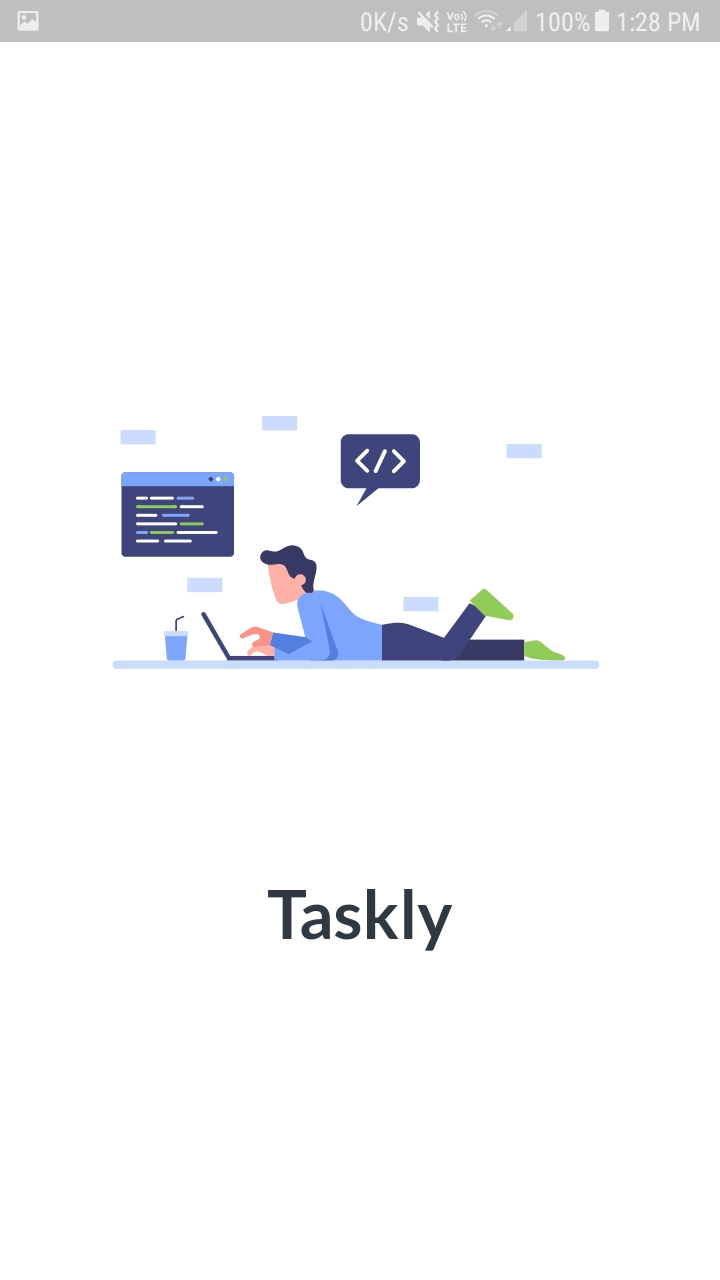 |
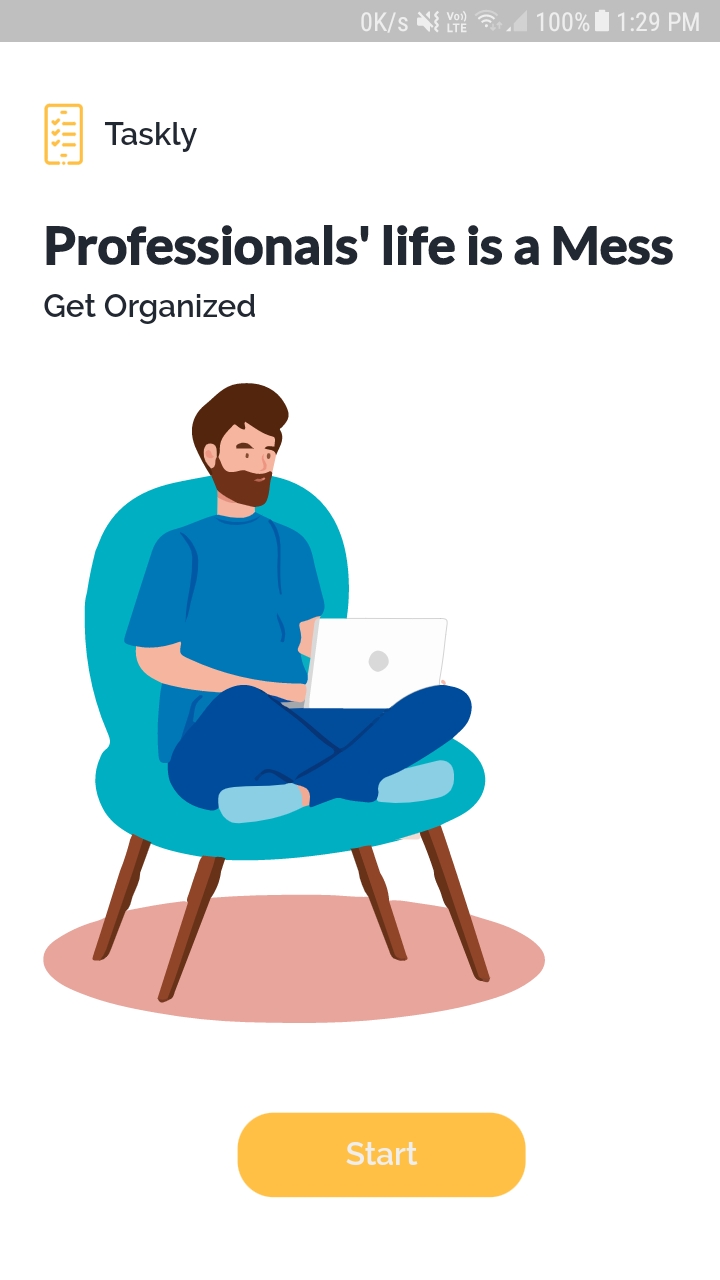 |
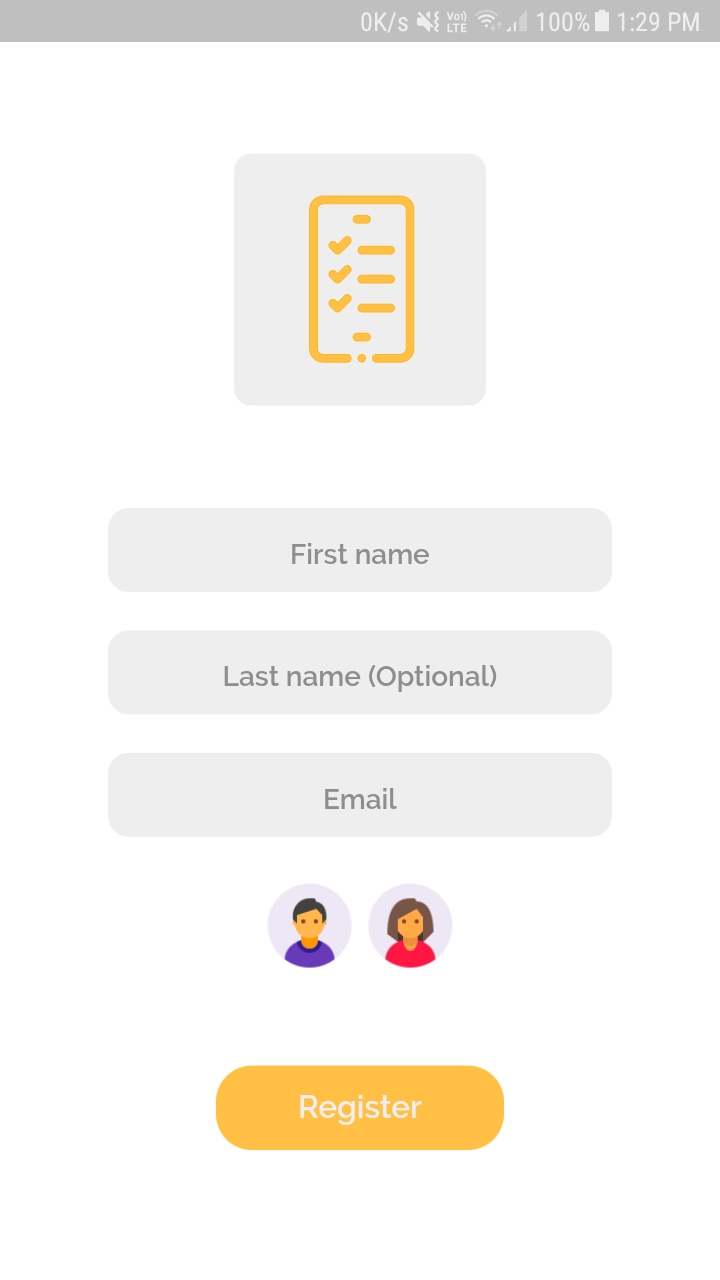 |
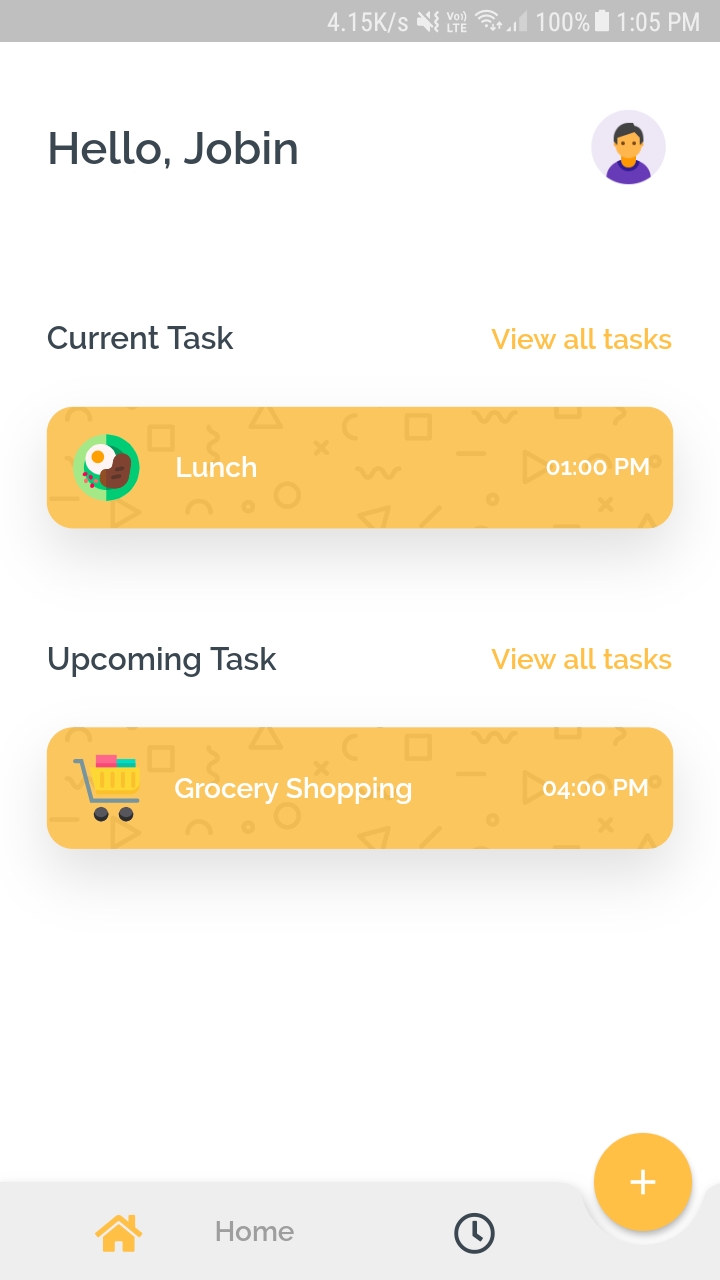 |
|---|
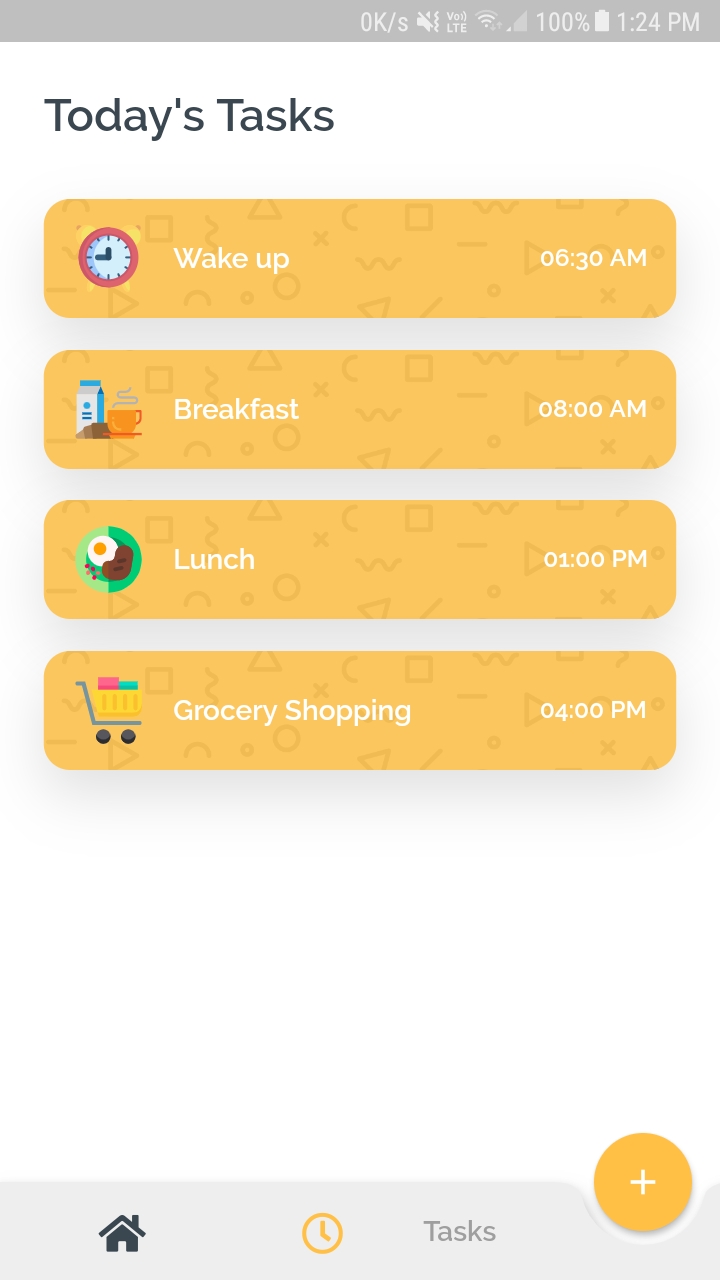 |
 |
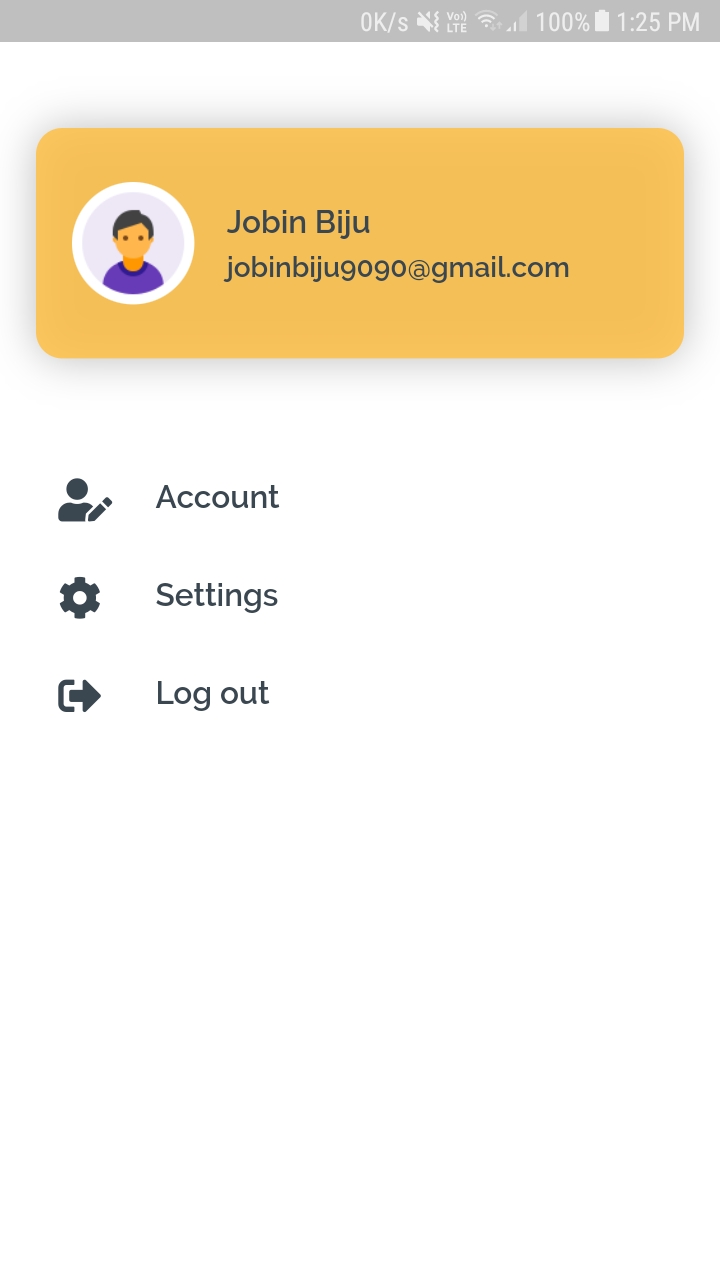 |
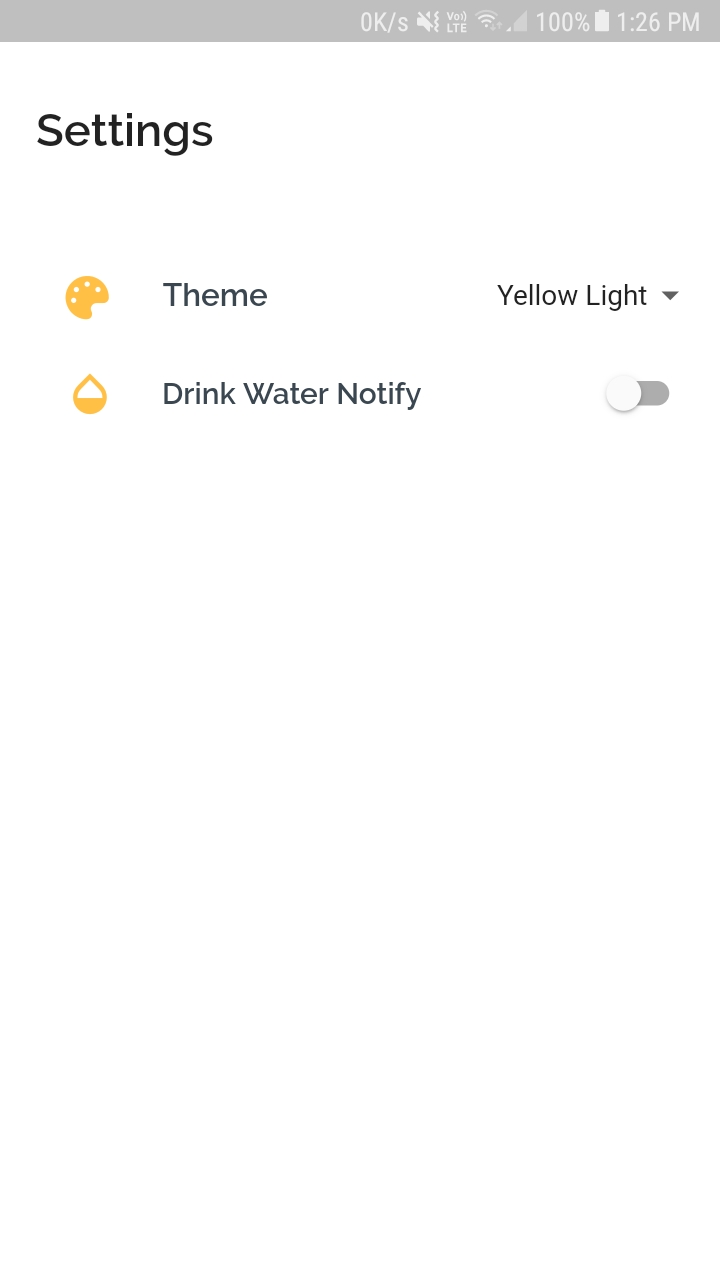 |
|---|
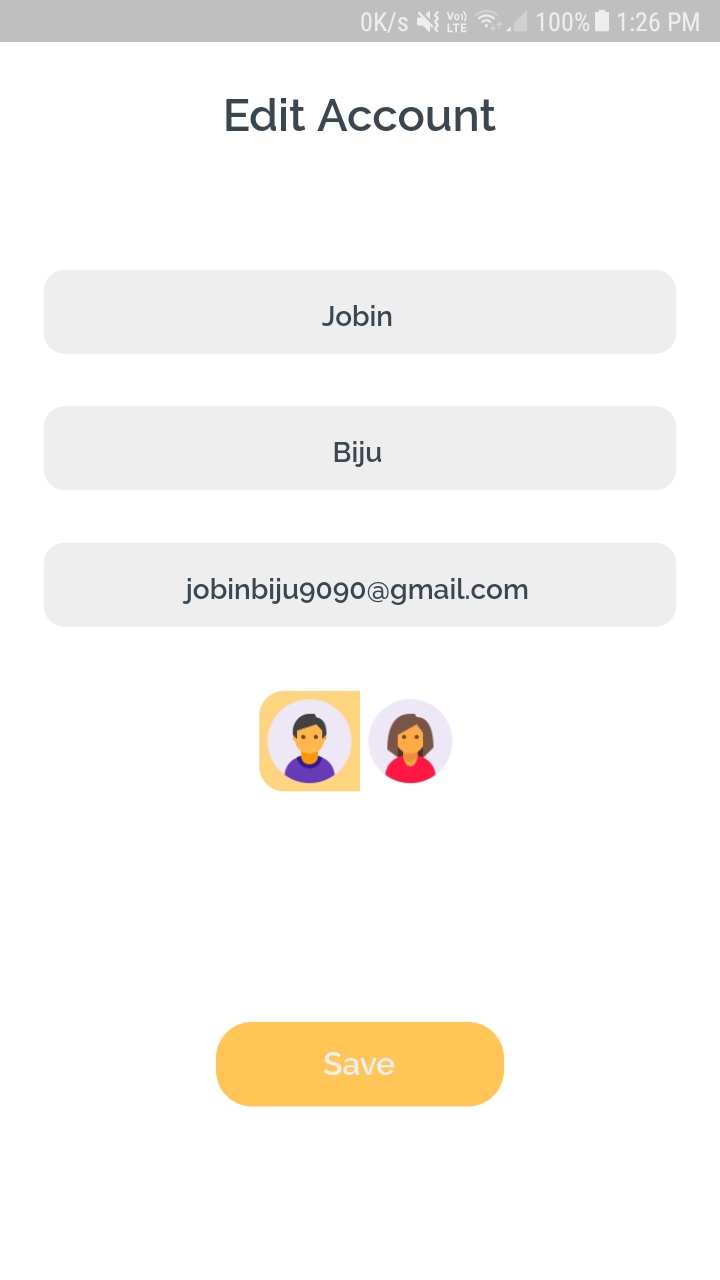 |
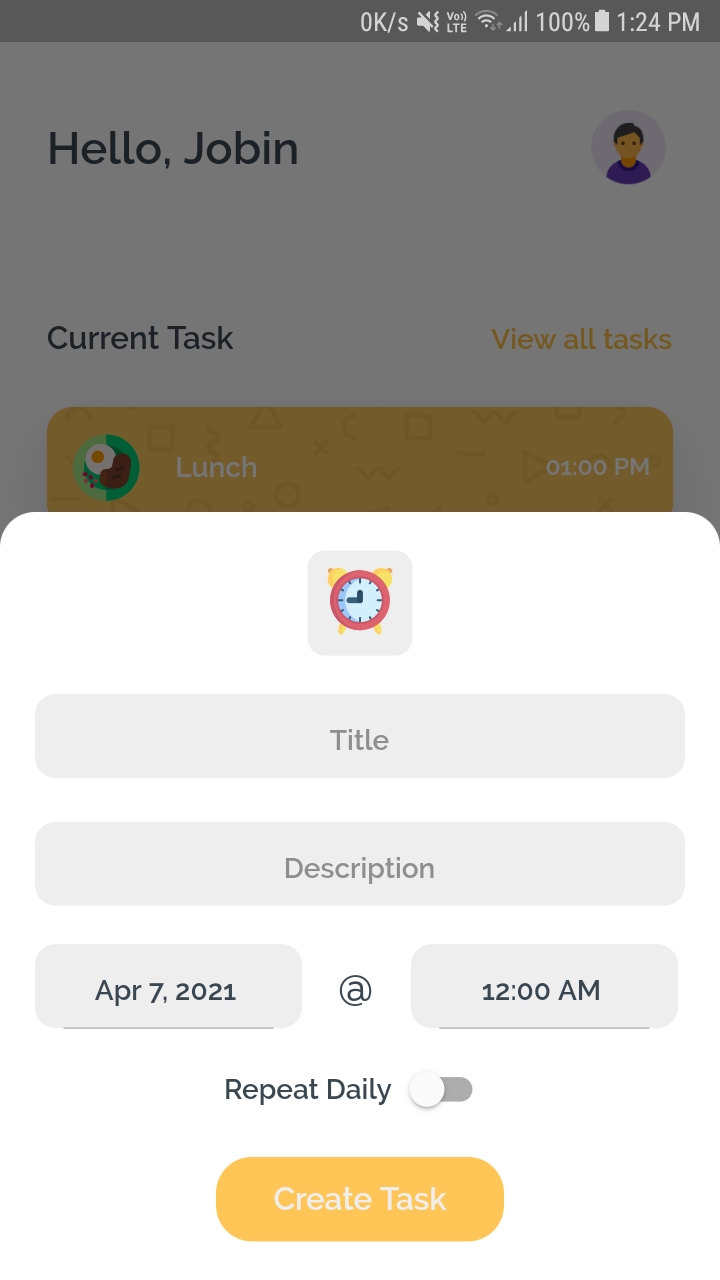 |
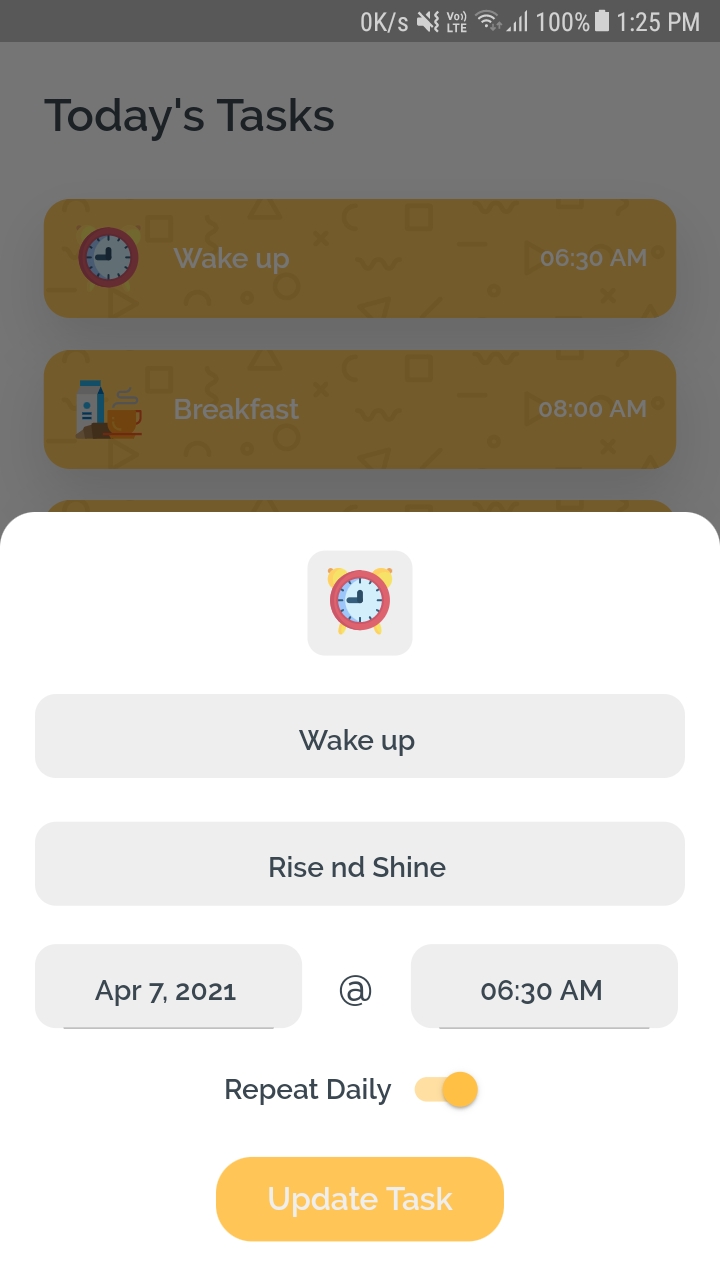 |
|---|
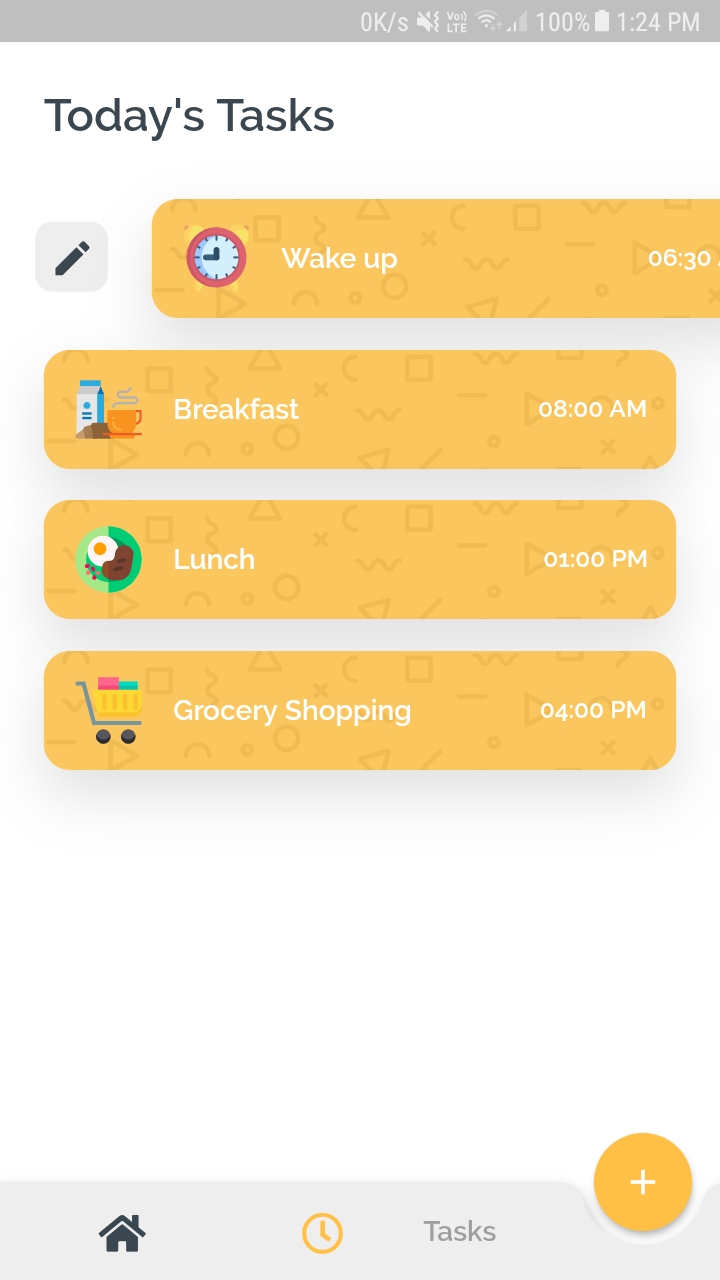 |
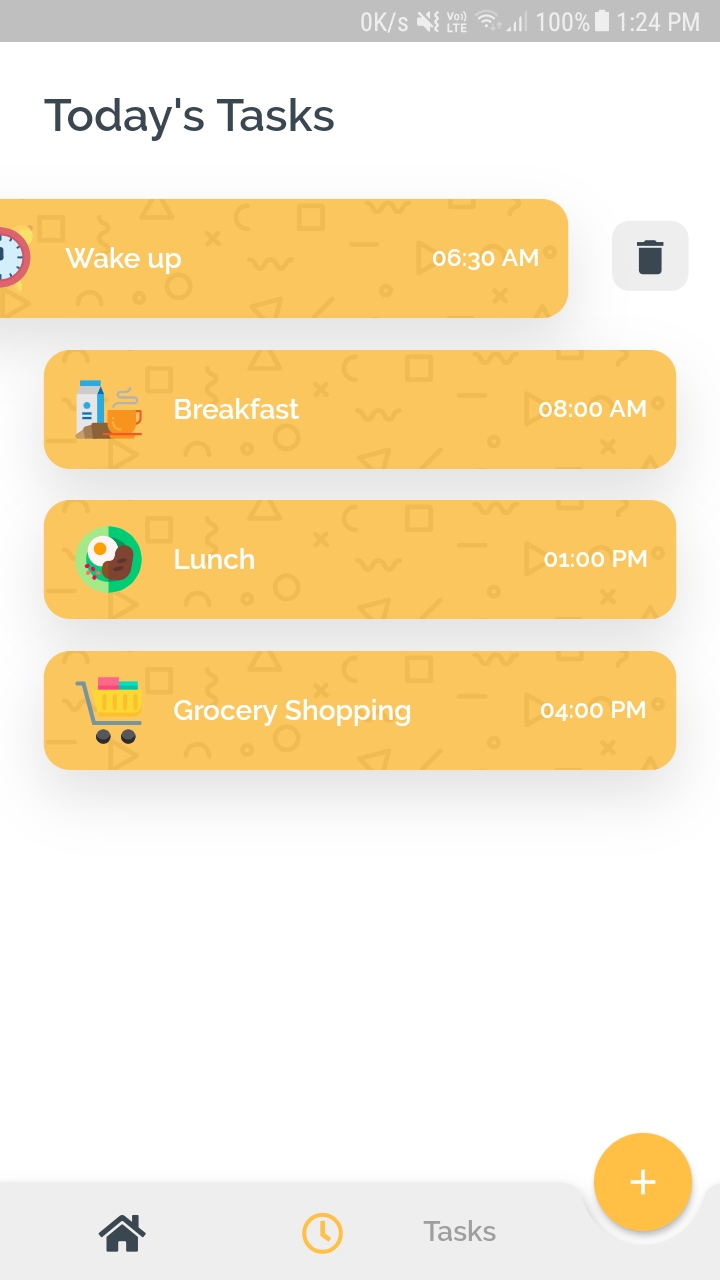 |
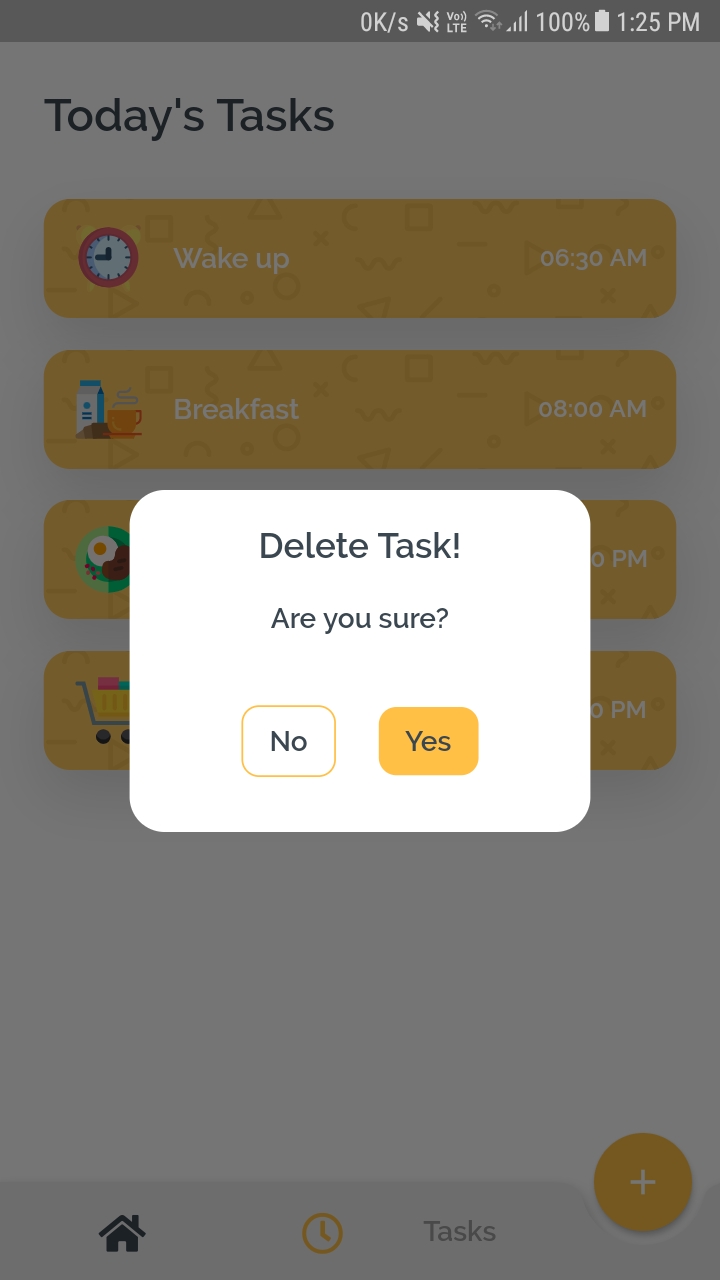 |
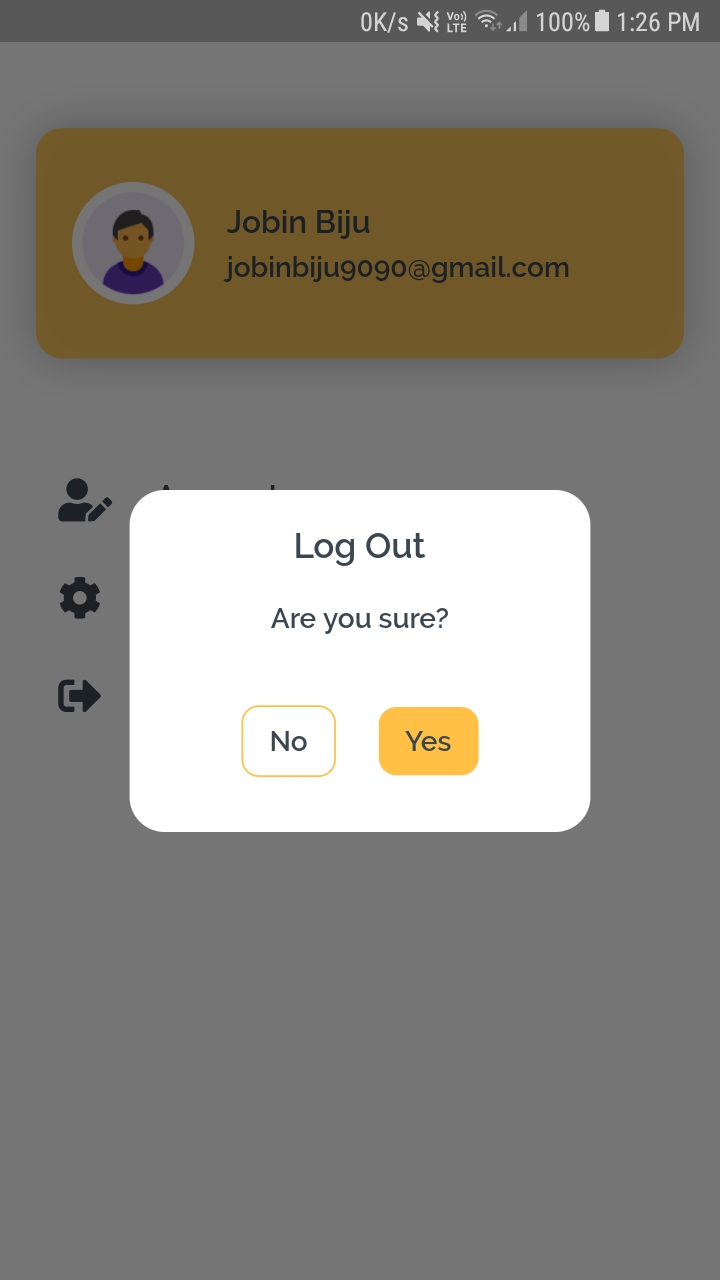 |
|---|
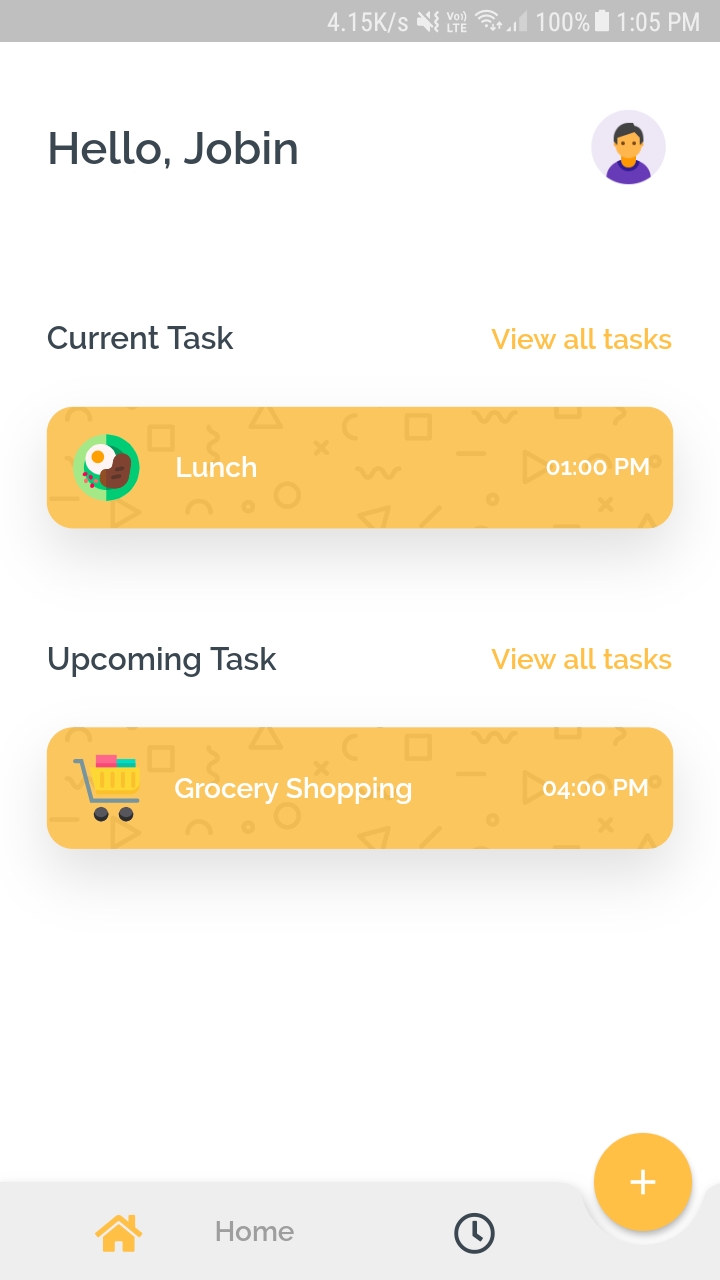 |
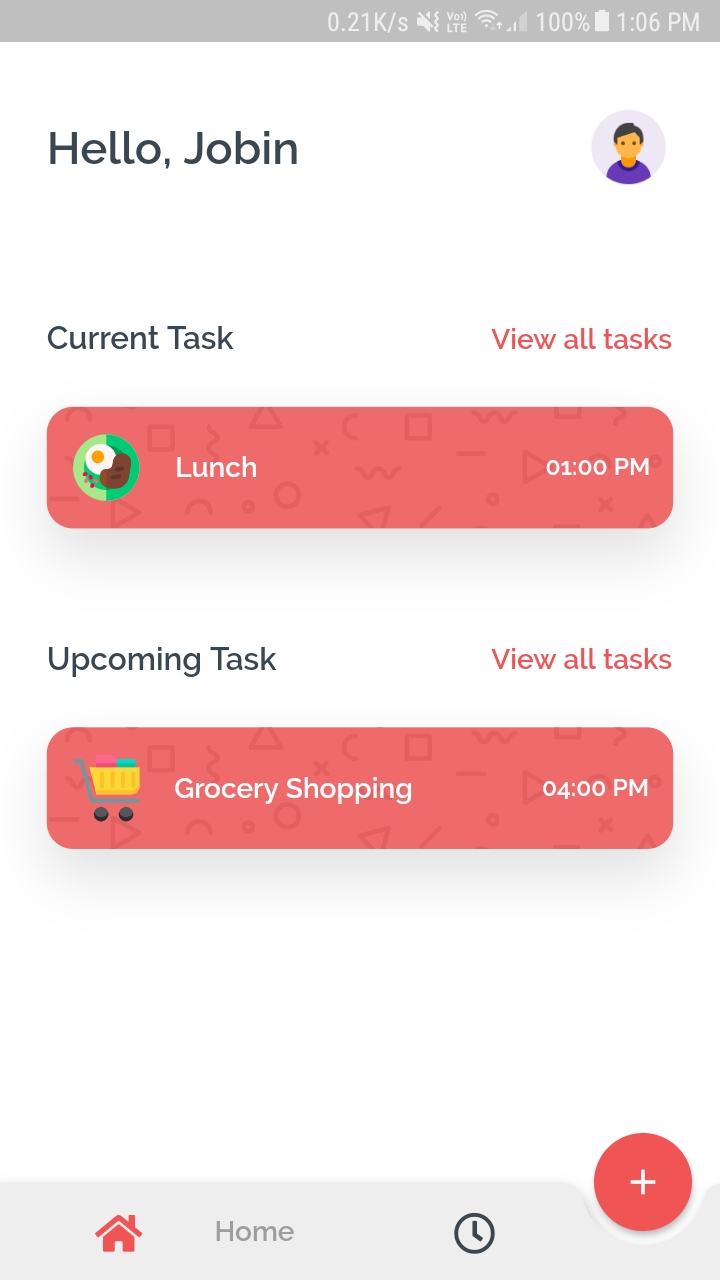 |
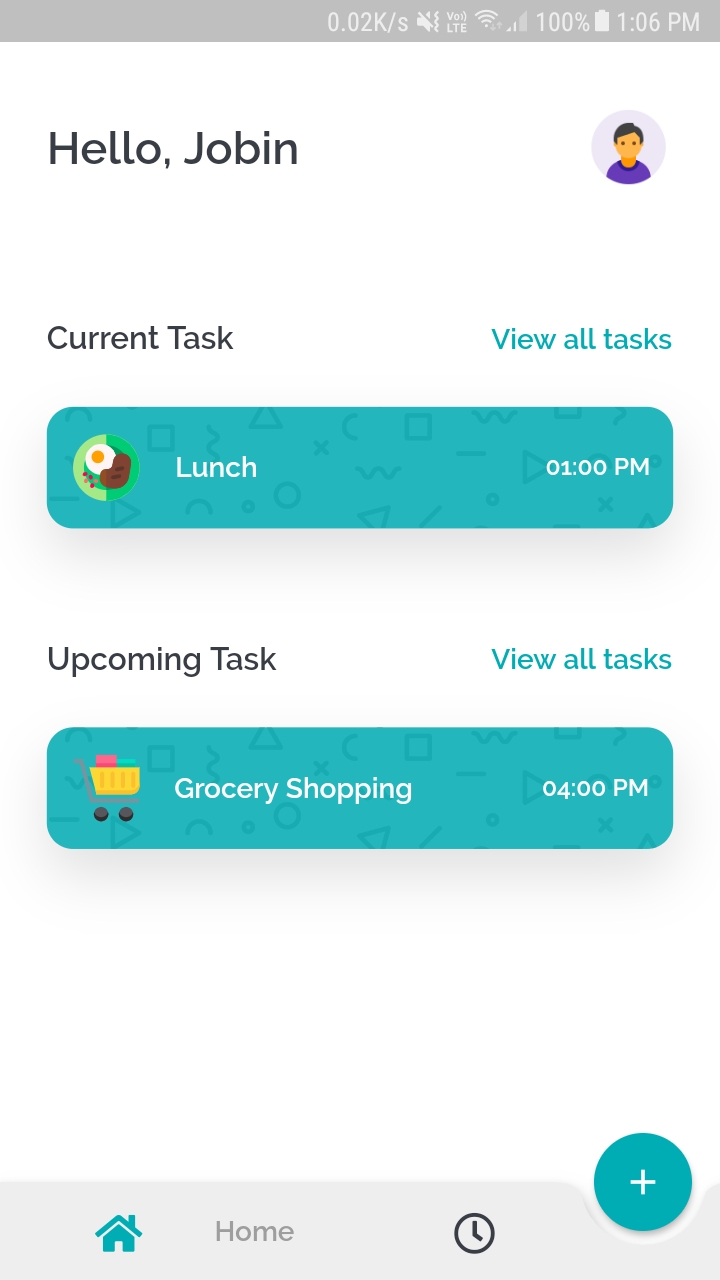 |
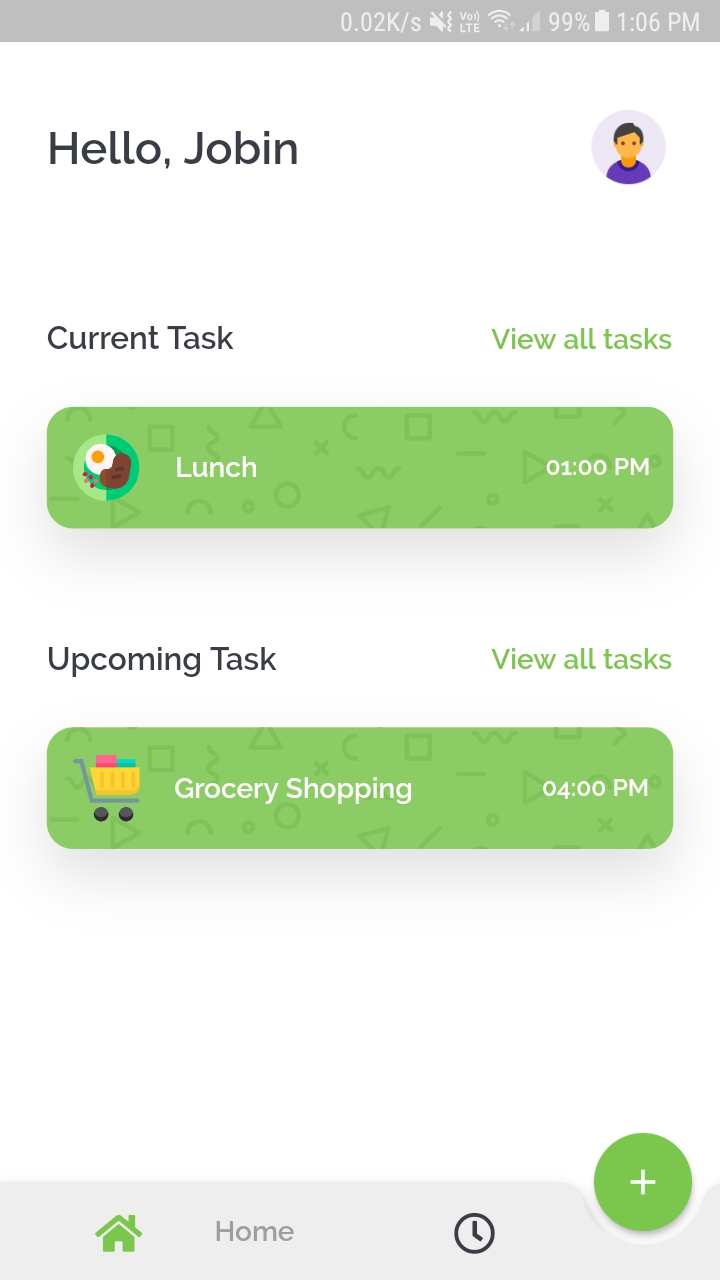 |
|---|
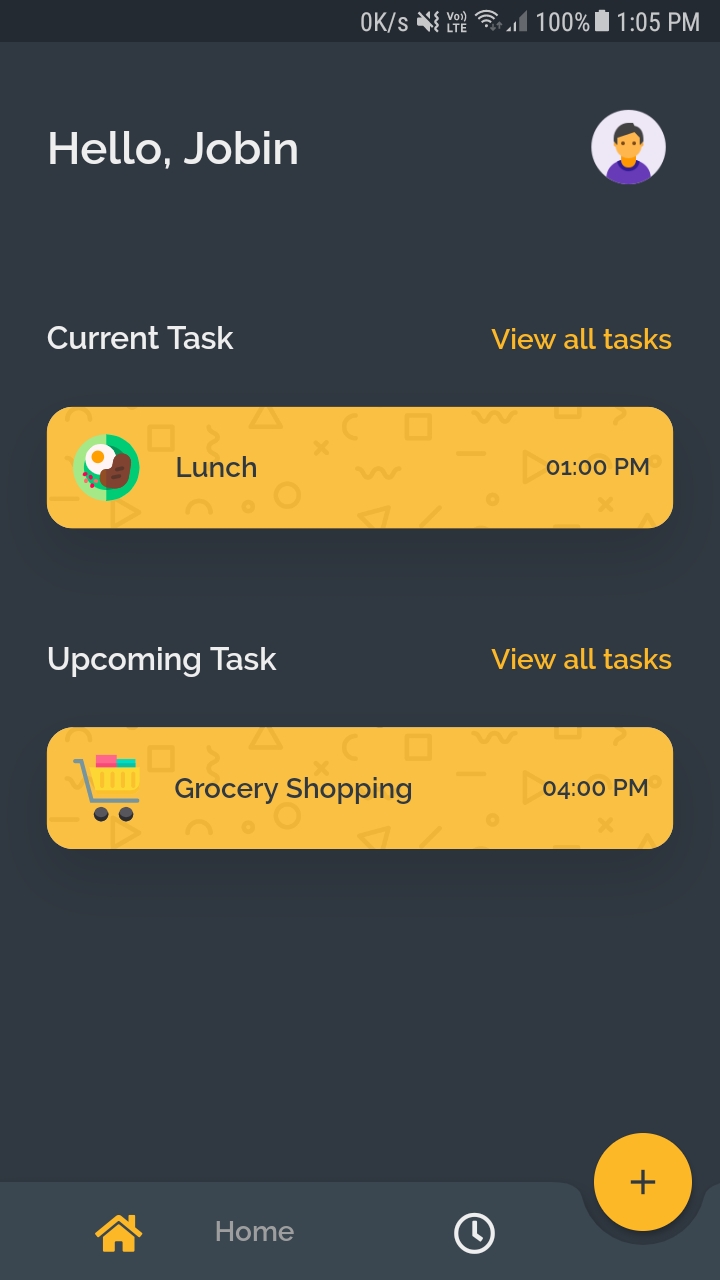 |
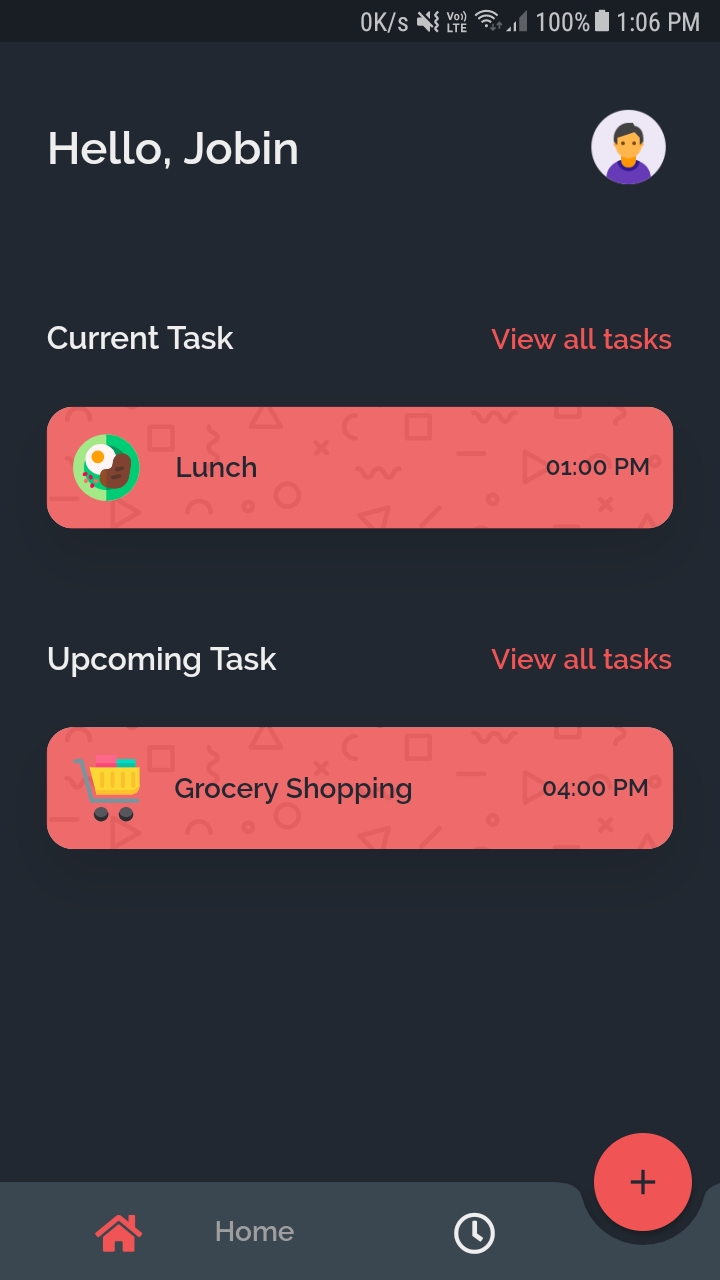 |
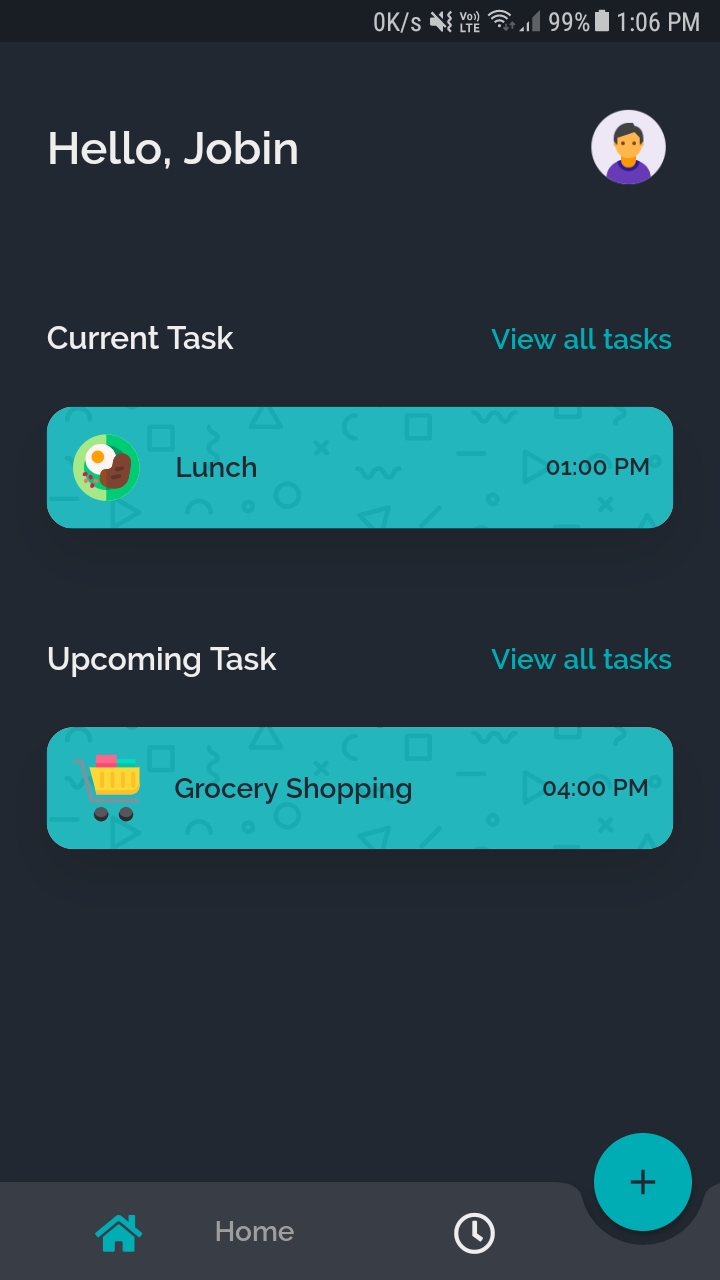 |
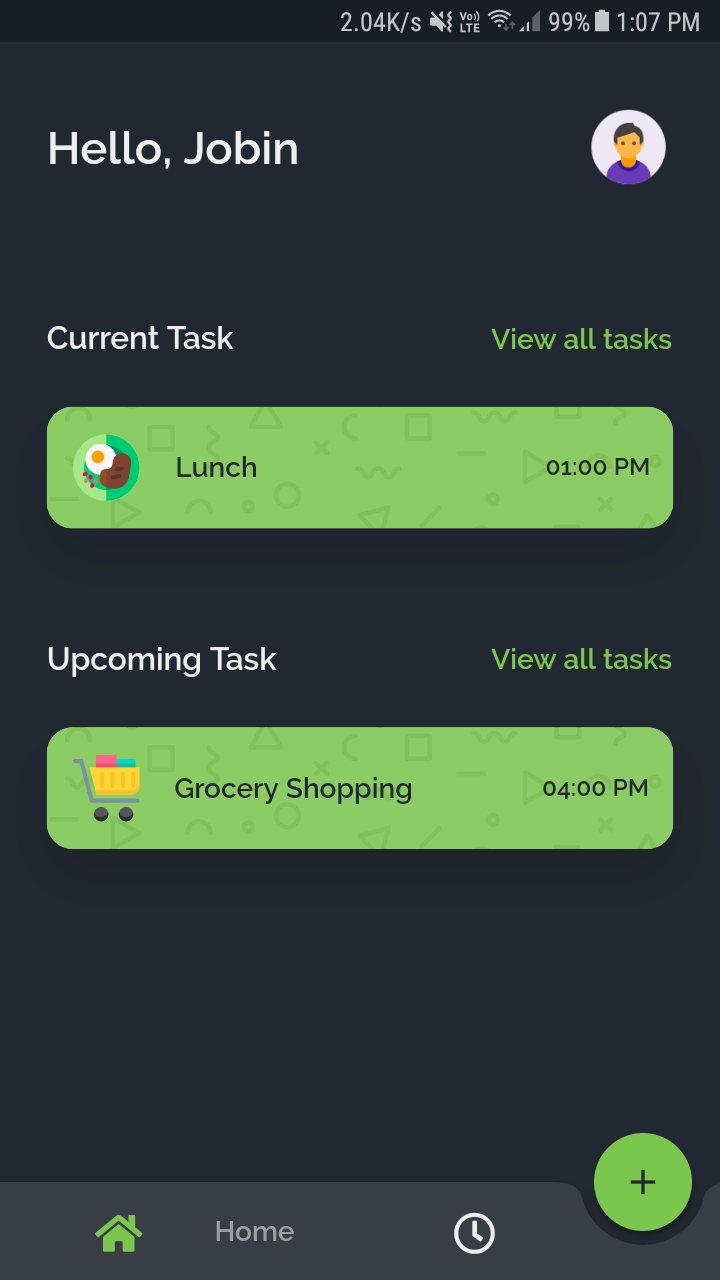 |
|---|
Support this project by giving a star and sharing with your friends.