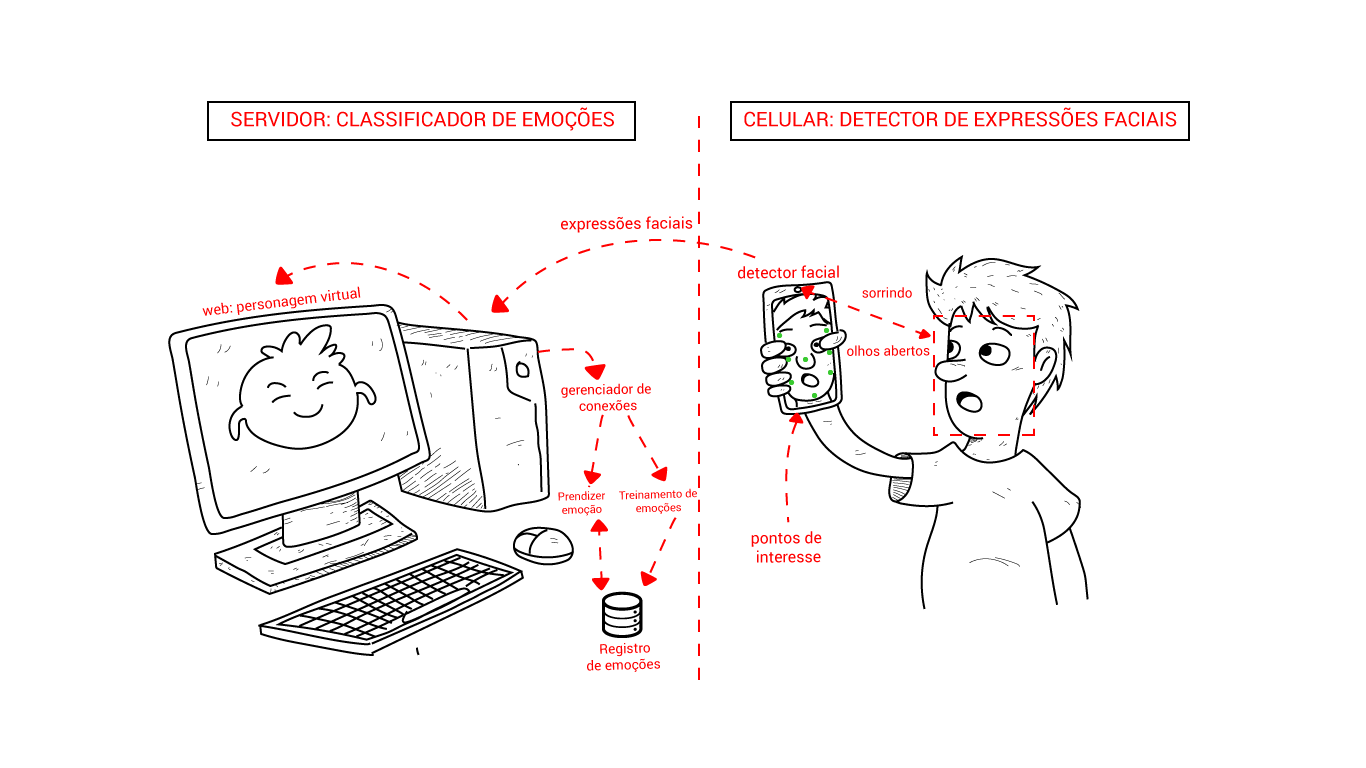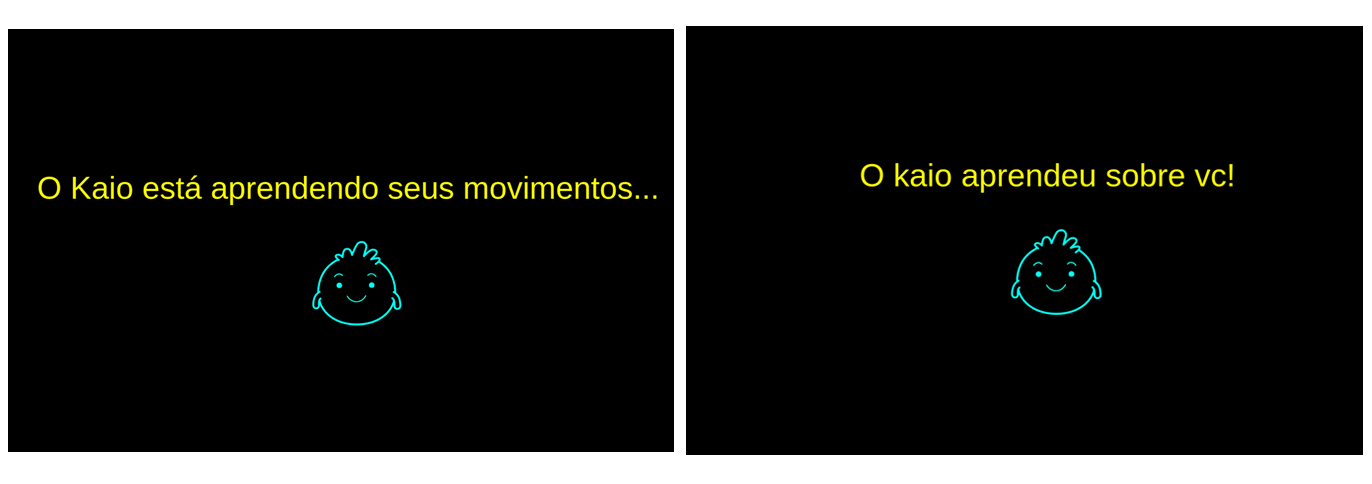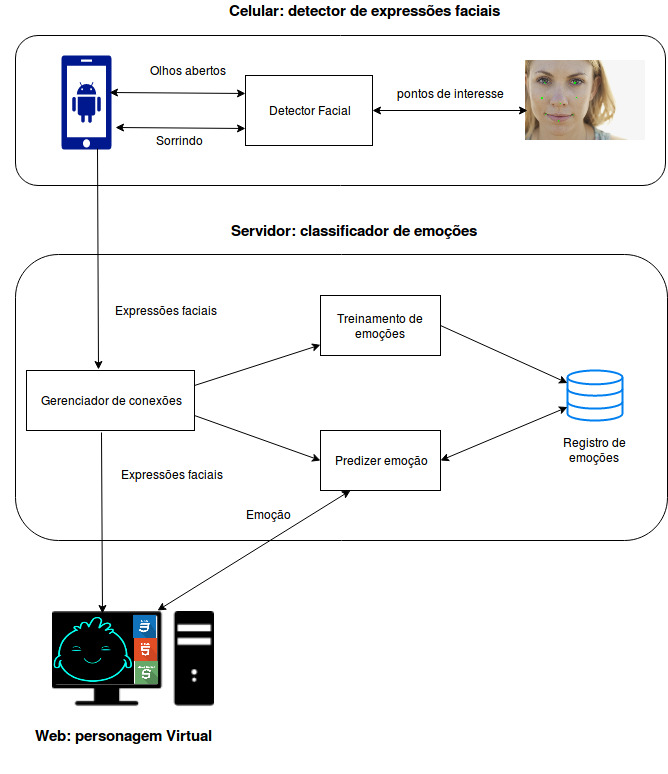Machine Learning project a case study focused on the interaction with digital characters, using a character called "Kaio", which, based on the automatic detection of facial expressions and classification of emotions, interacts with humans by classifying emotions and imitating expressions. As a result the tool is able to classify three emotions (sadness, anger and happiness). The project was made with Android Mobile Vision, Django, Scikit Learn, Pharser JS and Jquery.
Animation states
Kaio has 4 states
How to learning and detecting human face emotion
Kaio need to learn how humans interact then detect the facial expression in real time
The architecture was divided by three components:
- Cellphone: face expression detector;
- Server: Emotion classifier;
- Web: Character digital.
- 4264 face expressions
- 5 features
- 12 distinct users
This project requires Python 2.7 and the following Python libraries installed:
You will also need to have software installed to run and execute a Jupyter Notebook
If you do not have Python installed yet, it is highly recommended that you install the Anaconda distribution of Python, which already has the above packages and more included. Make sure that you select the Python 2.7 installer and not the Python 3.x installer.
Template code is provided in the kaio/kaio.ipynb notebook file. You will also be required to use the included visuals.py Python file and the detect.csv, training.csv, and training_wo_outliers.csv dataset file to complete your work.
In a terminal or command window, navigate to the project sub directory server/ or kaio/ and run one of the following commands:
In kaio/ execute:
ipython notebook kaio.ipynbor
jupyter notebook kaio.ipynbThis will open the Jupyter Notebook software and project file in your browser.
In server/ execute:
Front
Run the emotion classify server/front
python manage.py runserver [IP]:[PORT]Server
Run the socket.io server to connect front and server
python server.pyThe Kaio dataset consists of 4264 data points, with each datapoint having 5 features.
training.csv- Without preprocessingtraining_wo_outliers.csv- With preprocessing where was removed outliers
Features
-
user: user id -
rate_blink_left: percentage the user blinked left eye (0.0 until 1.0) -
rate_blink_right: percentage the user blinked right eye (0.0 until 1.0) -
rate_smile_or_not: percentage the user smile (0.0 until 1.0)
Target Variable
feel: emotion (0-sadness | 1-angry | 2-happiness)